Steemit Crypto Academy // Understanding Decentralized Finance Part-2, Topic 5// Homework task 5 @yohan2on
Hello everyone,
I hope all are very well I am also well, I lead about our steemit Crypton Academy in steem blockchain in detail from the @yohan2on lecture. I am so happy to learn more details through this lecture. I just want to posted so yes this is my homework post 5 for this week ok for team come to academy something really unique and something that everyone should know so be with me in a little while I will show your easy way to download and use metamask wallet.
There are many wallets in the market currently present and I won't lie check two or three of them but the most easy and reliable and kind of fun one that I have got in metamask.
Today we will learn how to download and use this amazing metamask wallet in just a few steps I will try to cover everything in this but in case if I forgot something please sorry me directly and I am still learning but I will share as much as I know no I will add screenshots in which you guys I can understand it easy if you don't understand that takes you can understand it from the screenshots.
So let's begin.
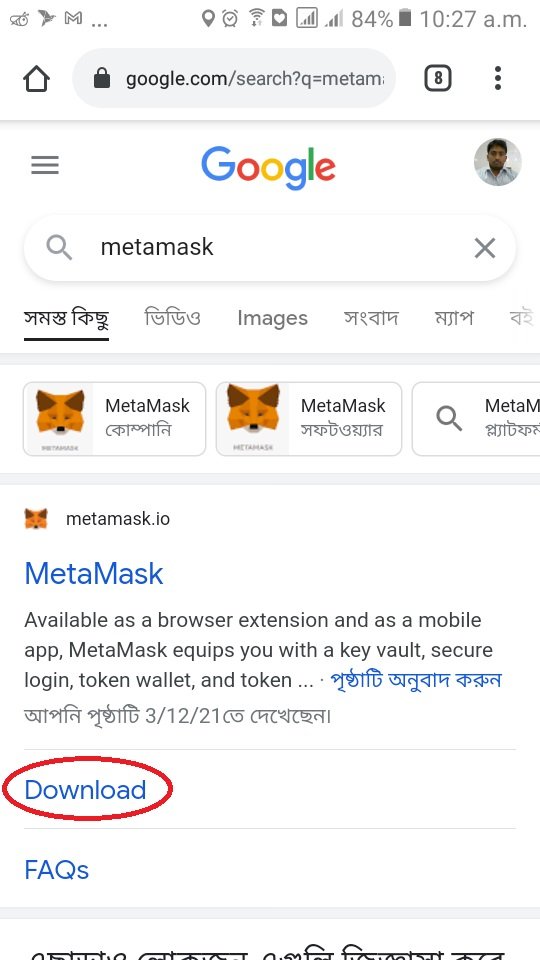
First you have to search by typing Metamask from Google Browse and click the download box.
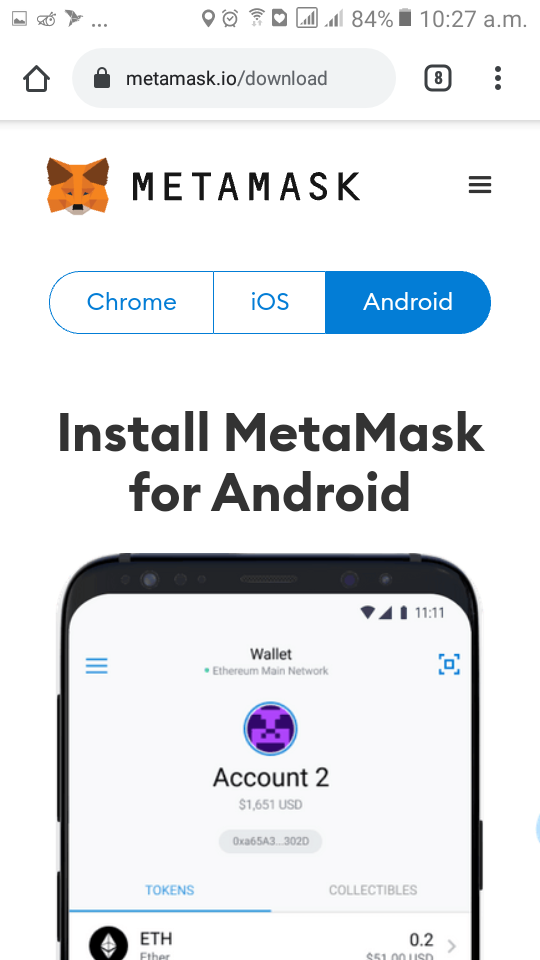
Then next step cumming that picture.
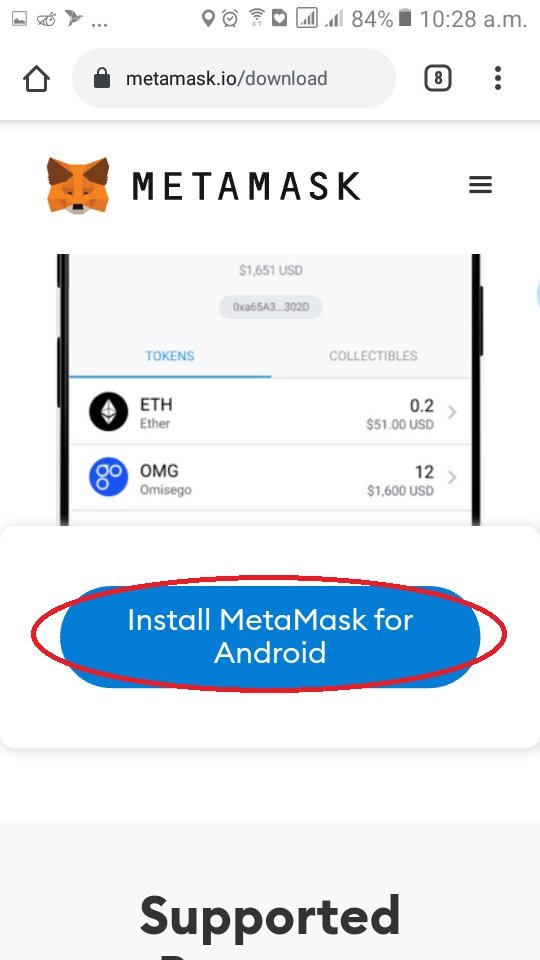
And click the install Metamask for Android.
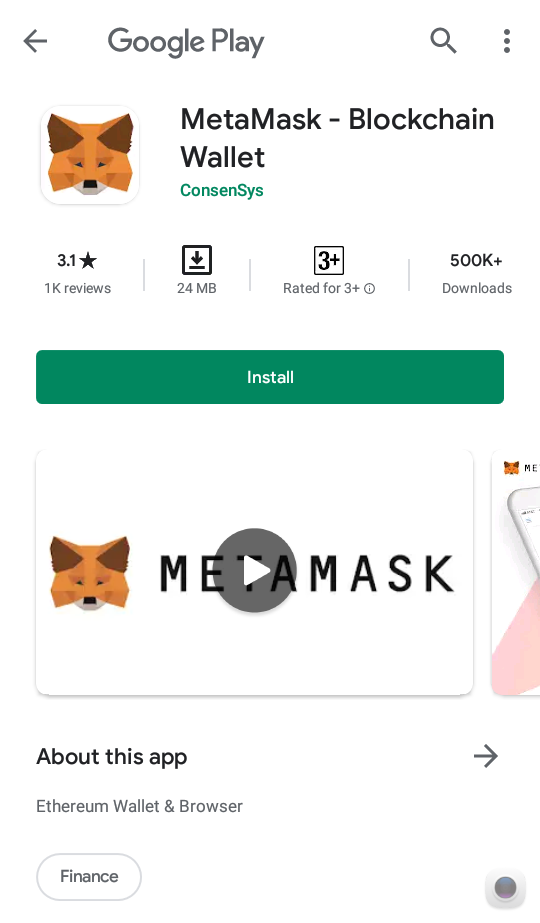

Once your app is completely installed open it and it will show the main page of this wallet in that it will tell you a little bit about the wallet and I will suggest you to read it. It each and every line of it because it is improve important for you to know what you are going to do you and you may learn many things from it personally. I am putting some screenshot so if you cannot do it it in your phone read it here while you are reading this post because it is important there are 3 a page suggest light first watch 1 and 2 and 3.
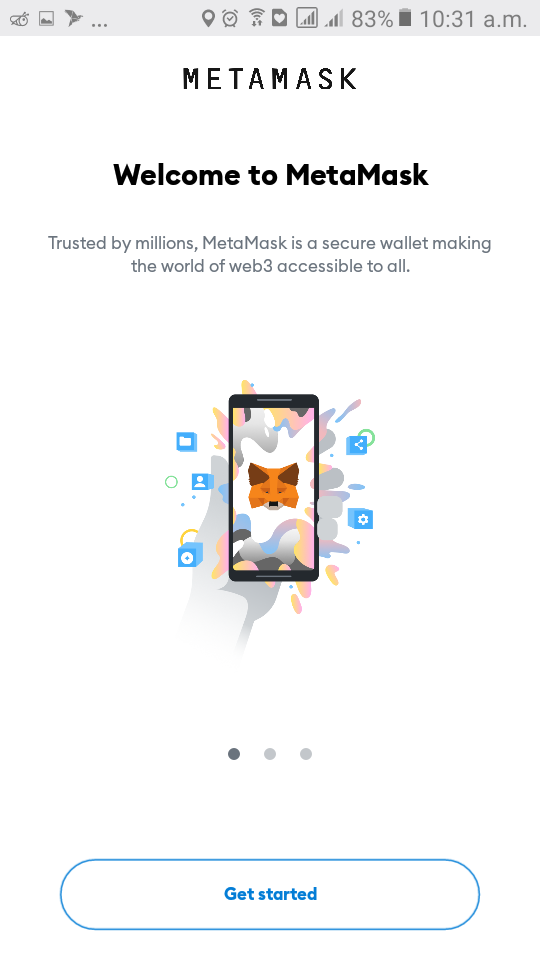
Now the second step is easy and at the same time really important so what you have to do a create a password just like your creator for your all social media or email accounts but the important is create a unique password because this is important you will have to understand that this is your wallet just like a bank account you will need this password to access this account and if somebody else can access it if it's too easy for them to guess it them. it's not a strong password and all your money and coin are gone, so I will suggest to get creative and unique password for it give it your 100% ok you will have to put password first create a password and then put it in the both box.
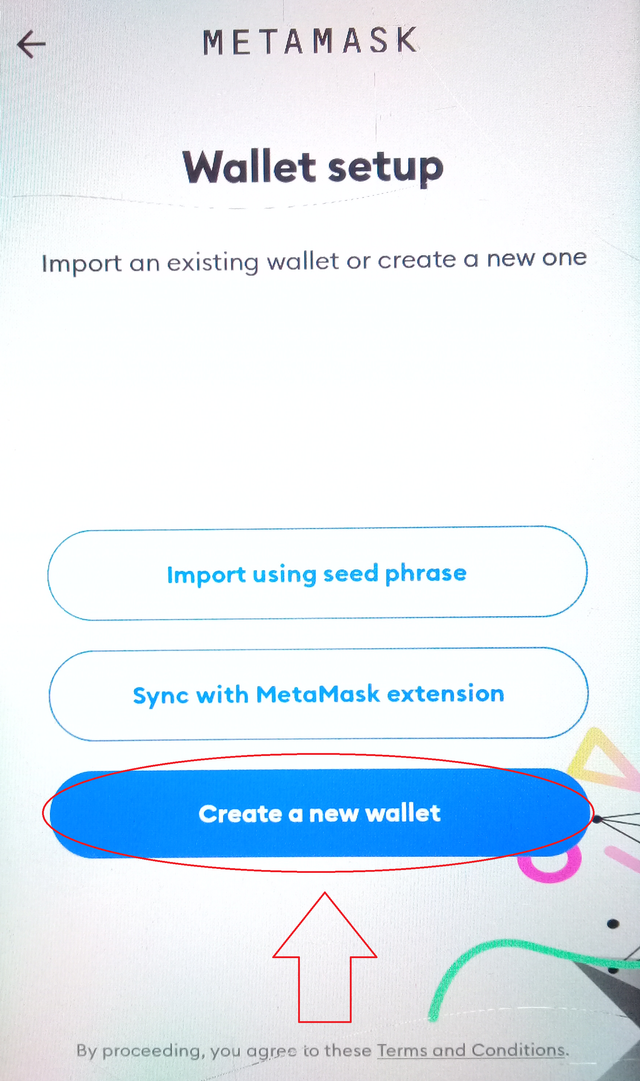
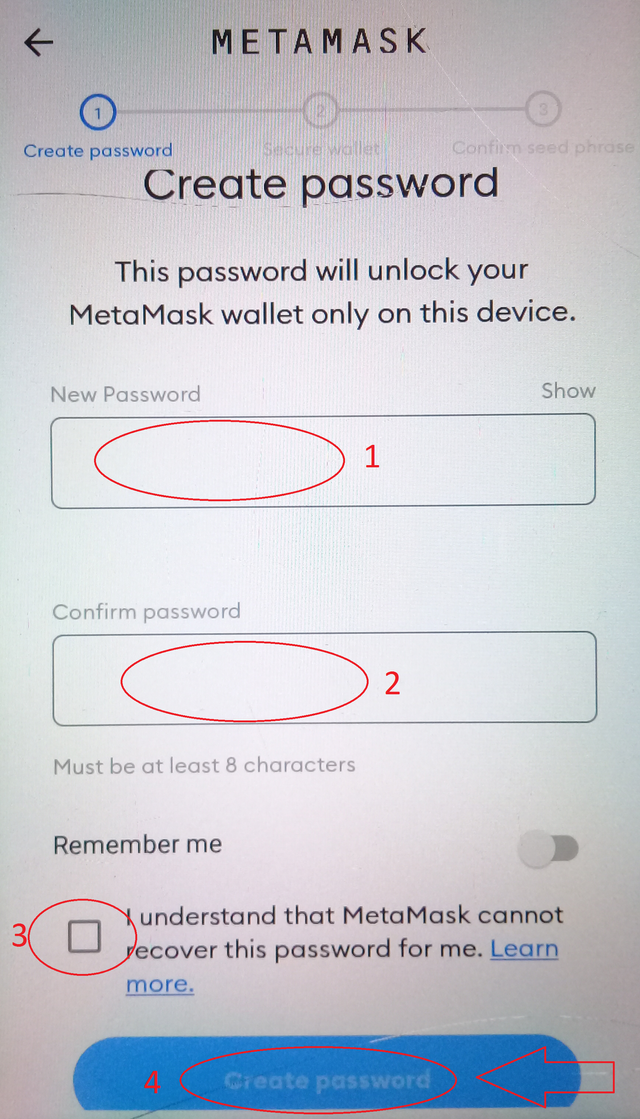
In this step we will learn how to secure your account because that is very important so what will happen is wallet will give us some words which you will have to remember the correct to order so let's see.
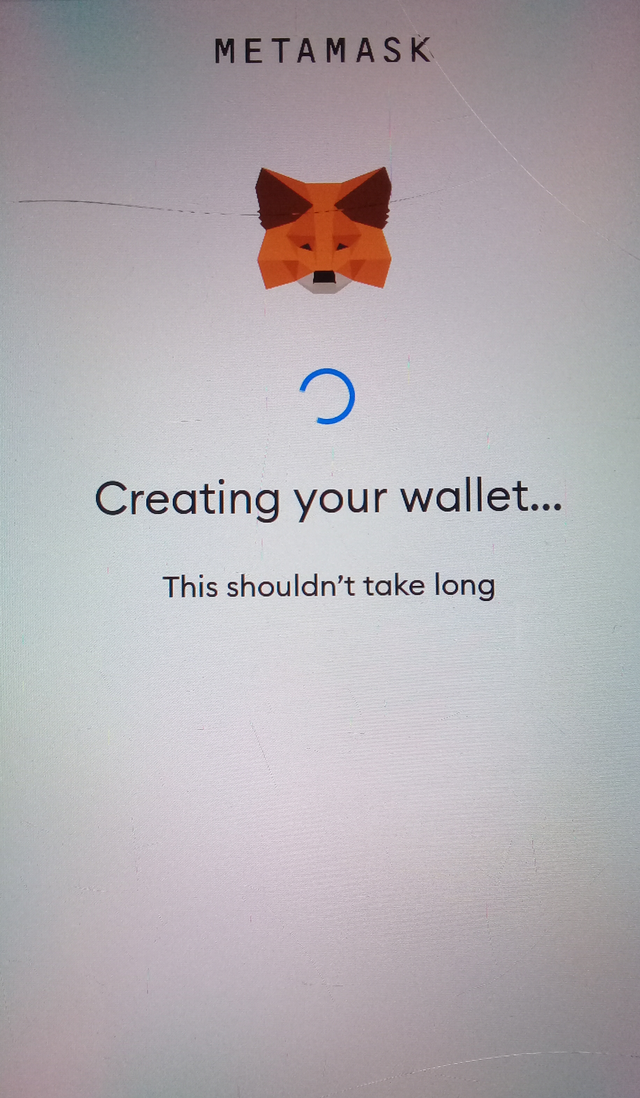
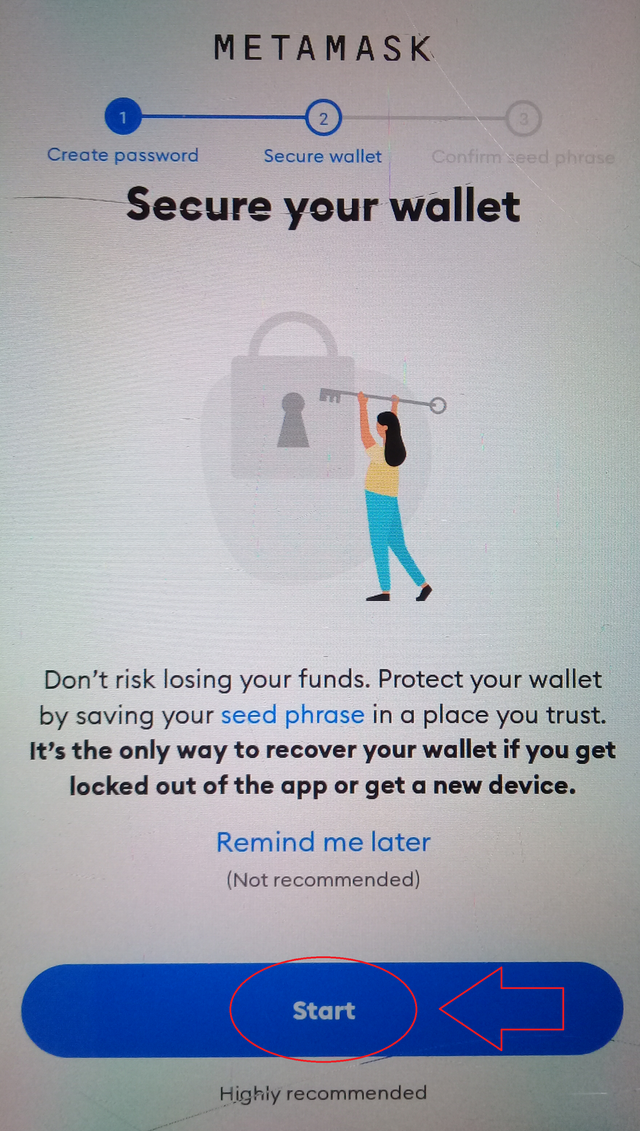
Read each and every line of it because it it's really important for you to know what is is and let me give you a small idea of what is so if you lose your password and this is the only way to recover your wallet.I mean if you have coins in your wallet and somebody steal your phone or laptop on you don't know the password this is the only way to recover it so I will suggest you to write it down on a paper and keep it with yourself somewhere or offline.
Really safe now just do all the steps it's really easy you will have to remember it and then repeat it light what we do with password generally is like confirm your password do that and you are done.
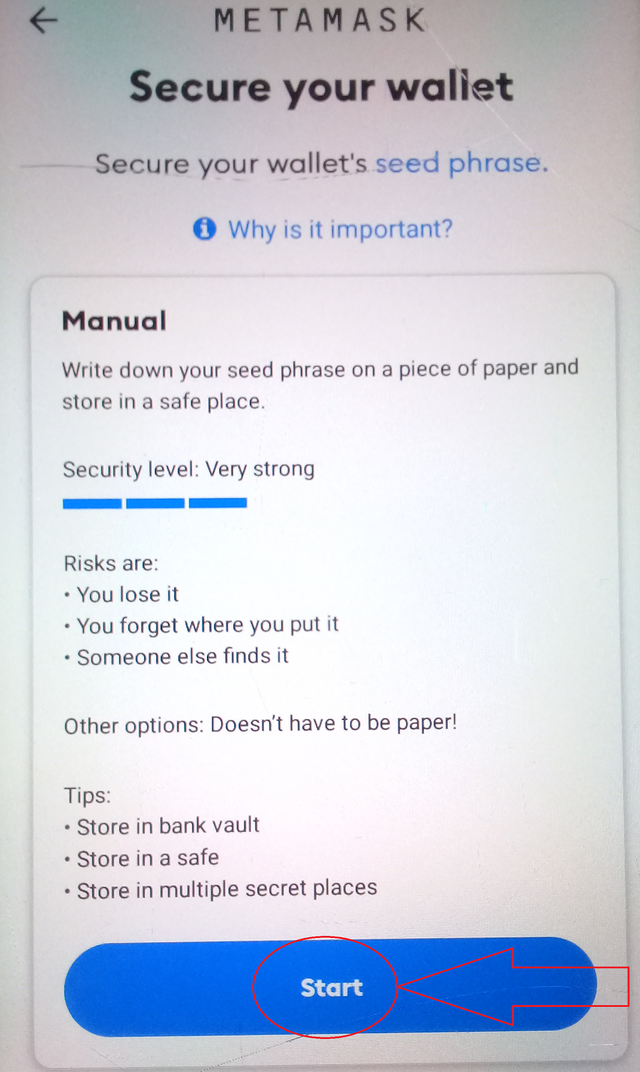
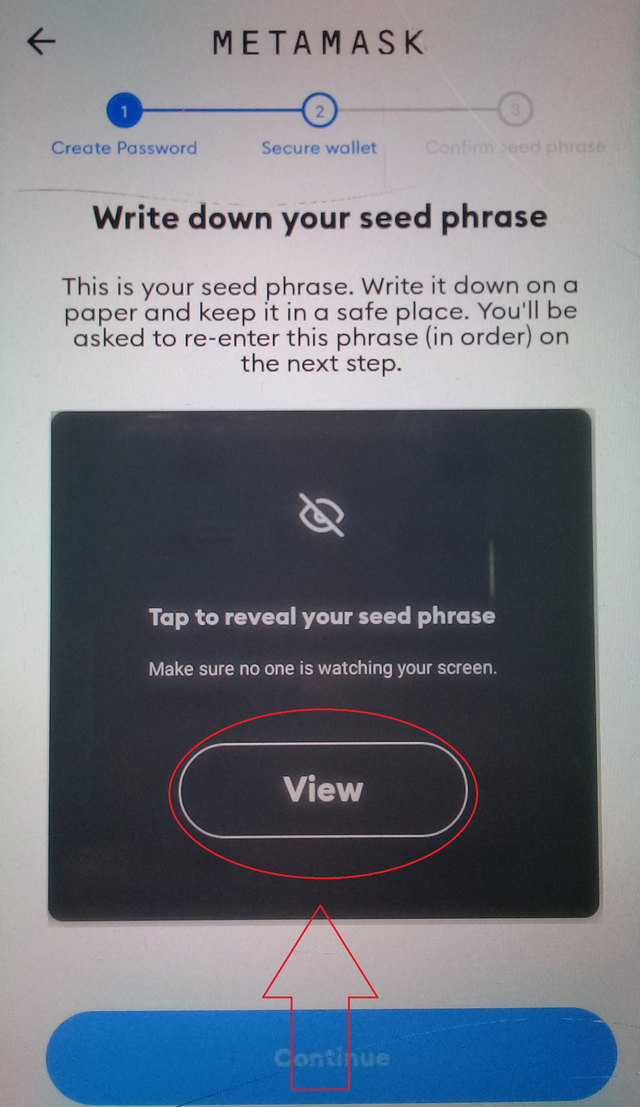
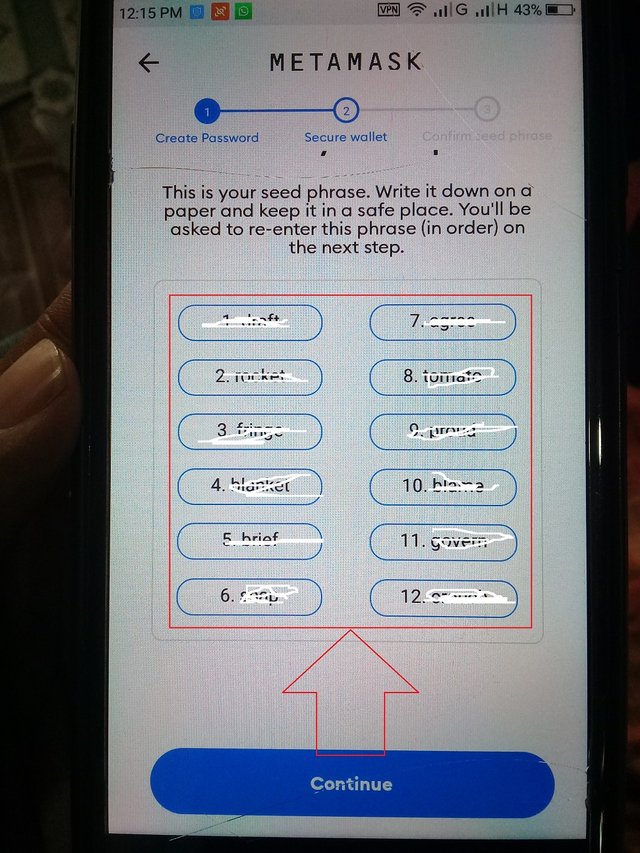
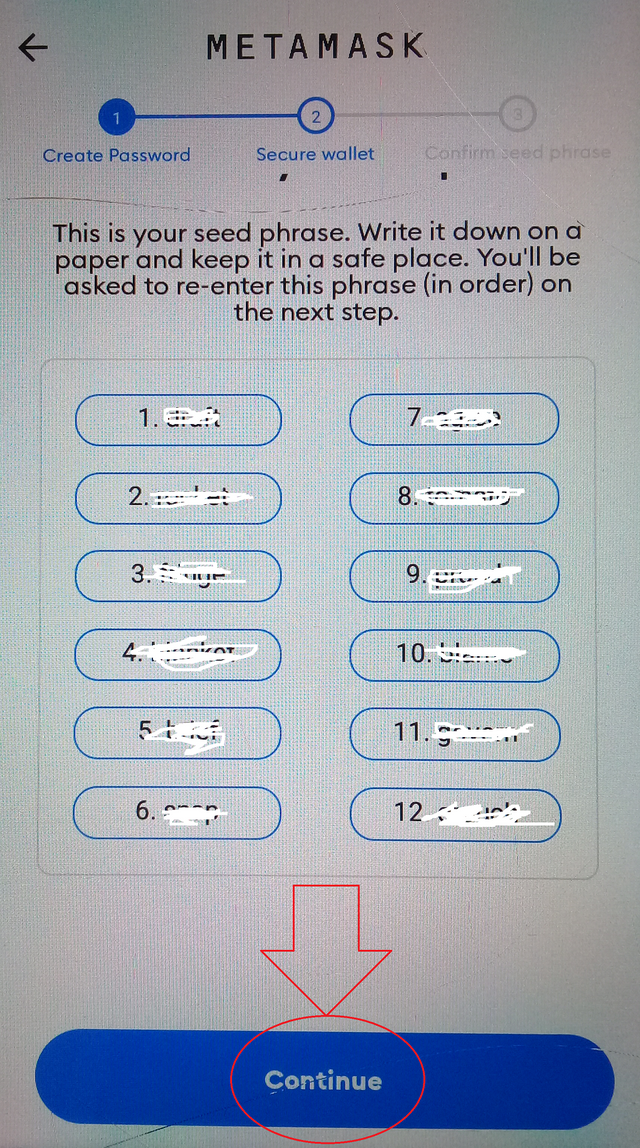
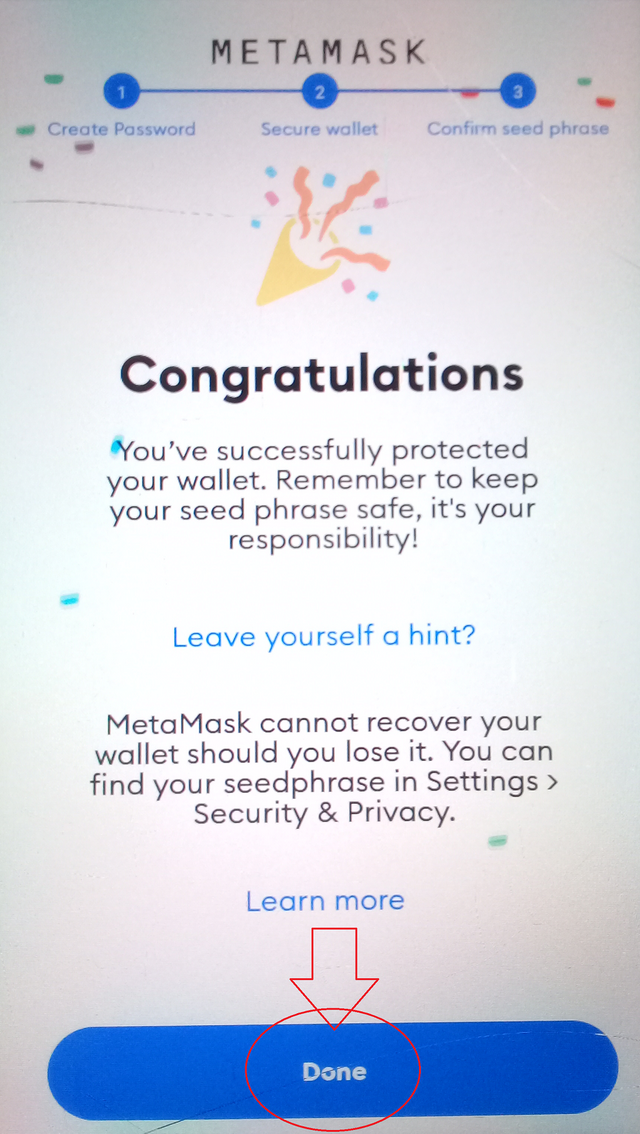
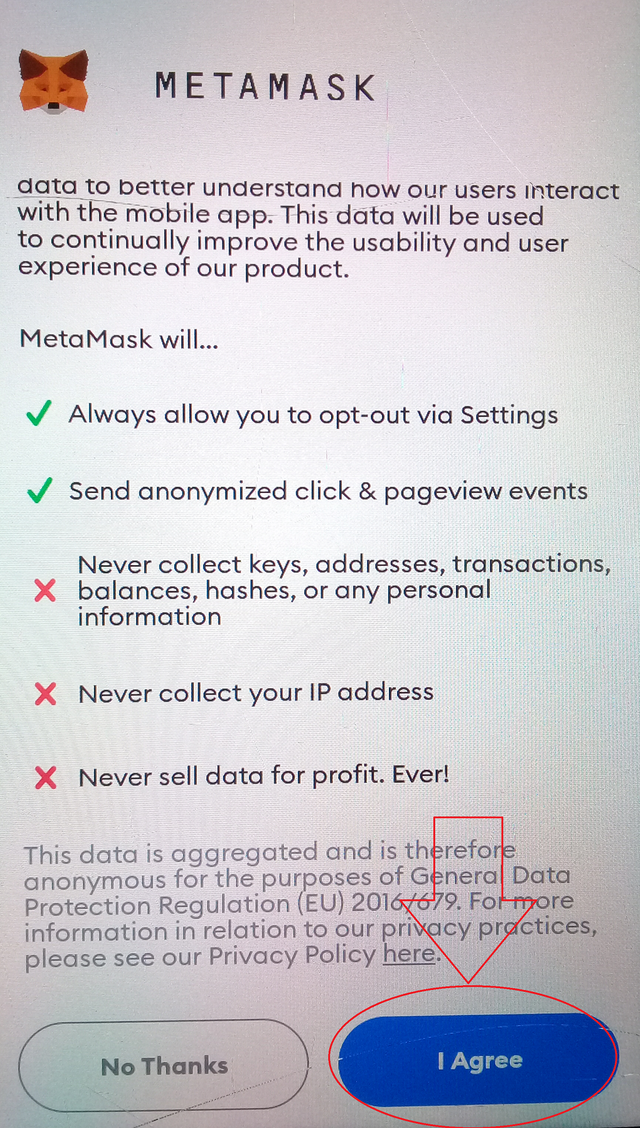
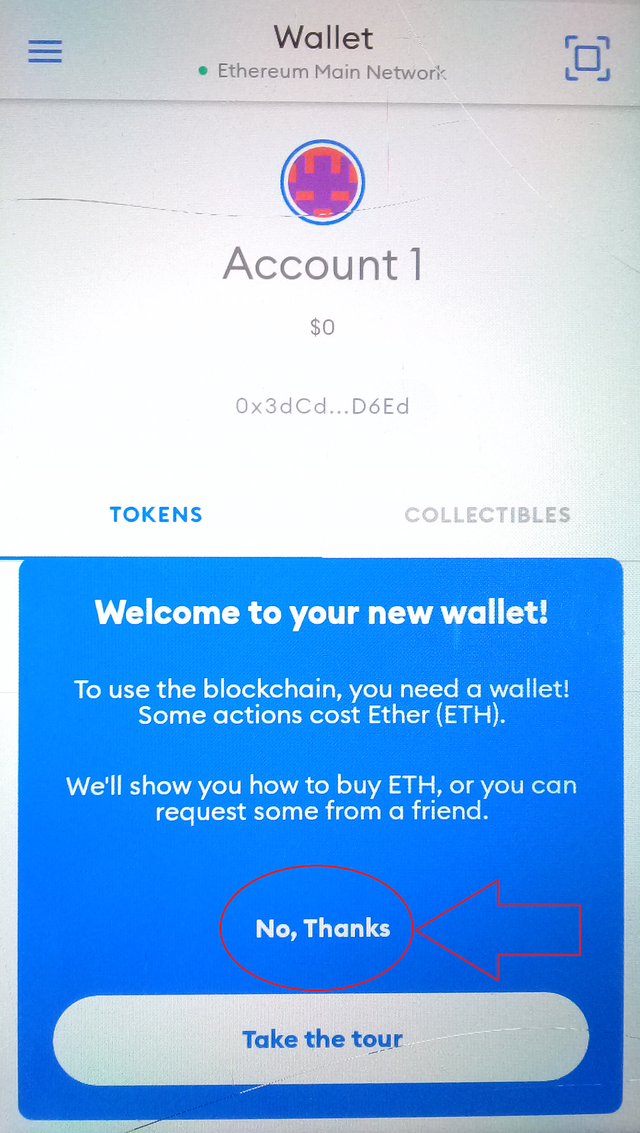
How to use metamask for Android
Now your wallet is completely created on on what you have to do is add some more tokens of your want I mean it completely depends upon you how many tokens you have or you want to trade.
You need to click on the ad tokens and then search for you talk in which one you want and then selected and click add token and you are done.
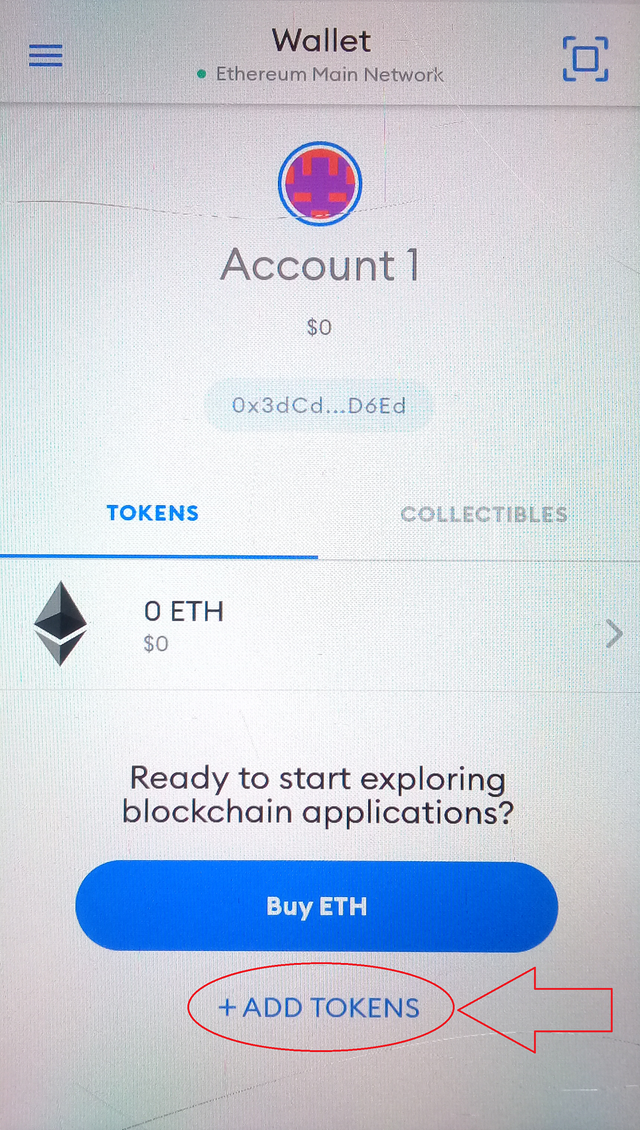
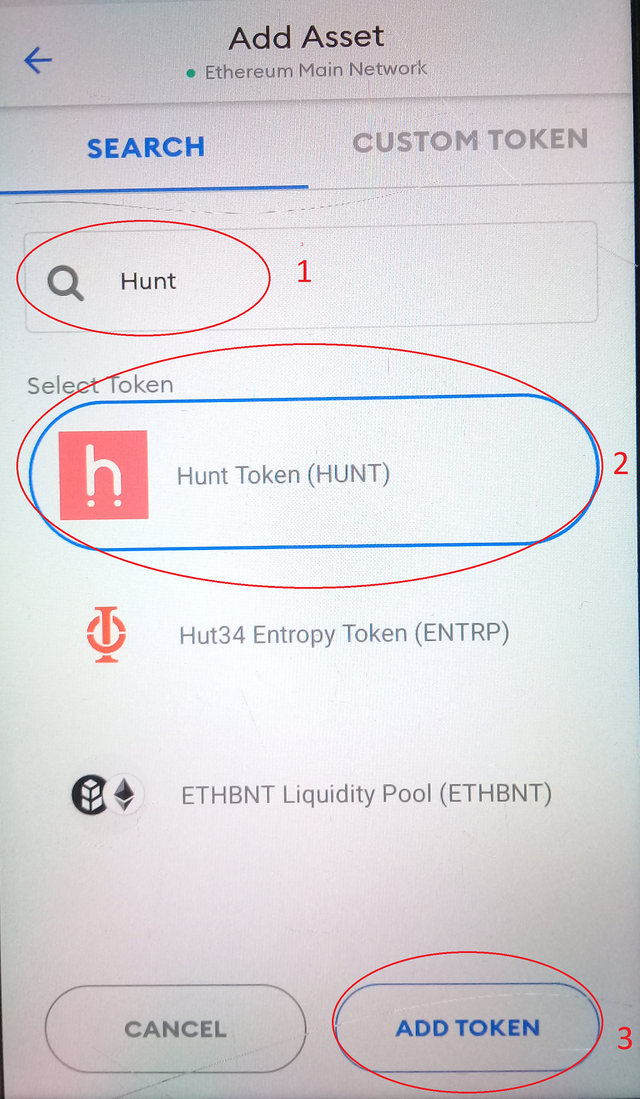
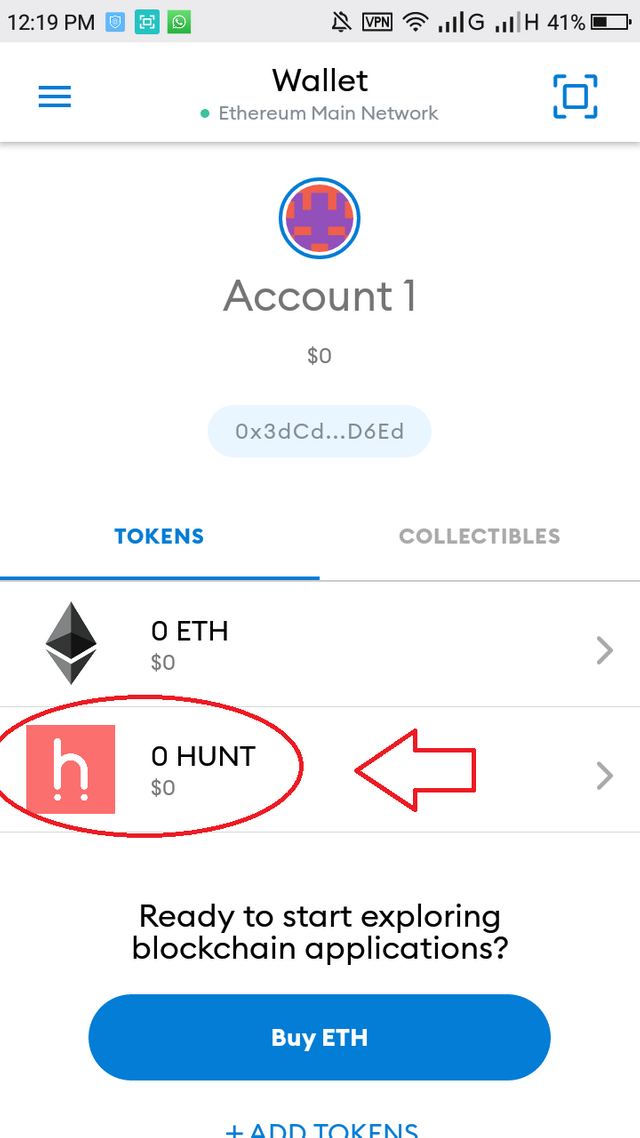
How to send and receive funds in your wallet?
This is not heart it is the most easy step in the whole process select which coin you want to trade received or sand and then there will be two option fast will be send the second option will be received fast I will show you how to send the and then I will show you how to receive.
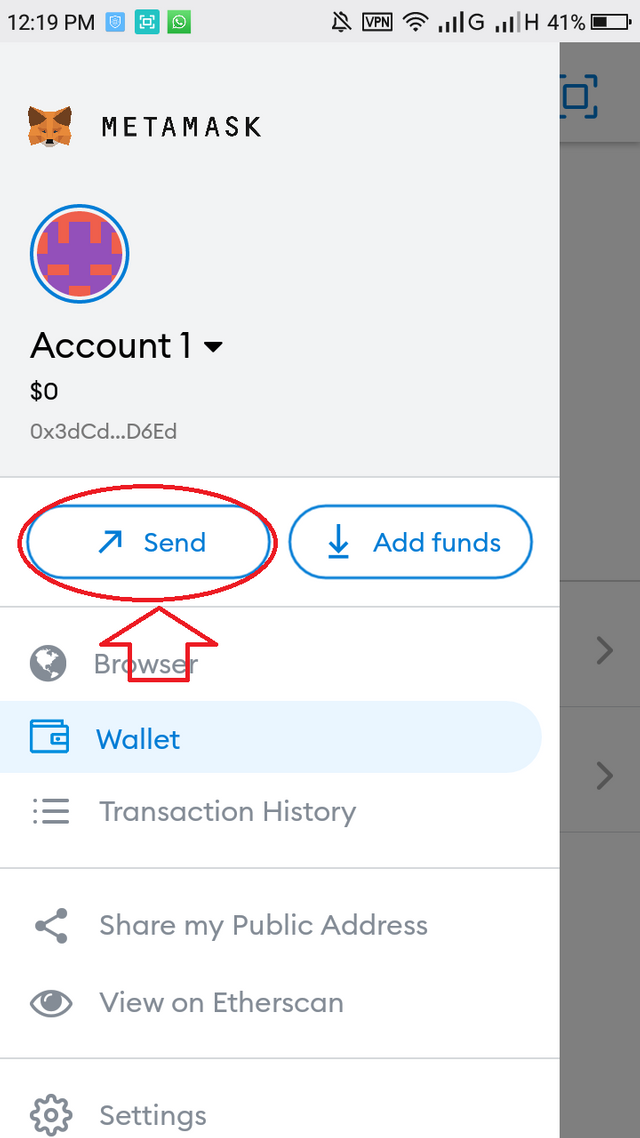
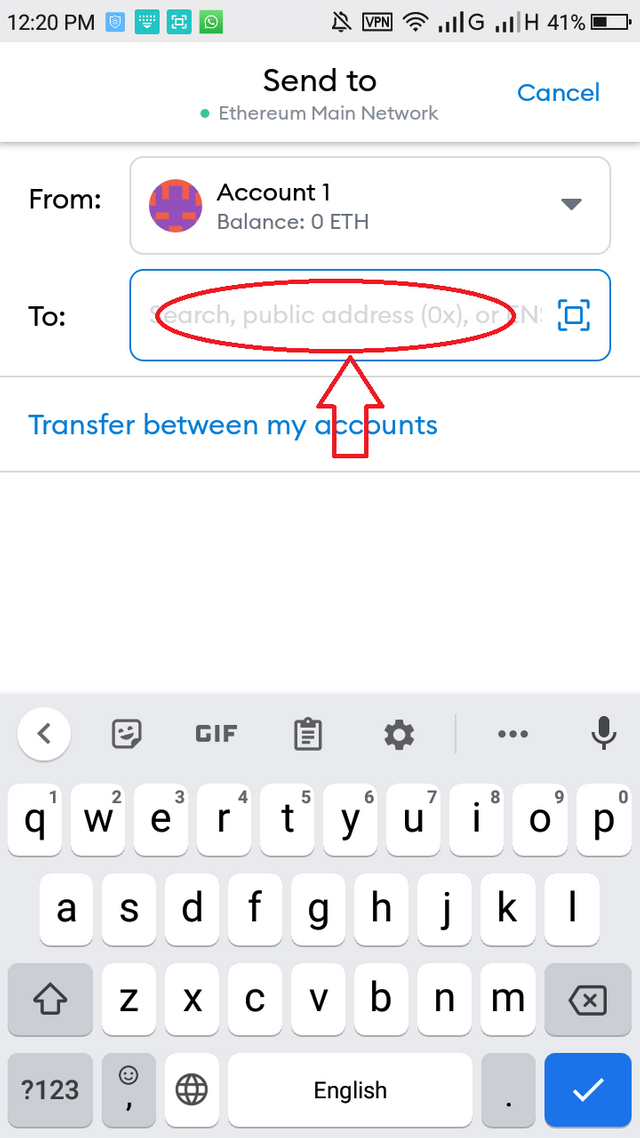
If you want to send funds to someone click on send and then you can each their account I mean the public address if their accounts are public or you can just ask them to give your their key public key put in there and click send.
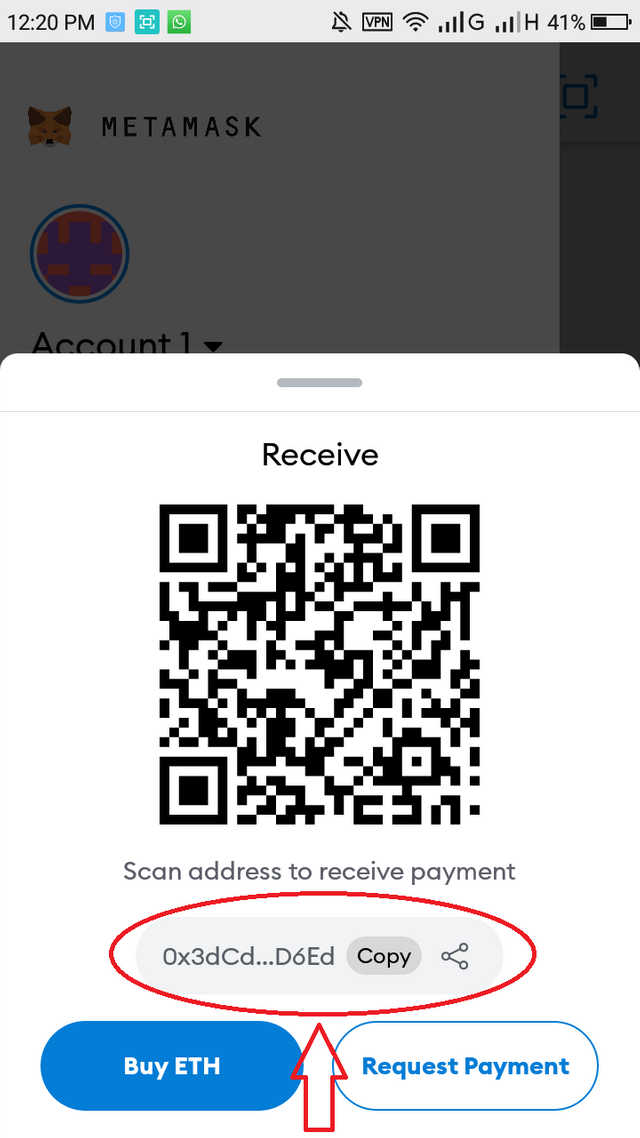
Thank you so much for reading my post.

Hi @alauddinpabel
Thanks for attending the 5th - Week Crypto course and for your effort in doing the homework task
Feedback
You risk not getting curated when you post your homework task late. Kindly endeavour to do your work in time and post it before the deadline.
Homework task
4
Hi,
Thank you for your contribution to the Steem ecosystem.
If you would like to support us, please consider voting for our witness, setting us as a proxy,
or delegating to the project by using one of the following links:
500SP | 1000SP | 2000SP | 3000SP | 4000SP | 5000SP | 10000SP | 100000SP