Steemit Crypto Academy - Topic 5 - Homework Post for @yohan2on by @akashhassan
Hello everyone how are you all I hope that you find that doing amazing in your life I wanted to do this post a few days ago but I was not free still I am not free but I just want to to posted so yes this is my homework post for this week ok for team Crypto Academy something really unique and something that everyone should know so be with me in a little while I will show you easy ways to download And use web3 wallet
there are many wallets in the market currently present and I won't lie checked two of them but the most easy and reliable and kind of fun one that I've got is is metamask today we will learn how to download and use this amazing wallet in just a few steps I will try to cover everything in this but in case if I forgot something please ask me directly E and I am still learning but I will share as much as I know I will add screenshots in which you guys can understand it easily if you don't understand the text you can understand it from the screenshots so let's begin
I will try to keep it easy and simple so first of all go to Google aur any browser that you have it can be anything and type metamask and click on the first one and it will take you straight to the man websites remember don't download it from somewhere else it can be a fraud or scam downloaded from the official website when you click on the first one in the website opens then it will give you a few options like which phone you want to download it for it can be iOS or it can be Android choose the option which one you have and yes you can download it for your Google Chrome extension it depends upon you in this case I will downloaded for my iPhone when you click on the download button it will take you to the app store from where you can download it easily and that is what I did then simply click on download just like regular apps and then wait for it to download
'
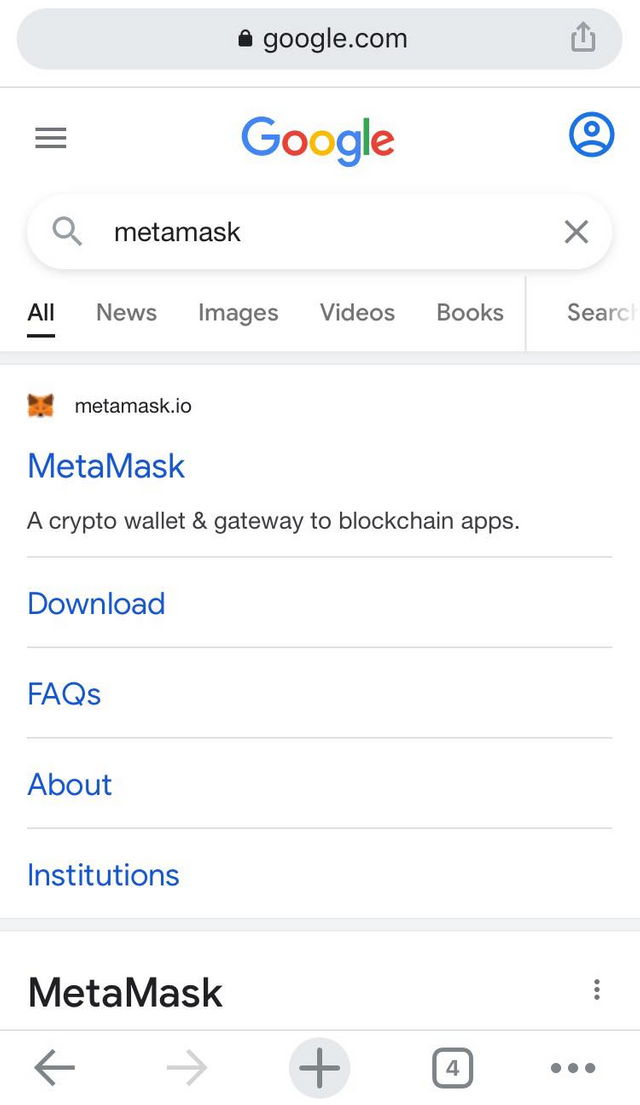
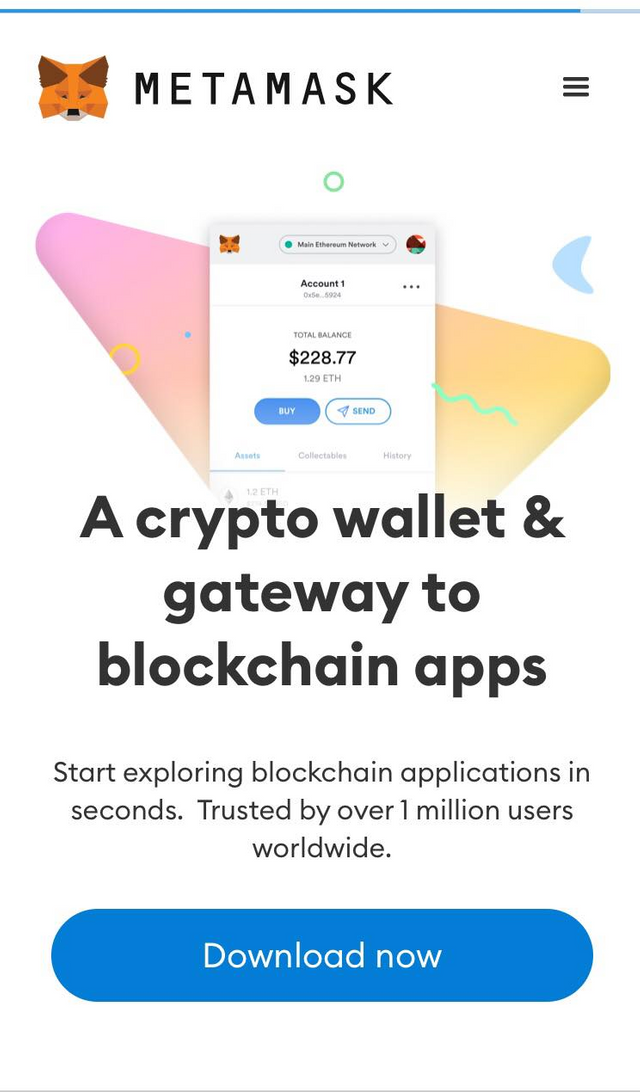
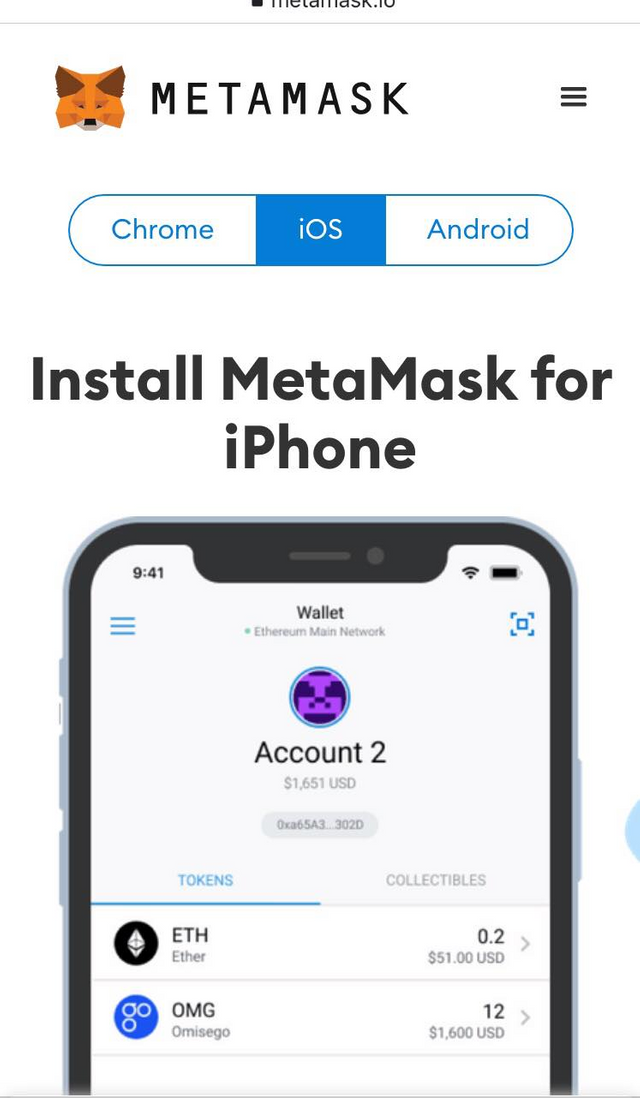
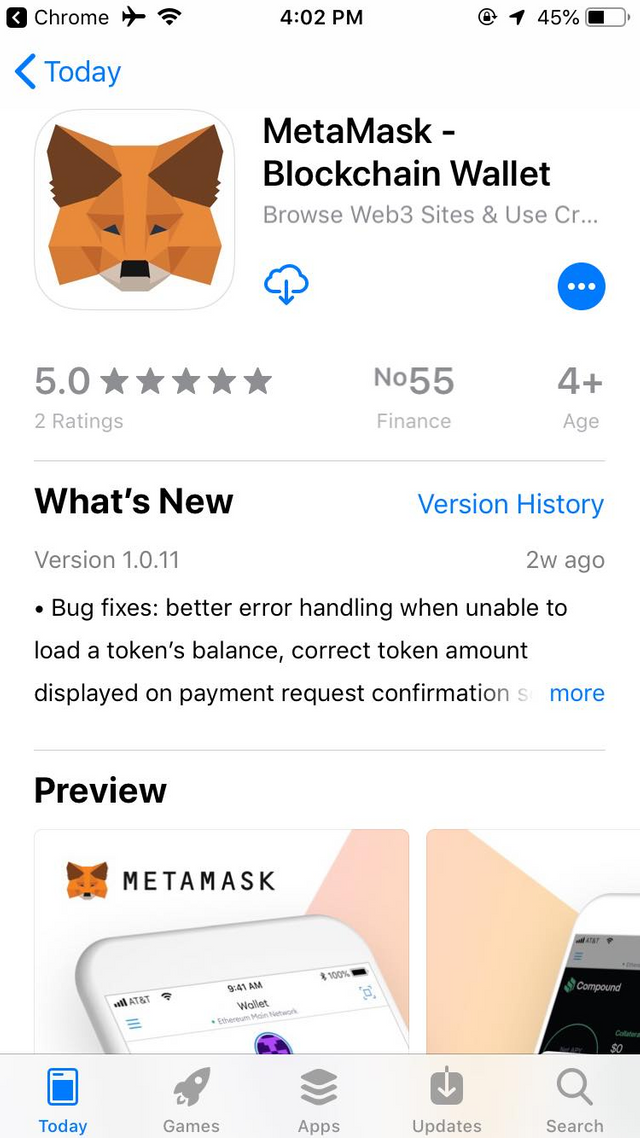
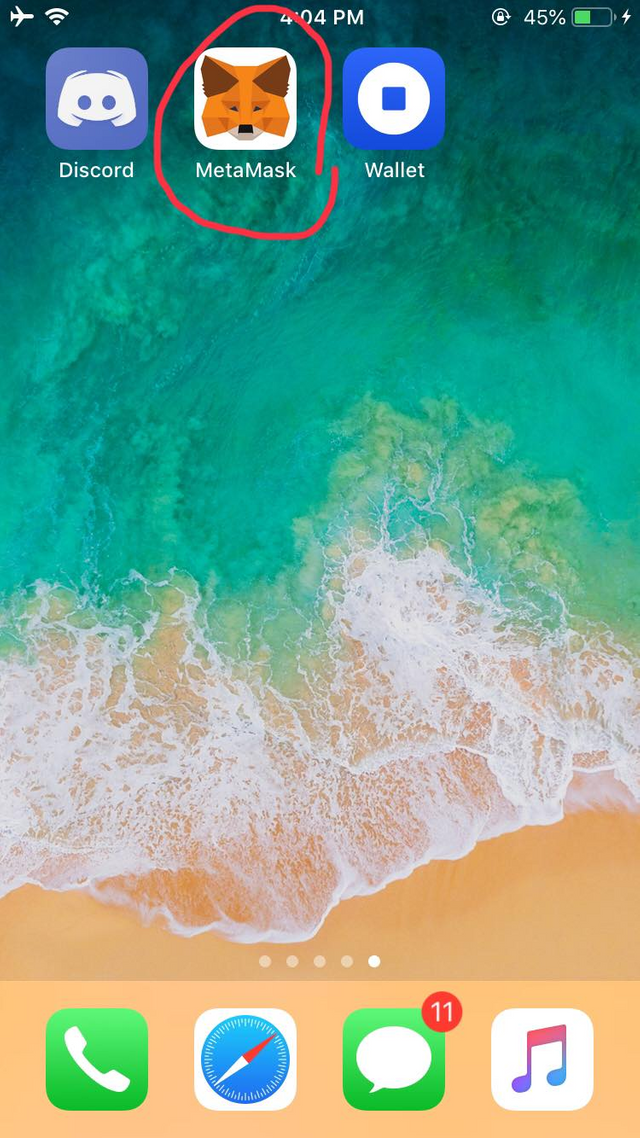
Once your app is completely installed open it and it will show The main page of this wallet in that it will tell you a little bit about the wallet and I will suggest you to read it it each and every line of it because it is important for you to know what you are going to do you and you may learn many things from eight personally I am putting some screenshots so if you can't read it in your phone read it here while you are reading this post because it is important there are three e pages suggest light first watch 1 and 2 and 3
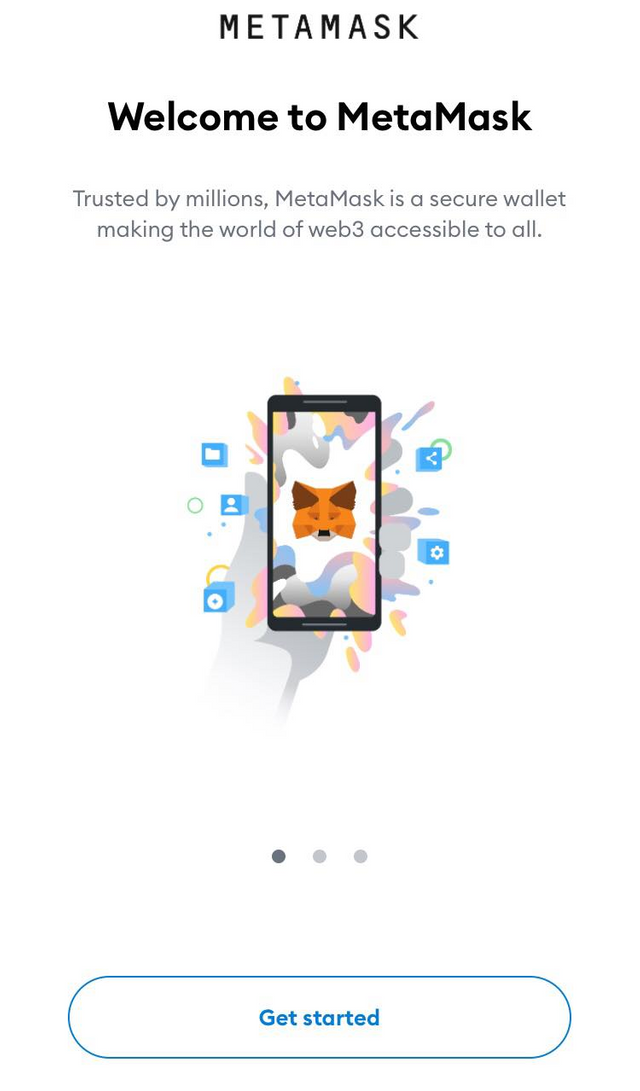
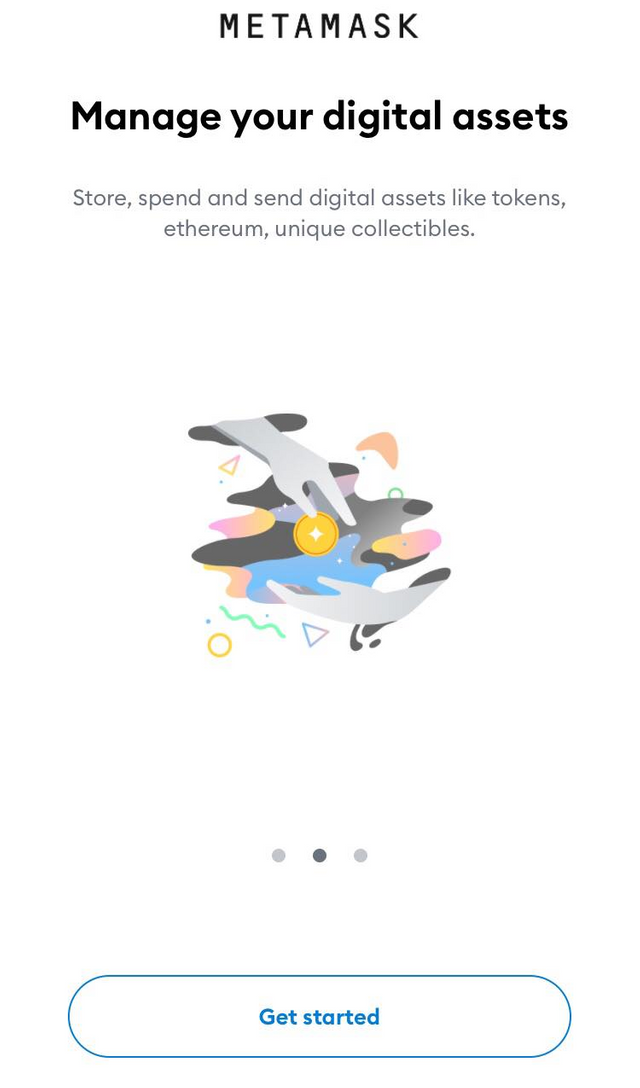
Now when you know how to download the app and how to open it now we will learn step by step how to create a new account in it if you already have an account how to import that or recover that but in this specific homework I will show you how to register a new account and how to use it so first of all we will know how to create account so click on create new account after opening the wallet
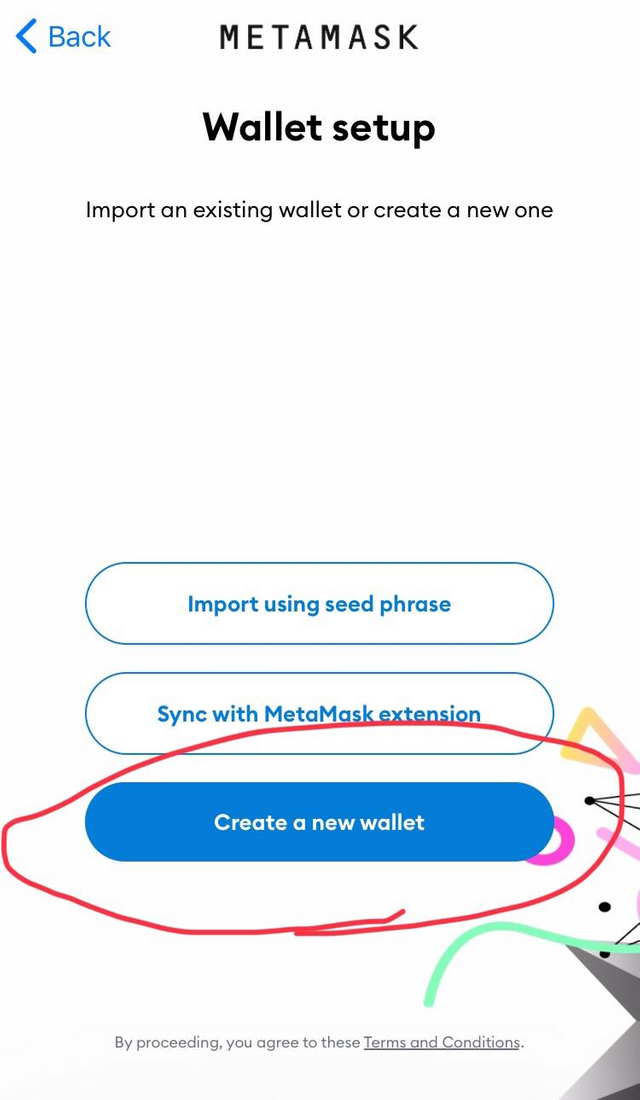
Now the second step is easy and at the same time really important so what you have to do is create a password just like you create for your all social media or email accounts but the important is create a unique password because this is important you will have to understand that this is your wallet just like a bank account you will need this password to access this account and if somebody else can access it if it's too easy for them to guess it then it's not a strong password and all your money and coins are gone so I will suggest to to get creative and unique password for it give it it your hundred percent ok you will have to put passwords first create a password and then put it in the both box
one more important if you lose this password and it's gone forever metamask can't recover it for you and that is what they say in the town click on the box and continue metamask will create your account it will say Creating your wallet
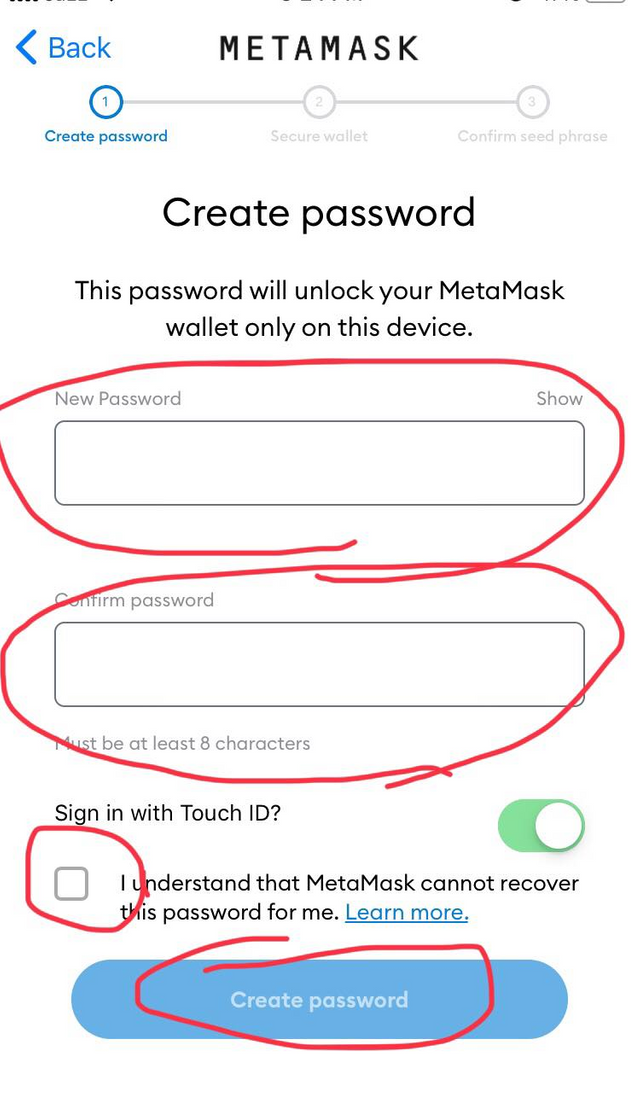
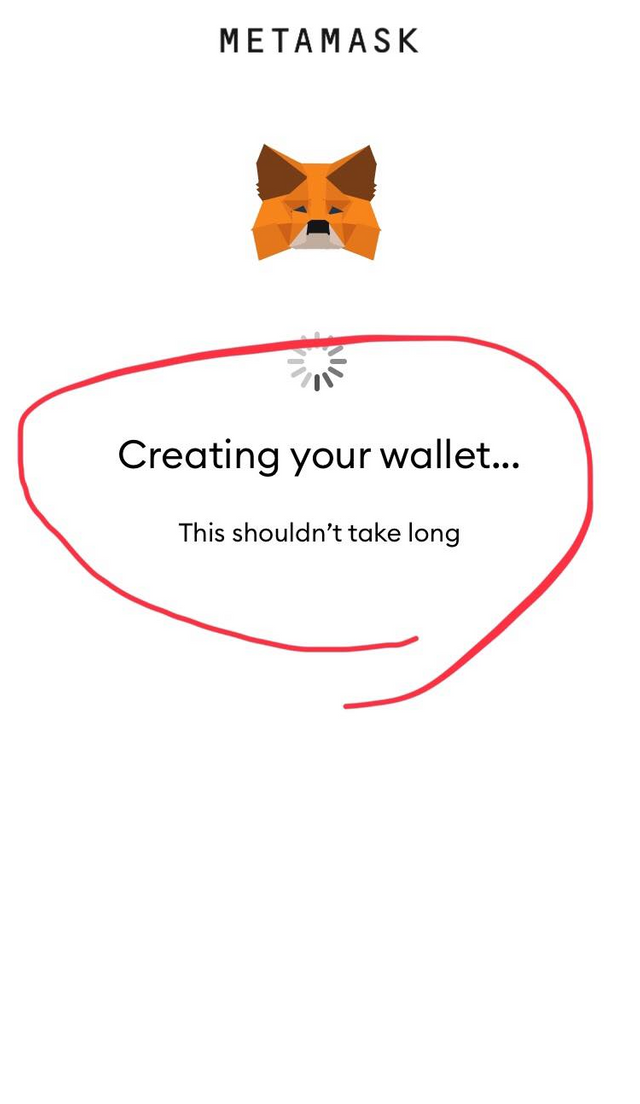
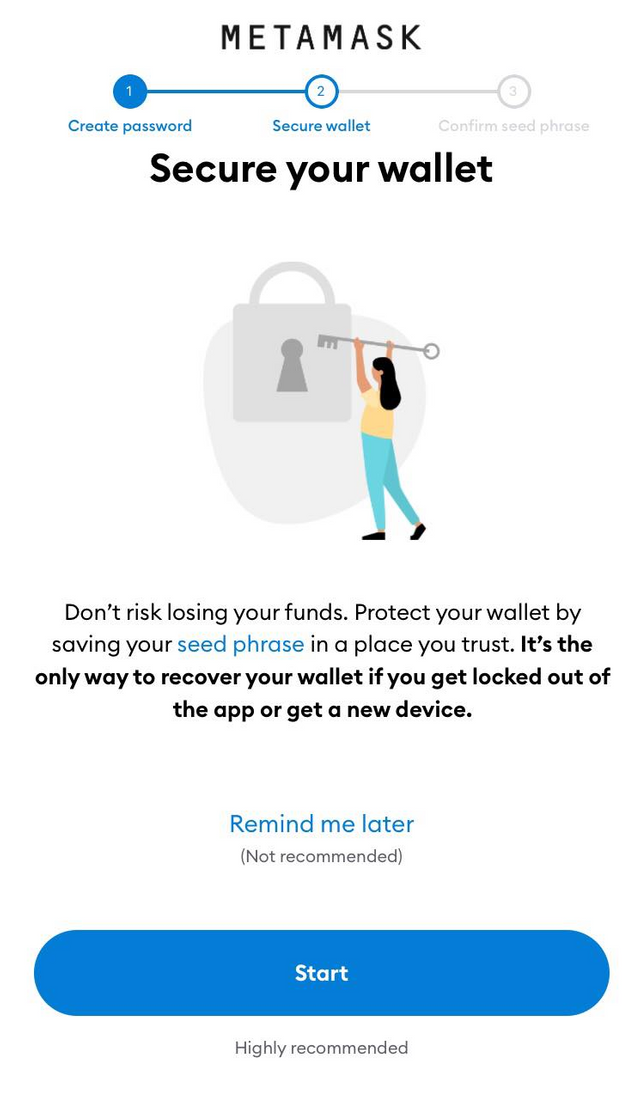
In this step we will learn how to secure your account because that is very important so what will happen is wallet will give us some words which we will have to remember and we will have to remember the the correct to order so let's see
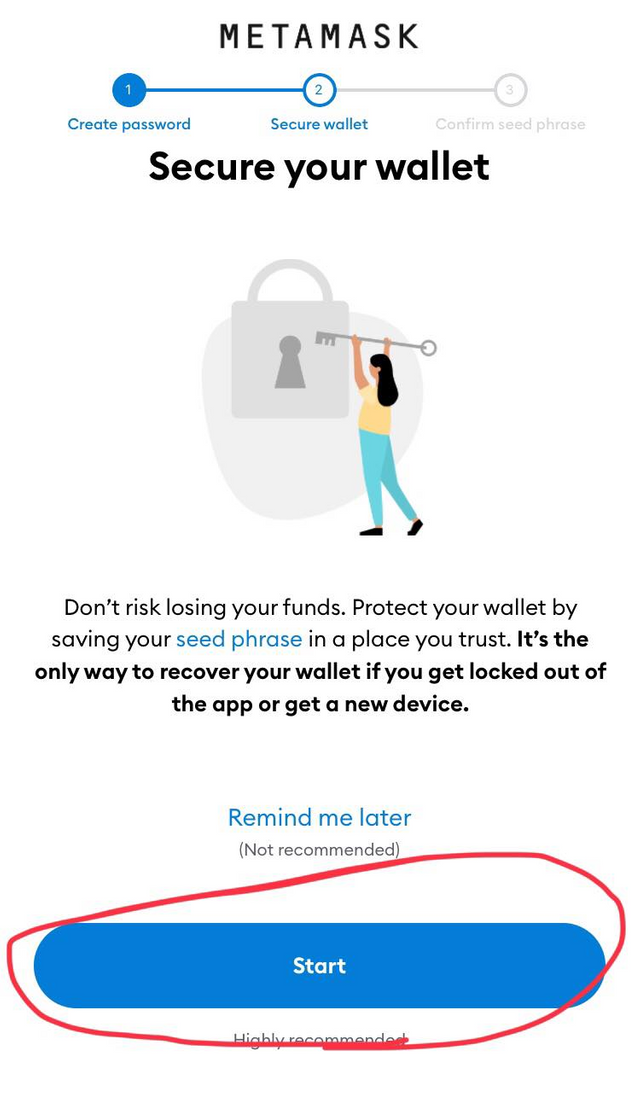
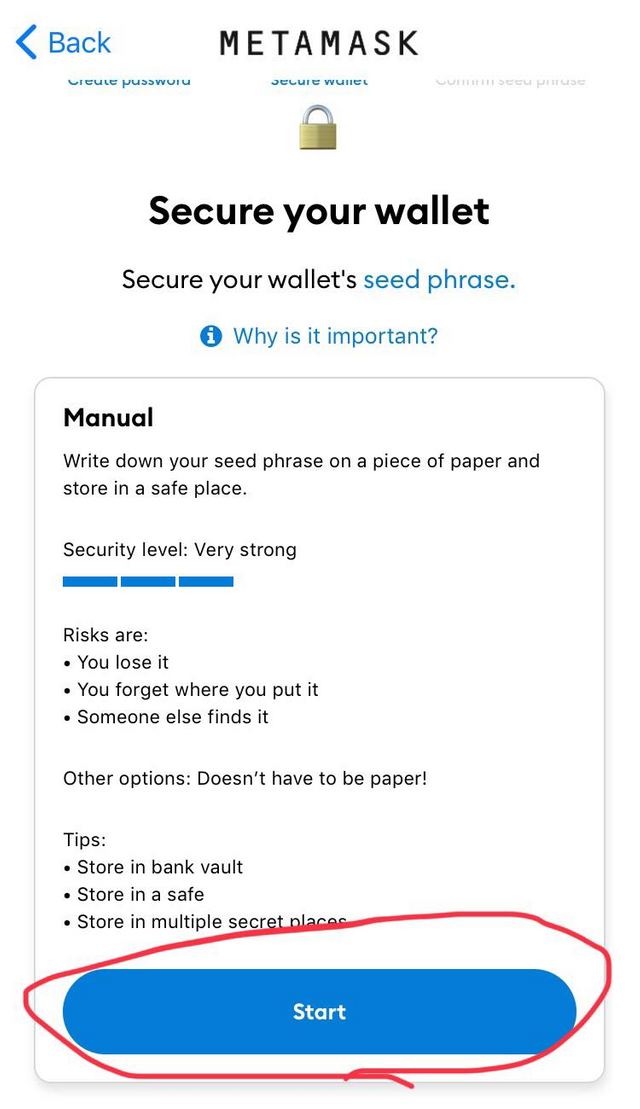
Read each and every line of it because it's really important for you to know what it is and let me give you a small idea of what it is so if you lose your password and this is the only way to recover your wallet I mean if you have coins in your wallet and somebody steal your phone or laptop and you don't know the password this is the only way to recover it so I will suggest you to to write it down on a paper and keep it with yourself somewhere really safe now just do all the steps it's really easy you'll have to remember it and then repeat it light what we do with passwords generally is like confirm your password do that and you are done
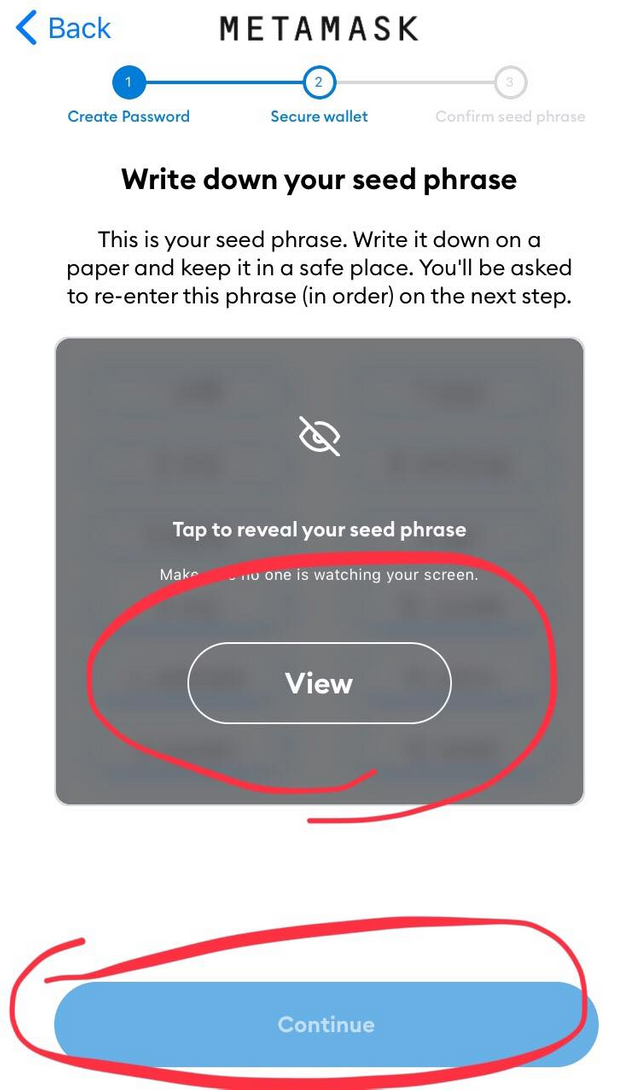
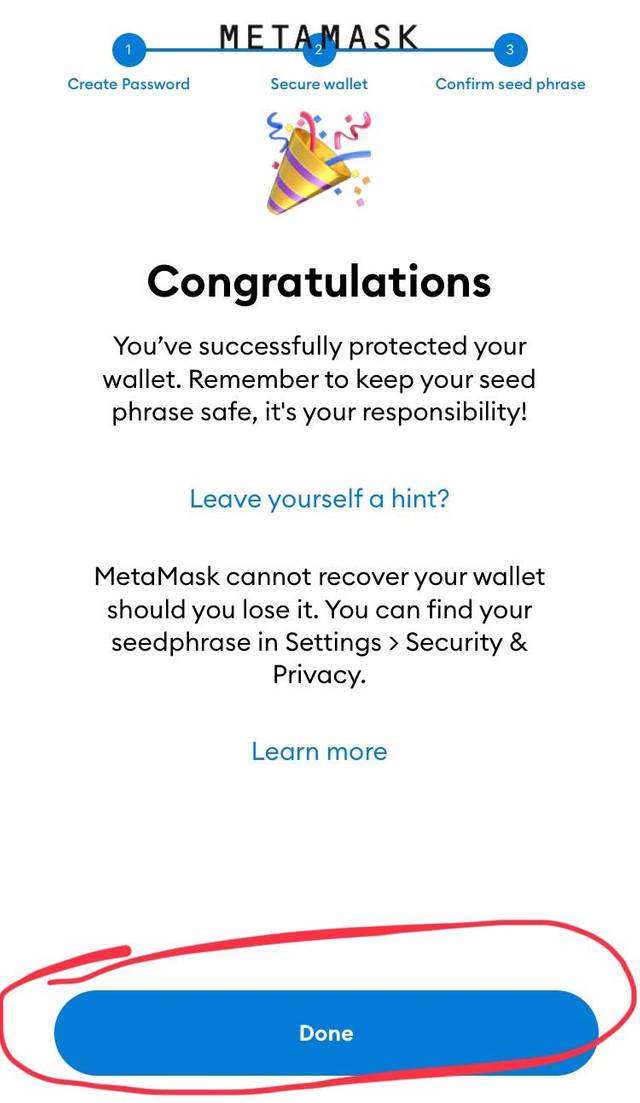
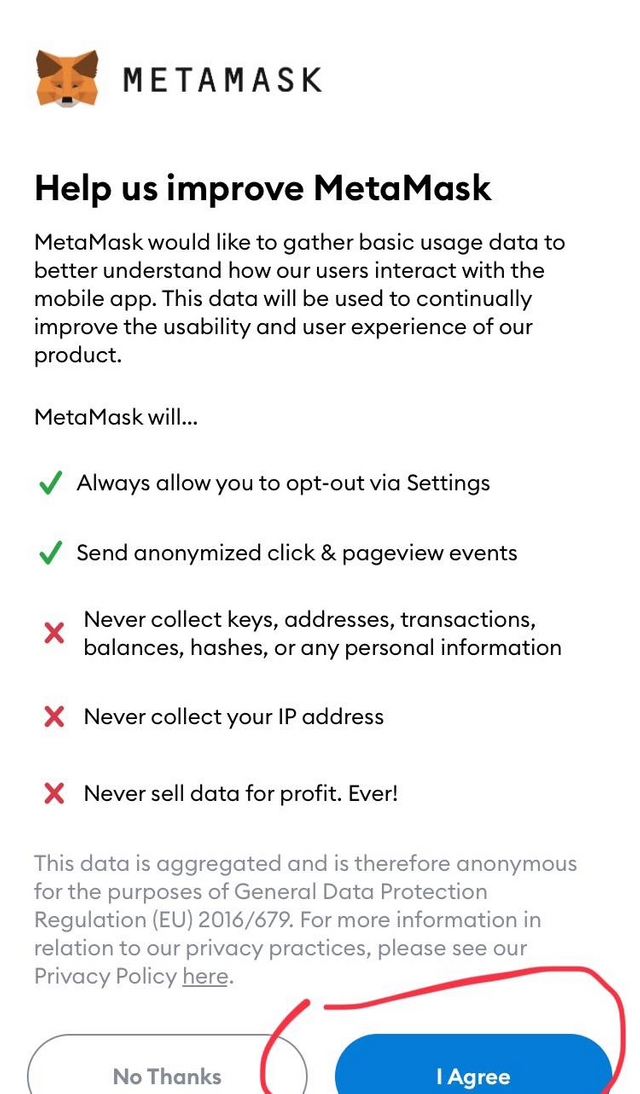
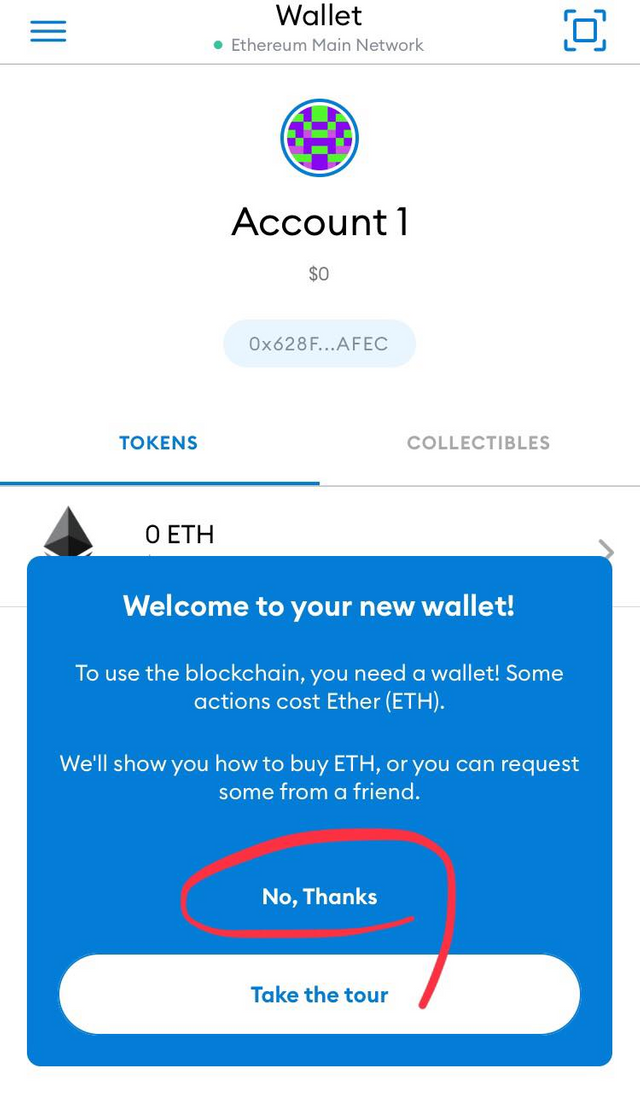
How to use
Now your wallet is completely created now what you have to do is add some more tokens of you want I mean it completely depends upon you how many tokens you have or you want to trade You need to click on that add tokens and then search for your token which one you want and then selected and click on add token and you are done
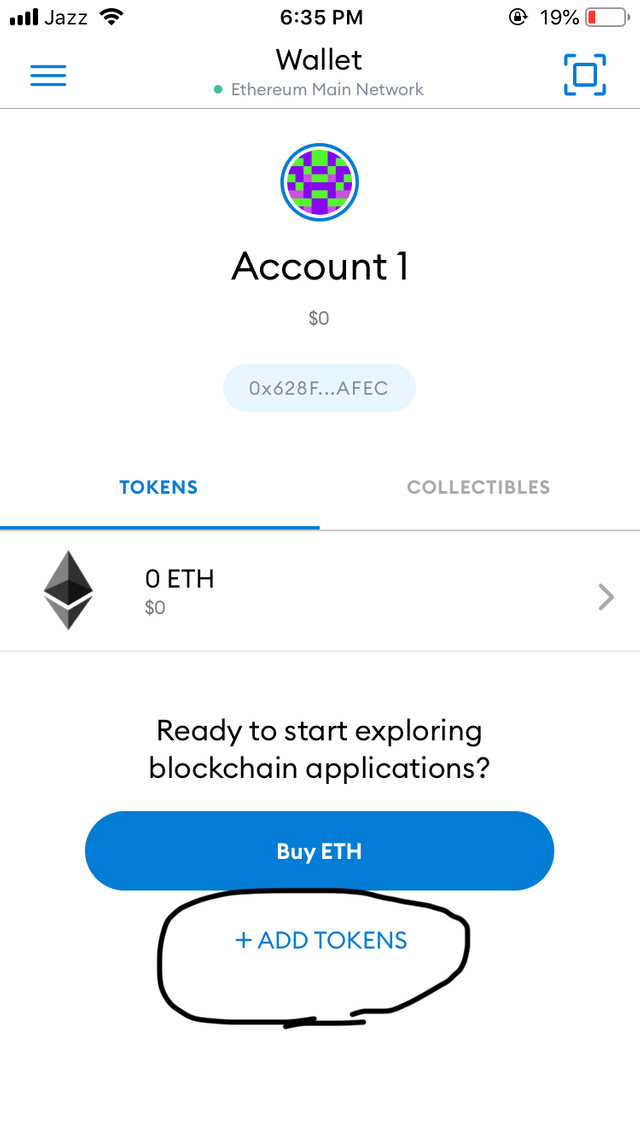
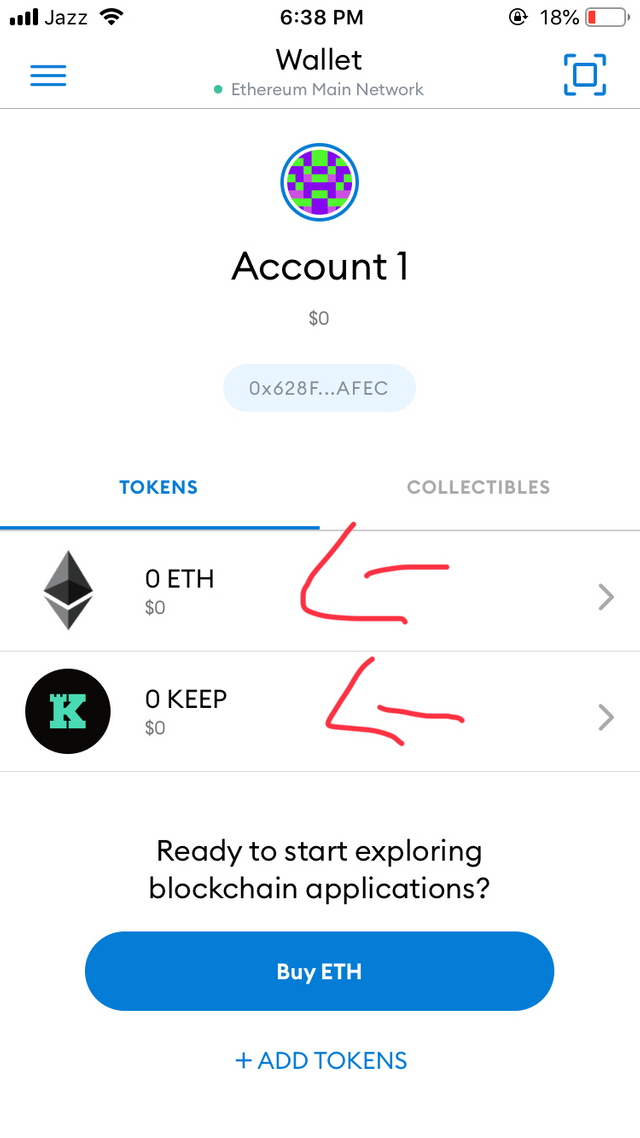
How to send and receive funds in your wallet
This is not hard it is the most easy step in the whole process select which coin you want to trade receive or send and then there will be two options first will be sent the second option will be receive first I will show you how to send and then I will show you how to receive
if you want to send funds to someone click on send and then you can seach their account i mean the public address if their account are pubic or you can just ask them to give you their key publick key put it their and click send
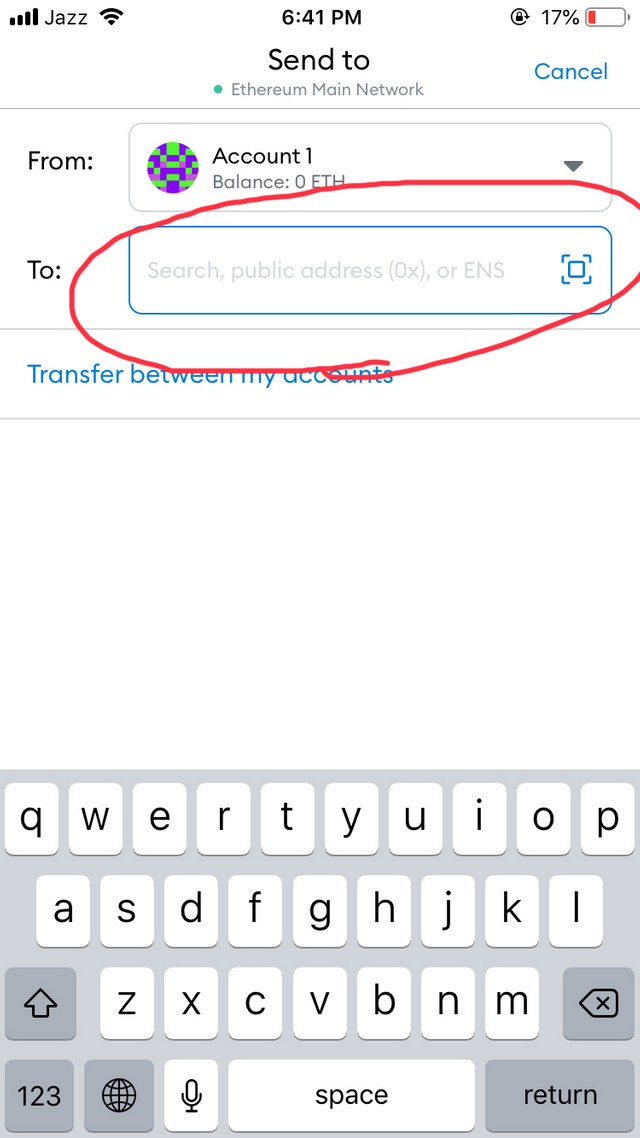
Now for receiving what you have to click on receive and then you can send them your public receiving key which you can copy from here you can send them your QR code so that I can you see QR code in send money I mean coins or whatever that is
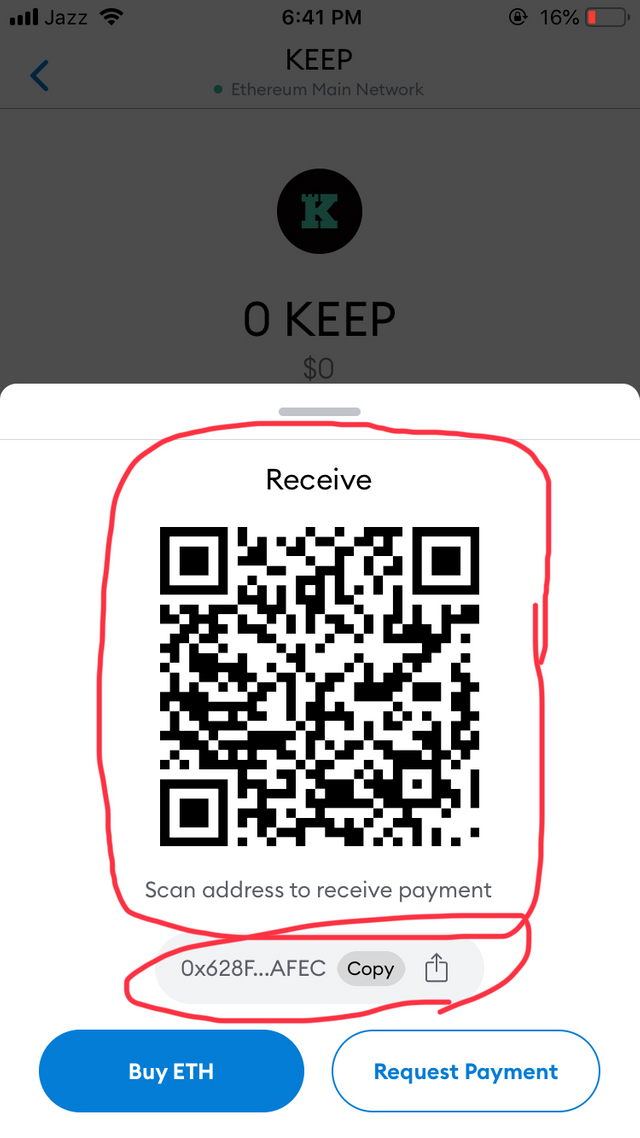
thank you so much for reading i was using my phone to post this article i could explain it well but i had limitation mostly i use my laptop this time it was phone so i cadent write it well

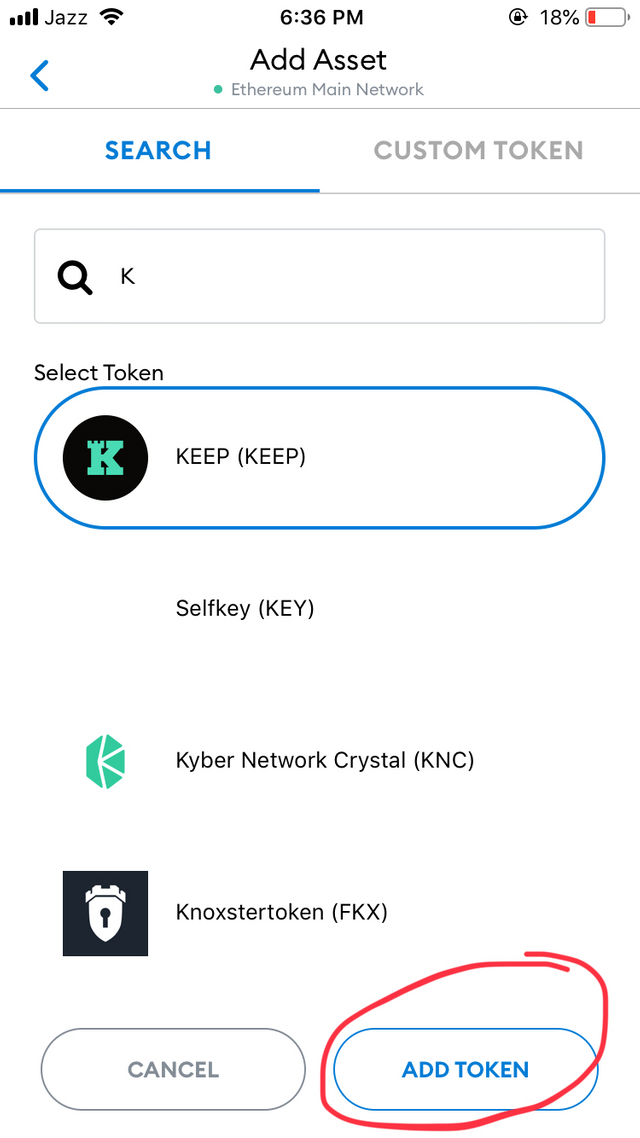
Hi @akashhassan
Thanks for attending the 5th Crypto course and for your effort in doing the given homework task.
Feedback
Glad you shared about how to add new tokens in your wallet and how to send and receive tokens from other accounts.
How about how to interact with the various Dapps through the coinbase wallet and also how to swap tokens, just in case you want to do some swapping of Ethereum to any other ERC20 token. More effort was needed in your exploration of coinbase wallet features.
Homework task
7