Crypto Academy / Season 3 / Week 7 - Homework Post for Professor @yousafharoonkhan
This is the seven week
of the Crypto Academy season 3 and I am thrilled to take part in this week's task by @yousafharoonkhan This is where the fun is and with this lesson, we are learning more about the Features of Tradingview. Let's get into it.

Defining the TradingView site and how to register an account in trading view? what are the different registration plans?
How to register an account in trading view?
Lemme show you how to create an account on trading view.
- search Trading View on google.
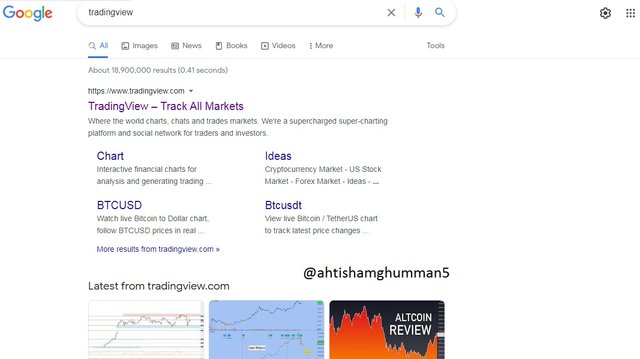
go to trading view website.
now you can see the start free trial button on the right of the top.
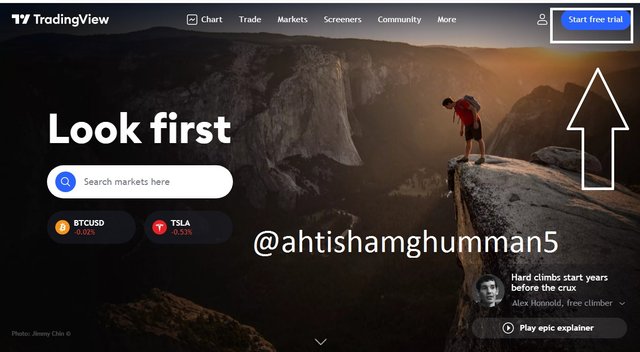
- after clicking you can see the option "Try free Basic" click on this button.

- now you can see sign-up options. you can sign up on your Facebook, Twitter, Gmail, etc.
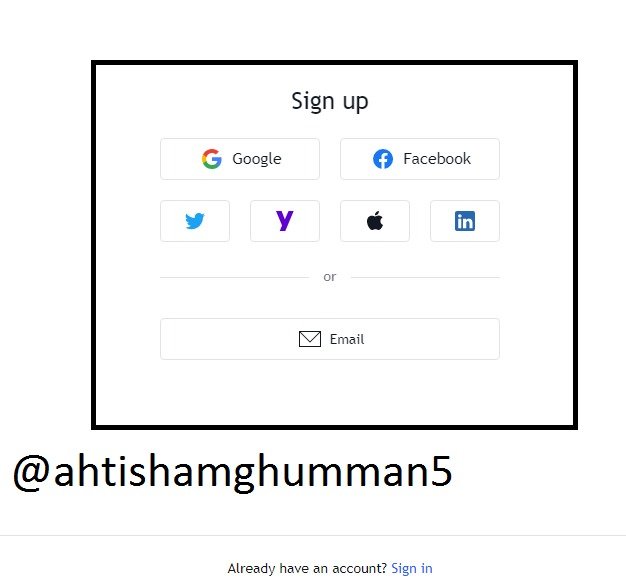
- now you need to enter your email and password and fill all other information then your account wi create
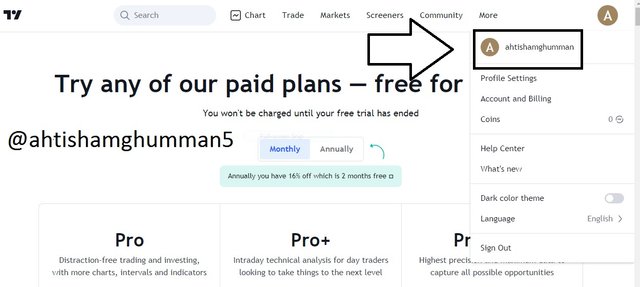
what is the different registration plan?(screenshot necessary)
trading view offers you four plans Basic, Pro, Pro+, Premium. I'm using a free plan I'm going to show you the details of all the other plans and compare all the plans with each other
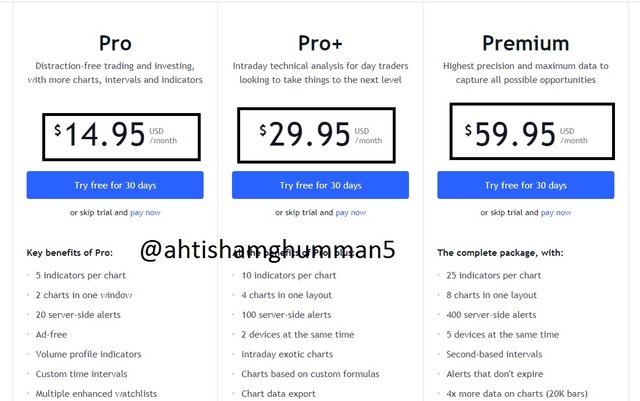
You can take Pro Plan in $14.95 Per Month
You can Take Pro+ in $29.95 Per Month.
You can Take Premium Plan in $59.95 Per Month
CHARTS
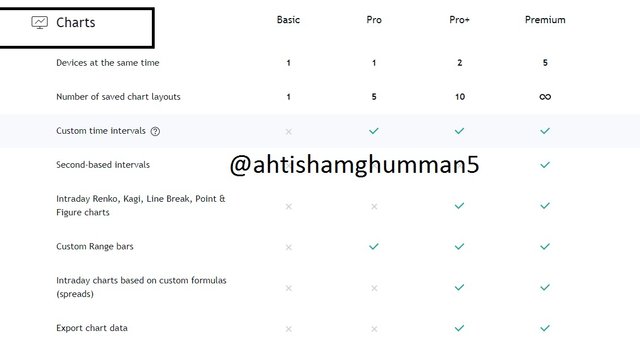
TECHNICAL ANALYSIS AND ALGORITHMS
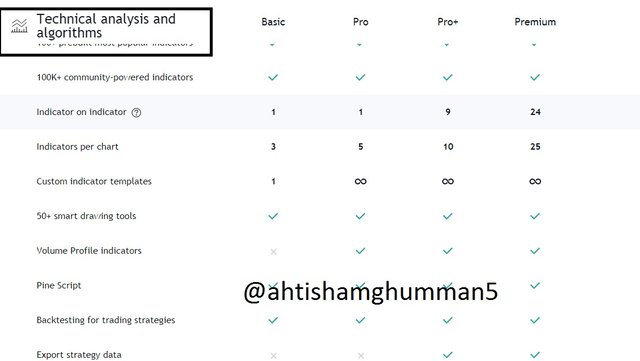
SCREENER
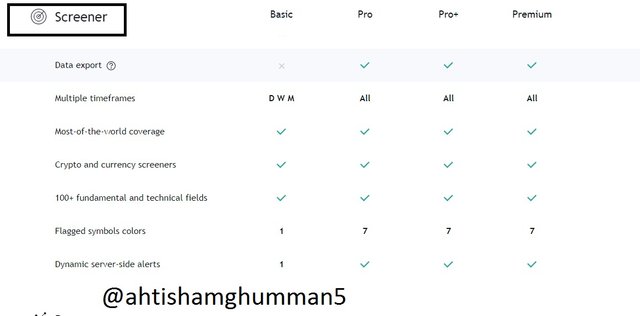
DATA

SOCIAL
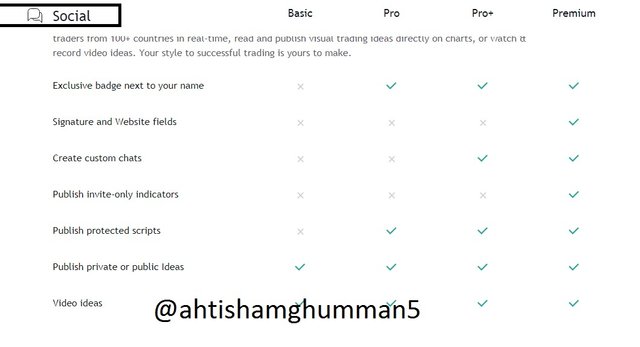
TRADING AND ENHANCED WATCHLISTS
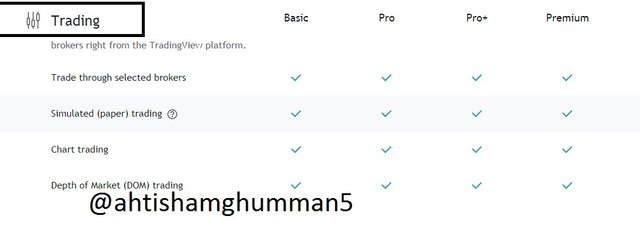
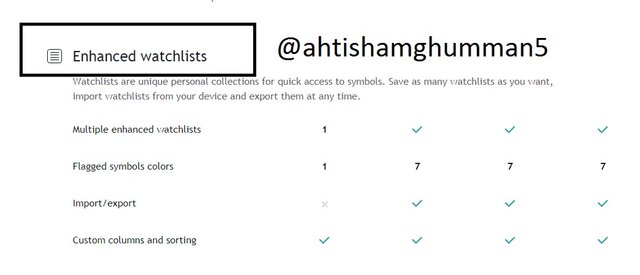

Explain the different features of tradingView and what is your favorite feature and why?(screenshot necessary)
The trading view has a lot of features it's the main reason the traders use this website very much. it has many features like charts, trade, markets, screeners, and communities. I'll discuss some of the features below.
CHARTS: it is the most important feature because with this feature you can predict the price and many more things. by using this feature you will know which time is best for investments and for withdraw
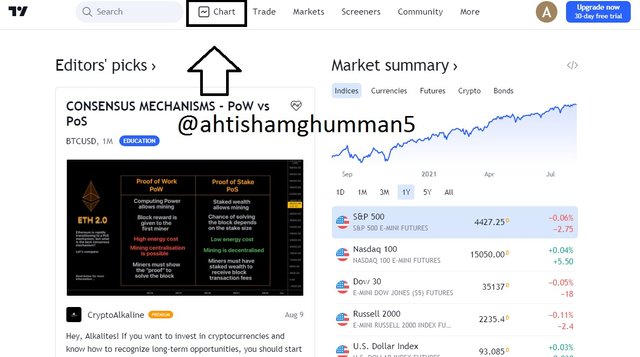
TRADE: it's also a very important feature by using this feature you can trade through many broker websites like capital.com, FXCM, etc.
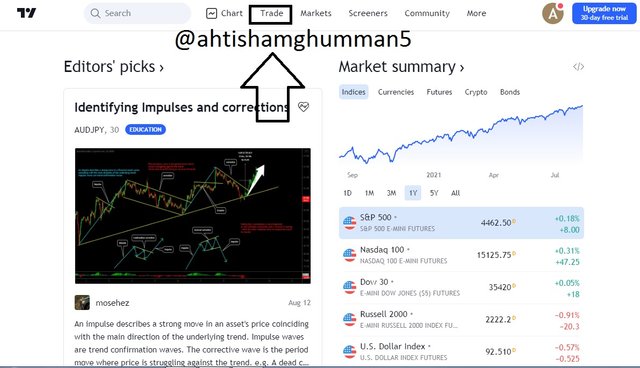
MARKET: If we talk about financial trading it has many types of markets. by using this feature we can see the trends of all the other markets. If we click on a market feature we have many other features in it like Stock markets, indices, Cryptocurrencies, Features, and bonds.
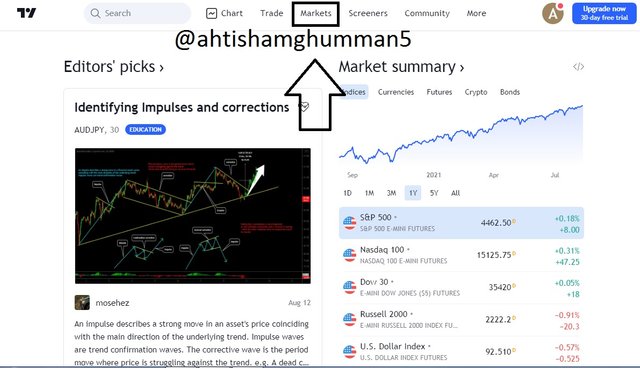
SCREENERS: It's the fourth feature of this amazing sight when we click on this option we can see three options Stock Screener, Forex screener, and the last one is a crypto scanner. its uses to screen the assets and also tell us the fluctuations of the asset.
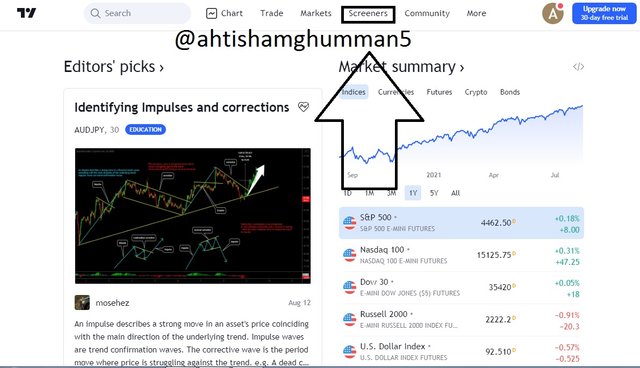
COMMUNITY: In this feature you can get a lot of options inside here like if you want to follow any author you can follow him and also get tips. in this feature, we can get information about the broker's award and can get the latest news.
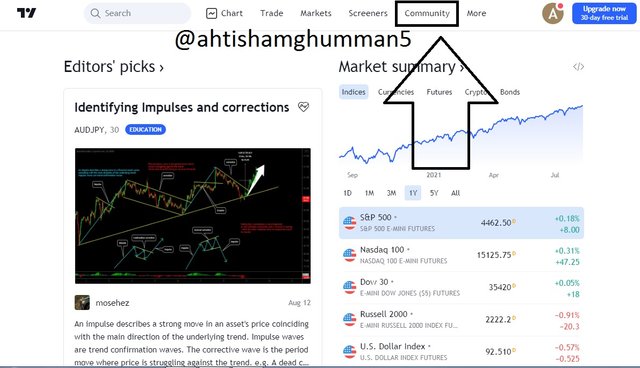
what is your favorite feature and why?(screenshot necessary)
My favorite feature charts. by using this feature we can see the current value of any crypto asset and also can predict the price of any asset. it tells us which time is best for investments and which time is best for withdraw.
if we want to change the color of lines we can change it with green and red also. if you are doing something on a trading view and suddenly you need to draw something or write something you can do it on it and can save your time.

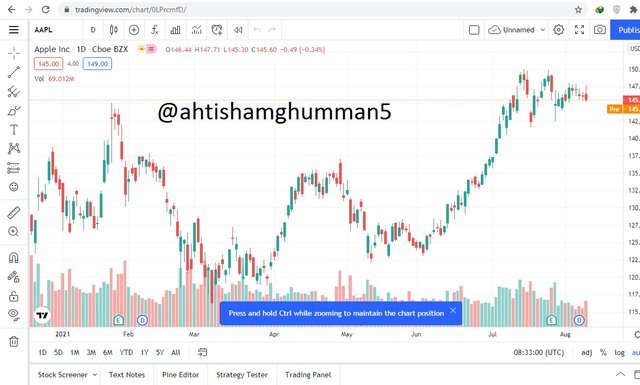
How to set up a chart in TradingView and use two tools to edit it.(screenshot necessary)
if we see on our main page we can see the chart option. Click on this option and you'll come to the chart.
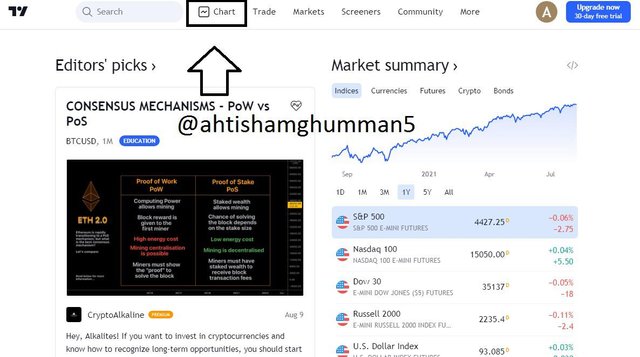
Here you can see a lot of tools on the left side.
.jpeg)
Now we can see the setting option on the right by clicking this option we can see many options available. if we click on the symbol we can change the body color, candle color, price color, wick color and border color, and many more options.
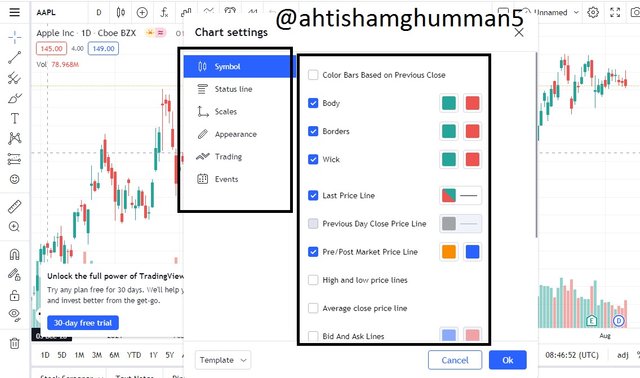
you can see there are many other options available like Status-Line, Scales, Appearance, trading, and Events. If we click on appearance we can see many other options where we can do changing which we want.
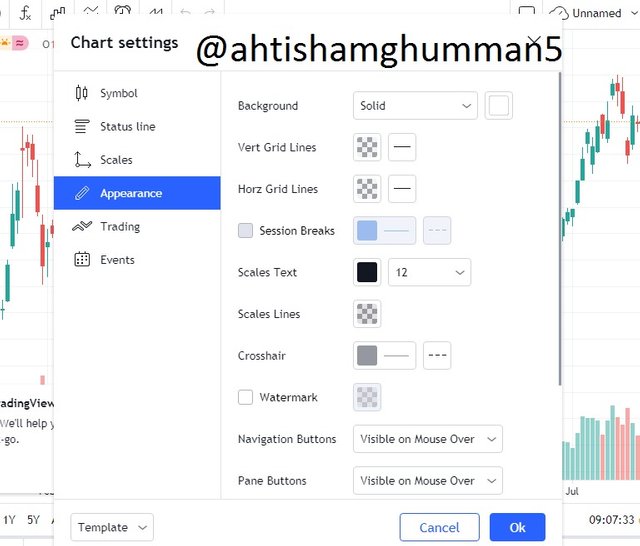
You can see the tools on the left side. many of the traders use these tools for technical analysis and also for drawing something on the chart. now i'm going to use horizontal lines. these lines use for support and resistance level. it also tell us which time is best for selling and which is for investments.

Arrow marker is an amazing tool I found on this site by using this tool you can add arrows in your chart and also can change the color of your arrow. you can adjust it by clicking. here you can change the text style and visibility also.
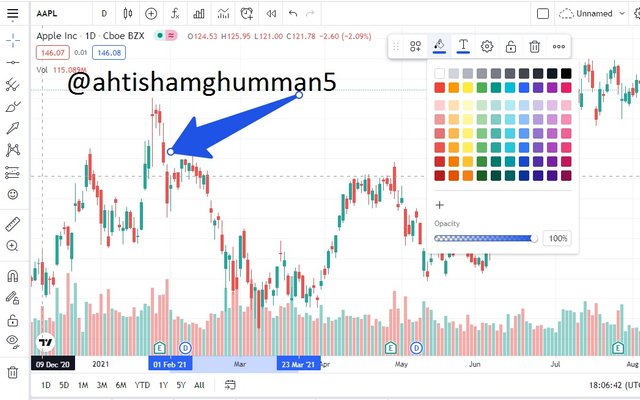
here is one more and amazing feature is price labeling. by using this tool you can label the price and can see where the price was high and where low by using this feature you can indicate the price.


Explain how to add indicators in the chart, what is your favorite indicator and why? (screenshot necessary)
I am going to show you how to add indicators to the chart.
First of all you can see the option FX on the top.
Click on this option

now you can see a search bar is opened.
now write vortex and then you can find it in the suggestions vortex indicator.
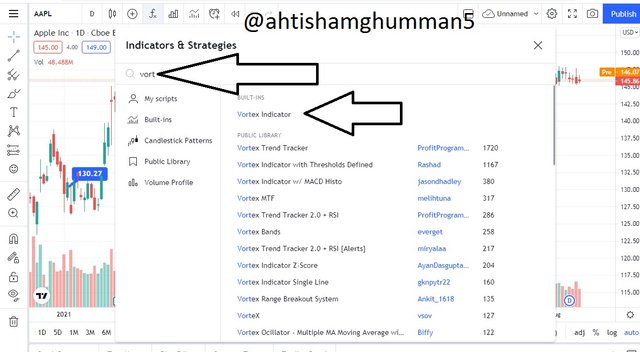
- Now you can see the indicator is successfully applied on our chart.

WHY I LIKE THIS INDICATOR
you can clearly see that when the Blue line +VI cross the red line -VI it means now it's time to buy if you buy at this point it has chances to give you profit because it clearly gives you signal to buy. If you want you can change the color of lines as well. Many traders use this indicator for buy and sell.


Do you think TradingView is useful in predicting the market for cryptocurrency (trend / price)?
i think trading view is one of the best sight for prediction. i really like it due to it has a lot of features. you can see all the markets on this sight and can easily predict the price of any crypto asset.
you can see which trend is going on this and you can predict the market price and with the help of indicators it's more easy to predict something it's very helpfull for beginners they can easily understand which time is best for investments and for selling.

CONCLUSION
Thank you so much professor for your lecture i learned a lot with this lecture even by this lecture i got to know many new things of trading view. it's very helpfull website for beginners if you want to know which trend is going on and want to predict price believe me this sight for you.

Respected first thank you very much for taking interest in SteemitCryptoAcademy
Season 3 | intermediate course class week 7
thank you very much for taking interest in this class,