Crypto Academy Week 5 | Understanding Decentralized Finance (DeFi) Part 2 |MetaMask
Hey Steemit:
Hope you all are good. Before starting homework, i am thankful to professor @yohan2on for teaching DeFi 😊 It is very helpful for me to know more about cryptocurrency wallet and their features and functions.
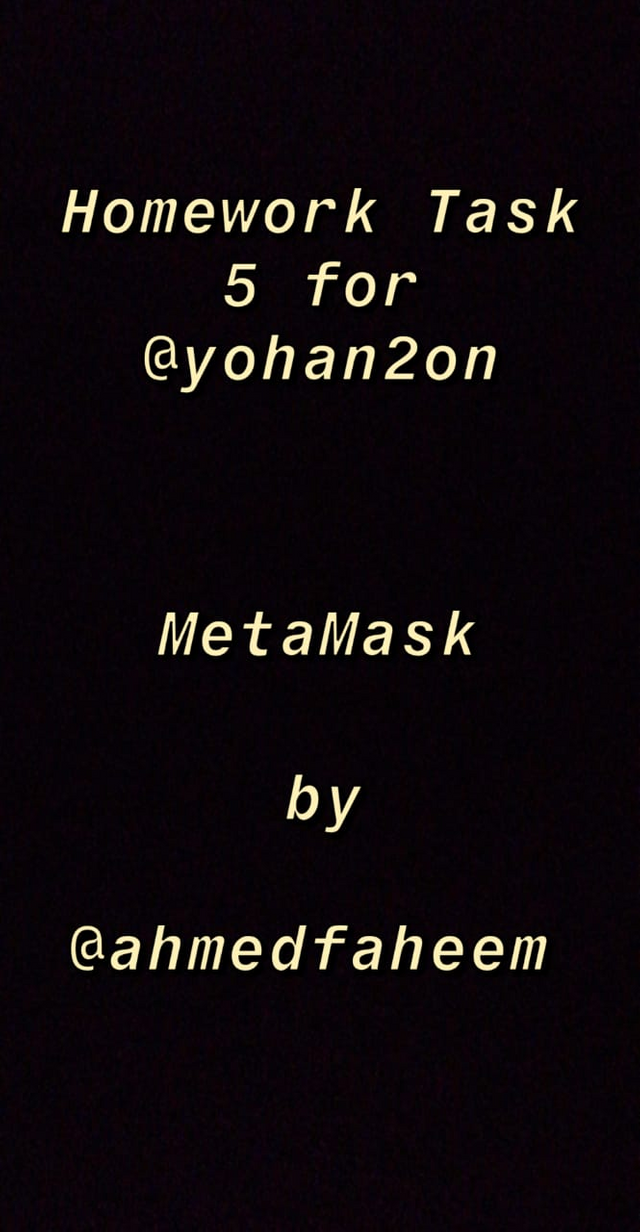
Today, i am going to explain about MetaMask wallet which is one of the option of Homework task given by @yohan2on.
MetaMask:
MetaMask is a platform that is used to connect user to the DeFi network. This is the web as well as mobile application. It is based on the Ethereum blockchain which is used to store tokens. This wallet have the web3 decentralized technology.
How to Use MetaMask:
First of all, user have to install mobile application or web applications from internet. I'm using web application. So i download it in google chrome. From This Website i downloaded MetaMask by clicking on these buttons.
In this way i download MetaMask web app from google.
After downloading the web app, Welcome to MetaMask screen will show and their is a Get Started button. Click on that button.
Then there are two options on next screen.
- No, i already have a seed phrase(Import Wallet)
- Yes, let's get set up (Create a Wallet)
I clicked on Create a wallet because i don't have a wallet.
Then there is a Help us Improve MetaMask screen.
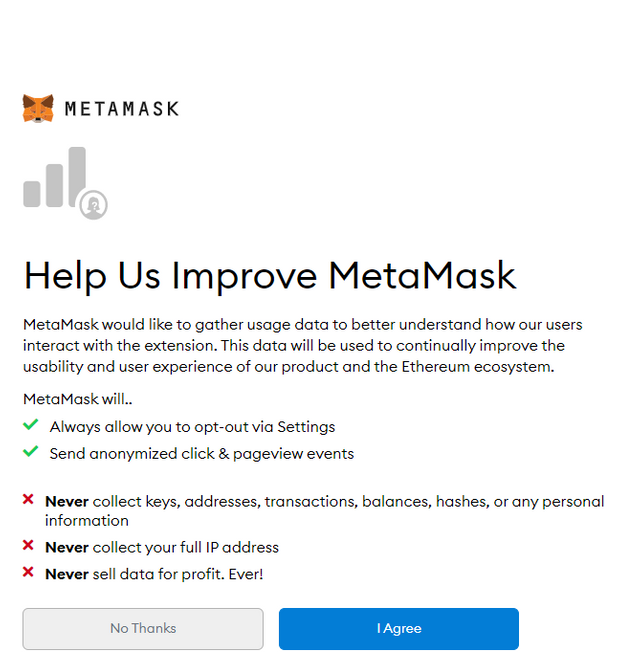
After that you have to create a password then click on Create Button.
Then you have to Click on Reveal Secret Words (12 words seed key) and then write it down on paper and place that paper in safe place. Then you have to reenter that seed key for confirmation.
Then Congratulations screen will shown to you. Then Click on All done button.
Then the main interface will shown to you.
In this way, your wallet will be created in MetaMask.
There are 3 main features in MetaMask,
- Buy
- Send
- Swap
How to Buy in MetaMask:
Click on Buy button on the main page of MetaMask.
Then it will give you ti options to buy tokens.
- Buy ETH with Wyre.
- Directly Deposit Ether.
Its up to you which option you will select.
How to Send in MetaMask:
Click on Send button on the main page of web then It will asked you to scan QR code of corresponding to your address then you have to export the private key to that account.
How to Swap in MetaMask:
Click on Swap button then enter ETH token amounts and then select swap to token and then click on Review Swap button.
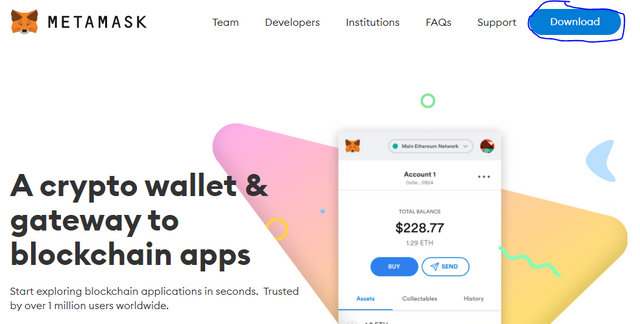
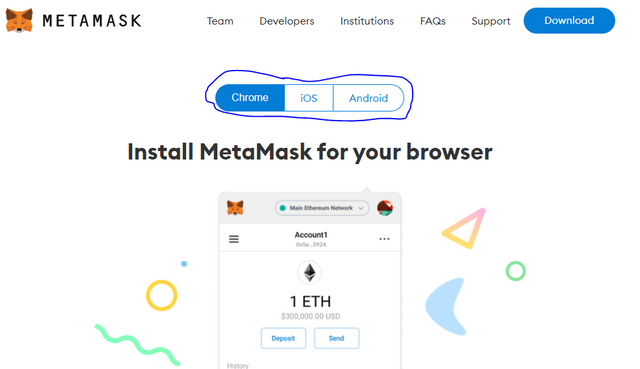
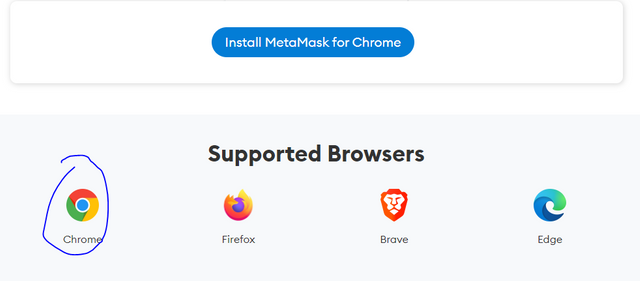
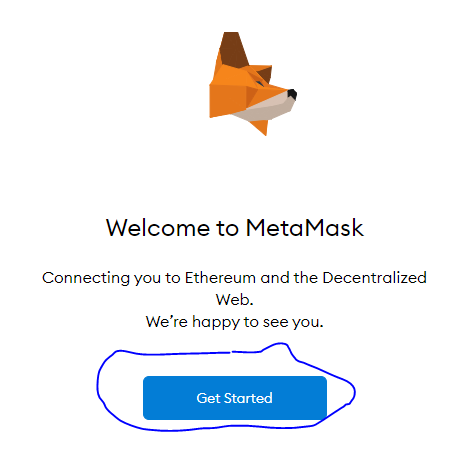
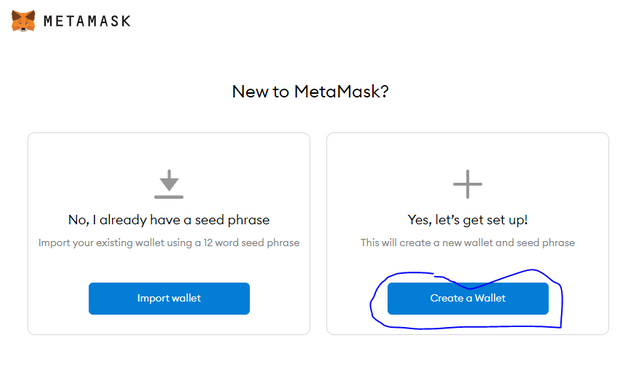
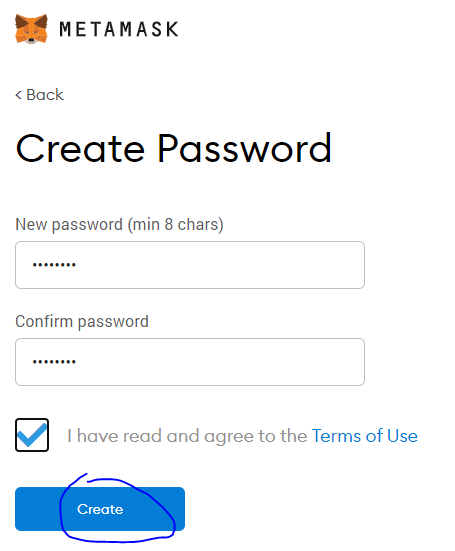
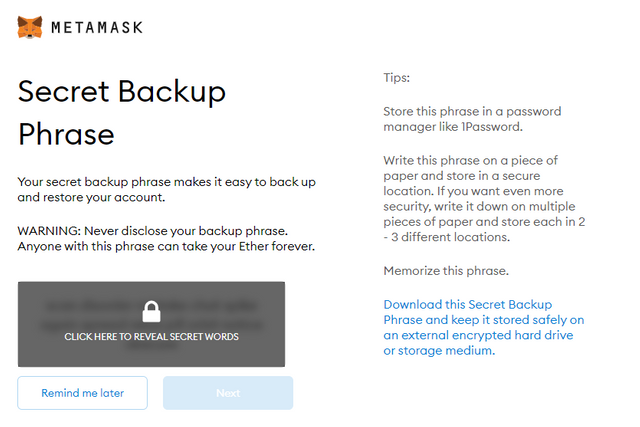
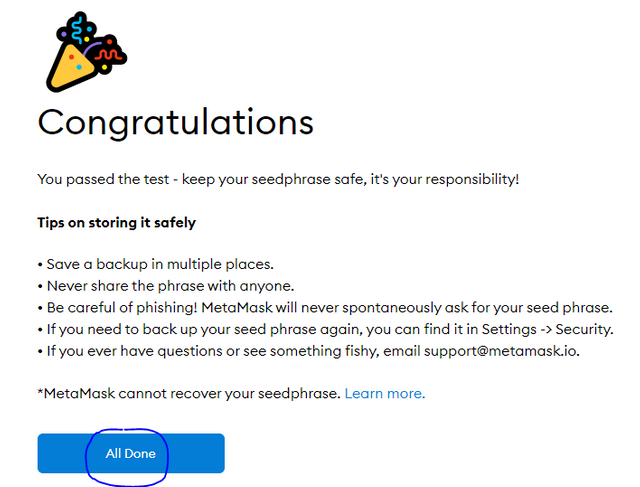
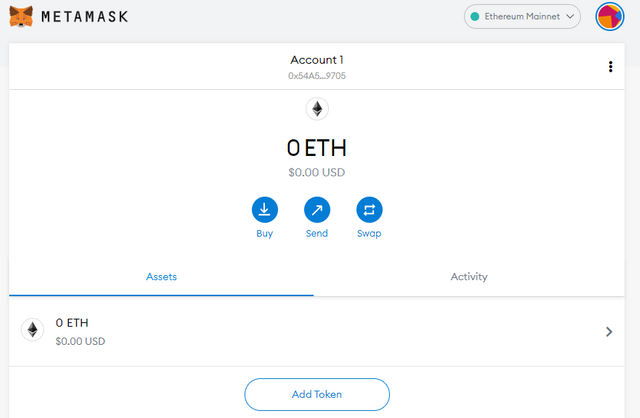
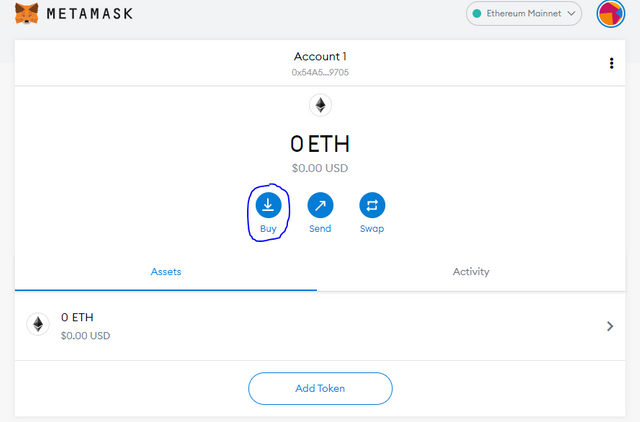
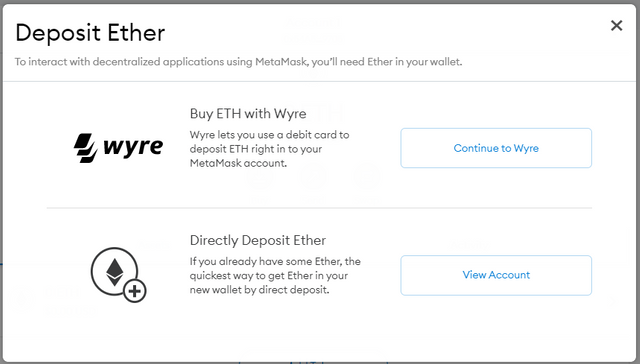
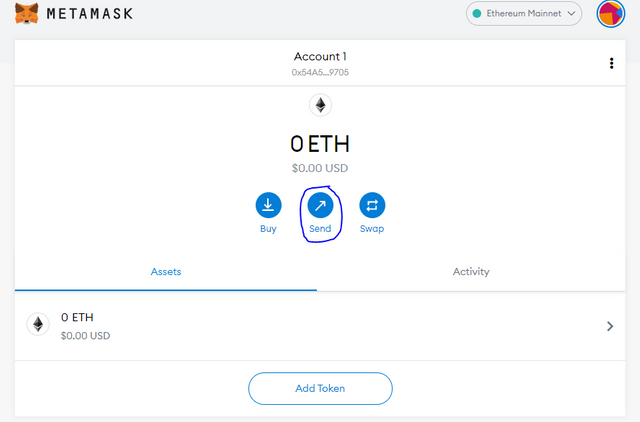
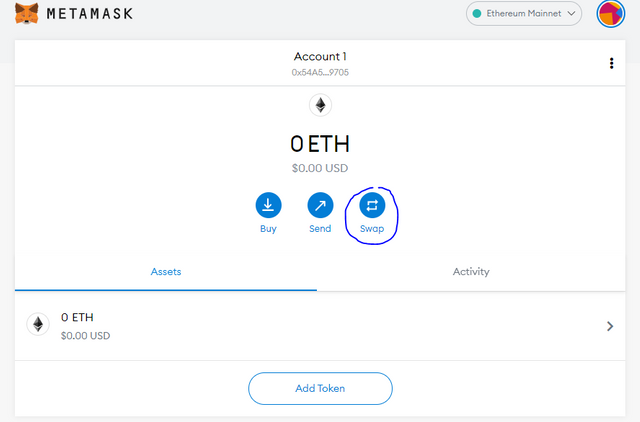
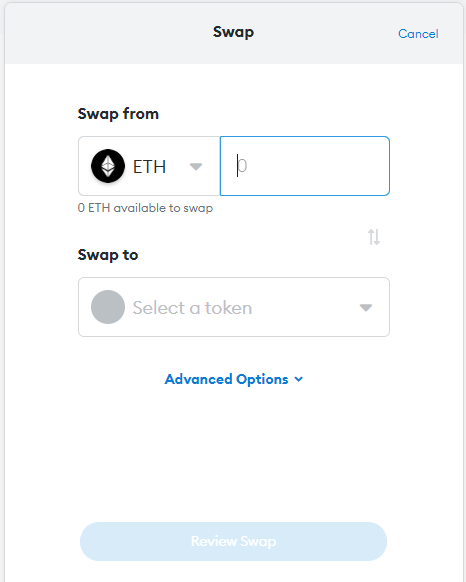
Hi @ahmedfaheem
Thanks for attending the 5th Crypto course and for your effort in doing the given homework task.
Feedback
This is good work though a lot more was left out. You explained and demonstrated how to proceed with the various features including send, receive, swap tokens; with well attached relevant well edited screenshots.
Homework task
7
Thanks @yohan2on
@steemcurator02