Blockchain Wallet(Types, Uses, Installation) - Steemit Crypto Academy Season 4 - Homework Post for Task 9
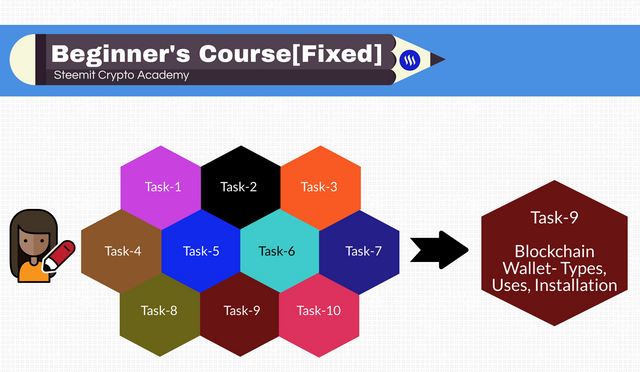
In this post, I will complete the ninth of 10 introductory beginner course assignments for Crypto Academy. Initially I intended to take question number 1, but after checking all the existing task 9 posts, it turned out that all of them took question number 1. So as to prevent duplicates or similarities with other users and have question number 3.
3.- If you have already installed your TronLInk wallet, demonstrate how do you export your account? Which form of the private key are you comfortable with to deal with your wallet? How do your store your keys? Demonstrate your experience with all three forms of keys during the installation/restoration of the TronLink wallet? Include screenshots and hide/blur the sensitive information.
Demonstrate how do you export your account?
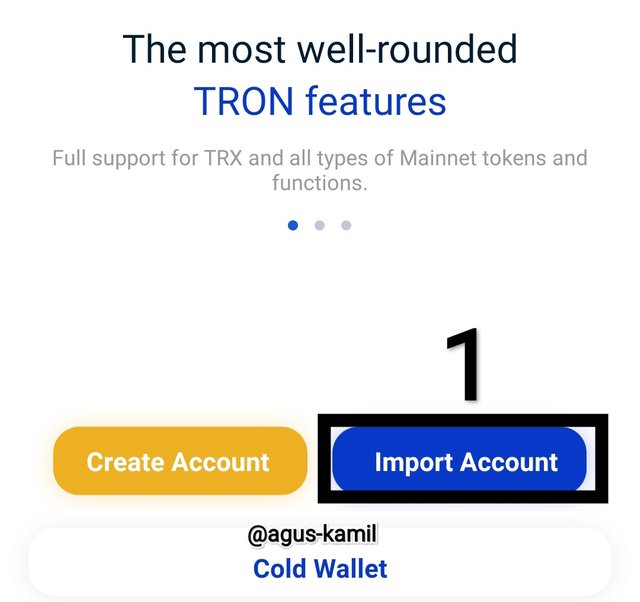
- First I open the TronLink application, then I click import account.
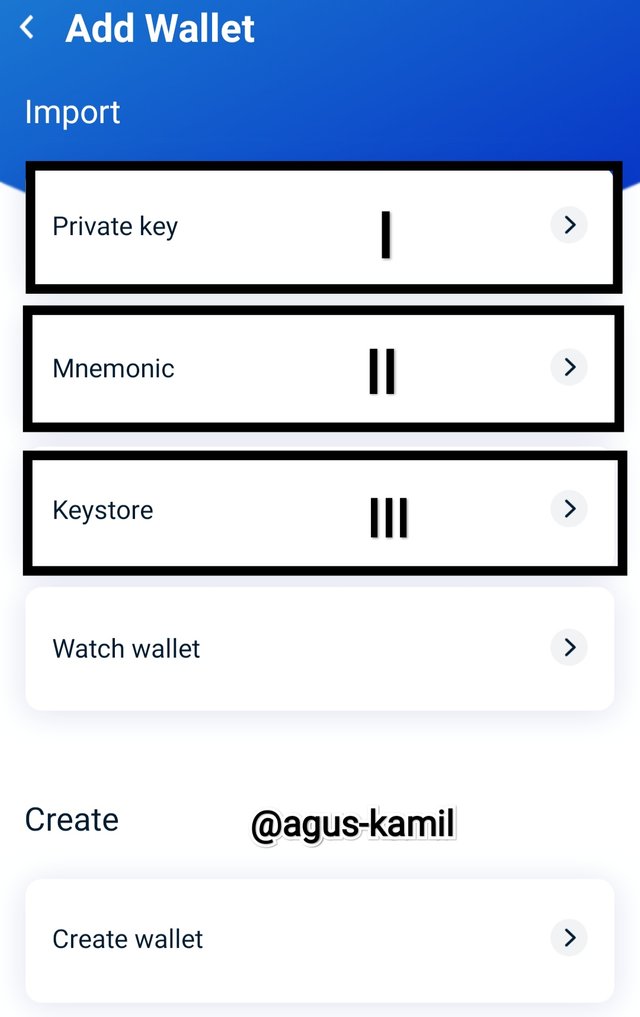
There are 3 options for importing accounts, first using private key, second using mnemonic, and lastly using keystore.
I used the mnemonic key to import my account.
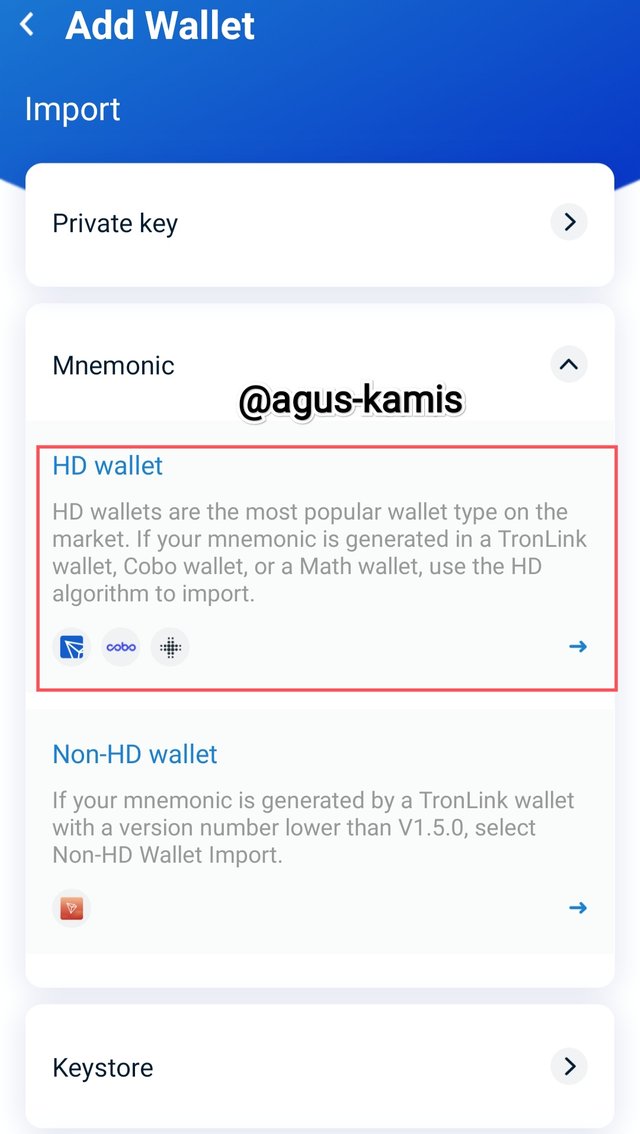
- After I click on the mnemonic, then I click on the first option, which is HD wallet.
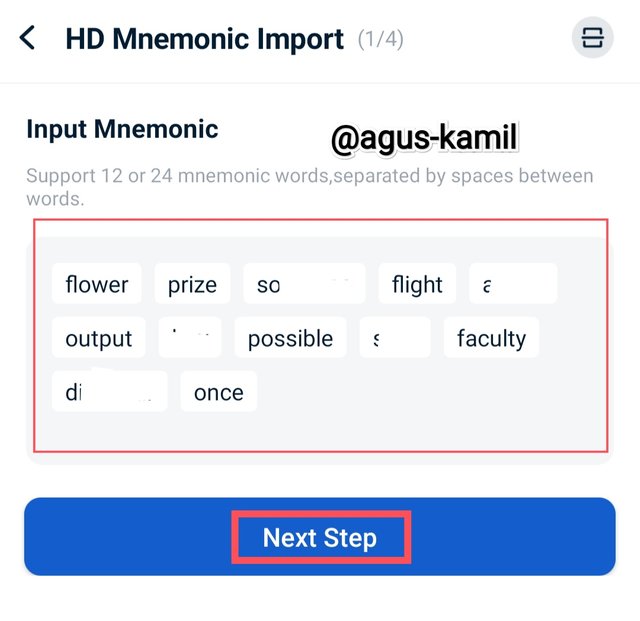
The first step, I have to fill in the mnemonic phrase of my Tron account.
Then click next.
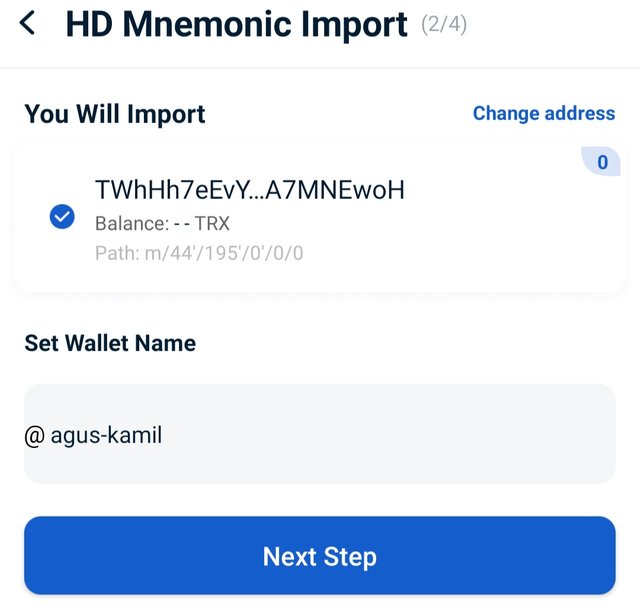
- The second step is to provide a name for the Tron wallet.
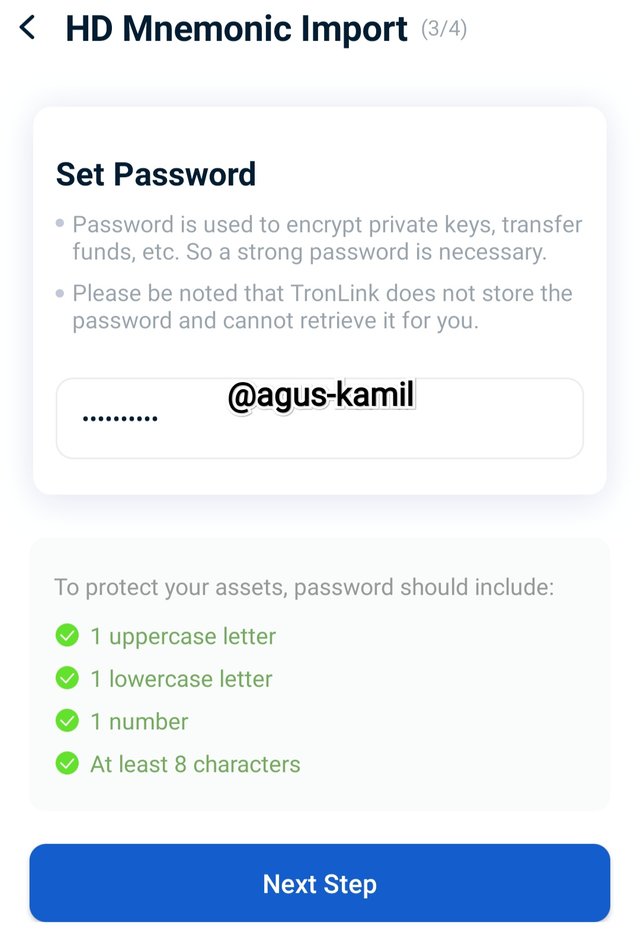
The third step is to create a wallet password.
The last step is to confirm the password and click next.
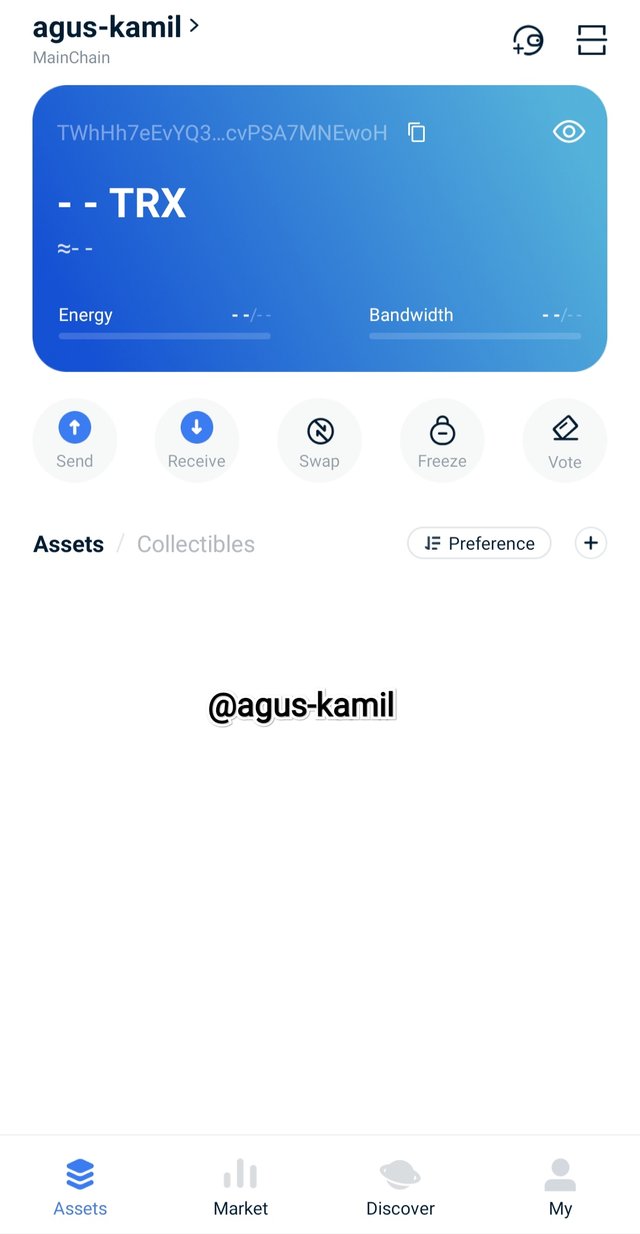
- Now I have successfully imported my Tron account.
Which form of the private key are you comfortable with to deal with your wallet?
Most people would probably say one of the two keys is the favorite key to handle wallets. First the mnemonic and the second the private key, few people will use the keystore because these keys are very complicated and long.
I personally use mnemonic keys more often and comfortably because they are not too complicated and I have memorized them. The mnemonic key contains only 12 easy-to-remember phrases, so this key is very easy and convenient to use.
How do your store your keys?
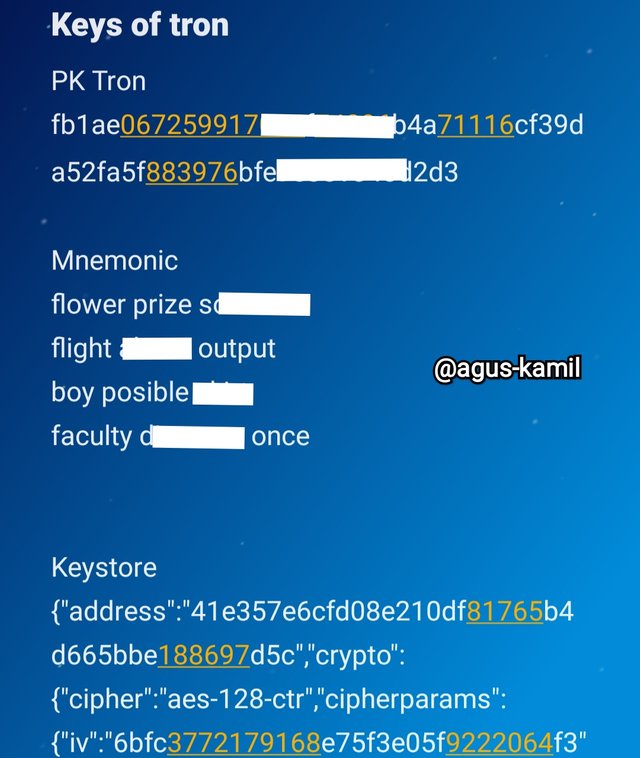
I use two ways to store all my Tron wallet keys, first write them in a book and keep them in a safe place, and second I store them in my smartphone's notes app and set a pattern for them. Actually there are many other ways that can be used to store keys, but I think this is the safest way to store keys.
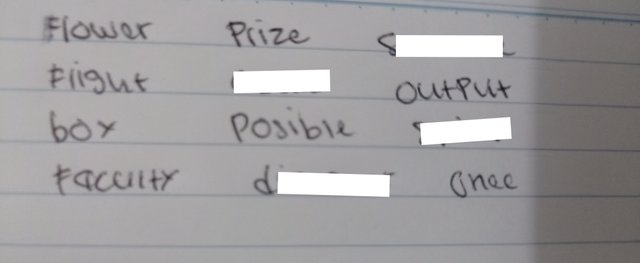
I could have saved it to Gmail or google drive, but it's so vulnerable to hacking that I don't save it to Gmail and google drive. I think saving it offline is better and safer than saving it online.
Demonstrate your experience with all three forms of keys during the installation/restoration of the TronLink wallet?
Honestly, I'm still a bit confused about this question, this is based on the fact that I didn't find a restore menu on TronLink, but to answer this question I will give an explanation of how to restore a Tron account/import wallet to the TronLink application.
To restore/import a Tron account using a private key is quite easy, there are 4 steps that we must go through before the account is successfully recovered.
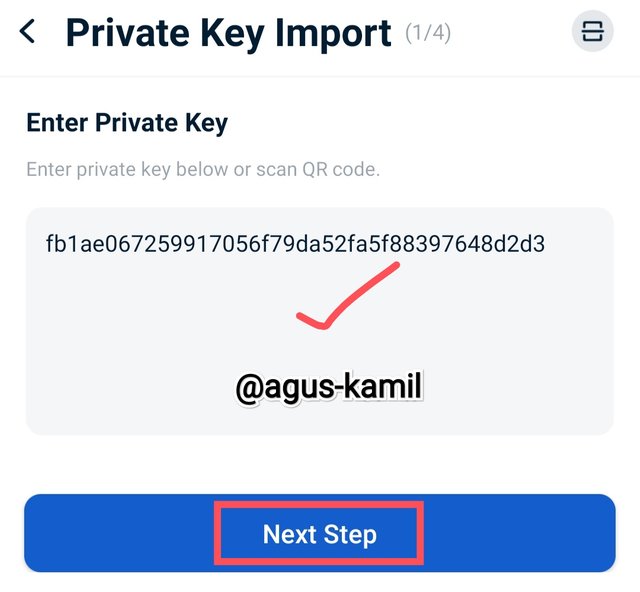
The first step click import account using private key.
Then fill in the private key and click next.
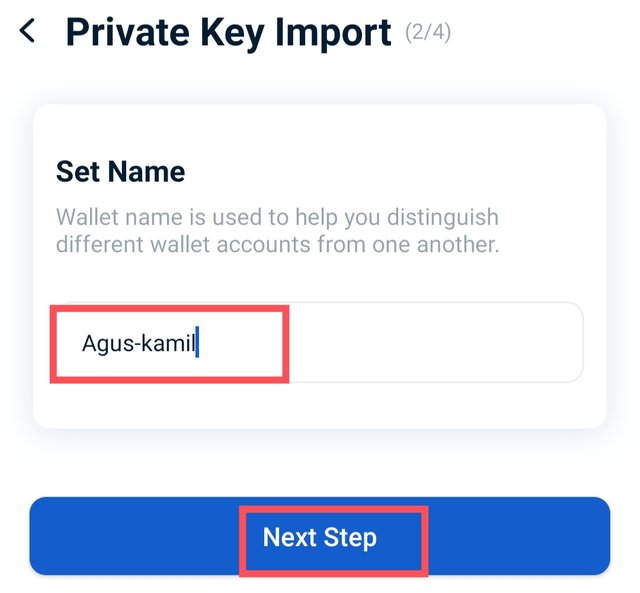
The second step is to fill in the name for our Tron wallet.
Then click next to proceed to the third step.
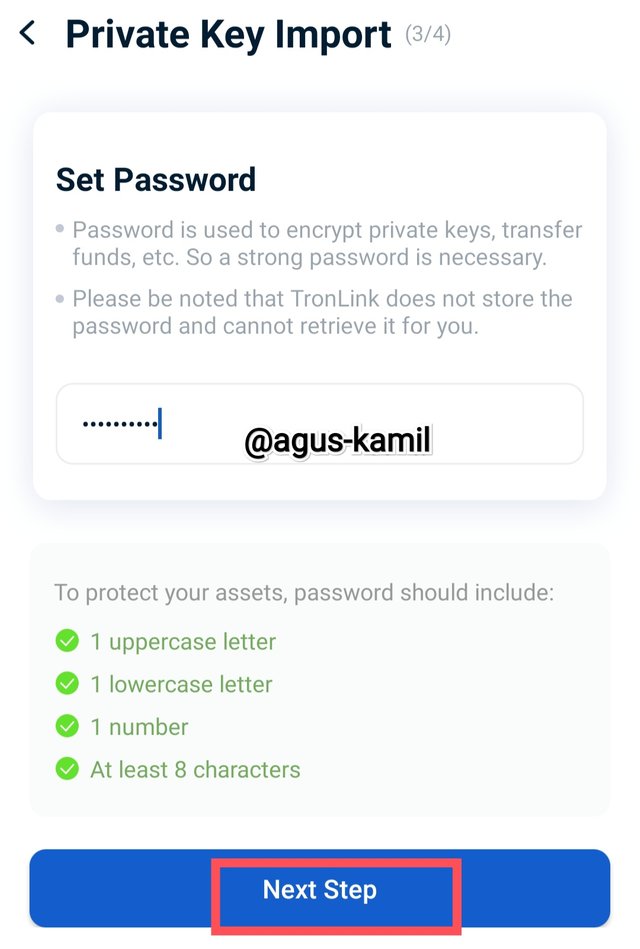
In the third step we are asked to create a password for our Tron wallet.
Create a password and click continue to enter the last stage.
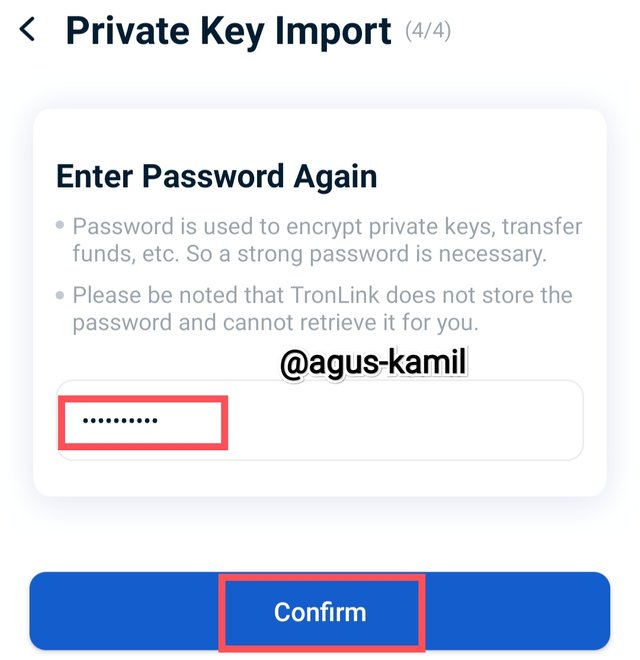
- The fourth step is to confirm the password and successfully import the account.
To import a Tron wallet using the keystore, just follow the steps. The first step is to fill in the wallet keys and passwords that we have set before, and the second step is to fill in the name for the Tron wallet and click confirm.
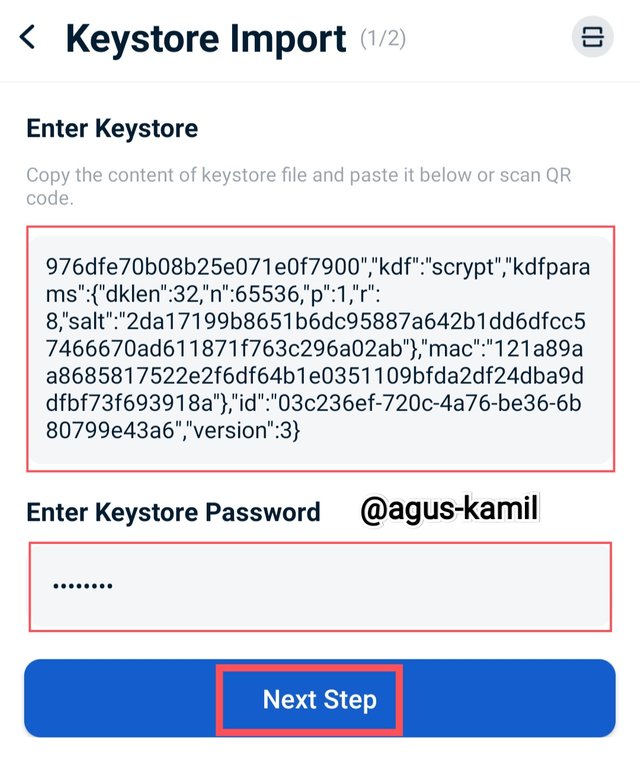
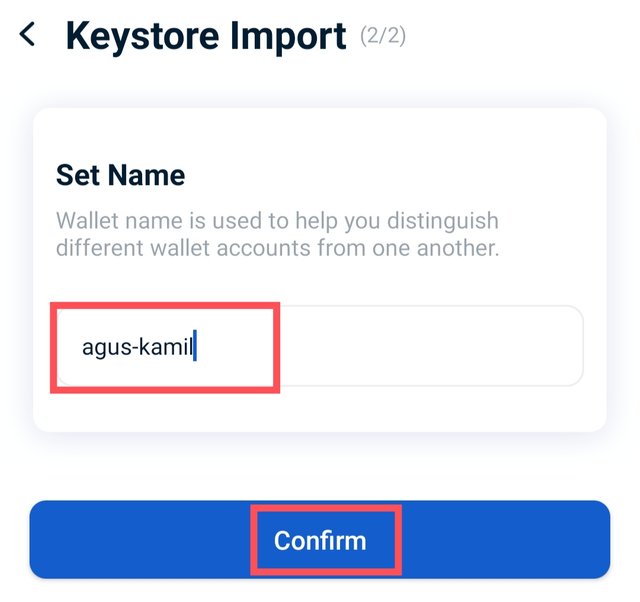
I did not explain how to import accounts using the mnemonic key because I explained it above.
The last question is a little confusing for me because I don't find the restore menu in the TronLink application.
We can import the wallet using any of the three keys.