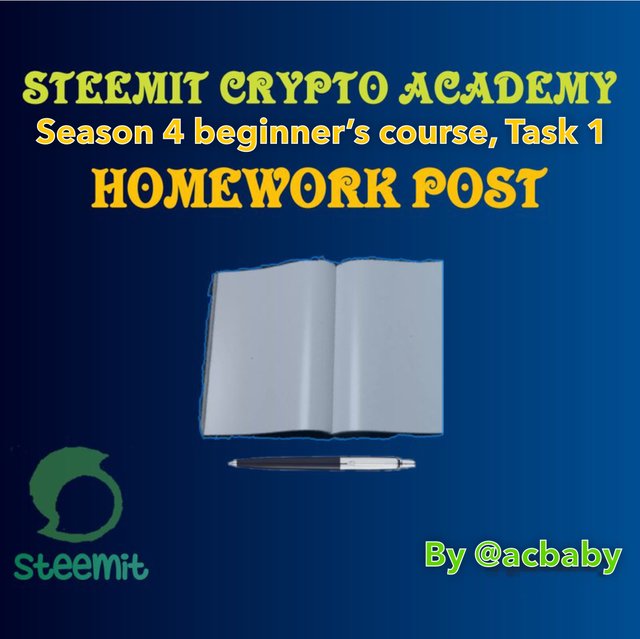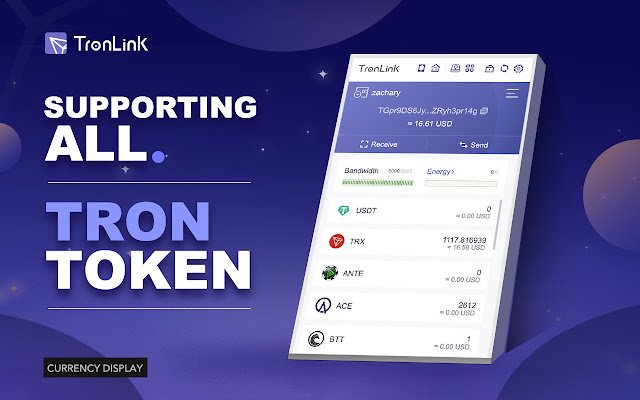Tron Ecosystem - Steemit Crypto Academy Season 4 - Homework Post for Task 1
(1) What is TronLink and what is Tronscan? What are its uses? How do you verify a transaction status(including timestamp, resource consumption(bandwidth & energy), nos of confirmations) using Tronscan-- Examples, Screenshot? What are the different dApps can you explore using the TronLink wallet? Make a transaction(a micro-transaction) with Justswap or JustLend using TronLink wallet? Screenshot?
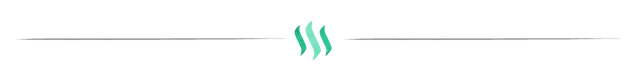
QUESTION 1.1:
What is TronLink?
TronLink is the pathway into easy access of decentralized applications on the Tron blockchain. The TronLink is applicable to the Tron blockchain the same way MetaMask is applicable to the Etherium blockchain. Therefore it is an application that enables users to have access to/and explore other decentralized applications found in the Tron ecosystem. The Tron platform is a nice one but not simple and easy to use but after the introduction of TronLink everything was made easy for users. This makes the Tron blockchain Easy to use since users can carry out a lot of external to Tron blockchain transactions. TronLink has the ability to enable users take contents from websites to its (TronLink) secure platform for their transactions which includes:
- Signing transactions.
- Transfers.
TronLink offers a concise but yet elaborate developer API for applications on the Tron blockchain with similar functionality to the desktop wallet. The extension uses a robust encryption for securing user wallet details and runs in a sandboxed environment. With TronLink users have the ability to import existing accounts or generate additional ones.
The websites provided by TronLink have easy developer interface which gives them the ability to interact with smart contracts on the Tron Ecosystem. Thanks to TronLink, smart contracts are made possible on the Tron blockchain. As we know, smart contacts are the base for all decentralized application DApps.
With the help of the API provided by TronLink, developers can now use TronLink to broadcast transactions and also for requesting the signing of these transactions. They can also carry out proxied node API calls without having a direct interface with nodes as calls can be selected by user; there’s also voting ability given to developers as a developer can now introduce a voting button on the webpage. Imagine seeing a vote button on an admins webpage, cool right! Since the voting button has been made available, one will not need to broadcast and collate the information for any voting activity. In addition to these, developers can now create and interact with DApps in the TronLink app which opens a new era that has not been experienced in the Tron blockchain before. TronLink has led many applications into the Tron Ecosystem and this has brought success to Tron as many impossible activities previously known are now made possible on the Tron platform. The introduction of Tronlink has fueled the Tron platform with applications, games, sites and many others giving credit to the system.
TronLink is the highest Tron wallet with most of its users coming from the Chrome Wallet extension, Android, and IOS versions. I am an IOS user of the TronLink wallet for example.
The main functions of the TronLink wallet is for the sending and receiving of tokens from TRX, TRC10 and TRC20; freeze, swap, and vote; using DApps within the app browser, and integrating calls on developer’s site.

QUESTION 1.2:
a) What is Tronscan?
b) What are the uses for Tronscan?
This is the block explorer of the Tron system officially used to carry out transactions on the Tron blockchain and is known to be the first-ever explorer on the Tron network. Tronscan is composed of a built-in web wallet used to receive, manage Tron tokens and decentralized applications across the Tron network. This being a search engine offers a well organized and structured database which allows everyone to search transactions that took place on the Tron blockchain.
The uses of Tronscan
Tronscan has a general purpose of checking all activities taking place on the Tron network as well as interrogating transactions on this network giving users the ability to do all these checks.
Tronscan is used for the following purposes:
- Checking transaction fees.
- Indicating wallet validity.
- Confirming transaction status.
- Allows the checking of wallet balance by users.
- Marks the time and date of every transaction.
- Allows the exploration of Tron Genesis Blog by users.
- Enables users to spend on smart contracts.
- Used to know the transaction hash of a confirmed transaction.
- Identify the sender’s and recipient’s address of every transaction on the network.
- It is used to show the resources used (such as the energy and bandwidth) in a smart contract transaction.
- Used for creating new tokens on the Tron blockchain.
- Can also be used to cast votes on the Tron blockchain.

QUESTION 1.3:
How do you verify a transaction status(including timestamp, resource consumption bandwidth & energy, and nos of confirmations) using Tronscan-- Examples, Screenshot?
To carry out the above verification, you can take the link Tronscan.io. or access it via the TronLink extension on the chrome browser. Another means is by searching within the browser section of the TronLink wallet application. This can be done by just typing out Tronscan. In this case I used Tronscan.io. site and inputting a transaction hash instead of wallet address.
The following steps are involved in doing the above:
Enter your transaction hash or wallet address on the platform after taking the above link leading you to the platform.
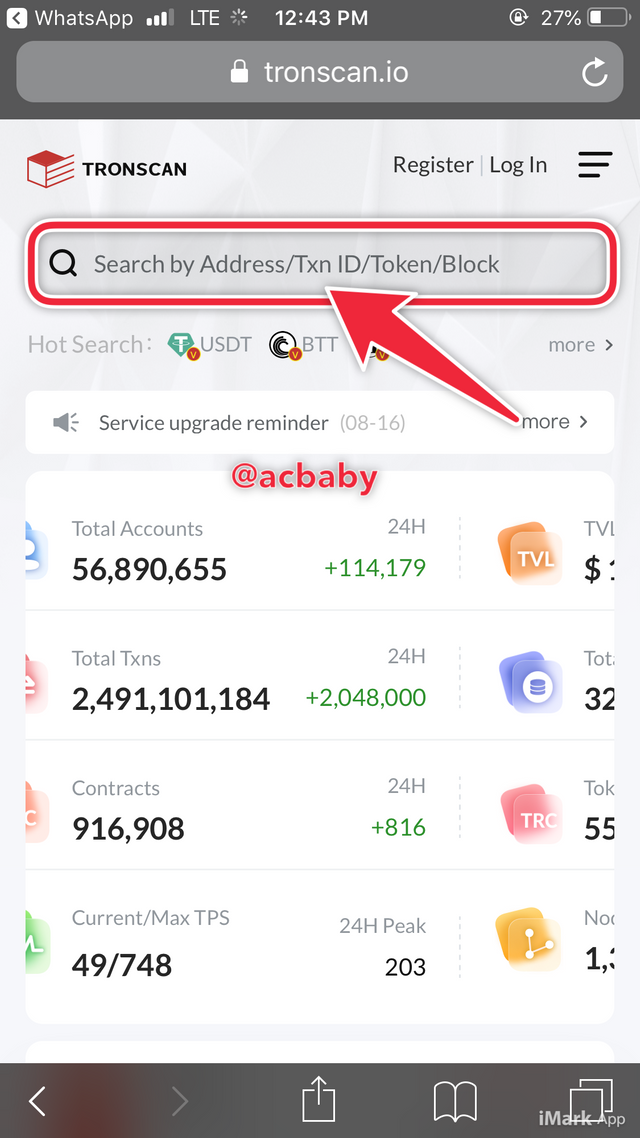
After hash or address input on the platform, scroll further down you will see a list of directory where you will click on “Transactions”. A list will appear showing all transactions with display of the first 10,000 data.
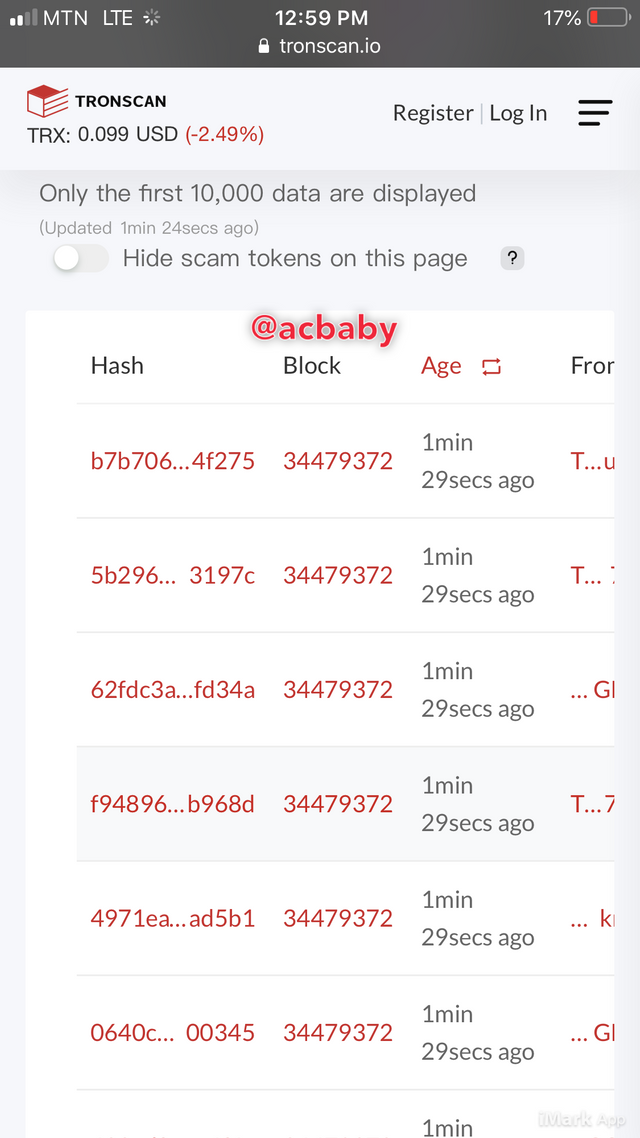
To see the transaction details you want to view, click on its transaction hash. This will take you to the transaction details of the hash you clicked. There you will see details like; Results, Status, Hash, Block, Time, and Confirm SRs.
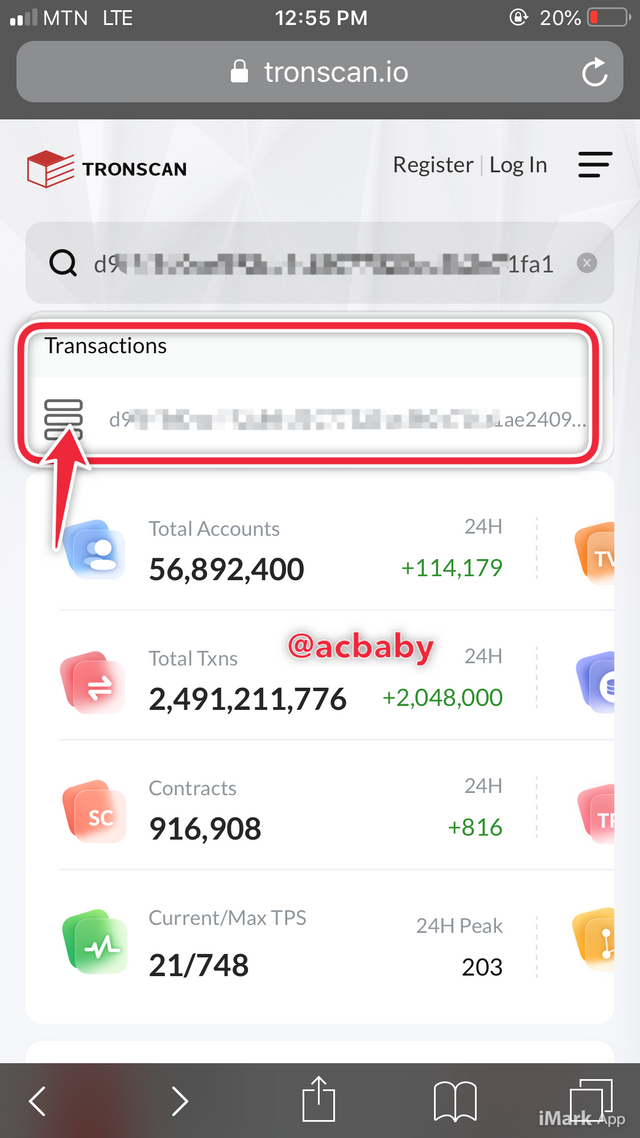
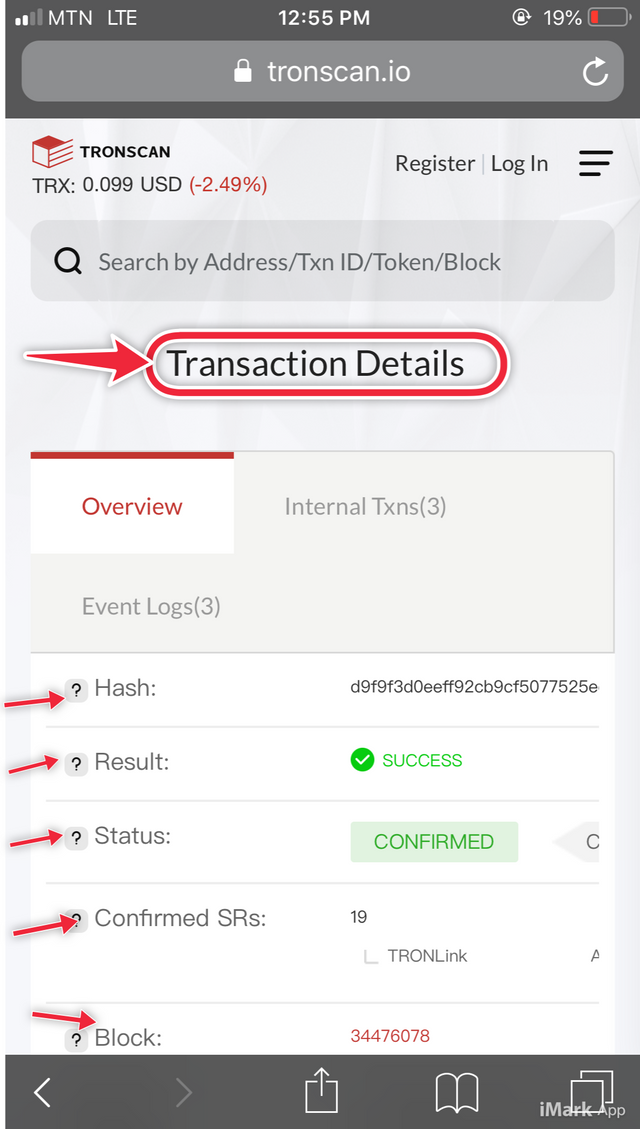
When you move further downward, you’ll see other transaction details such as Owner Address, Consume Bandwidth, Contact Address, Consume Energy, and TRC20 Transfers.
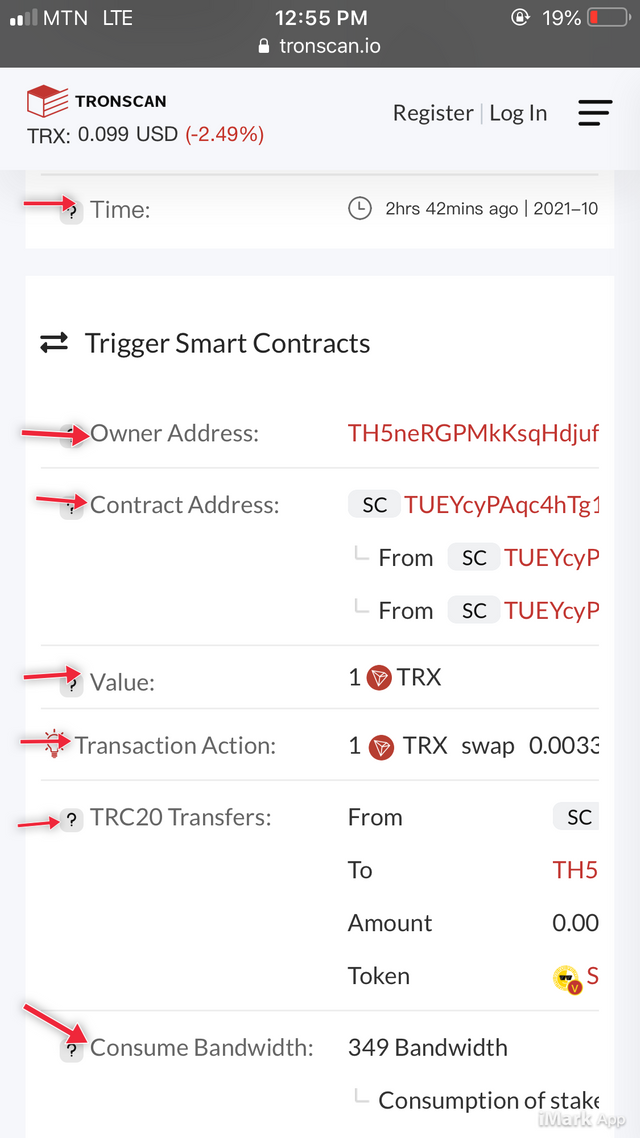
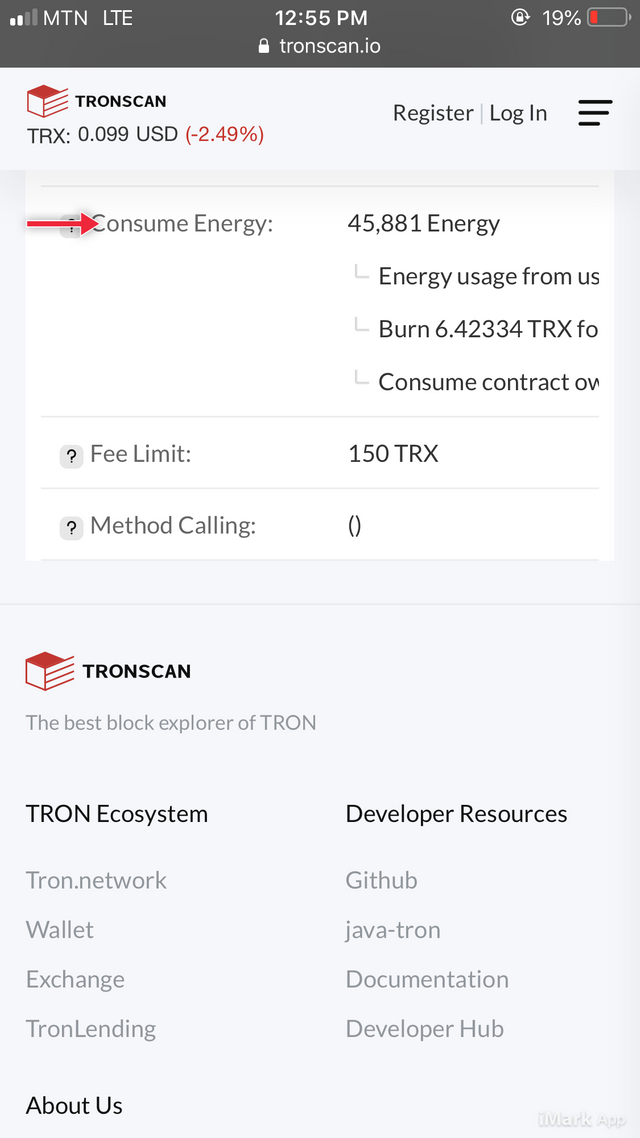
Those are the simple steps used to verify every detail of transactions on Tronscan.

QUESTION 1.4:
What are the different dApps can you explore using the TronLink wallet?
 Source
Source
There are a variety of decentralized applications from different industries found across the TronLink Wallet. Execution of smart contracts on TronLink has a higher output and low transaction fees. And this makes it one of the best blockchain services.
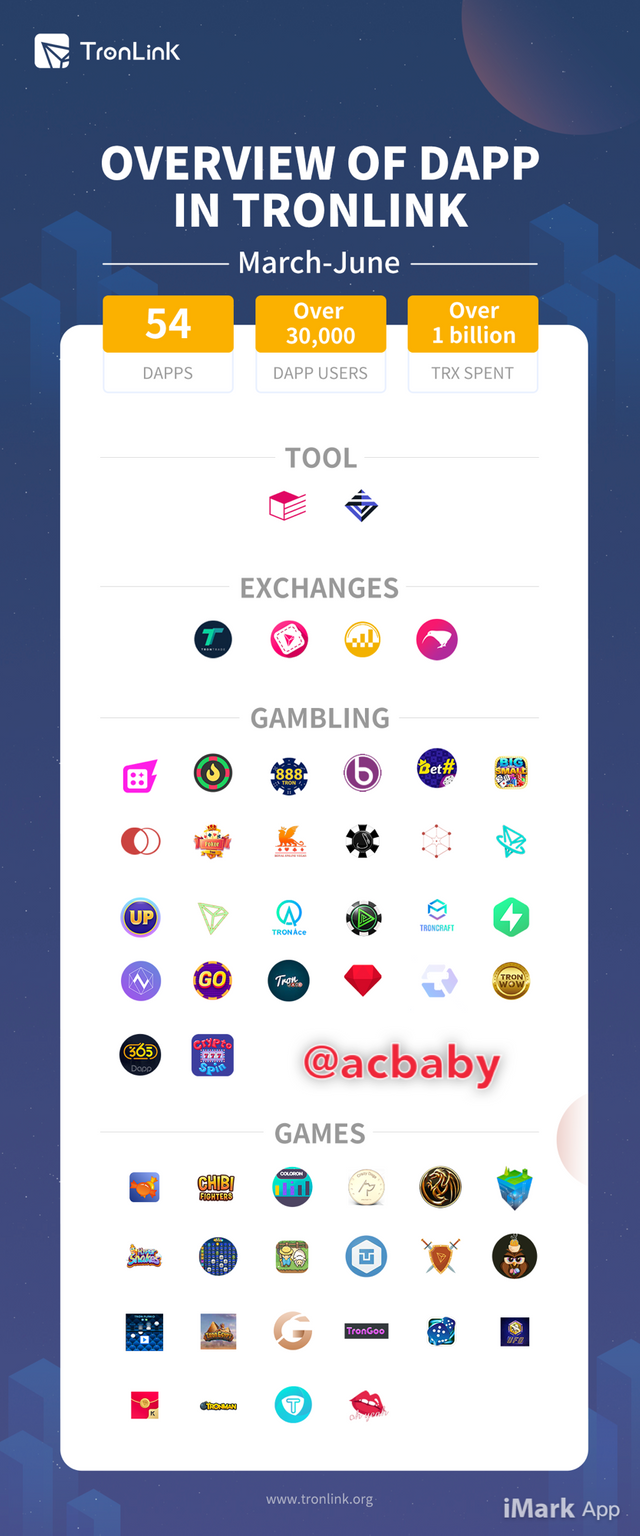 Source
Source
The dApps on TronLink includes:
-TronLending
-TRON UP
-TRONTOPIA - A New Era
-Eggies World
-Dragon7
-WINK
-Polonidex
-Newdex
-BLOCKLORDS
-Blockchain Cuties
-Chainz Arena
-Bankroll
-NewPool
-BTT Staking
-DLive
The above and many more decentralized applications that include Exchanges, Games and Others can be explored using the TronLink Wallet.

QUESTION 1.5:
Make a transaction(a microtransaction) with Justswap or JustLend using a TronLink wallet? Screenshot?
To carry out a transaction on justwap for example, I took the following steps:
Go to justswap.io. and connect your wallet or simply go directly to your wallet and click on “swap”. In this case I will be using the TronLink Wallet app.
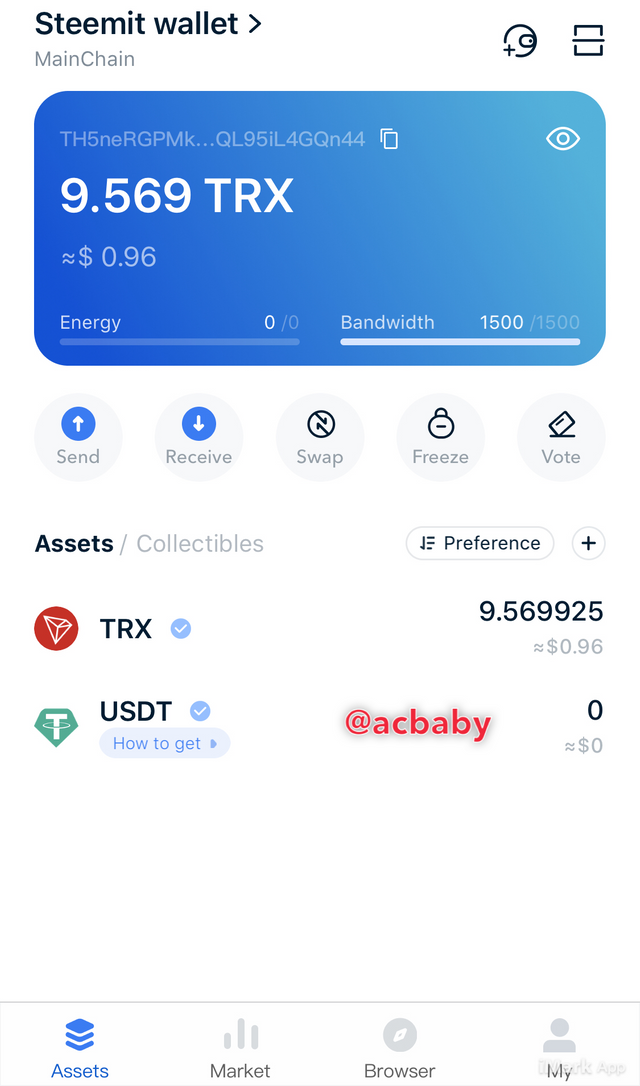
One can pool or swap resources on the justswap.io. Site. In this exercise I am doing a swap of tokens so I will leave it at the “swap” not “pool” if I were using the site. On the TronLink wallet I will just click on “Swap”.
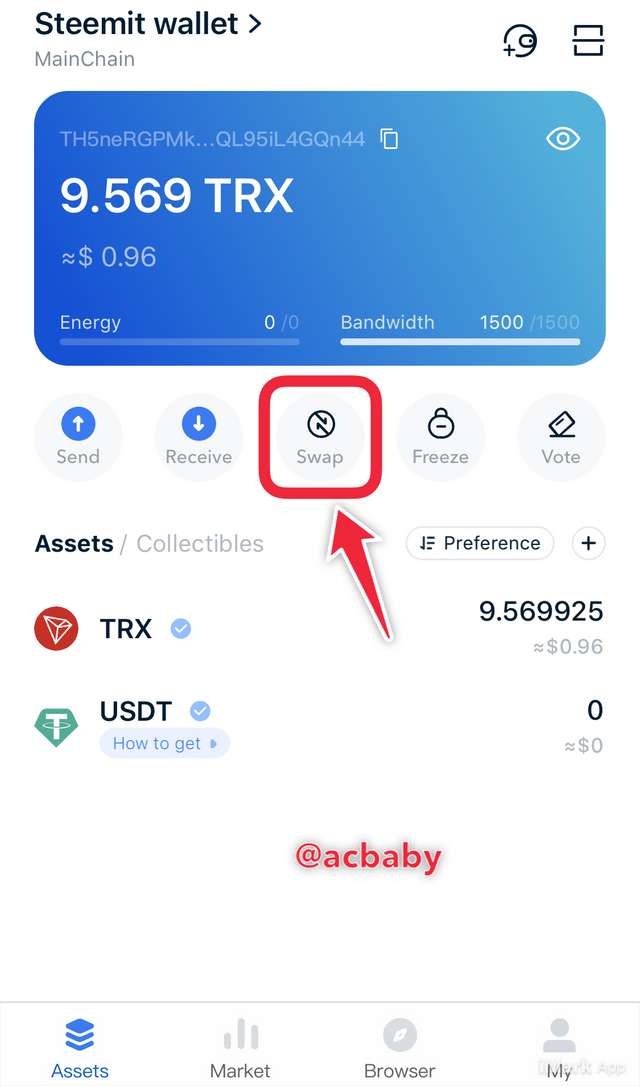
After clicking swap, I will choose the token I want to swap and in this case it is already on SUN but for the benefit of this exercise I will choose another token. I have chosen SUNOLD as seen below.
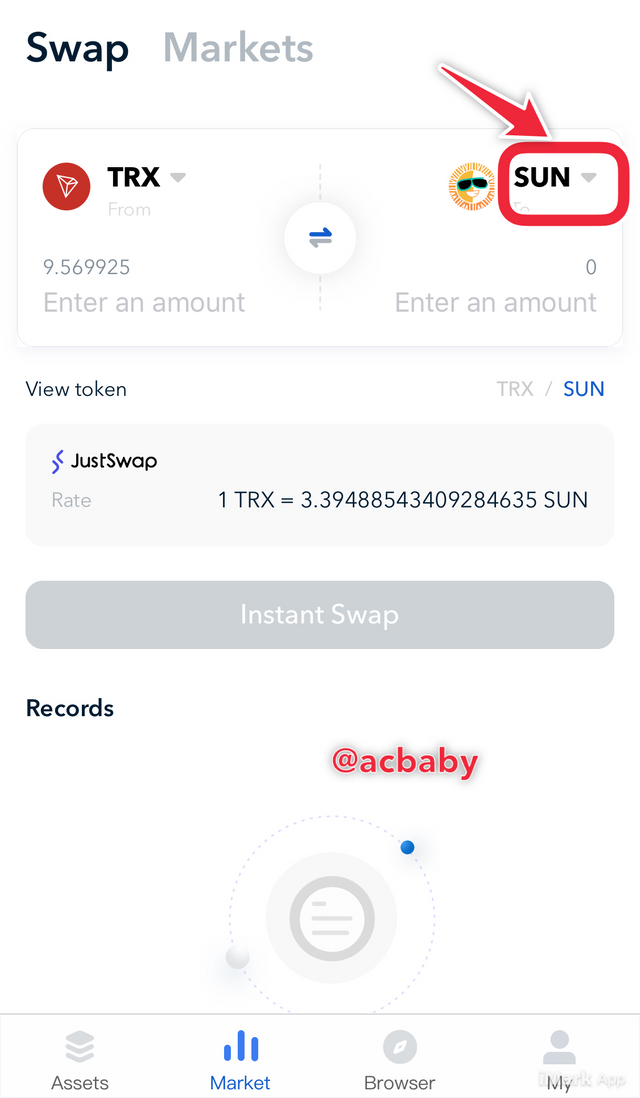
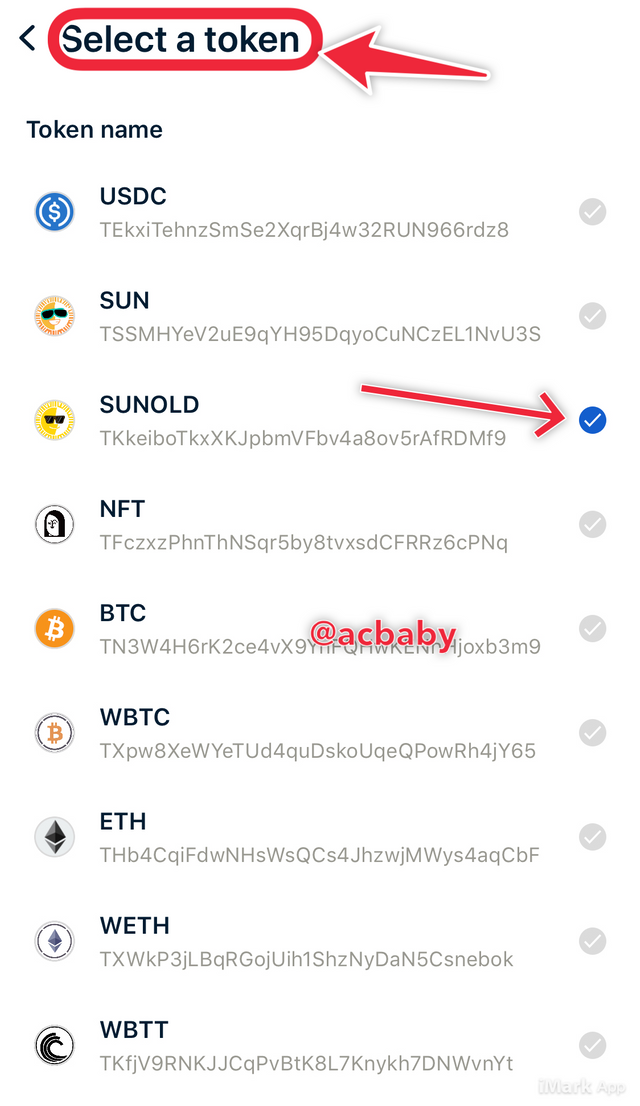
I now enter the amount of TRX I want to swap toSUNOLD. I will be swapping 1 TRX to 0.003394669 SUN at the current market price. After inputting all these, the details to the transaction will be given as seen below.
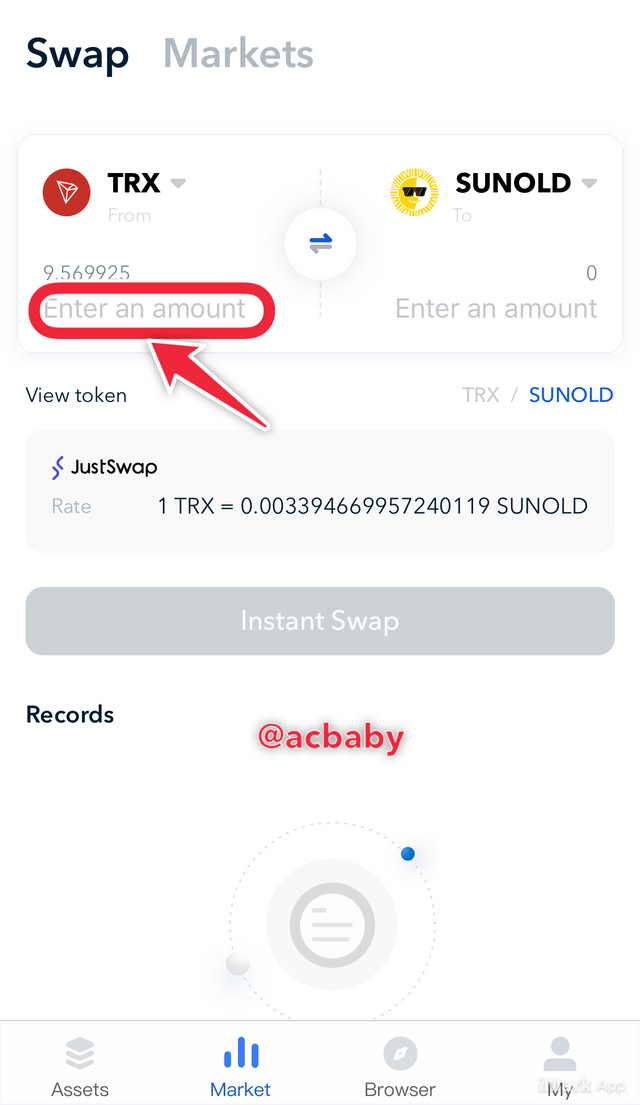
I will click on “Instant Swap” and a confirmation message will pop up and I will click on “Confirm Swap”.
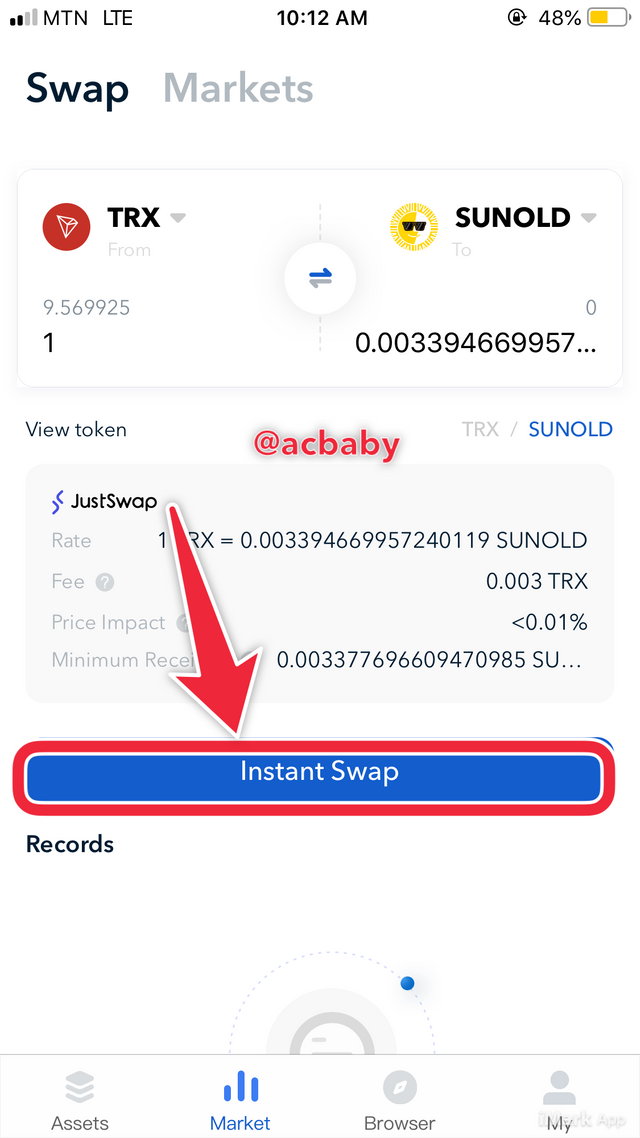
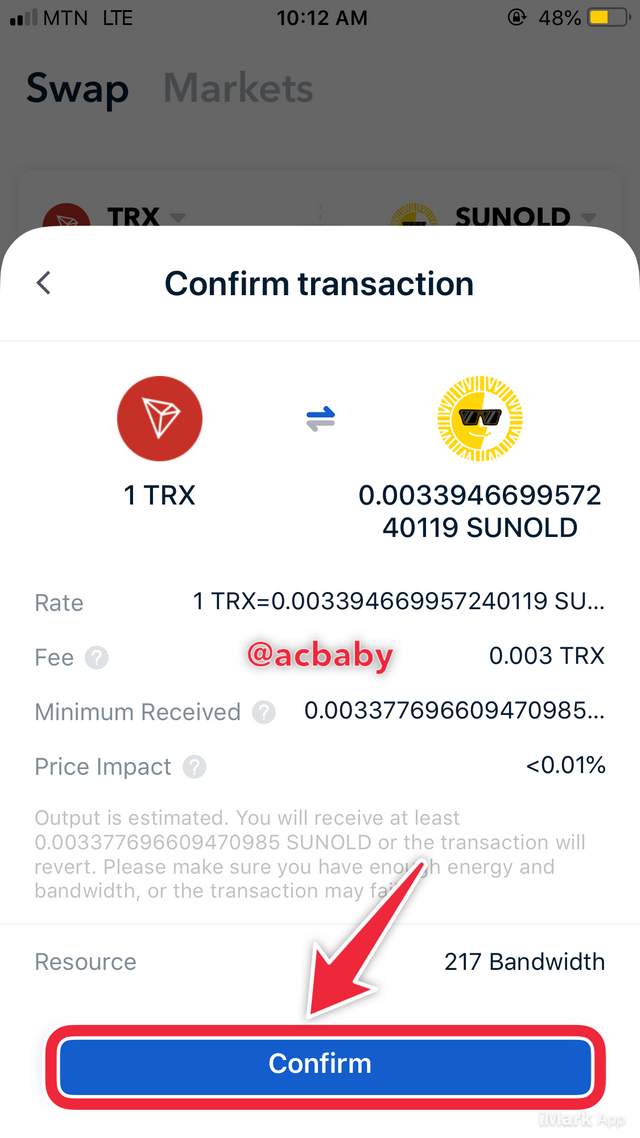
Later, I will enter my password and accept the swap.
Some notifications will be sent to my TronLink Wallet saying “payment received” and the other will be a “successful transfer”.
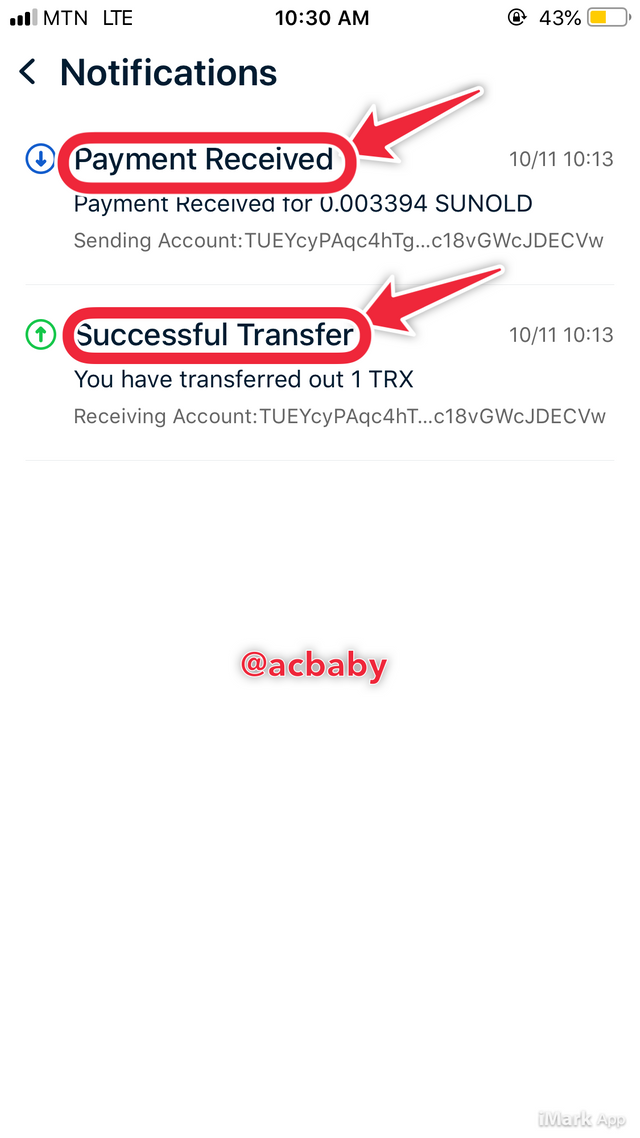
Finally I have done the swap of 1TRX to 0.003394669 SUNOLD as seen from the details
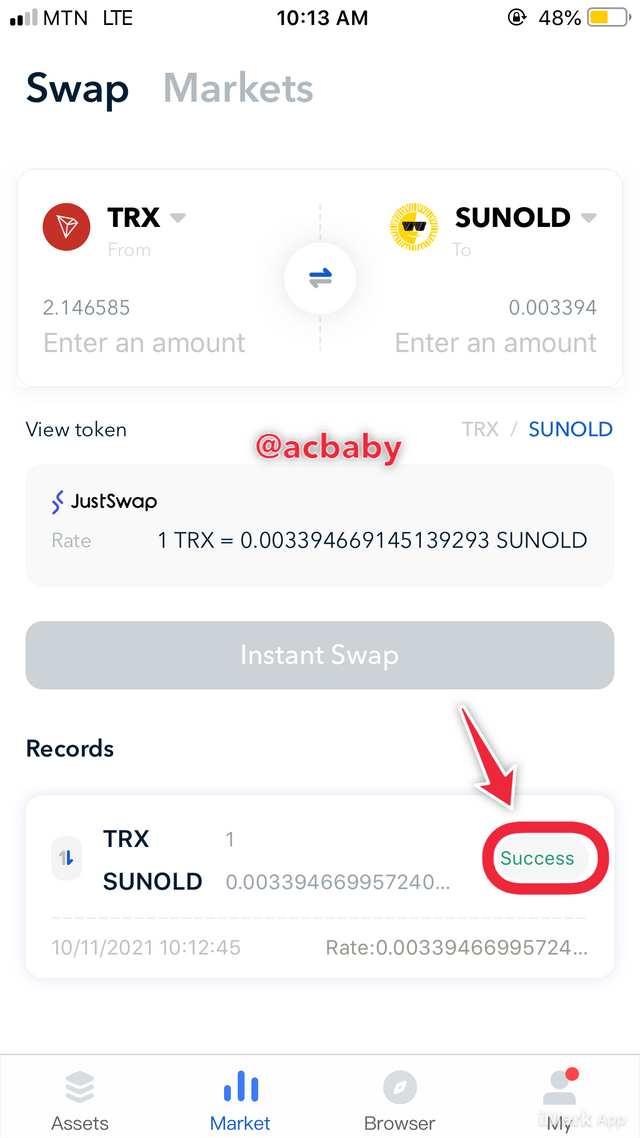
To further confirm the success of my transaction I will check on the transaction details by clicking on a single seen above “Success” and the transaction details will appear
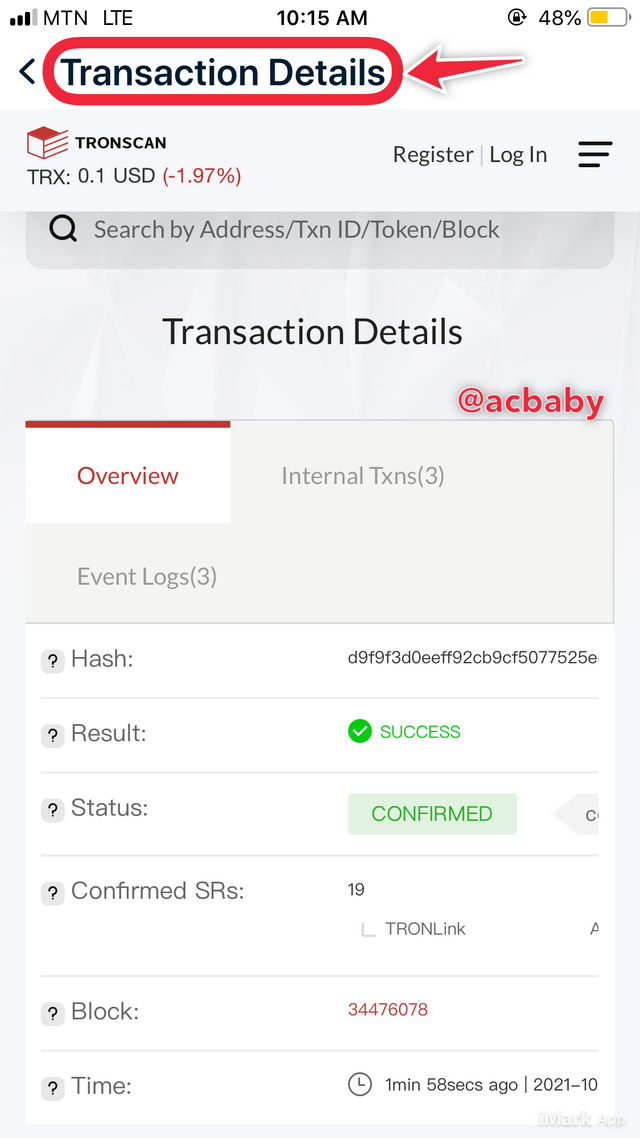
Further details on my transaction.
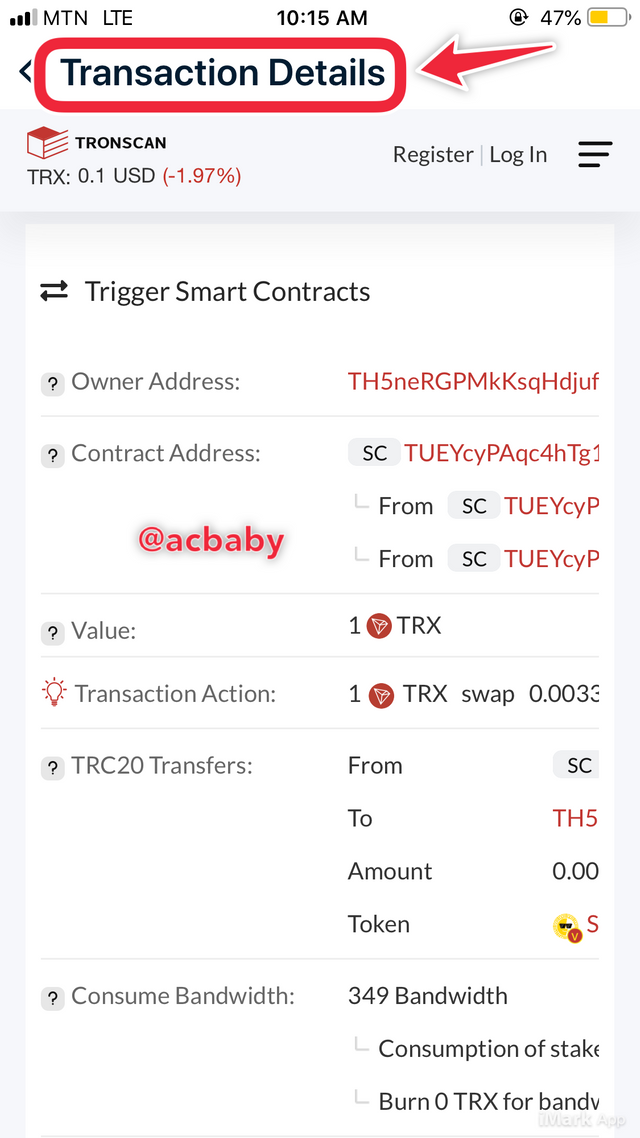

The TronLink wallet is a very important wallet in accessing the Tron blockchain. It eases the use or the process of surfing the Tron Ecosystem. This has brought a lot of benefits to users of the TronLink wallet and explorers on the Tron blockchain. Tronscan is also very beneficial to users of the TronLink Wallet since it enables users to see details of transactions carried out on the Tron blockchain. The use of swapping helps users carry out exchanges on different tokens and ease business transactions as a whole on this platform. Thanks to professor @sapwood for this course which has made me go further in understanding my TronLink wallet. I’m very grateful sir.
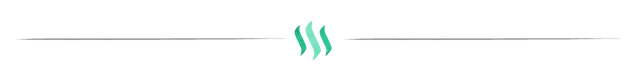
It should be noted that all images are from TronLink, JustSwap, and Tronscan with most being screenshots taken by me and a very few downloaded with their source link beside them.