#club100 || How do I clean my C drive? easy way to clean C DRIVE || URDU COMMUNITY
#السلام علیکم
آج میرا موضوع بہت مختلف ہے، میرے ایک دوست نے مجھ سے کہا کہ اسے ڈسک ڈرائیو سی کی جگہ کم ہے، لیکن میں نے یوٹیوب پر بہت سی ویڈیوز
دیکھی ہیں، لیکن وہ ڈسک کو صاف نہیں کر پا رہا ہے، اس لیے میں نے اسے کہا۔ کہ وہ 4 سے 5 جی بی ڈرائیو سی ڈسک کو بغیر کسی مشکل کے صاف کر سکتا ہے۔ اس لیے ہم ڈرائیو سی کو صاف کرنے کے لیے چند اقدامات کر سکتے ہیں، اس لیے میں یہاں قدم بہ قدم آپ کی رہنمائی کروں گا، اگر آپ کے پاس لیپ ٹاپ یا ڈیسک ٹاپ کمپیوٹر ہے، تو میں نے گائیڈنگ کو آسان بنانے کے لیے اسکرین شاٹ لیا ہے۔
Today my topic is very different, a friend of mine told me that he is running out of disk drive C space, but I have watched many videos on YouTube, but he is not able to clean the disk, so I said to him. That it can clean 4 to 5 GB drive C disk without any difficulty. So we can do few steps to clean drive C, so here I will guide you step by step, if you have a laptop or desktop computer, I have made the guiding easier. Screenshot taken.
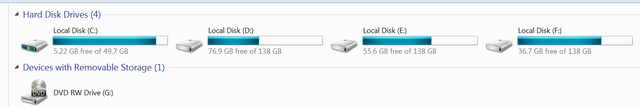
یہاں میرے پاس ڈرائیو سی 5.22 جی بی مفت ہے اور اب میں ڈرائیو سی کی خالی جگہ بڑھانا چاہتا ہوں، اس لیے پہلا قدم یہ ہے کہ میں کوپیوٹر سے "رن" ایپلیکیشن تلاش کروں گا، اگر کسی کو نہیں معلوم کہ رن ایپلیکیشن کو کیسے تلاش کیا جائے،
پہلا مرحلہ اسٹارٹ بٹن پر جانا ہے پھر سرچ بار میں "رن" لکھیں
Here I have drive C 5.22 GB free and now I want to increase free space of drive C, so the first step is I will find "run" application from the computer, if anyone knows how to run application. to be found,
The first step is to go to the Start button then type "Run" in the search bar
- Search run application
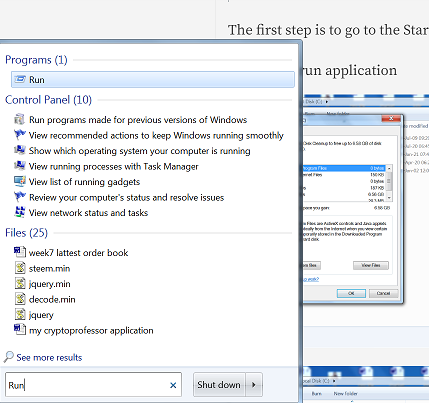
- after searching run programe then write in run application "Temp"
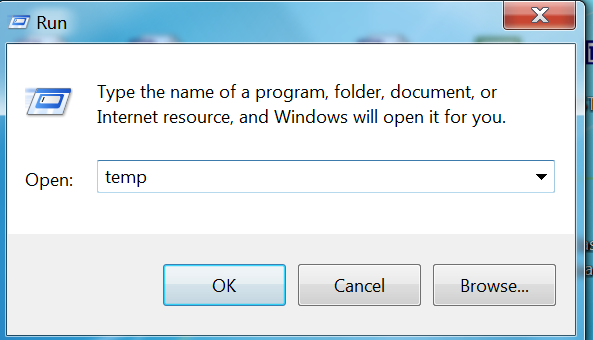
- delet all folders and file that are shown in window
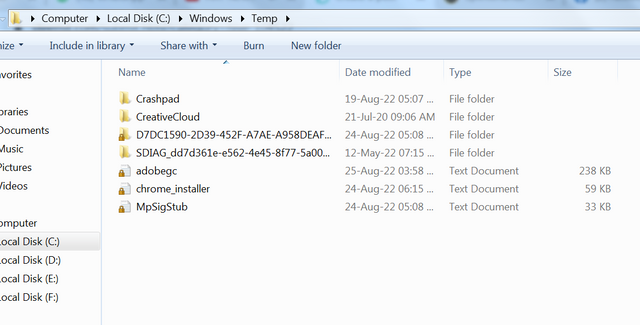
now here are fews more file that will be search same way with the help of run progame and we will delet clean the drive c, then we will get minimum 8 gb free space in drive c, so i here write all file name that will be search by run application
- Temp
- defrag
- Tree
- cleanmgr
- %temp%
- prefetch
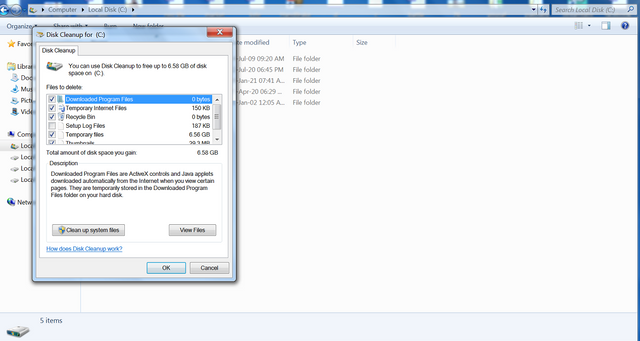
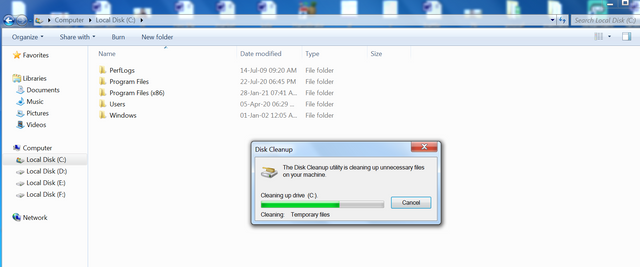
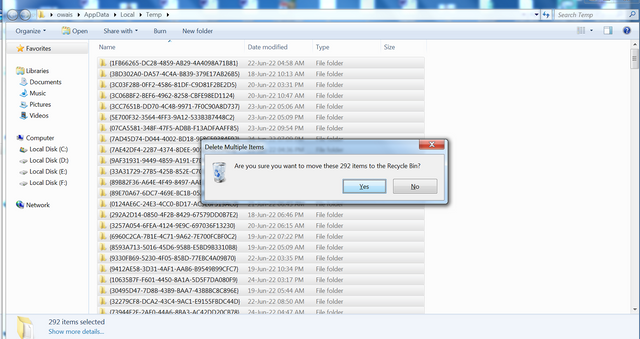
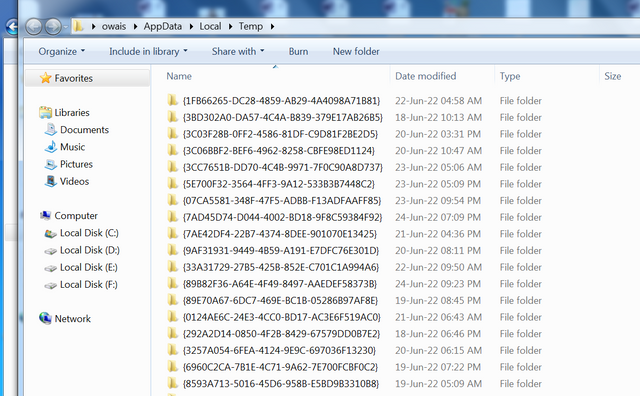
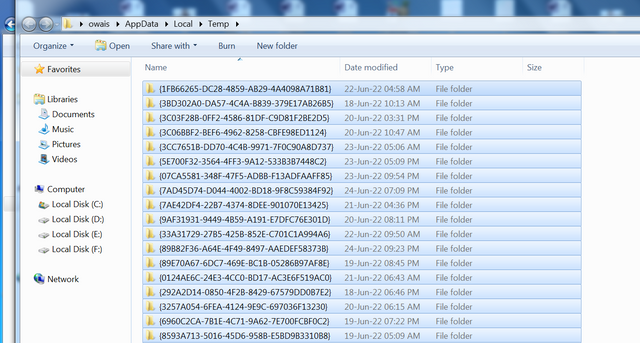
i have great hope my this post will help you to keep clean hard disk drive c
thank you very much
regards
@yousafharoonkhan
admin: urdu community