Earn from videos auto-playing with Loot.tv and RewardXP!
Loot.tv
Loot.tv is a website where you select a category of videos, click and open one of the videos, then let the website autoplay videos nonstop. You earn points from each video when an advertisement is viewed, which is also automatic. The best part about this site is that it also doesn't use a captcha, so it will keep auto-playing videos and earning you points until you stop it.
RewardXP Partner
On loot.tv, you can choose from various websites to redeem your points to. I have compared over 50 sites and I have found RewardXP to be the highest point-to-dollar ratio. At RewardXP, 1000 loot.tv points = $0.80, which is currently the highest ratio out of any partner you can use.
Making a Loot.tv account
Step 1
Click here
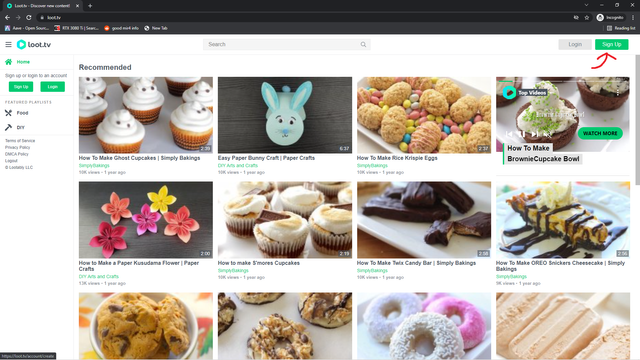
Step 2
Fill out the account form
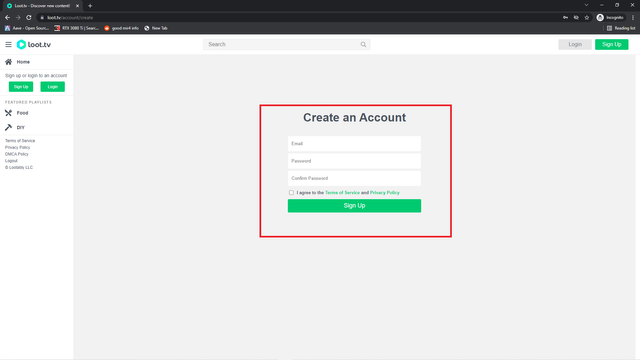
Step 3
Click on a video and let the auto-playing begin!!
Making a RewardXP Account
If you use my link, you will get a starting bonus of $0.50. https://www.rewardxp.com/join/1017950
Step 1 (Only Step)
Choose to make an account with either a google or facebook account.
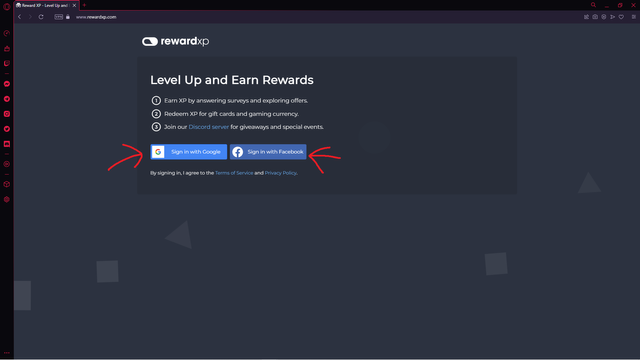
Redeeming Process
When you want to withdrawl from loot.tv, you will first click here
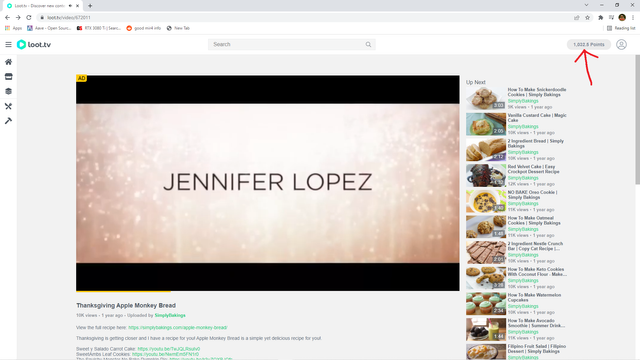
Then you will choose RewardXP as the partner you would like to redeem with, then click the Redeem points button
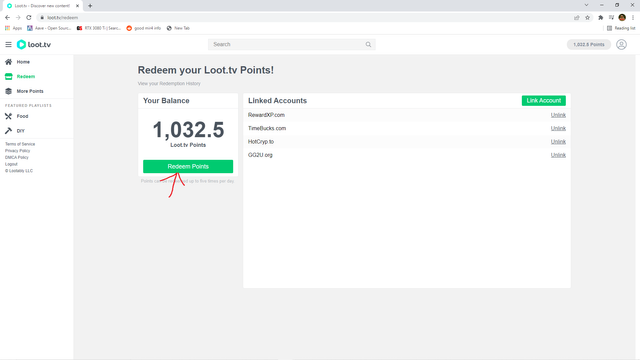
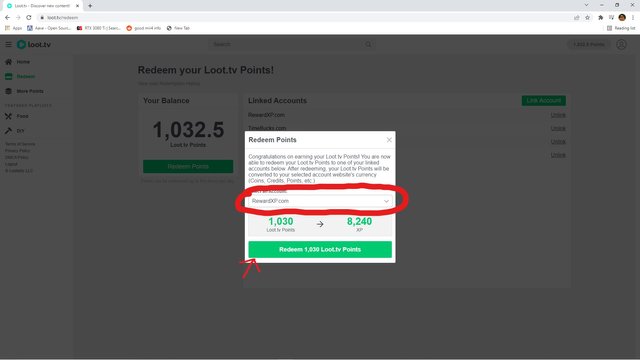
After clicking redeem, your points are instantly sent to RewardXP, which you can check on RewardXP here
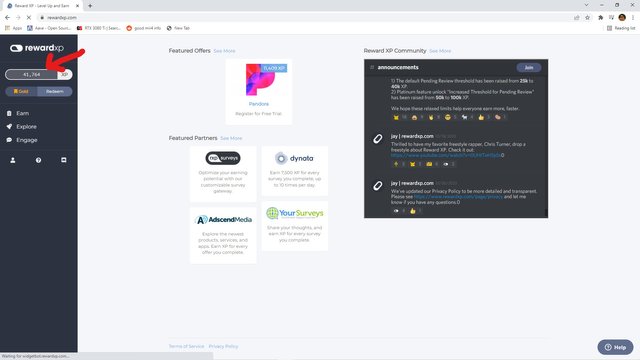
And to redeem the points from RewardXP
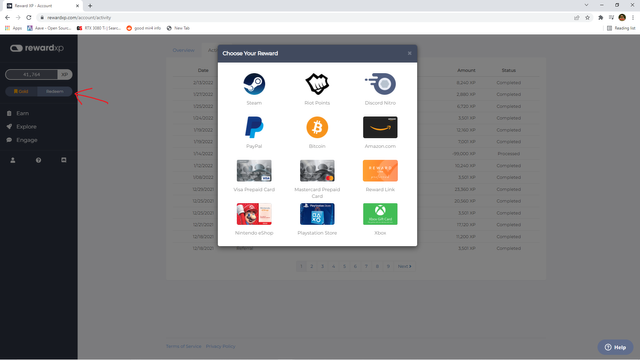
Click the redeem button shown above, then choose the withdraw method you want.
Conclusion
I have used this website for a very long time and I love that I can use my old laptop and have this website open on it auto-playing videos and earning me money. I decided to finally share it with everyone because I think that more people would use it if they knew about it. The second I found out about this platform and tested it for myself, the only thing I wished was that I knew about it earlier! Thank you for reading my guide and good luck!