HELLO Steemit ! MY Introduction & TUTORIAL how to make neon Steem logo (free wallpaper)
Hi to everyone, my Name is Harr

For several days I've been reading Steemit and decided to join the community and I'm exited that I can become a part of it.
And here I am :)
A few things about me:
I am Designer, Creator, Content maker and I can't even imagine my life without create somthing . I am tottlay in love at beautiful stuff, minimalism and art . I am realy addicted from neon signs and tubing, my work in neon tubing You can check from my Instagram.
For my first post I decide to make simple tutorial: how to make digital neon STEEM logo in adobe photoshop and illustrator
(also if you are intresting in real glass neon, i can do it! For offering neon sign just contact me and I will give you additional info )
STEP1
in adobe illustrator we draw the steem logo by "pen tool"
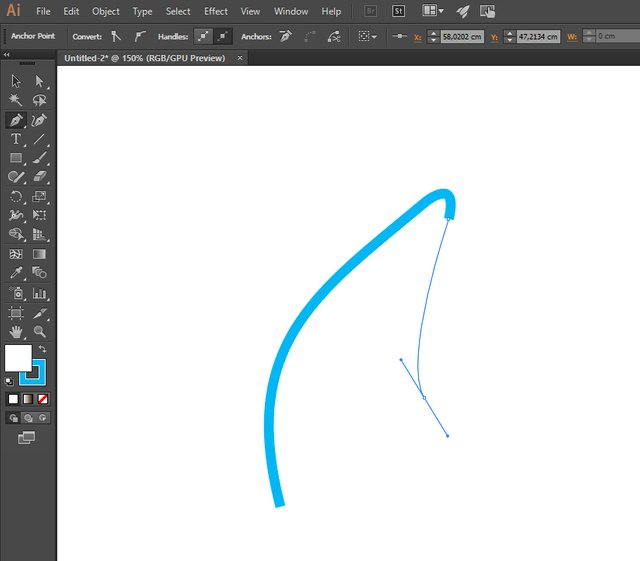

STEP2
When shape is ready, multiply and scale it
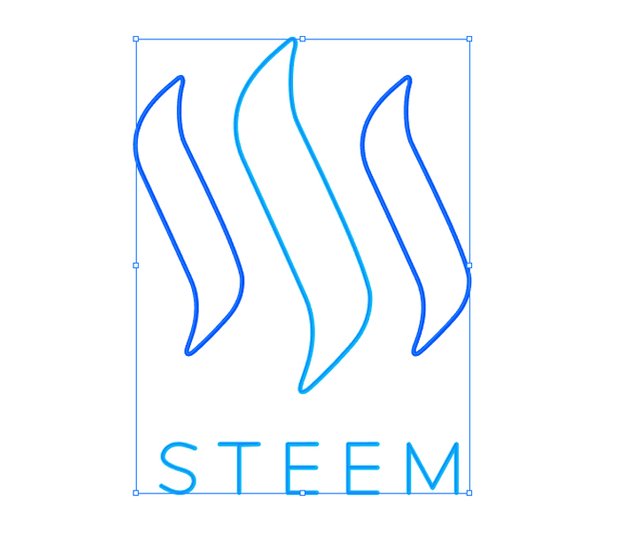
STEP3
Exporting shape and text from Illustrator to Photoshop and add some glow effect
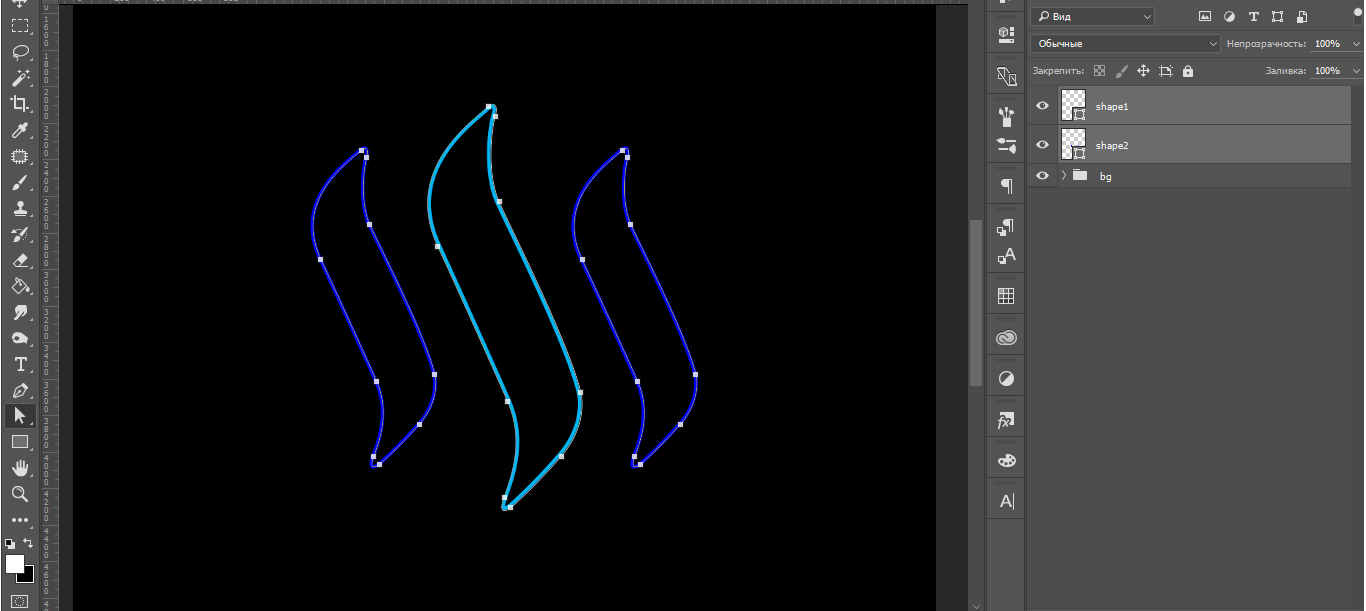
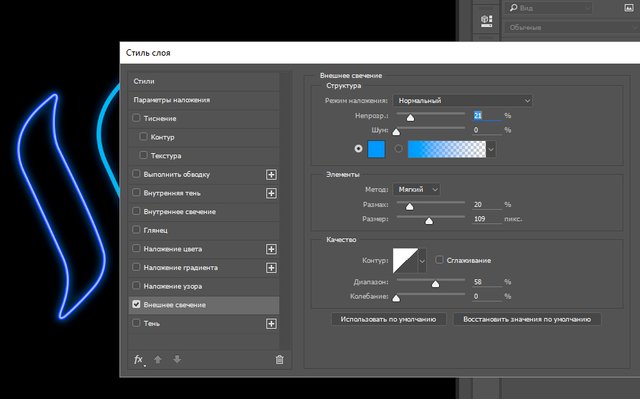
STEP4
Add background image and make some game with adjust colours , contrast , exposure.

DONE ;)
by this link you can download steem logo in good resolution for desktop and mobile wallpaper
https://www.dropbox.com/sh/pvzmppxj65o12wc/AAD52dRZ654pYMnnHam61we4a?dl=0
If you want order real neon sign I will make it for You with great pleasure.
Sweet neon logo!
Welcome to Steemit Harry!
Thank you :)
Welcome to steemit Potter!!
Precise and simple tutorial :)
Welcome! Nice work!
Great work! welcome the the platform!
You are going to love it here! Follow me at https://steemit.com/@bitgeek