AIR CLINIC HEALTHCARE APP | How To Post Your Health Status
Sequel to the tutorial post we made yesterday, we are keeping to our promise of producing more tutorials to guide users on the application usage.

Today we will teach how to do one of the simplest activities on the app that will earn you some AIRCOIN.
WHAT IS THE "HEALTH STATUS"?
Health Status is an invention of AIR-CLINIC aimed at encouraging people to talk about their health on a daily basis. An extra layer of fun is included in the form of financial rewards for doing this.
Posting your health status is super-fun and fulfilling. Helps you to get the load of the day's activities out of your chest. Maybe you had a stressful day? Maybe you ate junks today? Or maybe you lived a very healthy life complete with exercises and great social activity. Share with us all. Perhaps you may inspire others to be like you.
Aristotle once said that an unexamined life is not worth living. A constant state of cross-examination of one's choices and decisions will determine the quality of life generally.
Many people all over the world die of hypertension just because they have no one to talk to about their life and health challenges. Health Status is an ample opportunity to do just that!💛
HOW TO POST A HEALTH STATUS!
1- Please read the general guidelines on how to use our app. This involves registration, login and navigation of application.
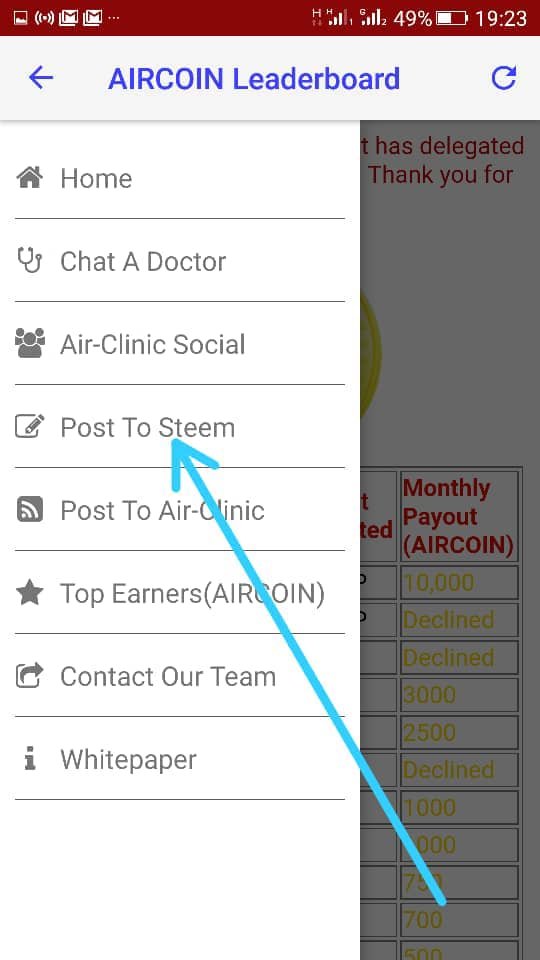
2- Navigate to POST TO STEEMIT(Post Health Status):
Here's the screen view!
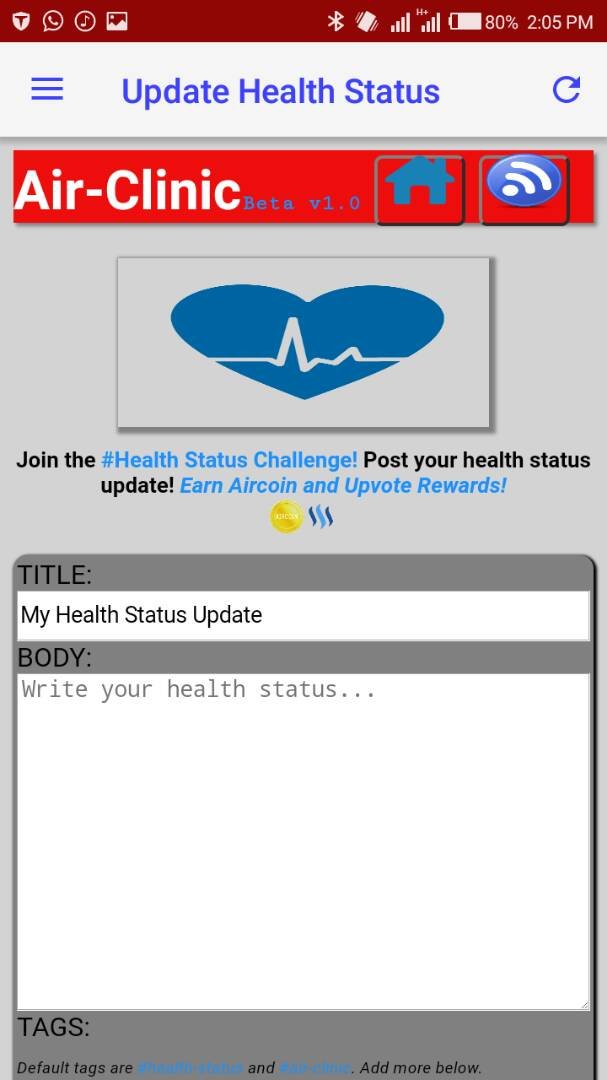
As you can see above, your health status screen has 5 spaces as follows:
A. TITLE:
We have already made it easy for you by adding a predefined title. If you want to change it you can use backspace and clear the functions.
B. BODY:
This is where you drop your thoughts about whatever it is that you want to talk about. We do not moderate this area. You are allowed to write it as you wish.
C. TAGS:
Steem users already know the meaning of tags. We prefilled the first 2 for you. You can add more.
D. USERNAME:
The App requires you to state your Steemit username. Do not put @ in front of your username to avoid errors.
E. PRIVATE POSTING KEY:
You can get it under your Steemit Wallet-->Permissions-->Private Posting Key
Copy and paste in the app.
If username or key is wrong you get errors like this;
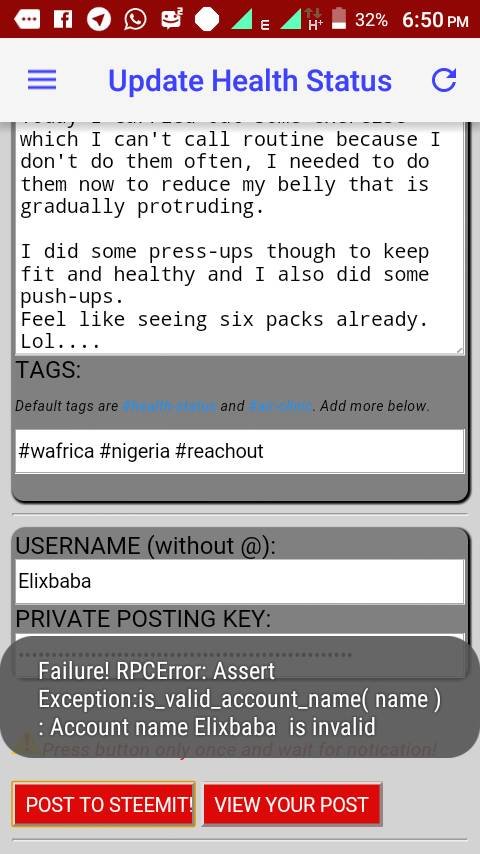
3- CLICK "POST TO STEEMIT"
Once you click this, if everything is in order, it gets posted to your blog. You can then click "VIEW POST" to see it on the blockchain.
This is where we draw the curtains for today's episode of our APP USE TUTORIAL SERIES!
IMPORTANT LINKS!
- Delegate To @Air-Clinic/ @DHealth:
We sincerely appreciate your support towards our vision of tokenizing the healthcare system and cutting costs.
20 SP, 50 SP, 100 SP, 200 SP,500 SP,1,000 SP,2,000 SP,5,000 SP,10,000 SP,20,000 SP,50,000 SP,100,000 SP, Custom Amount
FEEL FREE TO ASK QUESTIONS IN THE COMMENT SECTION AND ON THE PLATFORM!
LET THE GAMES BEGIN!
DOWNLOAD AIR-CLINIC ANDROID APP
JOIN OUR DISCORD COMMUNITY
JOIN OUR WHATSAPP AIRCOIN BOUNTY COMMUNITY
READ OUR WHITE PAPER

@air-clinic's enthusiasm to grow superfast on blockchain is evident and appreciable.
Thank you! We hope to carry all users and medics along in our growth.💛
This was really helpful. I saw it late tho.
I want to use the app but I have an iPhone.
For now,you just have to make do with the website. It contains the same features like the app..you can make do with that until the ios version is released .