Some really cheap Android tablets are better than you think
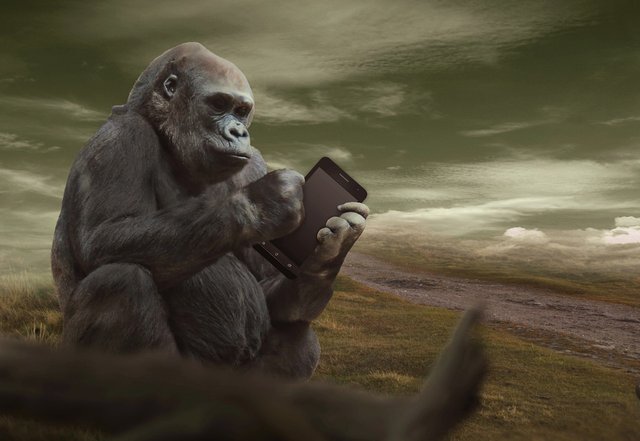
That's quite a long article. If you want, you can jump straight to the summary here
Sometimes it seems that there are only two ways of thinking about tablets:
I) Tablet? Ah yes, of course, the latest iPad Pro in the ultimate version. It really is a great replacement for my laptop. I connect the keyboard and just works.
Oh, seriously "it costs as much as a car"? Come on, what are you talking about, you won't be able to get a decent car today for a modest 12000 PLN (2700€).
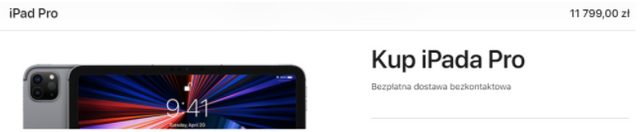
II) Tablet? Ah yes, they always have something up to PLN 250 (55€) on store Shelves in the cheapest supermarket / on AliExpress. The last one I got for my kid even worked for three months! But unfortunately, after the latest update, when Chrome was booting for more than 5 minutes, it was thrown out of the window. Well, no matter, let's head for the supermarket / AliExpress again.

Both approaches are harmful. No preschooler is "too small" to understand that the game is stuttering all the time. And no 40-year-old manager in a corporation is "responsible enough" to never in any way risk damaging the iPad that costs a three-month salary of an intern.
Sure enough, there are also some decent "mid-range" tablets
Can you buy a good all-around tablet for 1000 PLN (225€)? - absolutely yes. For example Realme Pad 2021 (6/128 GB) from Amazon.
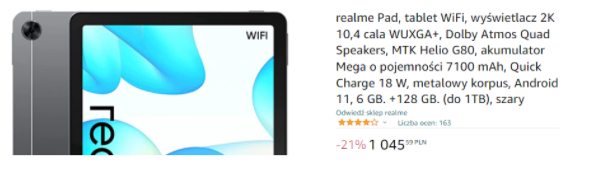
If you have money and you just need peace of mind - no problem. You pull it out of the box and it's basically a slightly larger phone. There are Google services, the latest Android, banking apps, GPS, Pokemon GO, Uber, etc. (Oh, and it also won't break down after a year). In addition, there is EU shipping, a 2-year warranty, and free return within 14 days, all the good stuff.
Out of similarly priced alternatives, until recently the Xiaomi Mi Pad 4 Plus (in the 4/128 GB LTE version) was widely available. We could get a little weaker performance in exchange for a larger battery and SIM card support (with LTE). Currently, it is only on Aliexpress for 1392 PLN (306€) without any promotions and coupons. So on sale and with coupons, perhaps the price of 1200 PLN (265€) will be within reach again.
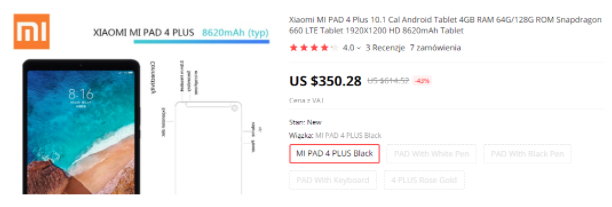
By the way - a word of warning regarding used iPads for under 1000 PLN (225€).
Just like with used cars, everyone can have their own opinion. Unfortunately, I do not believe in iPads from a German doctor, who he kept under a blanket in the garage, he turned it on once a week to check the way to the church. It was never submerged in the water, it was never hit by anything or suffered any other 'incident'. And he sells because he got bored.
This problem is theoretically solved by stores with post-lease goods. Companies sell their equipment (including iPads) at the end of the leasing contract, so it's not like a random person is trying to get rid of something he sees that is starting to fall apart. The equipment was usually not used very intensively, and there is usually some sort of guarantee from the real brick and mortar store, where you can walk in and shout at someone.
However, the two models in decent condition that I could find for about 1000 PLN (225€) are iPad Air 2 and iPad Mini 3. Both from 2014, both are no longer supported.
In the case of Apple, it's not like on Android - "end of support? - oh that's a cool - the end to those annoying update notifications". On Apple devices, the end of support means that you will not be able to install ANYTHING from the App Store.
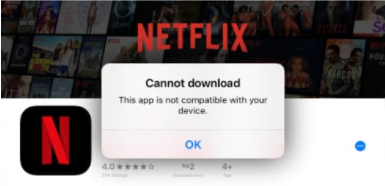
Today, a lot of applications can be used in the browser. YouTube will work, but many others (Google and Microsoft applications, Twitch TV, or even public transport apps) - will not. You'll get a message along the lines of "update browser" or an "unsupported browser". So that's it for "universally available always and everywhere" web applications.
Of course, there are ways around it - there is a jailbreak and there is an Apple ID syncing.
If you know what a jailbreak is, I don't know what you're reading it for.
As for syncing via Apple ID, it requires that you have a second (still supported) Apple device. You log in to it and to the iPad with the same Apple ID. And then use the "install to another device" function (which runs on that newer device).
A lot of things work, maybe even you do it on the old iPad that you gave to your kids. But if you download banking applications on the same Apple ID that your child browses random pages in the non-updated Safari Browser, that's really not good.
"Apple can't be hacked" - okay, let's assume it can't. But still, on a perfectly secured device one can always click "yes, I absolutely agree to the remote access of this nice gentleman to my device".
There are reasonably good and reasonably cheap iPads. iPad OS is a better operating system for tablets than Android. You don't have to spend 12000 PLN (2700€) to get a decent iPad. But for only 1000 PLN (225€), I would be very careful.
Anyway, even 1000 PLN (225€) for something that is in danger of being thrown against the wall every day, in my opinion, is still way too much.
Has no one ever had the idea to do what Apple does (but in the Android world)?
Not necessarily the most powerful graphics chip, or the most RAM on the market. But very light and perfectly polished software, own application store, long-term support (but updates do not downgrade the device's performance)? What if someone was selling such devices at a loss and earning money on something else?
Well, someone had already come up with such an idea, and a long time ago. Amazon tablets have been on the market since 2011. The latest Fire 7 version 32 GB currently costs 225 PLN (50€) (and there were even discounts in December 2021 after)
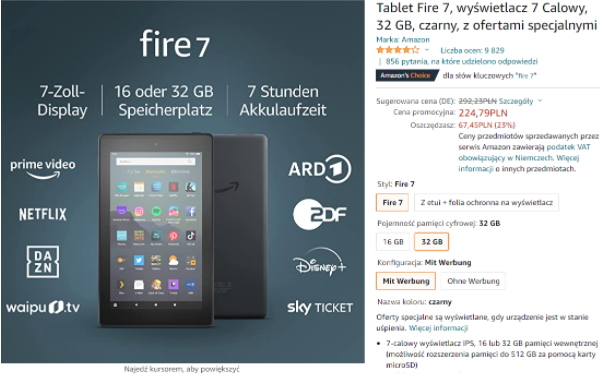
The 16 GB version is even cheaper. And even in the times of the current technological apocalypse, there are significant discounts. For example, on the 17th of December 2021, it was priced at only 34.99€ (which even at today's exchange rate would be below 160 PLN).
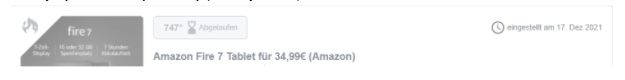
Obviously, Amazon does not sell its devices below the cost of production out of a kind heart for the customers.
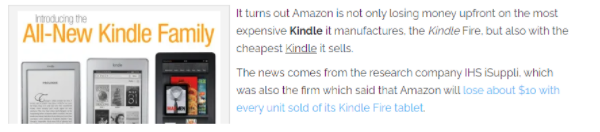
They probably don't do that to lead their employees to suffer a heart attack just for fun either. (Besides, it's not like Foxconn's employees that manufacture Apple products have living wages or paid annual leaves, etc.).
At every step, we are encouraged to use other Amazon services. Ads (mostly books) can be displayed on the lock screen. Additionally, when swiping left from the home screen, instead of Google News and Weather there is a homepage of the Amazon Store along with information about the Prime membership status. Instead of using a Google account, you must be logged in to an Amazon account, and the app store charges a 30% commission for Amazon Amazon (the commission in the same amount of 30% would also be present in the Play Store, but the money obviously would go to Google). .
Whether the lack of Google Services is a blessing or a curse - you will have to judge yourself (in a moment).
YouTube can be viewed (in any other player or browser), Gmail can be checked (in any other email client or browser), Google Maps and Google Drive can be read (in any browser).
However, there is no way to use Google Pay, the Gboard keyboard, or Google Play Games synchronization in games.
In my opinion, the lack of Google services is a necessary sacrifice, not only for business reasons (how else to earn money if everyone will pay with Google Pay, buy applications through the Google Play Store, and pay for Google Cloud services).
But also for technological reasons. On Huawei phones, the advantages of the lack of Google services running in the background are not noticeable, because Huawei Services are running in the background (which are even more taxing for the hardware).
On Amazon tablets however, the well-developed Fire OS in combination with the lack of "surprise updates" that are outside of Amazon's control, is a recipe for a really long-lasting tablet .
How long-lasting? - let's see what the tested Kindle Fire (gen 2) from 2012 can do.
It was already budget hardware back then. Texas Instruments OMAP 4460 processor (2 cores Cortex A9 1.2 GHz - known from budget phones from 2011. According to the AnTuTu performance test, it offers a hundredth of the performance of new flagships such as Xiaomi 12 Ultra or Samsung Galaxy S22 (about 10,000 vs about a million points).
If you think that this is bad, the SGX540 (384 MHz DDR2) graphics chip is from 2007. Even compared to today's tablets for 250 PLN (55€), it is not powerful hardware.
And yet, thanks to its great software - the Android version of "Apple's magic" is happening here. Most of the applications we use everyday work very well.
On which 10-year-old iPad (or a 2-year-old Chinese tablet, if any of them ever survived it that long) could we possibly hope to browse all the social media, join a Skype or Zoom meeting, synchronize Evernote notes and Outlook e-mail, or edit documents (including xlsx and pptx)?
It's also perfectly possible to play some Android games (The Sims, Roblox, Minecraft) and re-discover hits from the old consoles thanks to the emulator. From the immortal classics from NES (e.g. Contra, Super Mario, etc.) to the 3D blockbusters of the early 21st century from GBA (e.g. Harry Potter and the Goblet of Fire, Rayman: Hoodlums' Revenge, etc.) ).
Below is a list of all the applications and games that I have tested. But that's not a sign of what you can do with the new Fire tablet today. This is just a testament to how well the software works on the 10-year-old Amazon tablet.
On new Fire tablets, the only limitation is the lack of Google services.
What I have tested and it works very well:
Social Media:
Facebook,
Messenger,
Twitter,
Signal,
Telegram,
Skype,
Zoom,
LinkedIn
Productivity applications:
Firefox,
Opera (the full version, not the 'mini ' version),
Silk Browser (Amazon's default browser, it's Chromium-based),
Dropbox,
Adobe Acrobat Reader,
EverNote,
7zipper,
Docs To Go (even PPTX flies work without any issues),
Pixlr,
xGimp,
mobileMPK,
Netflix,
CDA,
Spotify,
Duolingo
Games:
Angry Birds
Subway Surfers
Plants vs Zombies
The Sims FreePlay
Gacha Life
Asphalt Xtreme
Traffic Racer (the same Traffic Racer as on the PC, you compete on the graphics chip from 2007 against the people who must have quad-core processors on their computers, 2 GB of VRAM and Windows 10 version at least 10240.0 xD)
Star Wars: Galaxy of Heroes (version from Now GG, not from Google Play)
RetroArch - old games from old consoles (detailed compatibility description below)
What I have tested and consider usable, but stuttering or other limitations are present:
Social Media:
Cisco Webex - Works only in Firefox and it's quite slow
Microsoft Teams - Works only in Firefox and it's quite slow
Discord - Only works in Firefox and it's quite slow
WhatsApp - Only WhatsApp Web works, runs in any browser and the loading speed is not that bad
Productivity applications:
Google Chrome - although there are no stutters, it has strange problems with displaying, for example, consent to cookies and GDPR (yet those problems are not present in the Chromium-based Opera and Silk Browsers),
Google Maps, Gmail, Youtube, Drive, Notes, Calendar - they only work in browsers but are quite fast
Twitch TV - works only in Silk Browser (Amazon's browser), so there is no way to stream your games from the tablet, and sometimes the playback stutters too, especially when there is a lot of messages in the chat.
Microsoft Office - Works only in Silk Browser, and it's quite slow. You can make some minor corrections on the documents, but I'd rather do the whole task from scratch in Docs To Go.
PicsArt Color Paint - brushes work with a delay, and after a long work it can crash the application - I recommend saving often,
JakDojade - works surprisingly smoothly (considering that the application has become absurdly heavy in recent years and stutters, for example, on Huawei P30 Lite), but unfortunately, only the browser version works
Games:
Real Racing 3 - only the first championships work, where you do not need to log in to Google Play Games Services
Minecraft - the Now GG version works (because the Google Play version obviously doesn't), there are occasional stutters, so I do not recommend competing against other players. But solo play or survival mode with friends are ok - you can have a great time
Roblox - the Now GG version works (because the Google Play version obviously doesn't), resetting the tablet before the game helps to eliminate most of the stutters, but these do happen.
What I tested and it doesn't work at all:
Social Media and Messenger:
N / A - I did not find an application that would not work. But I guess the tablet might be a bit too weak for the upcoming Metaverse xD
Productivity applications:
Adobe Lightroom - it is light and undemanding (compared to its Windows counterpart), but unfortunately, it is not light enough for a 10-year-old Kindle
Adobe Photoshop - installation appears to be successful, but any attempt to load any image immediately throws you back to the main menu
Player.pl (TVN Player) - requires a newer version of Android (and unlike other streaming services, it simply will not start in the browser and there is no way around it)
Games:
Clash of Clans - it formally meets the requirements, but for unknown reasons, it displays a blank screen for some time and then crashes after launching
Arena of Valor - you can install it, you can enter the main menu, but when you try to launch any map, it only displays a black screen (the minimum hardware requirements say something about 2 GB of RAM, so it may actually be a bit too demanding)
Genshin Impact - it looks innocent but it is very demanding on hardware, many new smartphones from the store shelves cannot run it, and the 10-year-old tablet is completely without a chance
Fortnite - it looks innocent but it is very demanding on hardware, many new smartphones from the store shelves cannot run it, and the 10-year-old tablet is completely without a chance
TeamFight Tactics - Requires a newer version of Android
And what can you count on when it comes to playing old games?
What I have tested and it works very well:
Nintendo Entertainment System (NES, "regular" Pegasus):
I tested Prince of Persia and Contra
Super Nintendo Entertainment System (SNES, "Super" Pegasus)
I tested Harvest Moon and Super Mario Kart
SEGA MegaDrive ("Mega" Pegasus - the one on CD)
I tested Sonic The Hedgehog and Ultimate Mortal Kombat 3
Game Boy Color (Pegasus "Game Boy")
I tested Heroes of Might and Magic II and Hugo 2.5
Game Boy Advance (the one from 2003 with 3D support, did not have the Pegasus version)
I tested Crash Bandicoot: Great Adventure and Harry Potter and the Goblet of Fire
What I have tested and I don't consider playable:
PlayStation 1 (PSX)
I tested Harry Potter and the Philosopher's Stone as well as Harry Potter and the Chamber of Secrets. They go into the menu and then crash. I tested US, European, ISO, and bin-cue versions and nothing works.
PlayStation Portable (PSP)
I tested FIFA 07 and FIFA 14. Theoretically, I could put them into some yellow category because the games start, the match can be played, players react to commands. But it runs very slowly and stutters on top of that. I don't think there is any way to win any match. It is not a matter that a few frames are missing and one could try to patch it up somehow. It is simply unplayable.
Let me remind you that these things that didn't work very well in my tests - didn't work very well on a 10-year-old Kindle Fire from 2012!
On modern Fire Tablets even Fortnite will run (there are a lot of tests on YouTube)
Okay, those Kindles are cool and all. But I don't like Bezos, and my children have all their game progress saved in Google Play Games. And I'm not convinced by those Huawei-like application installation methods. Is it really impossible to have a normal tablet with normal Google Services (that is also at least somewhat cheap)?
There are tablets priced below 1000 PLN (225€). All of them have their own advantages (and usually very problematic) disadvantages.
The Lenovo Tab M7 (2/32 GB) sounds tempting, as it costs only 400 PLN (90€). Reviews praise it for the smooth operation in its price range (simply because other tablets for 400 PLN are really, really slow). Fortunately in this case we've got a cut-down version of Android - "Android GO". So if we want to comfortably but cheaply browse Google Maps and Gmail, this is the way.
Maybe it's also a good tablet for rehab from gaming - because no popular games from the last few years will work. The hardware does not meet the requirements. And it's not that maybe we'll lower the resolution, we'll settle for less smooth animation and somehow skip these requirements. It's really a processor from Alcatel Pixi 4, an architecture from 2011 (and doesn't even have support for 64-bit applications).
For 600 PLN (135€) - the undisputed king of Android tablets reigns supreme. Samsung offers Galaxy Tab A7 Lite. It will run most productivity applications and even some games.
However, I would like to remind you that for 3 times the price of Fire 7 you will get the same amount of memory (32 GB) and much worse performance (full Android 11 on a slightly weaker processor).
And in this case, you don't pay extra for the brand. 600 PLN (135€) is a good price, because the competition has even slower tablets.
From 600 PLN (135€) to 1000 PLN (225€) the market somehow gets even worse:
Kruger & Matz Eagle 1069 for 650 PLN (145€) flexes its muscles with 4 GB of RAM and 64 GB of memory. But in performance tests, it doesn't even reach half of the scores of the (already pretty slow) Galaxy Tab A7 Lite (mentioned above). This is pure madness.
Huawei MatePad T10 for 700 PLN (155€) and MatePad T10s for 750 PLN (155€) offer similar performance to the Samsung Galaxy Tab A7 (and the results are not helped by Huawei's terribly-optimized Android version). And even ignoring that, Huawei tablets do not come with Google Services, so what would even be the point?
There is one reasonable option for 800 PLN (175€). But we won't find it in brick-and-mortar stores or on Amazon. We need to head for AliExpress (but at least we will be buying from the official European Lenovo Store on AliExpress). Lenovo Tab P11 (4/64 GB) is the tablet I would get if I was not able to spend extra 200 PLN (45€) and get Realme Pad.
No corners were cut, the performance results are almost twice as high as on Galaxy Tab A7. There is enough space to have Genshin Impact and Fortnite installed at the same time.
Then again, Realme Pad offers twice as much memory, 50% more RAM, and 30% higher performance. And comes with a "normal" Amazon warranty and customer service.
But I understand that 200 PLN (45€) doesn't grow on trees. And often you can even get a Fire 7 tablet for that much money. So if you don't spend extra on Realme Pad - no need to worry. Lenovo Tab P11 is still a good choice.
Summary
- Tablets don't have to be either cheap toys from the supermarket that will fall apart after a few weeks or an expensive replacement for corporate laptops.
- There are good mid-range Android tablets - you don't have to spend 2000 PLN (450€) to get a tablet without any "ifs and buts". Half of this amount is enough.
- Apple makes the best software for tablets. There are many used iPads on the market, but I would be very careful about the cheaper ones (up to about 1000 PLN (225€)). There are a lot of problems with them.
- For about 250 PLN (55€) you can buy Amazon Fire tablets, which are sold below the production cost. They outperform the competing tablets that are several times more expensive (not to mention off-brand tablets for the same price).
- They're not perfect - they don't have Google services and built-in GPS. And some applications are missing from Amazon App Store and have to be installed manually.
- Amazon devices receive really long-term support (Silk Browser and Amazon Elastic Compute Cloud services on the 2012 model got the last update in 2020)
- Thanks to the lightweight operating system and long-term support, even the 2012 model will run the vast majority of popular applications and games. I dare you to try it on a 2012 iPad ...
- The currently sold Fire 7 tablets can support anything that does not require Google Services. The tablet for 250 PLN (55€) comes with a processor more powerful than many of the phones that can be found on the store shelves for about 500 PLN (110€).
- The alternatives among tablets up to 1000 PLN (225€) are not great. For 800 PLN (175€), you can get a Lenovo Tab P11, but below that the situation is really difficult.