Hardware: Nvidia GeForce GTX 1080 with Custom Water Cooling

When Nvidia released their new GeForce GTX 1080 GPUs they managed to do great in offering a new more powerful and faster graphics and yet also more power efficient compared to the previous Maxwell generation. The GTX 1080 is great video card for gaming, VR and it even does quite well for crypto mining and although it does not come cheap it is something that you might consider getting now and sticking with for the next few years.
If you do plan on getting and using a video card like the Nvidia GeForce GTX 1080 now, you might also consider getting it water cooled with a custom water cooling solution. Sure there are some ready-made 1080s with more basic water cooling solutions built in that do not require you to service or maintain them at all. But you can usually get much better results with a custom water cooling setup that you build yourself, all the parts you need are available already and all you need to do is just put them together.
What you can get by when going for water cooling solution in general is a more silent computer even when it is under heavy load like when gaming or mining with it. The water cooled components like your video card remain cooler and thus no need for a lot of high RPM nosy fans to move away the hot air from the computer. Furthermore you usually also get more headroom for overclocking as the water cooling solution is more efficient at taking away heat it allows you to ramp up the operating voltages and frequencies of the hardware more.

What you can start with for the GTX 1080 is a full cover custom water cooling block from EK Waterblocks, they are already offering a few options of the same general design - Copper, Nickel, Acetal and Acetal + Nickel. In this particular example I'm going for the EK-FC1080 GTX - Nickel version of the full cover water cooling block for the GTX 1080 from EK.
Do note that most standard full cover water cooling blocks are being designed for the reference designs of the video cards making them not suitable for use for some custom designs that some add-in board partners make. This means that for the sake of compatibility you must stick to the Founder Edition version of the GTX 1080, though apparently EK is now also offering some custom blocks especially for the ASUS Strix and Gigabyte G1 models as well.
By default the full cover water blocks for video cards from EK do come without an extra backplane included, though you can normally purchase one separately if you want to get a more streamlined and clean design of the setup. The traditional silver and black colors for the backplates are now also accompanied by some more colorful options such as red, yellow or blue. The backplate is however optional and it might help making the PCB of the video card more stable under the heavy load of the full cover water block and maybe even help a bit in heat dissipation, you can still do just fine without one.

Other components for the custom GTX 1080 water cooling setup include:
- Alphacool NexXxoS XT45 Full Copper 240mm
- Phobya Pump DC12-220
- Phobya 5.25" Bay Reservoir Black V.2
- 2x120 Arctic Cooling F12
- Masterkleer hose 13/19mm
- Various fittings to connect everything
Do note that this particular setup was for only water cooling the Nvidia GeForce GTX 1080 Founders Edition video card, the processor remained air cooled as there was not much point in adding a CPU water block. It was a non-K Intel Core i7 CPU and it did not need to be overclocked and had already a very decent aftermarket cooler to keep it cool anyway.
Because of that going for a setup that did not require a very large radiator was possible, so a 45mm thick model for 2x 120mm fans was more than perfect for the project and I went for that one. Also there was no need for a large reservoir for the cooling liquid or a very powerful water pump to be used and the total cost of the project was not very high.
I'm not going to mention prices as these can vary around the world, though with the list of components used you can easily make a calculation with a local store selling PC water cooling parts and components.
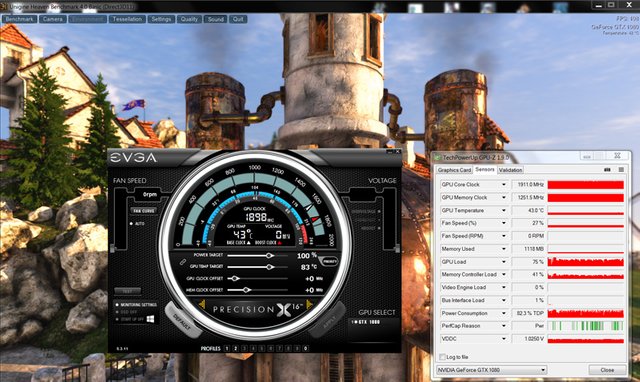
Moving fast forward to the results in terms of operating temperature of the GTX 1080, under load, with the Heaven benchmark tool as they are the more interesting part than the build process. The GTX 1080 with the EK water block under load is running at just about 42-43 degrees Celsius and because of the low operating temperature the GPU is at the maximum supported boost clock giving you the optimum performance you can expect without OC.

Obviously water cooled video card is just begging to be overclocked and if it is an Nvidia Pascal-based GPU then it can really get a nice boost over the stock operating frequencies and thus give you some extra performance. Interestingly enough after overclocking the GPU with +210 MHz and the video memory +900 MHz (the maximum stable overclock) and the Power Limiter to the max of 120% rose the operating temperatures by just about 1 degree on average, so we got about 43-44 degrees Celsius.
The above results are just a showcase of the advantages of the custom water cooling solutions for video cards - silent and cooler operation and maximum overclock potential. As a contrast the GTX 1080 usually hovers at around 80 degrees Celsius for the Founders Edition mode when under heavy load with the stock settings for the cooling fan. It is just designed to keep the fan at low RPM and slowly increasing it to support silent operation and not caring much about the high operating temperature. You can of course switch to manual control of the fan and raise the rotations per minute of the fan increasing the noise level, but lowering the operating temperature.
With the stock air cooling solution the GTX 1080 could overclock pretty close to the results achieved with the water cooling setup installed, however the noise and the temperatures after overclocking are not what you normally want to have.
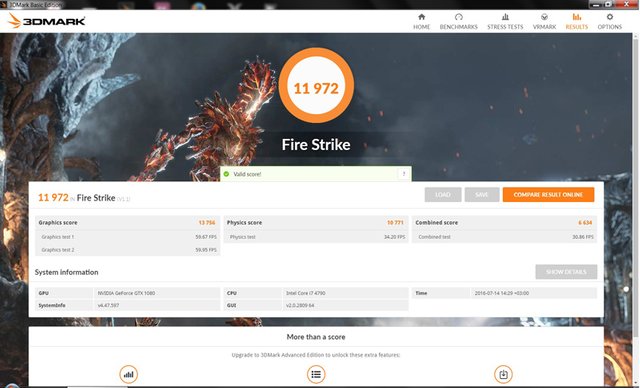
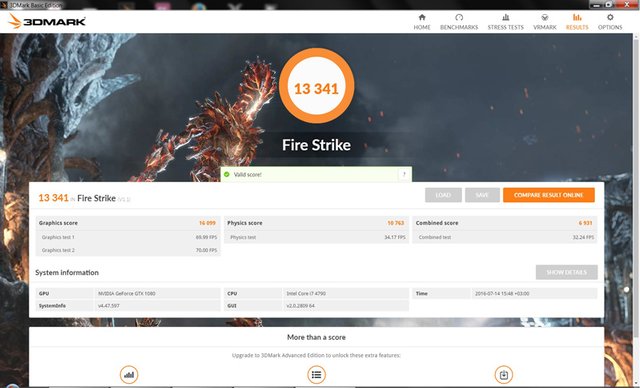
And here are the results that you can get in terms of actual performance with the GTX 1080 running at stock operating frequencies in the Futuremark FireStrike test (the top image) and then with the overclocked settings mentioned above running the same test (bottom image). There is a notable difference that will result in increase in FPS in games or hashrate in crypto mining when you are not using the video card for gaming.
In short water cooling is useful and can help you get more out of your hardware yet still enjoy silent and cool operation of your home computer. I know it from a very long experience as all of my desktop PCs have been water cooled for years already and will be in the future no matter what the hardware inside is.
As for the highly likely question that some may ask now: if water cooling GPUs for crypto mining rigs is worth it, I can say that it depends on a lot of factors that you need to take into account. If it is for a home computer with a single GPU that you use for gaming and while it is not in use it is mining crypto currencies, well then adding water cooling solution might be well worth it. Especially if the noise that the video card is making while it is under heavy load, regardless of the reason, can be uncomfortable for the people using the room where your computer is located.
If you have any questions or want to add something, then please feel free to do so in the comments below...
Did you like what you have just read? Check my other posts on steemit @cryptos
What would be the price for such setup?
Roughly 250-300 EURO in Europe for the water cooling components only.
The GTX 1080 video card and the rest of the hardware is not included... :)
Quite expensive I must say, but I'm sure it is worth it! :)
Well you usually do it for higher-end components, so the price of the GPU or the CPU you are normally going to water cool can easily be much higher than that. Furthermore if you want to add lets say the CPU to be water cooled as well the cost does not increase very much as there is no need to double the component need.
I can't wait until I have got the money spare to get something like this. I want to have a 4k display and play my favourite games, such as Stalker and Mirror's Edge, on such a setup. That would definitely require something like this.
4K for gaming is still a bit demanding for a single video card, though a GTX 1080 with water cooling and some extra overclock will most likely manage to perform quite well. Alternatively a single Titan X Pascal, though that one is a way too expensive... :)