How does the processor affect our favorite games?
With disconnect cores and HyperThreading on i7-5820k through the computer's BIOS I tested it in 3 minutes for each game. Here is the configuration that I used:
- Intel i7 5820k @ 3.30GHz 15MB Cache
- ASRock X99 Extreme11
- 2 x 8Gb Kingston HyperX Savage DDR4 2133
- EVGA GeForce GTX 680 Superclocked
- Intel 730 Series 240Gb SSD
HyperThreading technology on Intel processor separates a real core of your processor into two virtual ones. So Windows and the programs (as well as the games) can take more advantage of the power of the beast in your box. And the video card in the computer was good enough to get all these games to the maximum without problems, so I do not think it was an obstacle to the test. Equivalent to the new generation and is the GTX950.
I did the tests with the help of FRAPS, using the function "benchmark". Actually I set the program to follow for 180 seconds the FPS of the game that is going on, and Fraps finally told me the average FPS the game was walking on.
For a decent FPS I agree to have over 200 fps in CS: GO, 100fps in DOTA2 and 200-250 in LoL.
The first game is Counter-Strike:Global Offensive
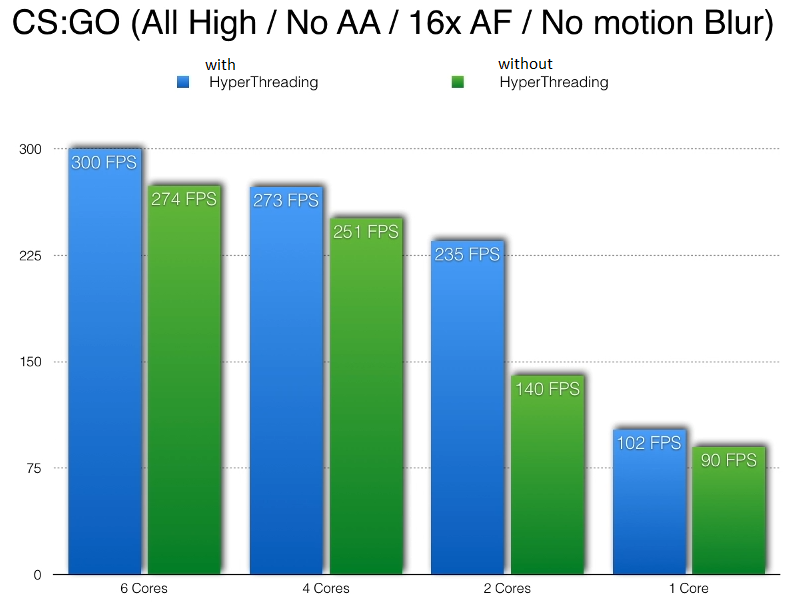
Here you can see clearly how there is no big difference if you will have i7 or i5 to play CS: GO with a decent FPS. Problems come when you only have a dual-core processor that does not support HyperThreading. Considering that almost all processors now support this extra, you should not have any problems. Or, if you have an older dual-core processor (such as the Core 2 Duo E8300 or a dual-core Pentium?), Maybe it's time to upgrade to play qualitatively.
Then I checked out how things are sitting at DOTA2
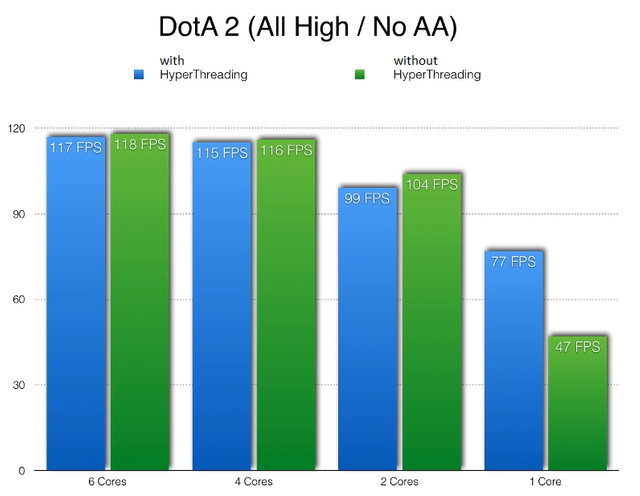
Here we see that the game behaves heroically until we leave it to just one core. Then things collapsed and it seemed impossible for me to play. But keep in mind that this is the "average" FPS that Dota went through in the 3 minutes I tested. If you have too weak processor (even a dual core without HyperThreading), you risk having 50 FPS in the battles, and we all know it's super fatal if you want to pretend to be the magician before the enemy.
Last but not least to see the League of Legends
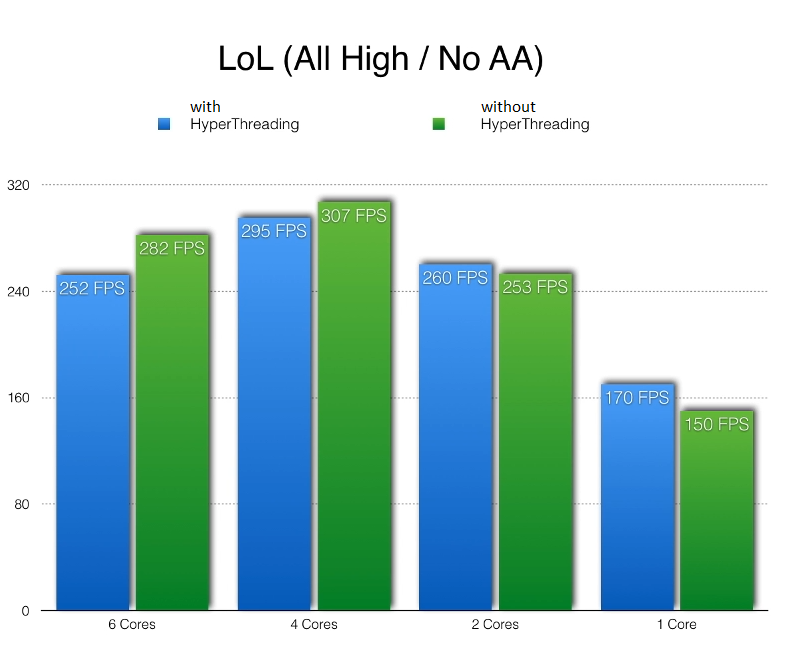
Surprisingly, LoL went much better with 4 cores than with 6. It seems to me that they optimized it mainly for the mass-market computers, not the "super powerful" ones. Even with just one core, the game behaved super decent considering that I had put it to the maximum graphics. 🙂 Still - if you want to climb the ladder and follow the higher ranks, it will not be easy with a computer that has only one core (itis too weak).
In general, I think that if you want to play only those popular E-sports oriented titles and you are not so interested in the new games, you can have a very elegant configuration that includes the Intel i5 processor and the "okay" video card. Our tests confirm it - whether you have the best computer or not - you will not feel a difference in the performance of these games.
And if after all you are wondering -
-Ok, which Intel processor would do me the best job for these games?
- the answer is pretty simple.
If you want to upgrade your system in the future and do not worry about giving $ 100 or a little more at the moment to be able to increase your RAMs in the future or to change your processor even further in a year, Processor for you:
Intel Skylake Core i5-6400 (2.7GHz, 6MB, 65W) LGA1151
It works with DDR4 memory. One more plus than the ones listed above is that it spends a little less on electricity, which lowers your bills for the month.
Another option that is nearly equivalent to performance and cheaper, but without an easy upgrade option is:
Intel Core i5-4460 (3.2GHz, 6MB, 84W) LGA1150
It works with DDR3 memory. The cool thing here is that if you already have DDR3 memory on your computer, you do not have to buy a new one. Anyway, you can keep your bottom if it's socket 1150 and so the upgrades will come out cheaper, but still qualitative. 🙂
Both CPUs are quad-core but BUT DO NOT SUPPORT HyperThreading. As we have seen from tests - it is not a key to the performance of these games.
That's why we make this test! 🙂
Overall - if you want to jump seriously and follow the high chances, you can not afford to play with low FPS. The test itself was simple to see which CPUs are the most optimal for a relaxed game.
Thanks to gplaytv and STKMN for these tests!
I hope this was helpful to you!
Best Regards, @beckbg
The reason games sometimes perform lower with CPUs with more cores (6 vs 4) is mostly due to the optimizations software developers compile games for. These optimizations have to assume a certain amount of L2/L3 caches. So when you throw the game over bigger CPUs (with more cores) that game has to share the same caches, therefore the level of efficiency reduces because more cores are reading/writing from/to the same cache space.
In principle, if the game developers were nice enough to us, we could have at least N versions of the game, depending on the PC we use.
Some games are not affected by these problems and actually scale very well with core count. These usually means they are either bound to some other resource (GPU for example) or because the amount of aggressiveness to CPU caches is not enough to slow down core pipeline execution.
Goot post by the way. Going to upvote via @minnowsupport!
Thank You! I really appreciate the support <3
Thank you very good your suggestion
This post has received a 0.63 % upvote from @drotto thanks to: @banjo.
Thank You :)
Really well explained! Cheers, @duhov!