Copy & Paste Templates for the #happystore (published every Tuesday)
In an effort to make your ads stand out, I am providing everyone with simple copy and paste templates that you can use to post your advertisements on the #happystore. (You can also use the same code to make your posted articles look better too!)
For those who may be unfamiliar with what the hashtag links do: they will help you find current posts using that tag when you click the link.
Simple text ads with a bold header:
# Category, FOR SALE, WANTED, etc.
https://steemit.com/introduceyourself/@happyme/buy-jewellery-with-steem
The hashtag followed by a space creates the TITLE. Replace the text with whatever you wish to be bold. Replace the link so it points to your own article (navigate to your article in another browser window so that you can copy and paste it). You can add text above and / or below the link.
To add an image (please try to keep images smaller than 250 X 200 pixels):

Basically the same as above except with the addition of an image. Drag and drop your image using your file manager/explorer from your computer into the text editor box of the reply. The easiest method is to FIRST paste the above code into the reply box, then edit out the example address so that your cursor is between > and <, THEN drag and drop the image where the cursor is positioned. If you miss, you can always cut and paste it into the proper place later.
After dropping in the image, the link will look something like this: 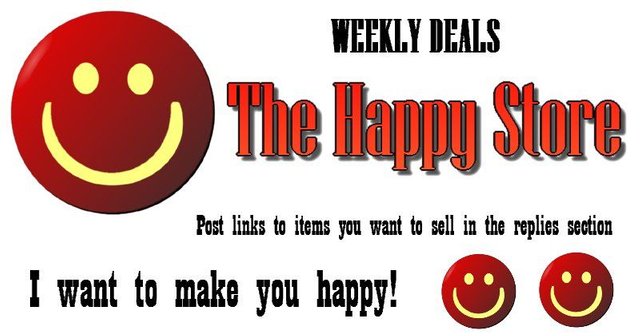
 from the end of the link. The preview should now display your ad with a nice image to the right side of it.
This same technique may be used to wrap text around small images within your articles. If you prefer the image to be on the left side in your article, simply edit this part <div class="pull-right"> to say <div class="pull-left">.
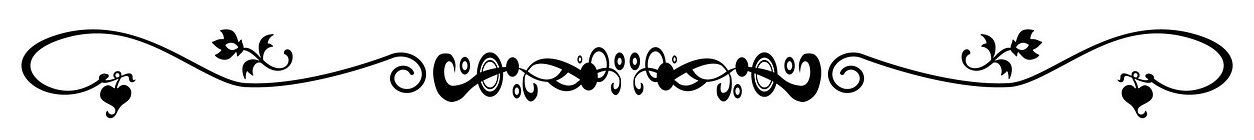

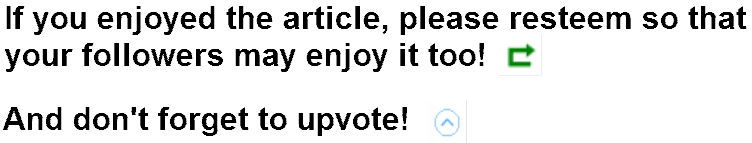
well post... thanks for sharing