GUNBOT XT Trading Bot Tutorial - Get a Cloud-based computer on Amazon Workspaces [w/ step-by-step PICS]
GUNBOT XT Trading Bot Tutorial - Automation Using a VPS on Amazon WorkSpaces!
Gunbot XT or other cryptocurrency Trading Bot users can now have their own Virtual Desktops in the Cloud with Amazon Workspaces!
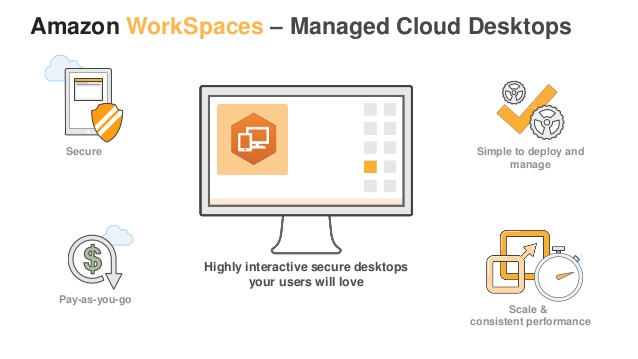
That's right, without any computer coding skills or droplets, IP's, HTML, or even a command prompt; this post will serve as "The Dummies' Guide to automating the GUNBOT XT Trading Bot from Gunthar De Niro.
| A Cloud-based workstation from Amazon Workspaces lets you have a virtual machine (Windows or Mac) so you can use it to remotely connect to from your cell, office, or home devices. Now you can have more free time and not have to babysit your trading bot. |
|---|
Well, let's begin the Amazon Workspaces Tutorial for Gunbot XT and other Cryptocurrency Bot Traders......... I'm gonna guide you With Pictures the whole way through!
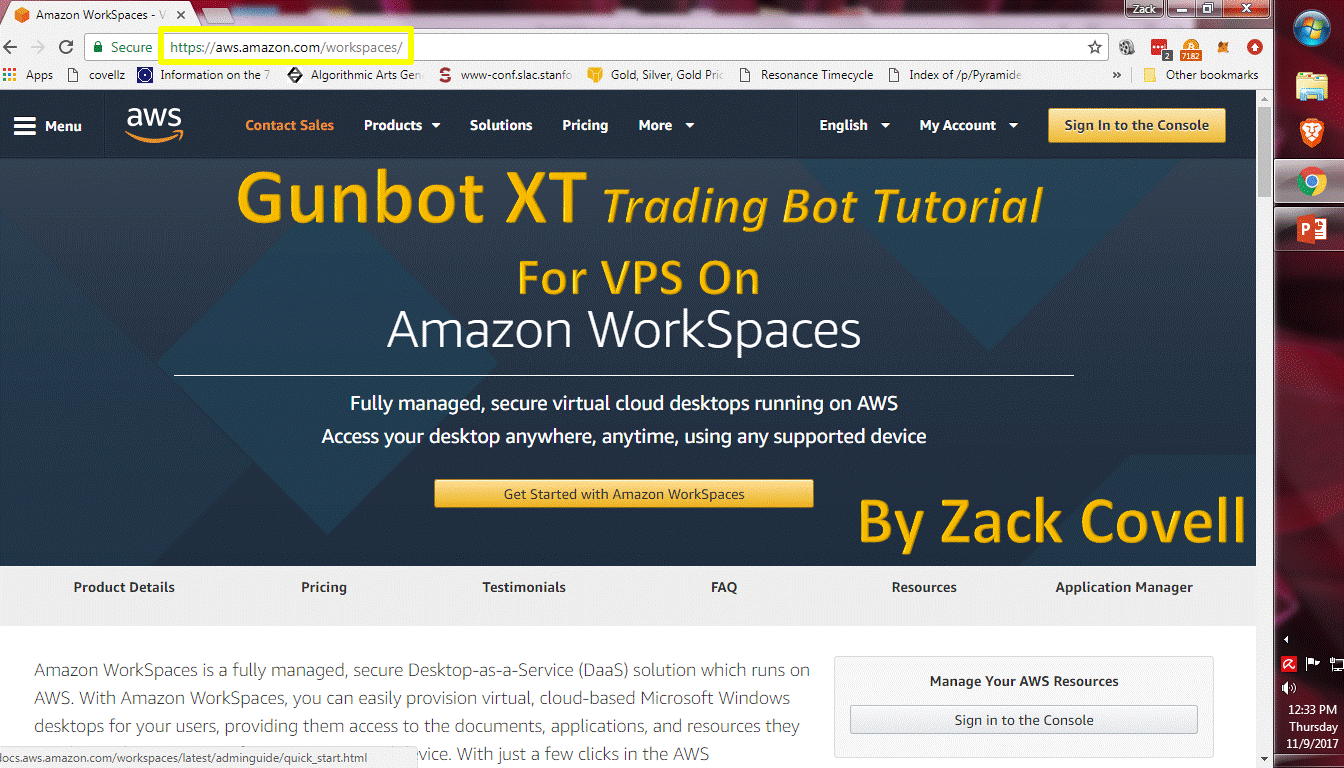
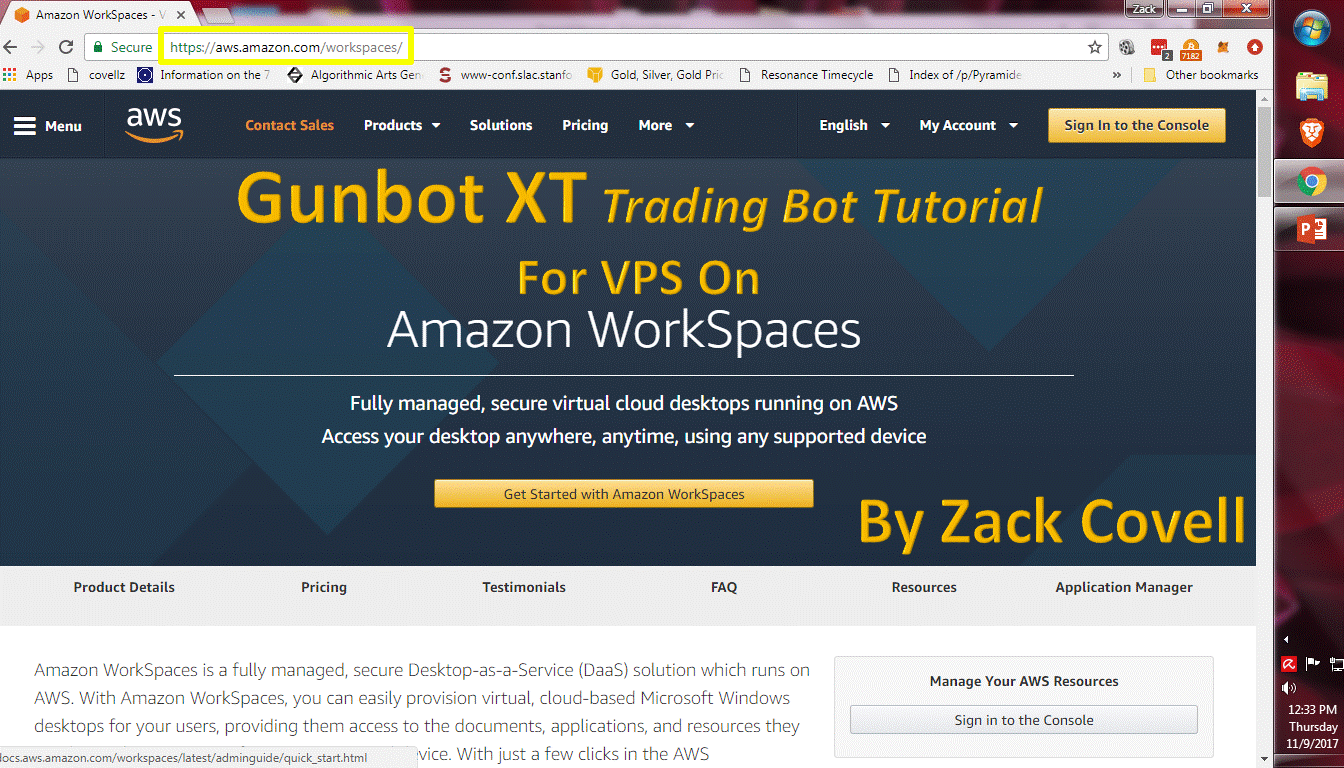
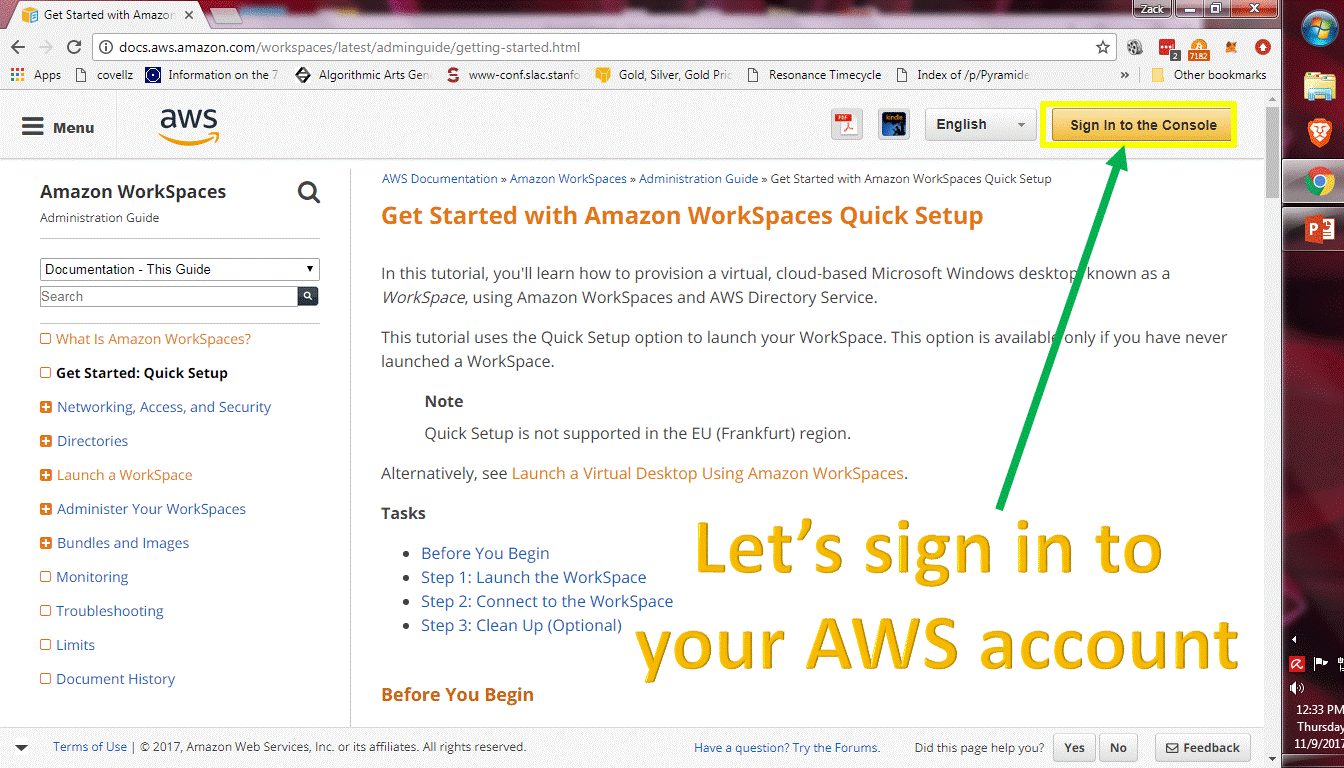
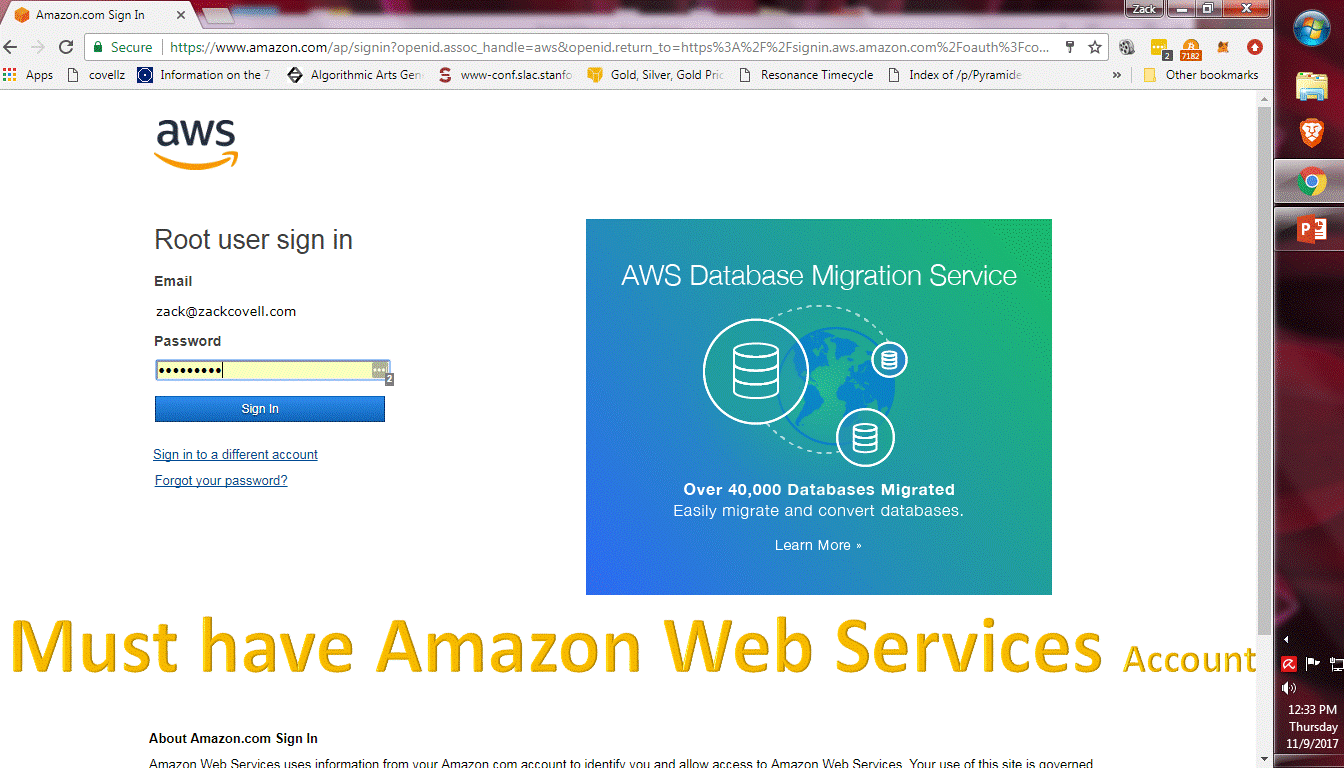
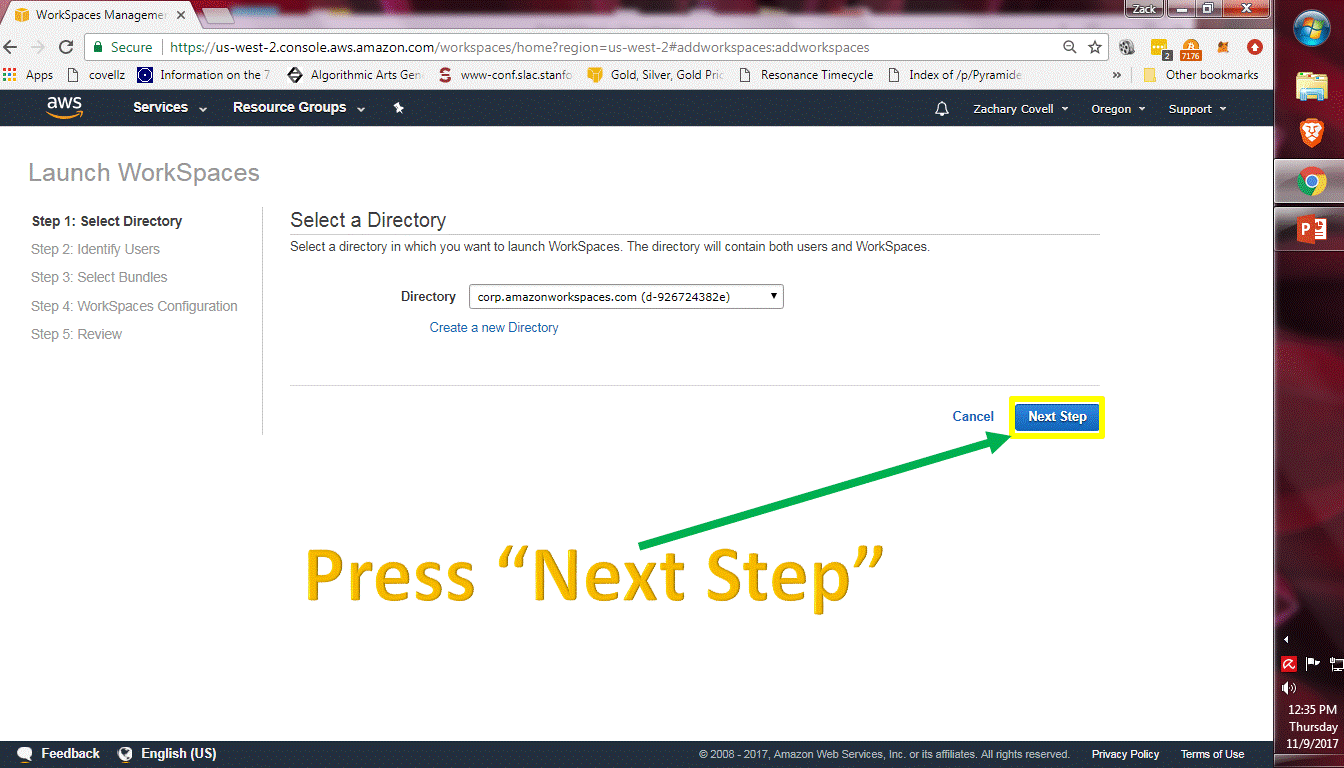
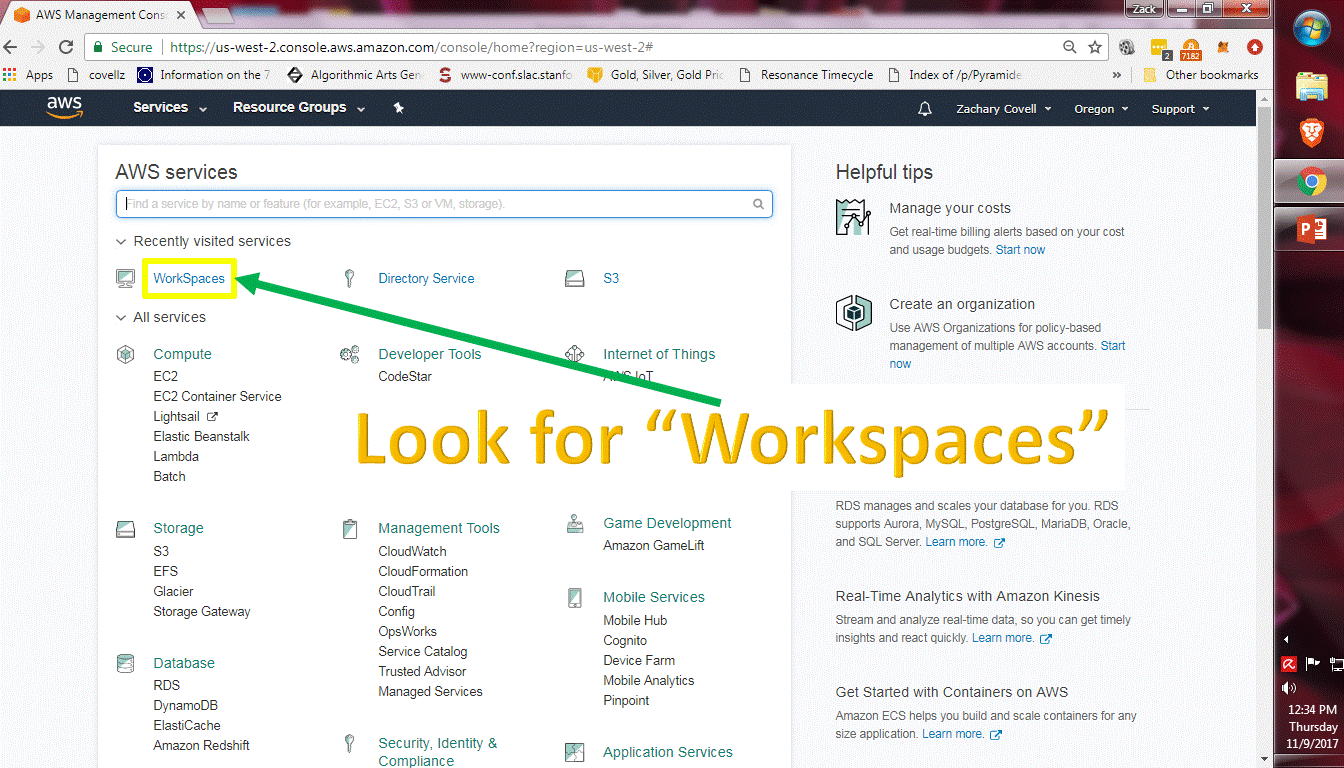
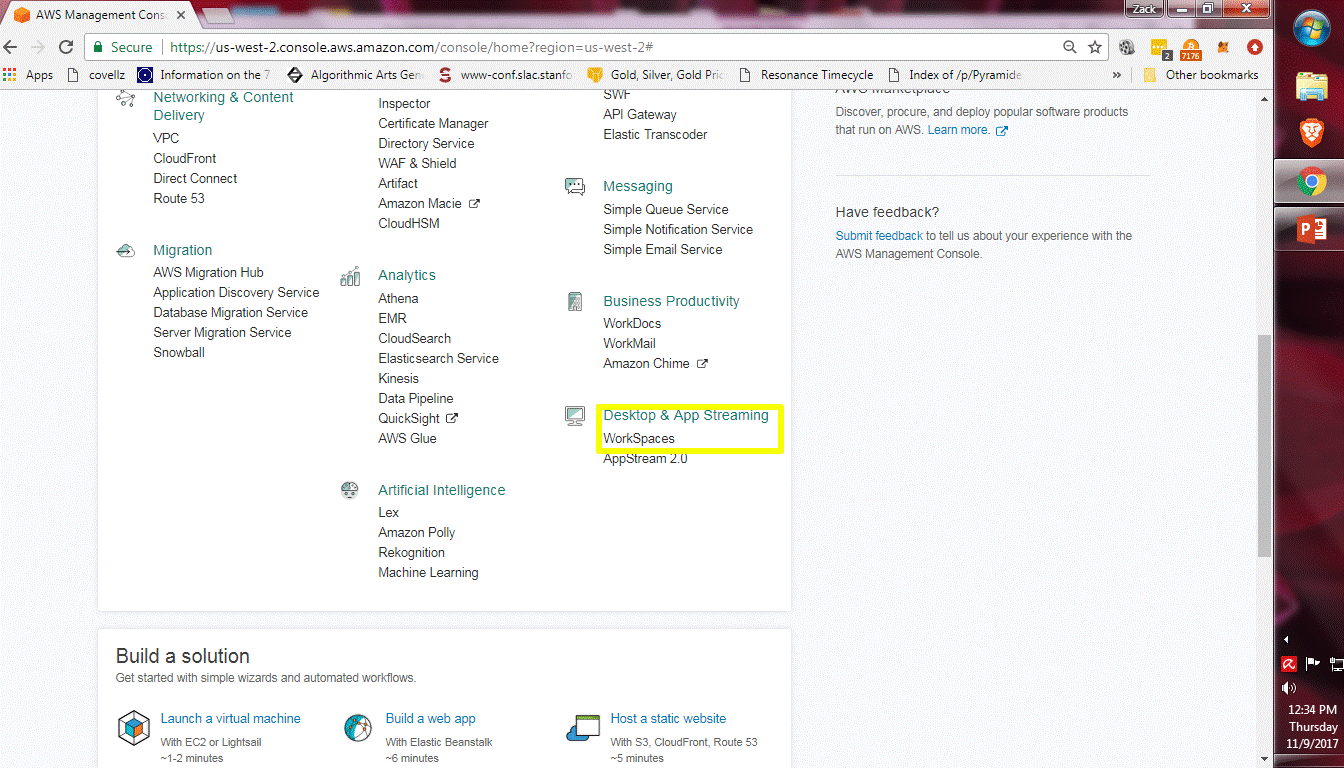
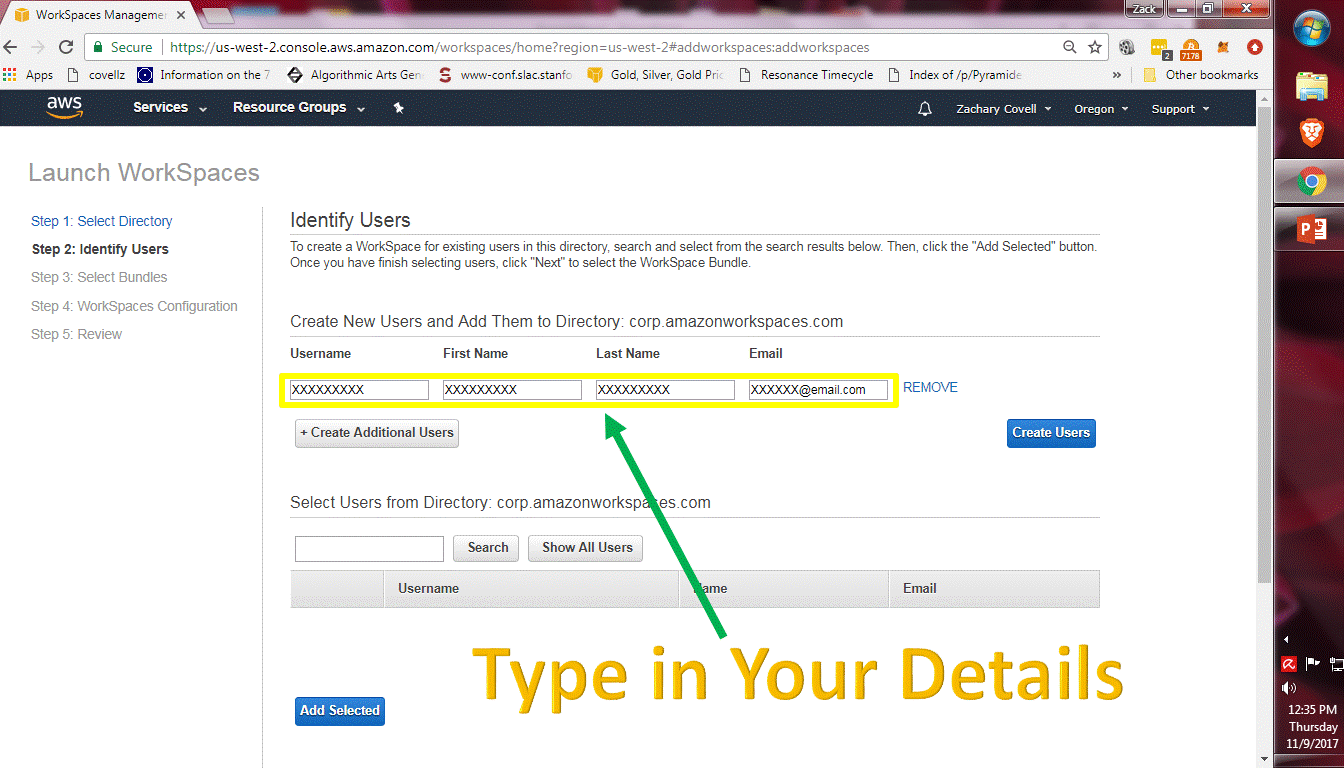
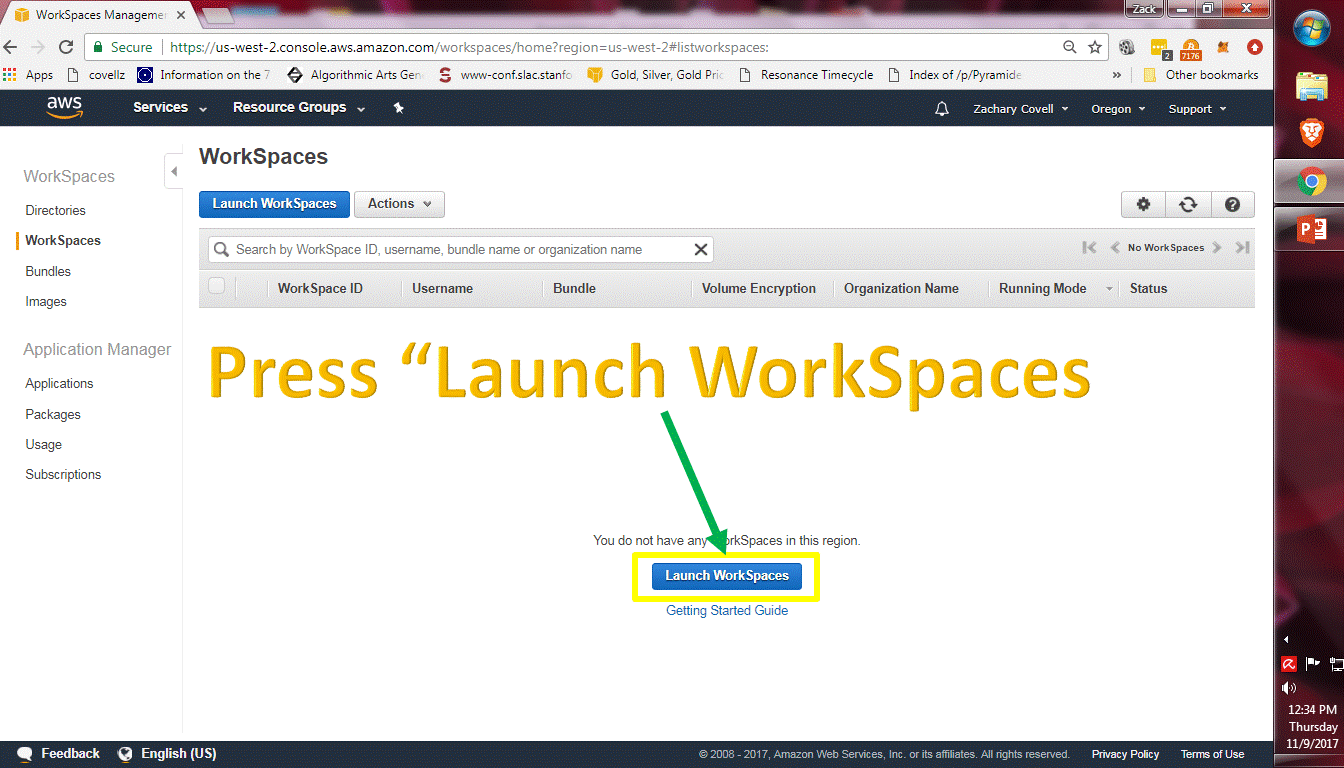
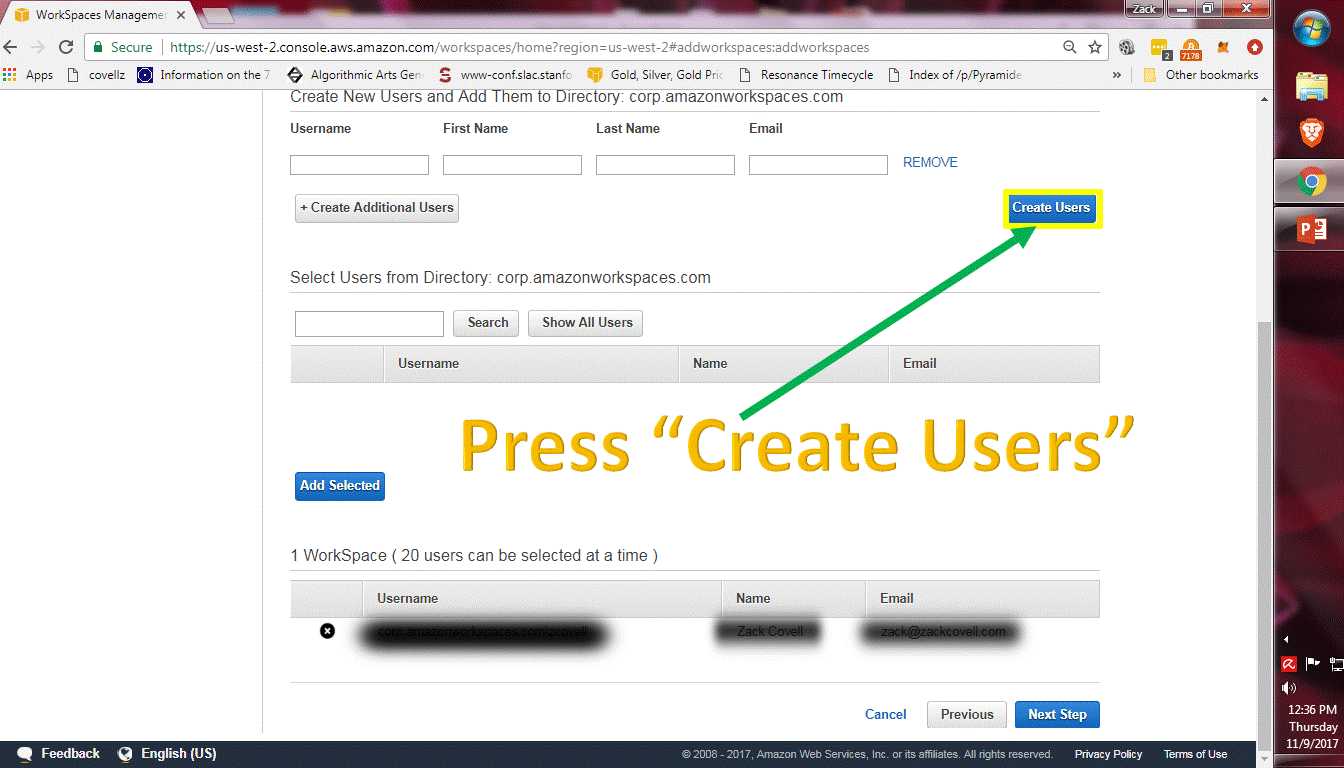
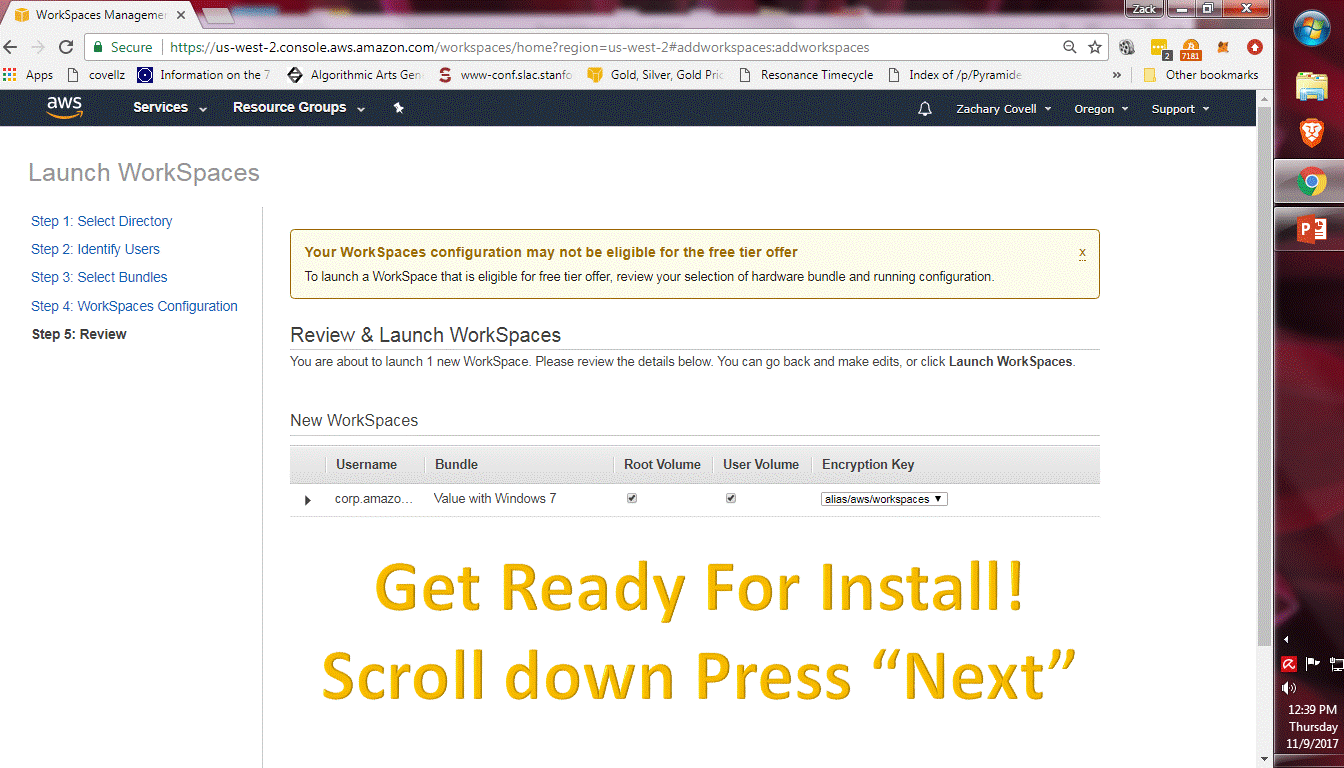
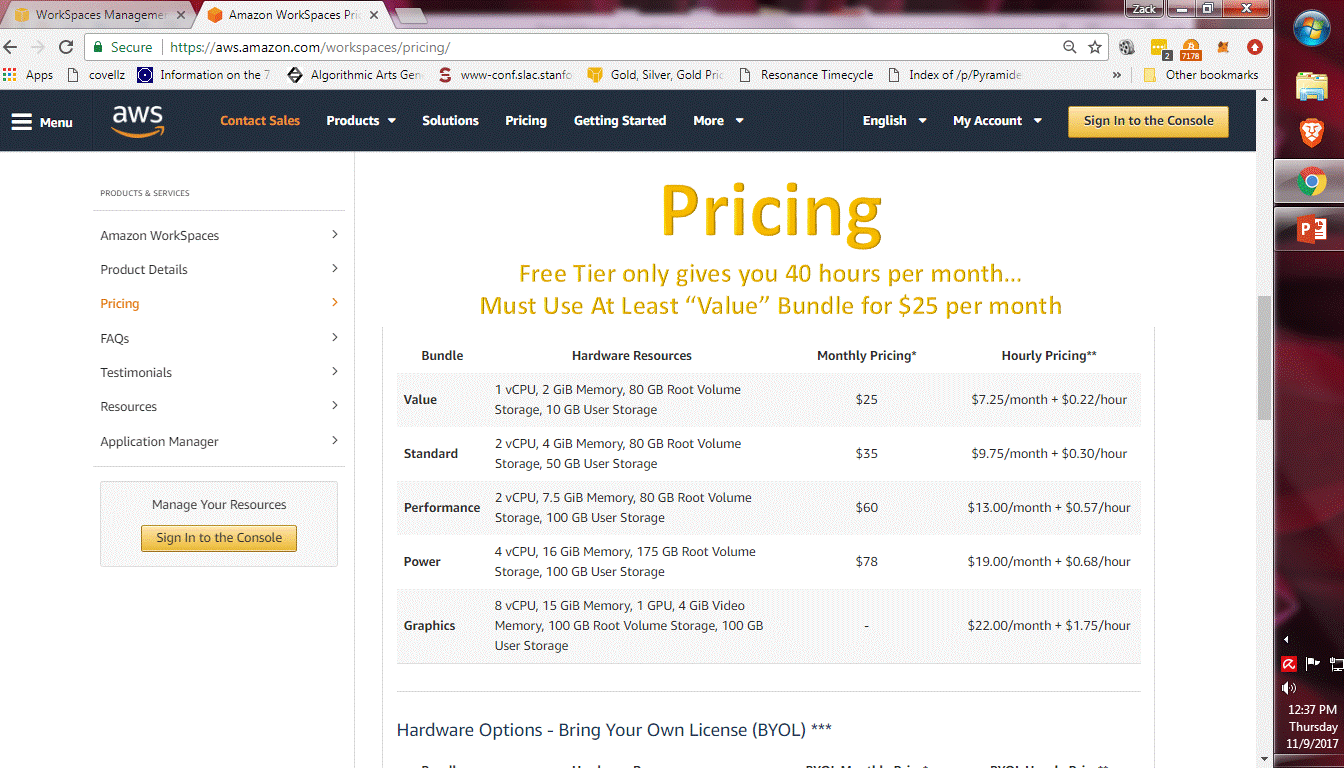
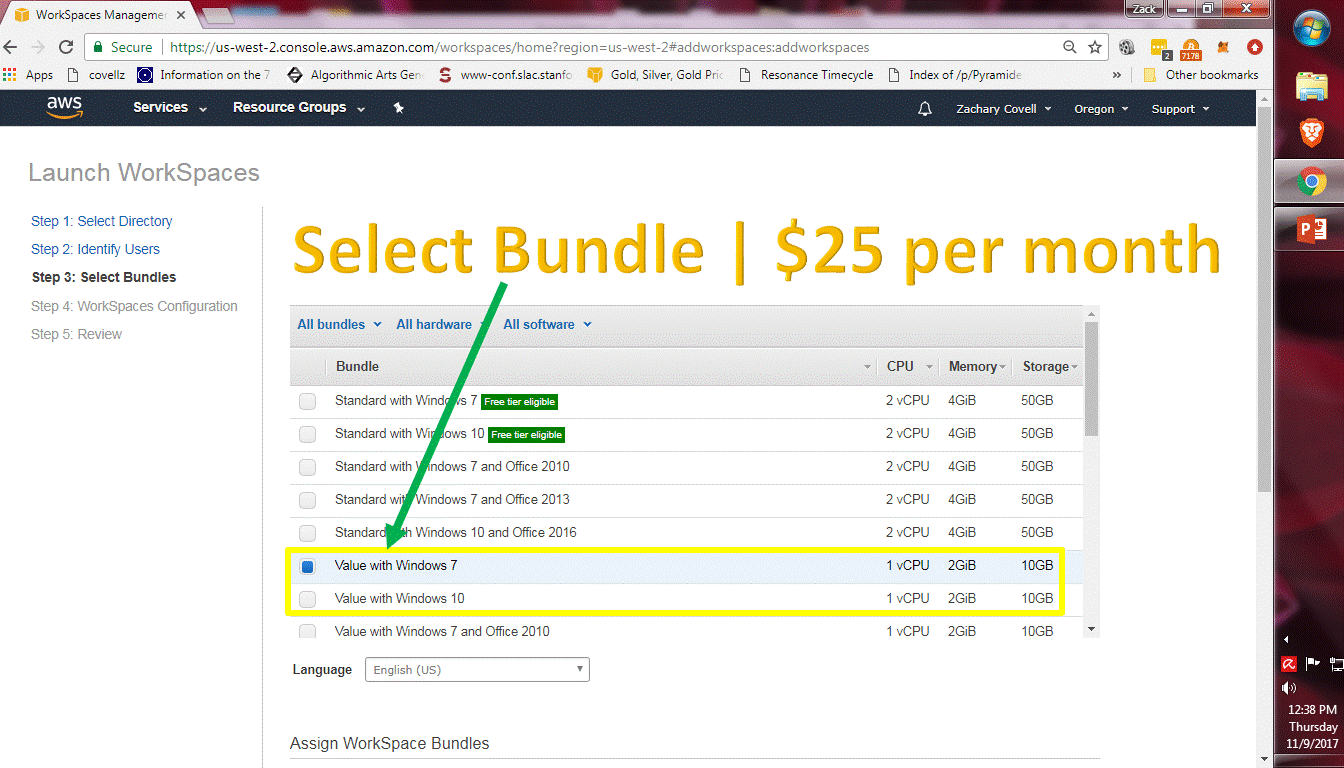
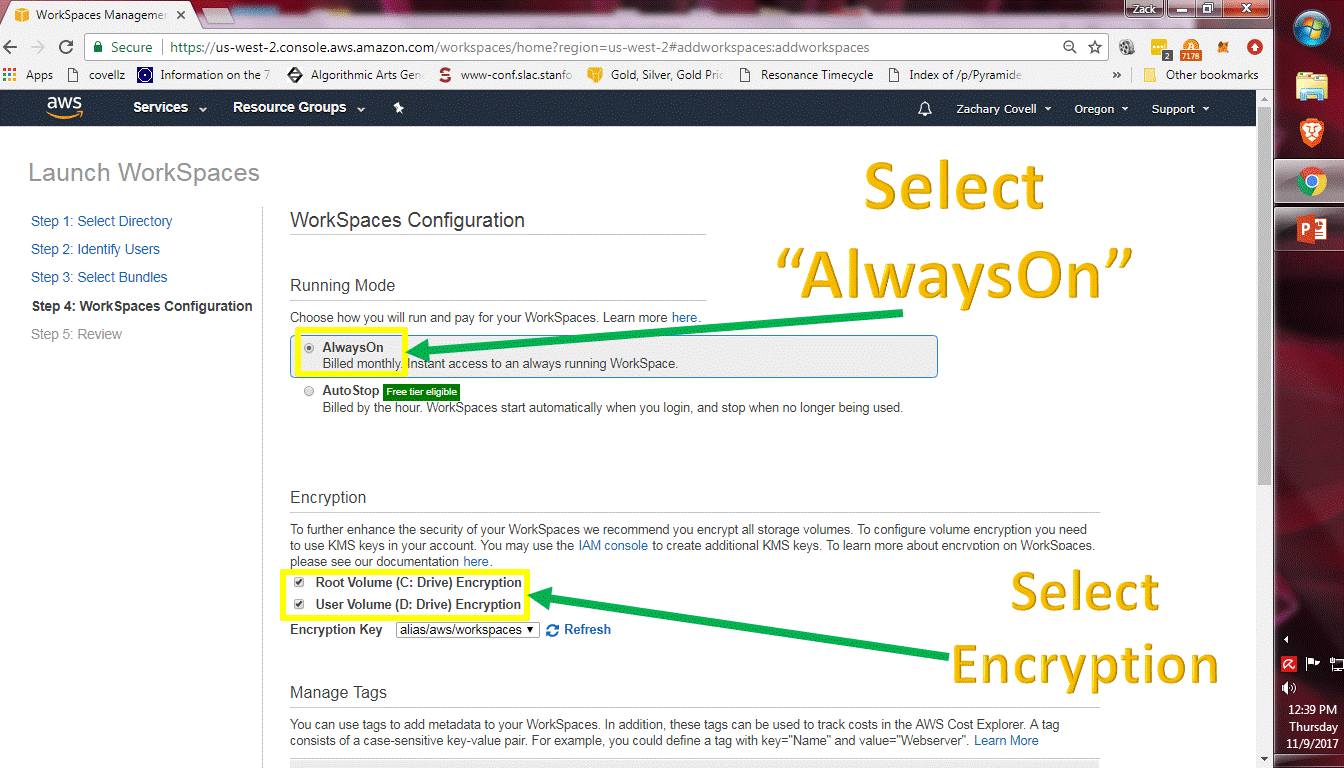
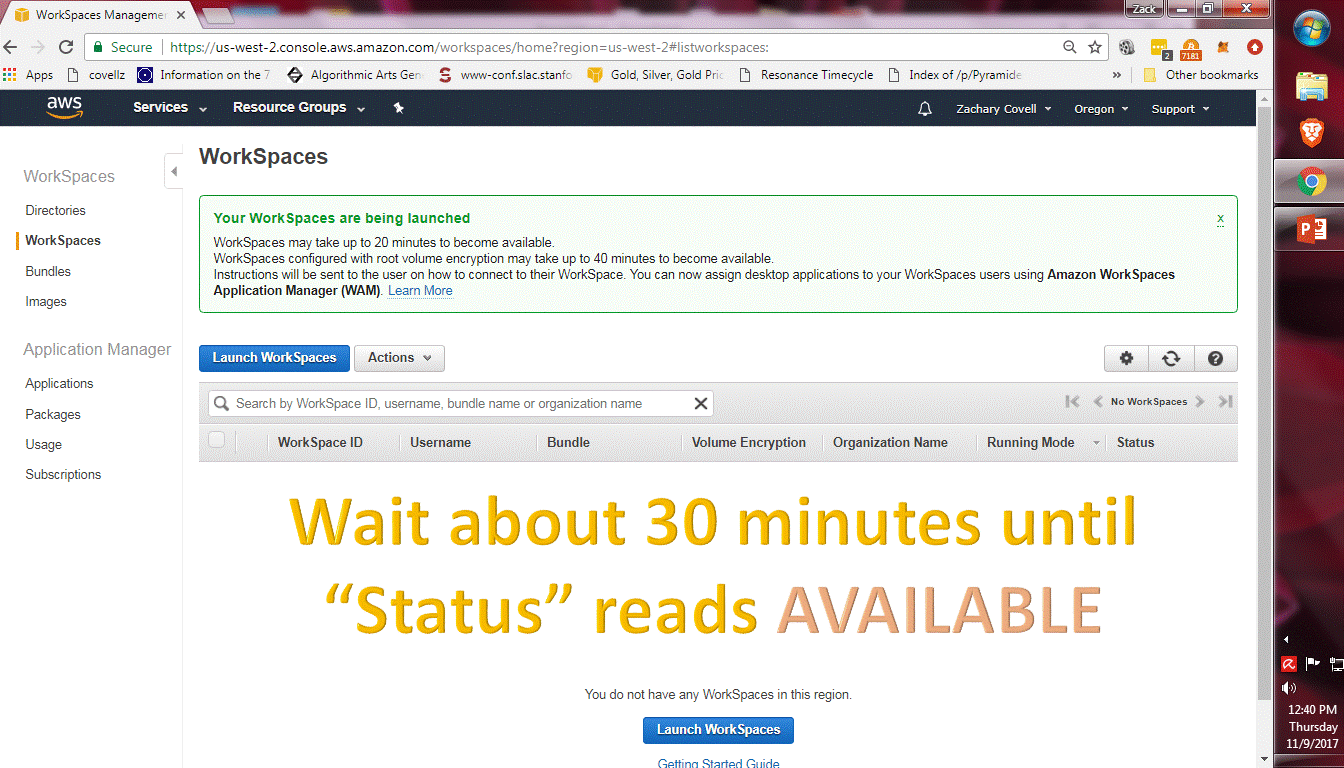
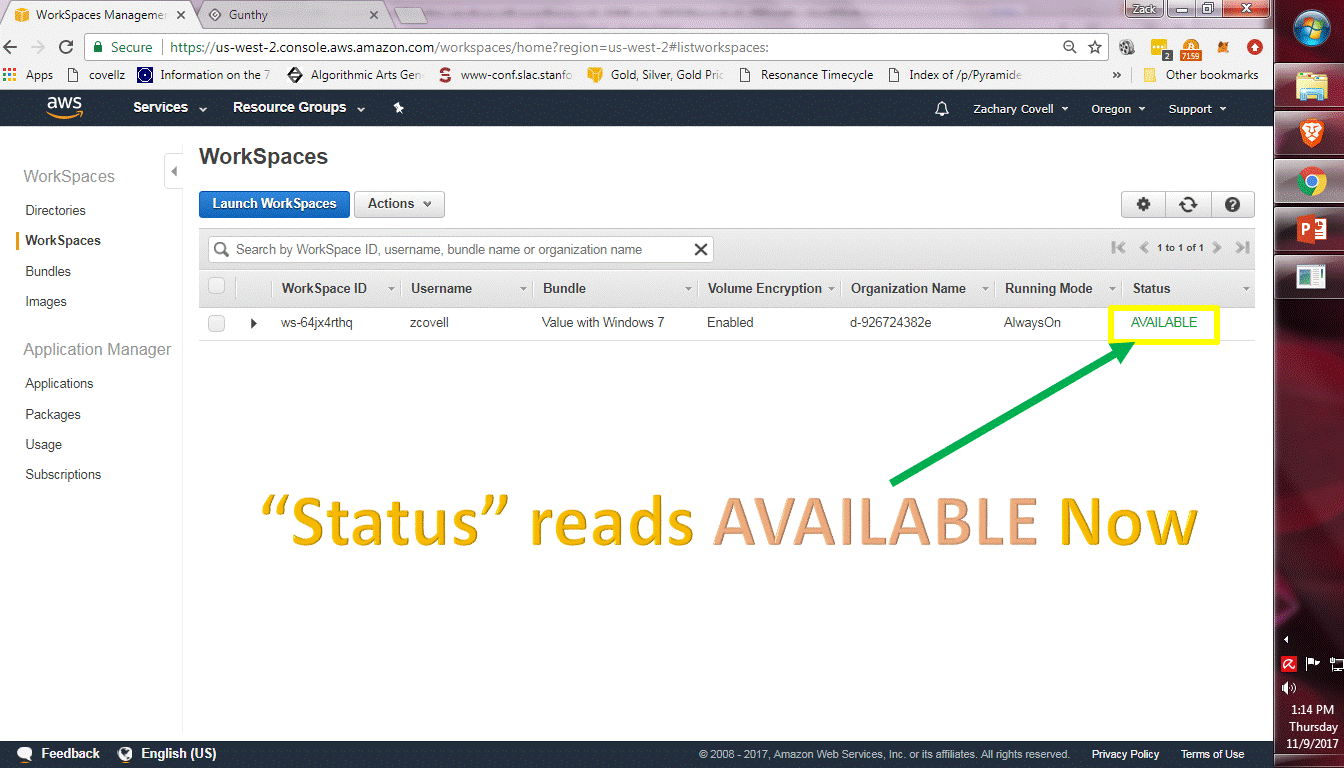
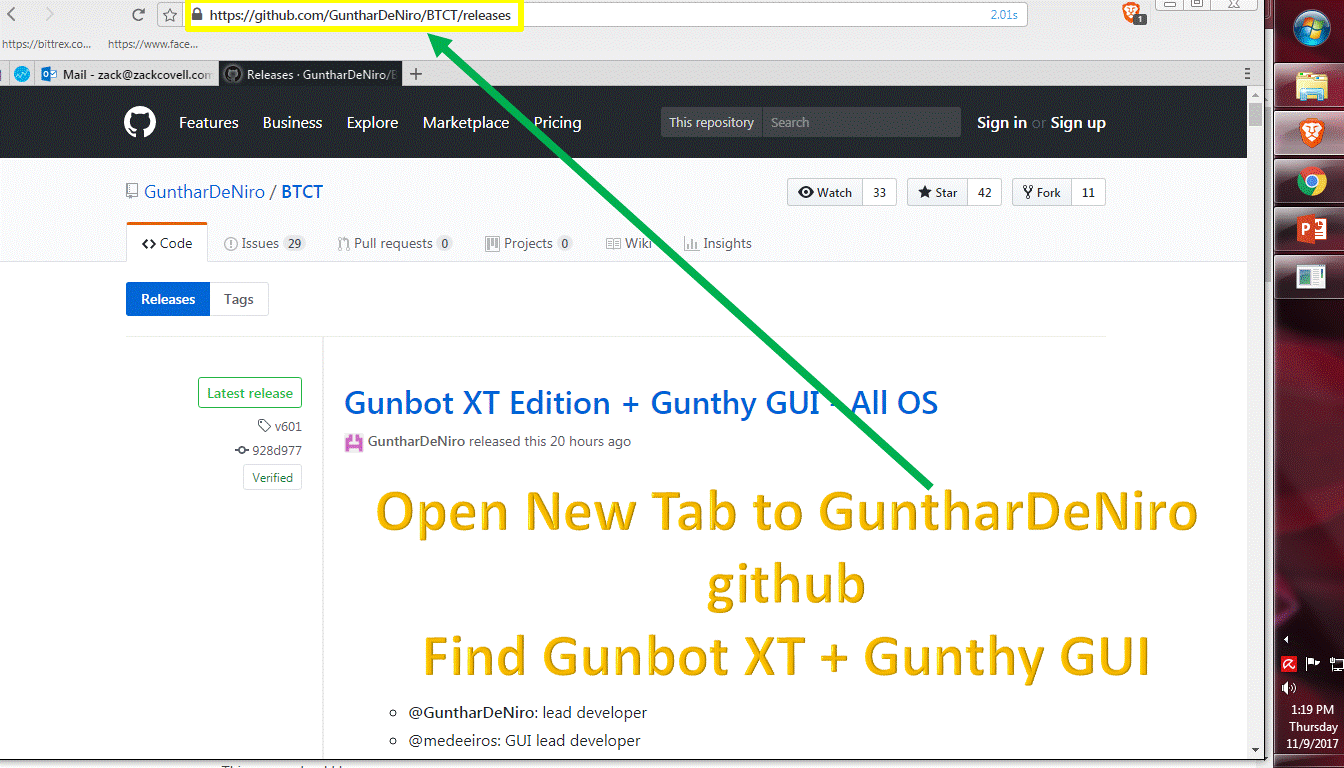
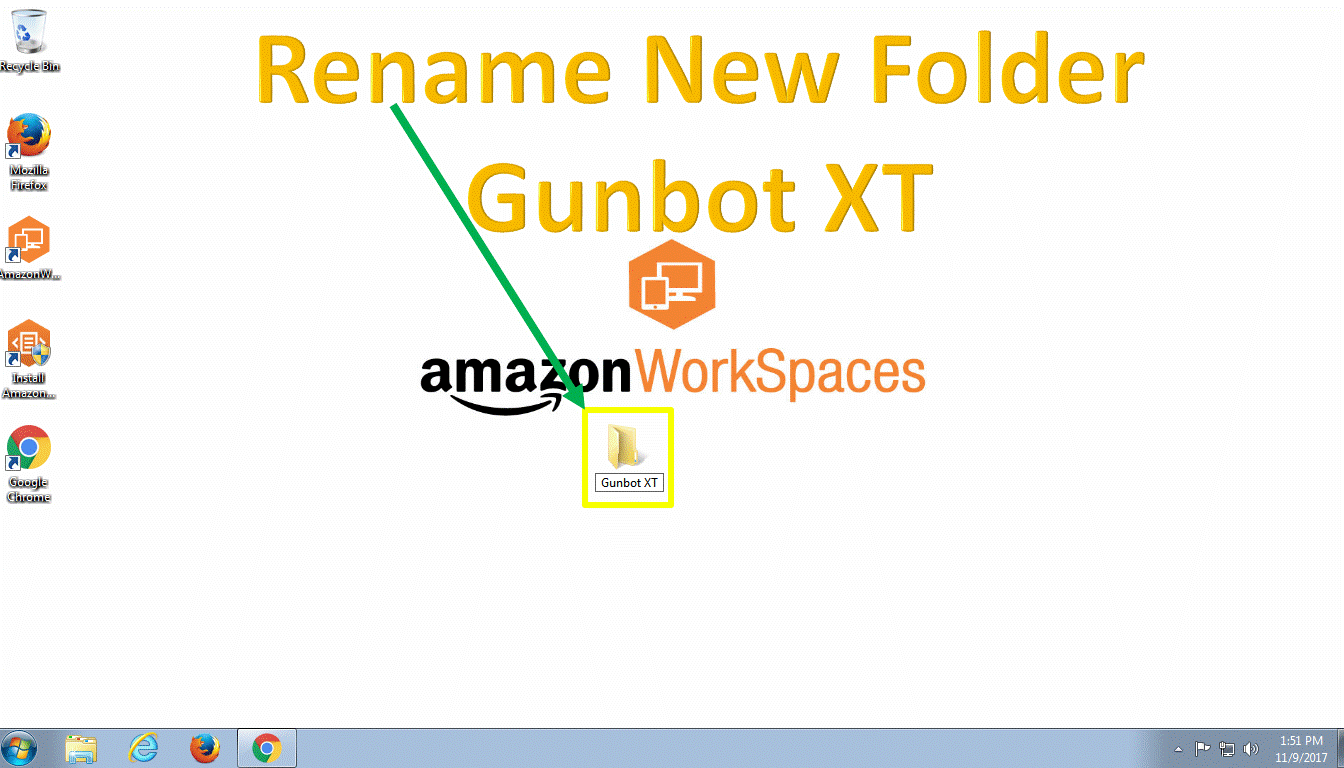
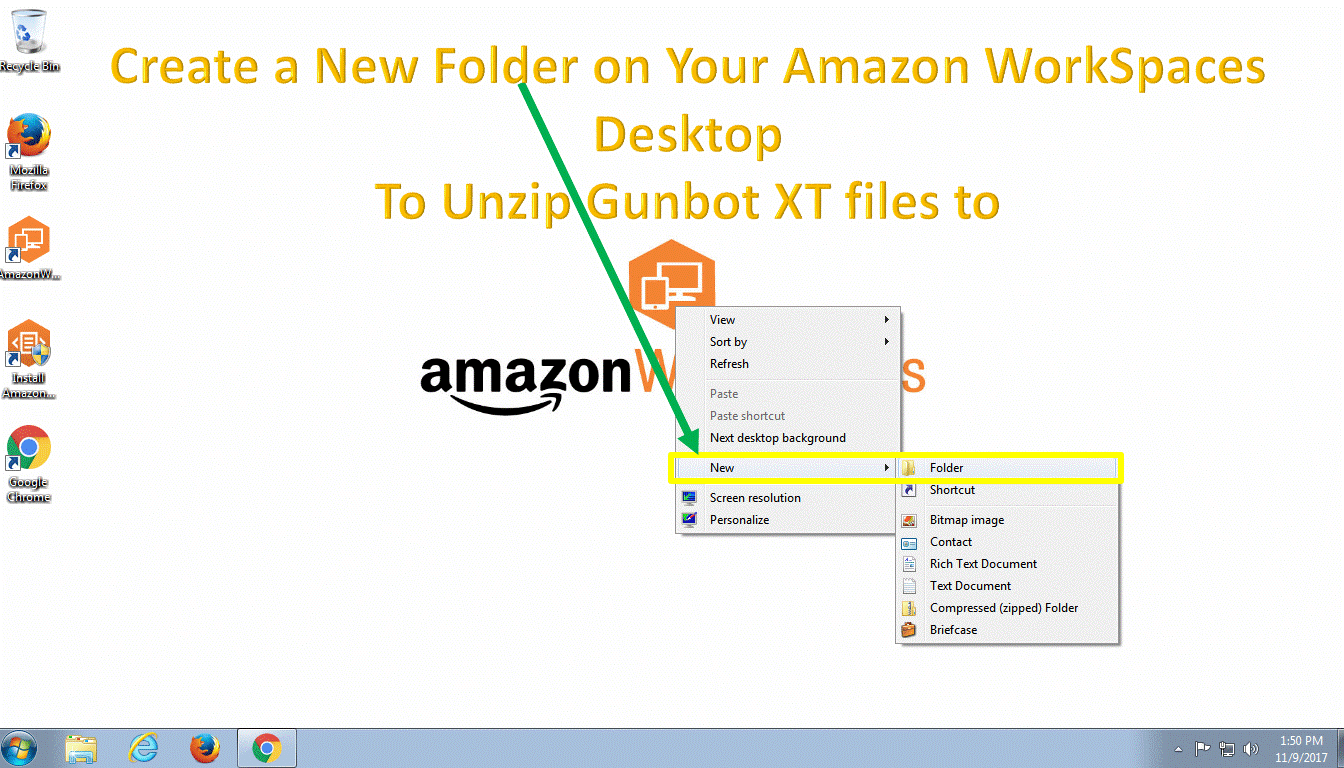
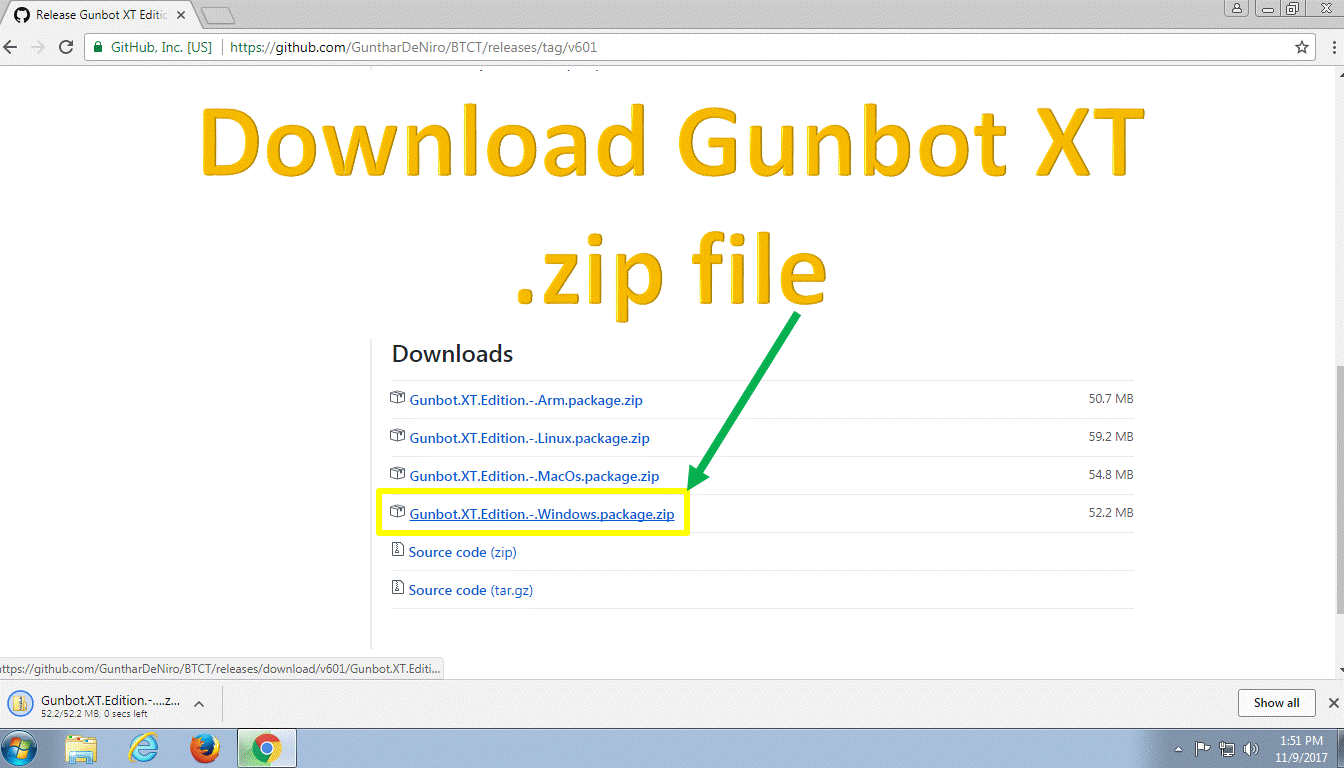
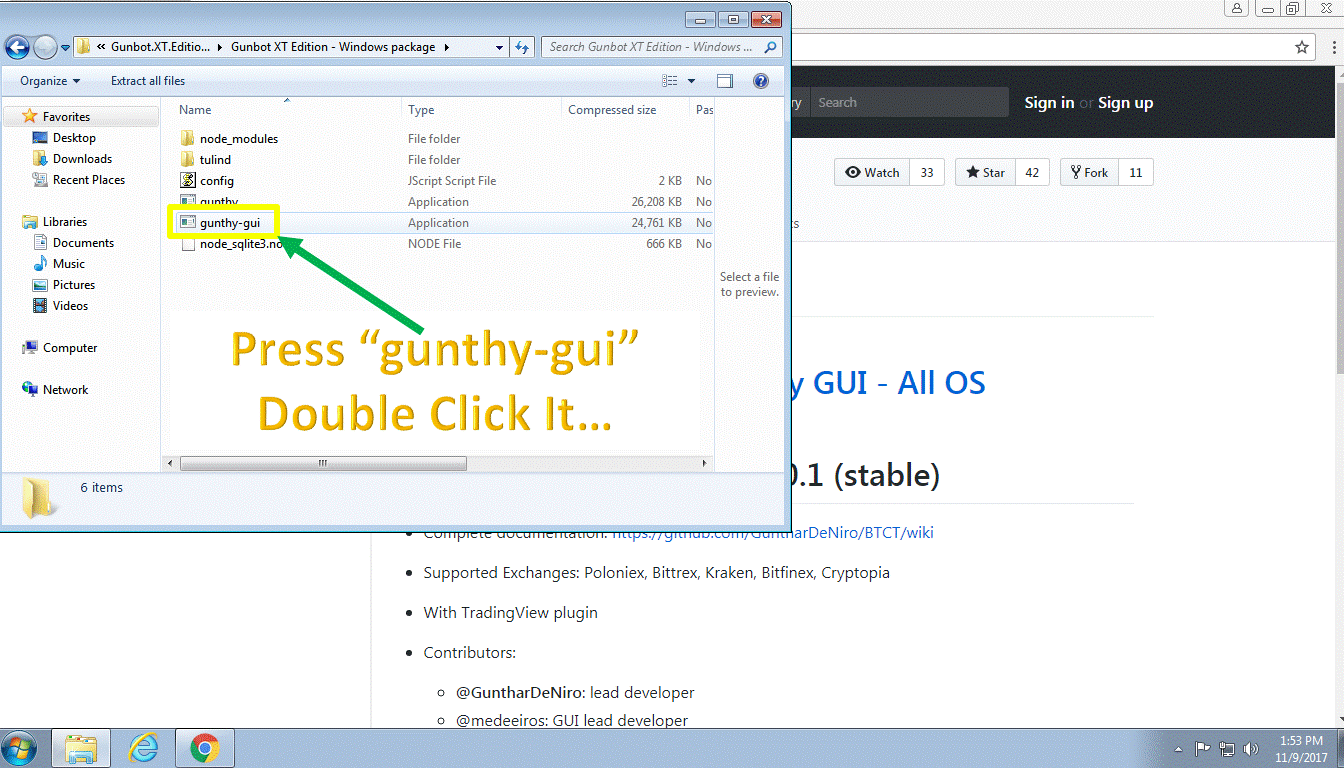
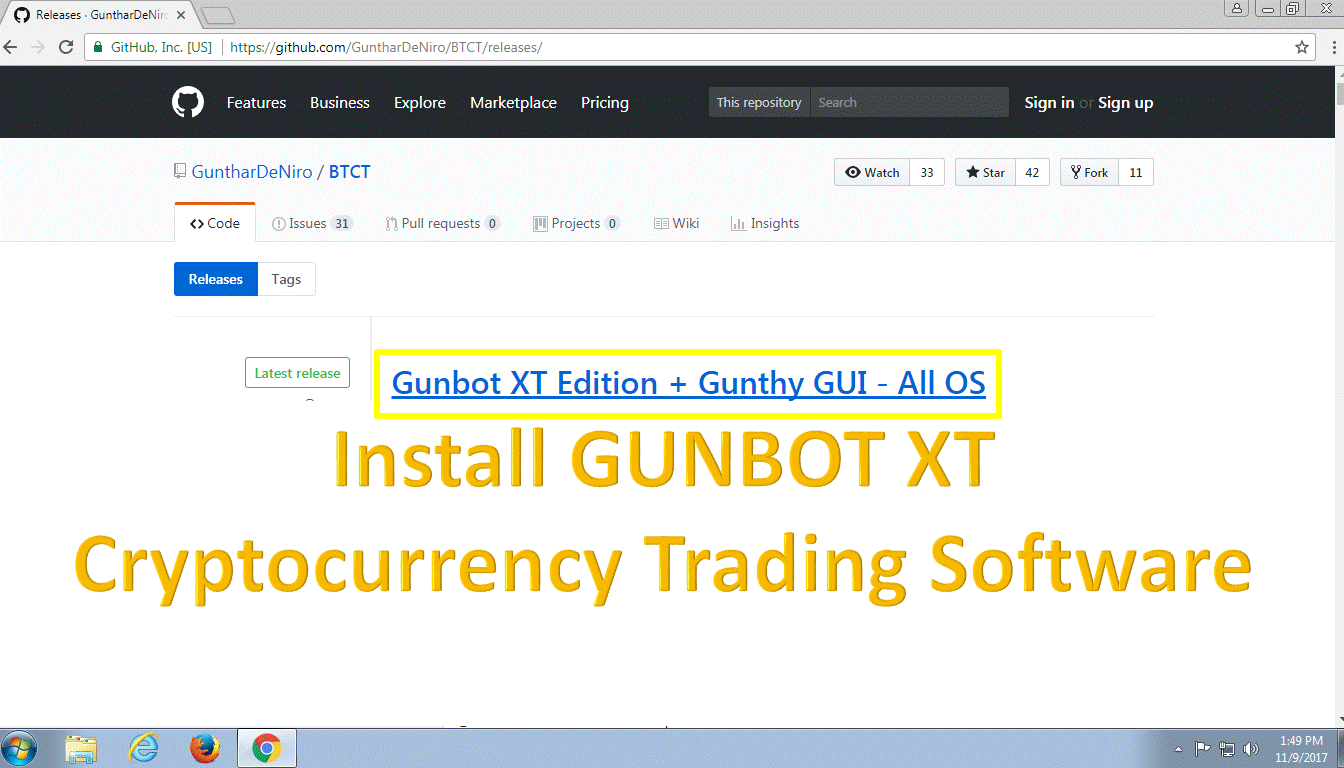
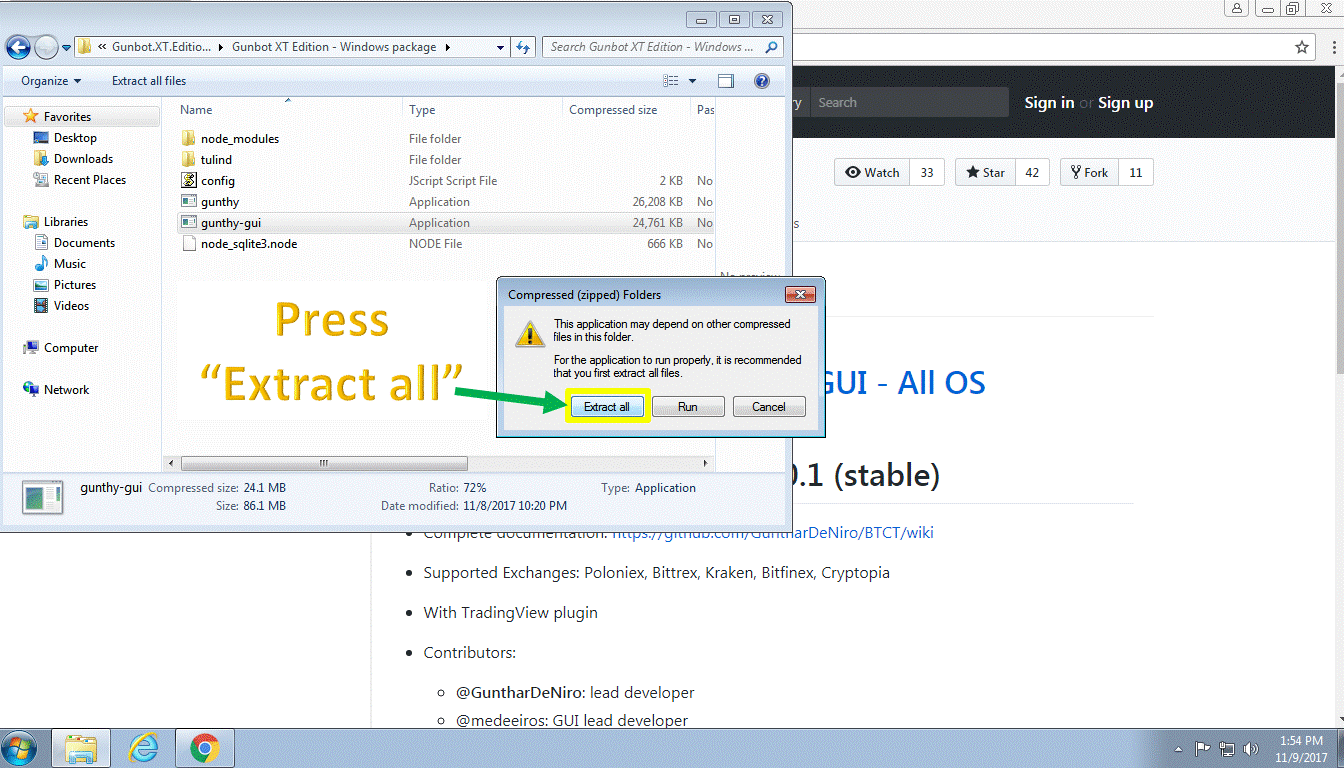
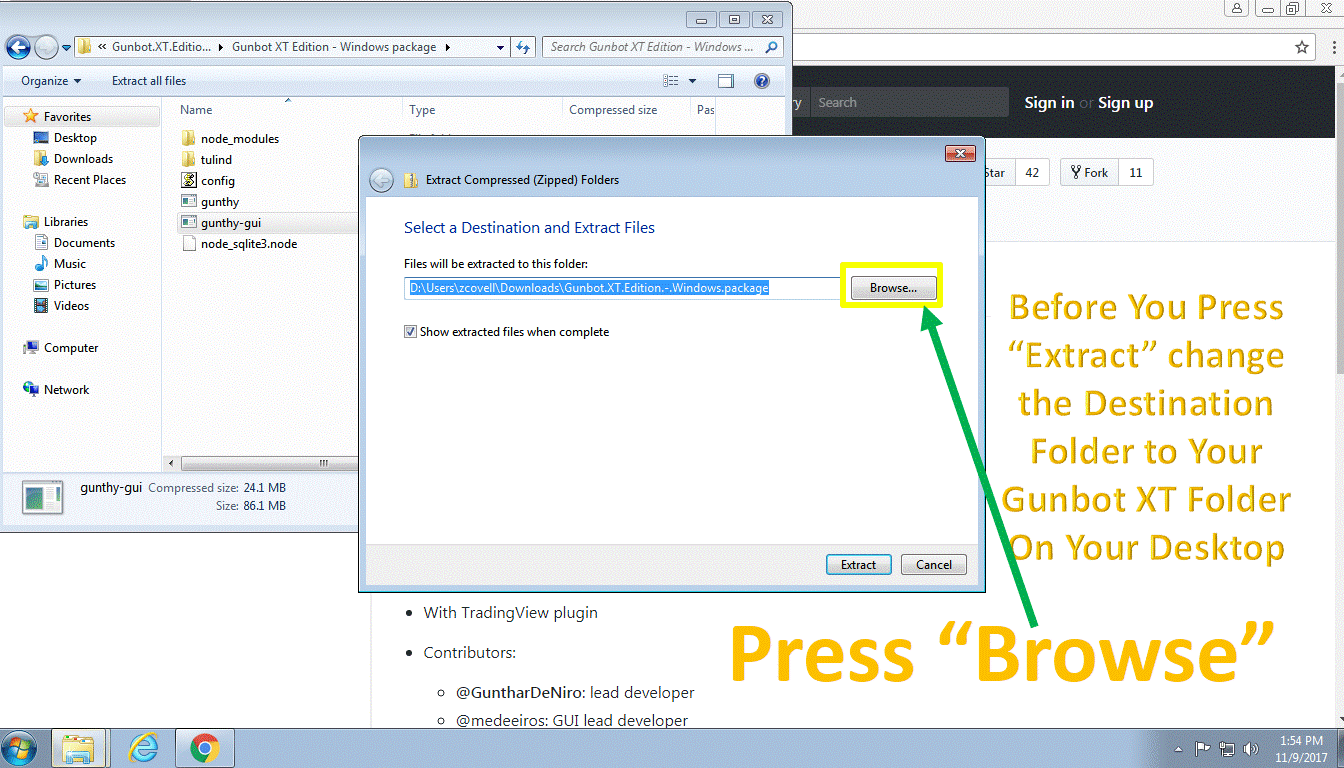
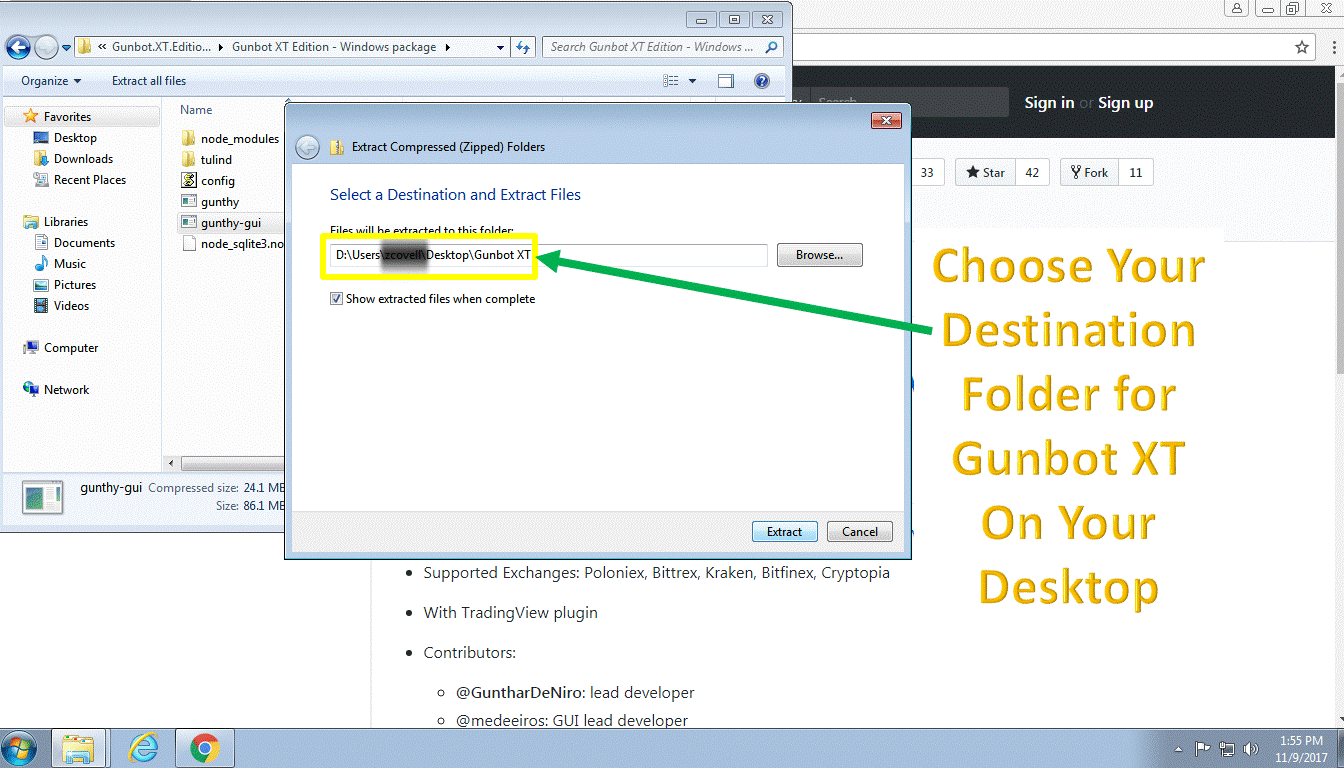
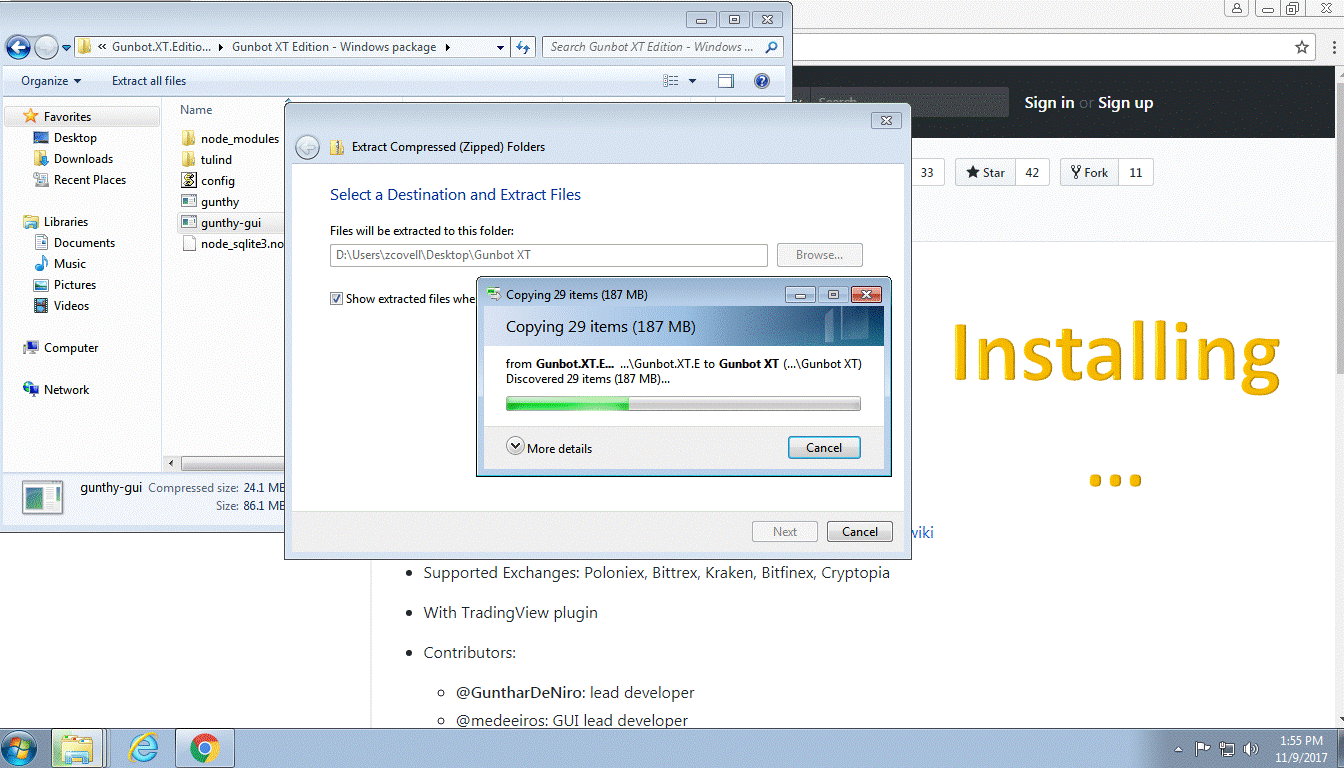
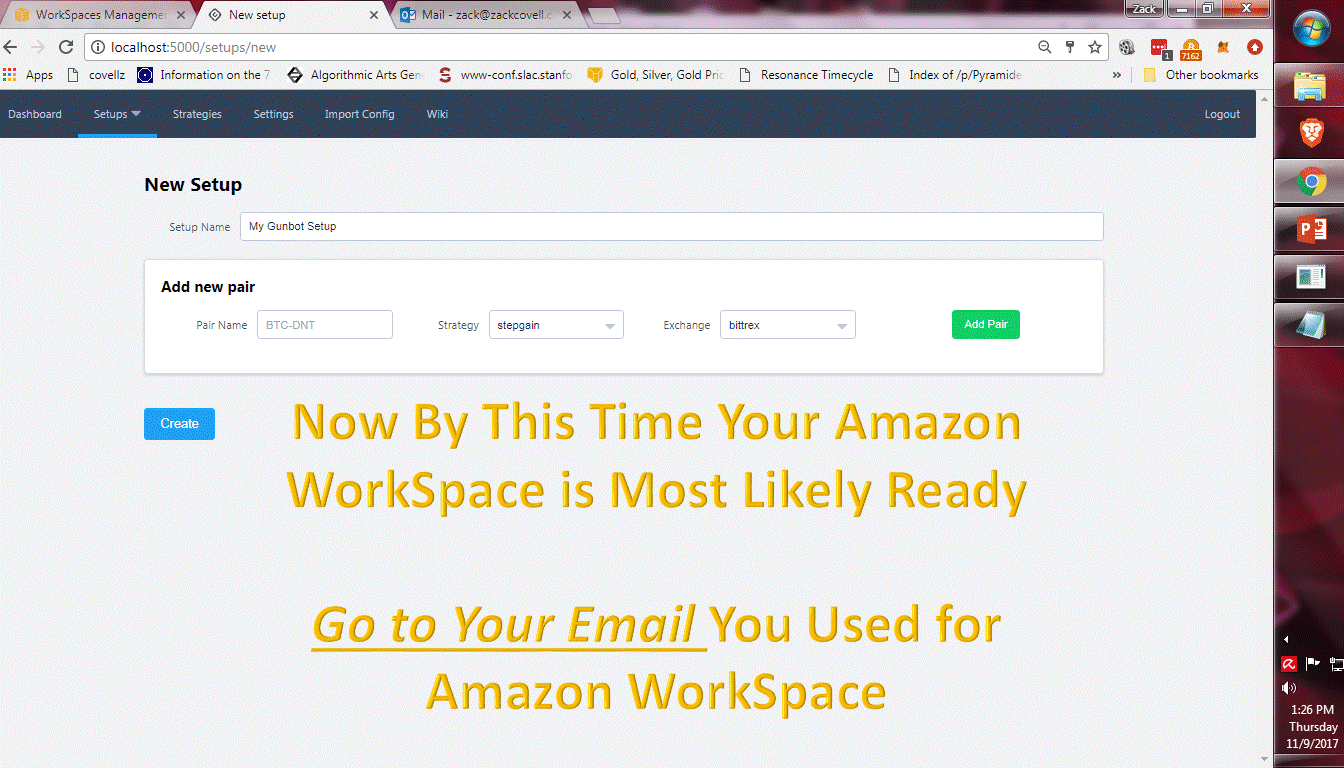
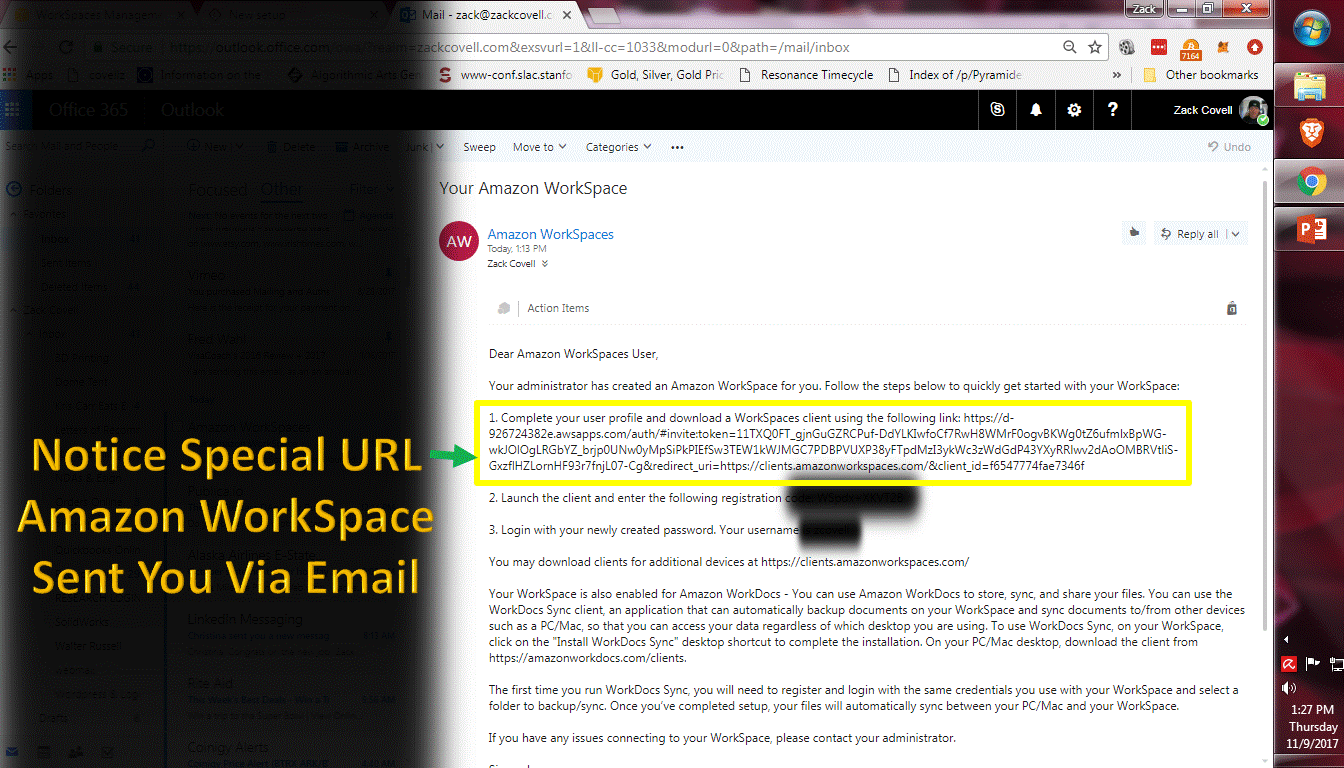
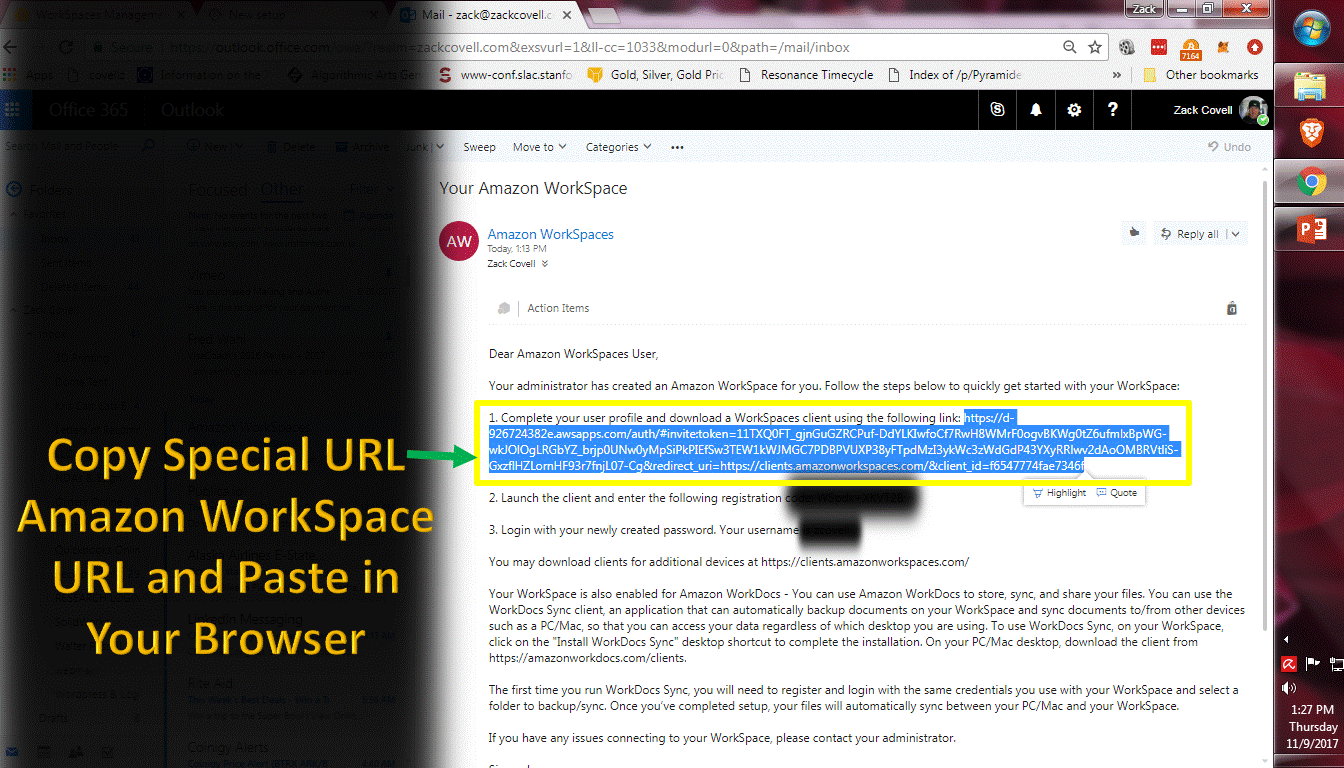
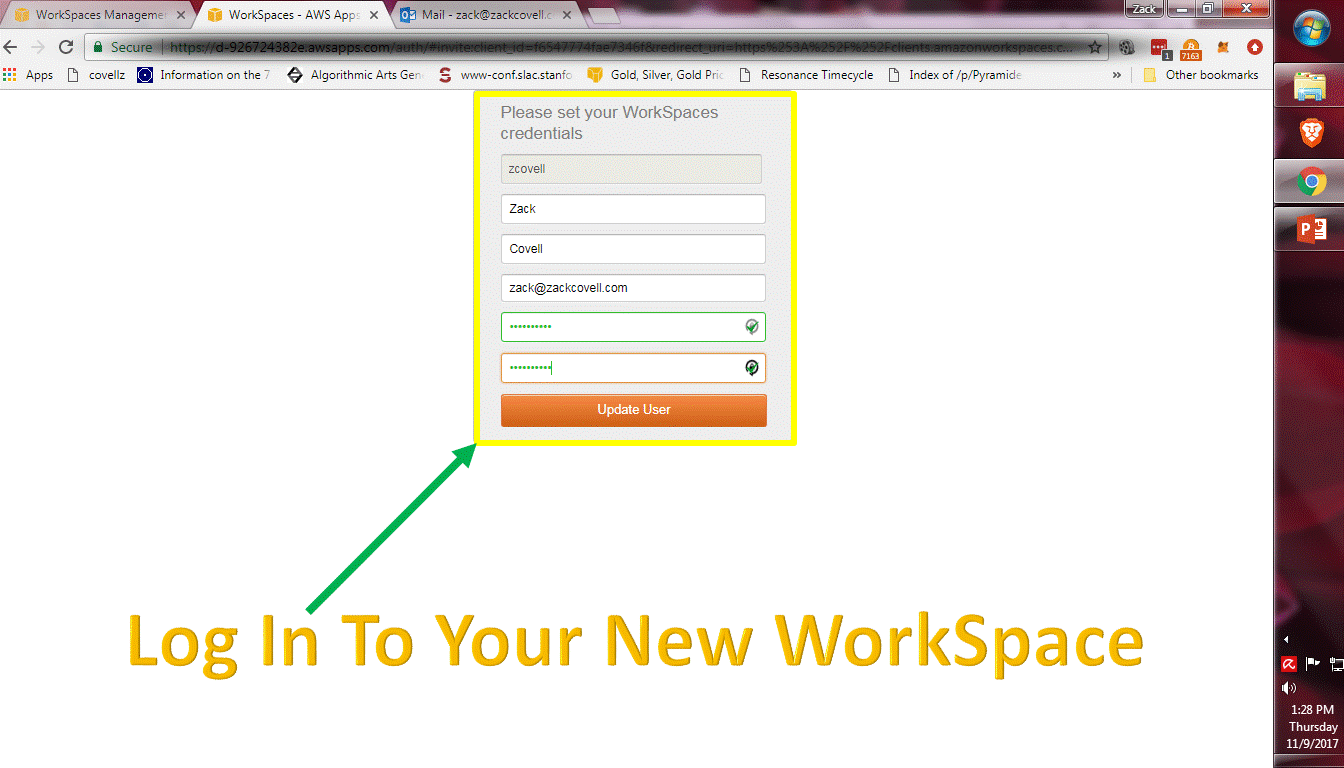
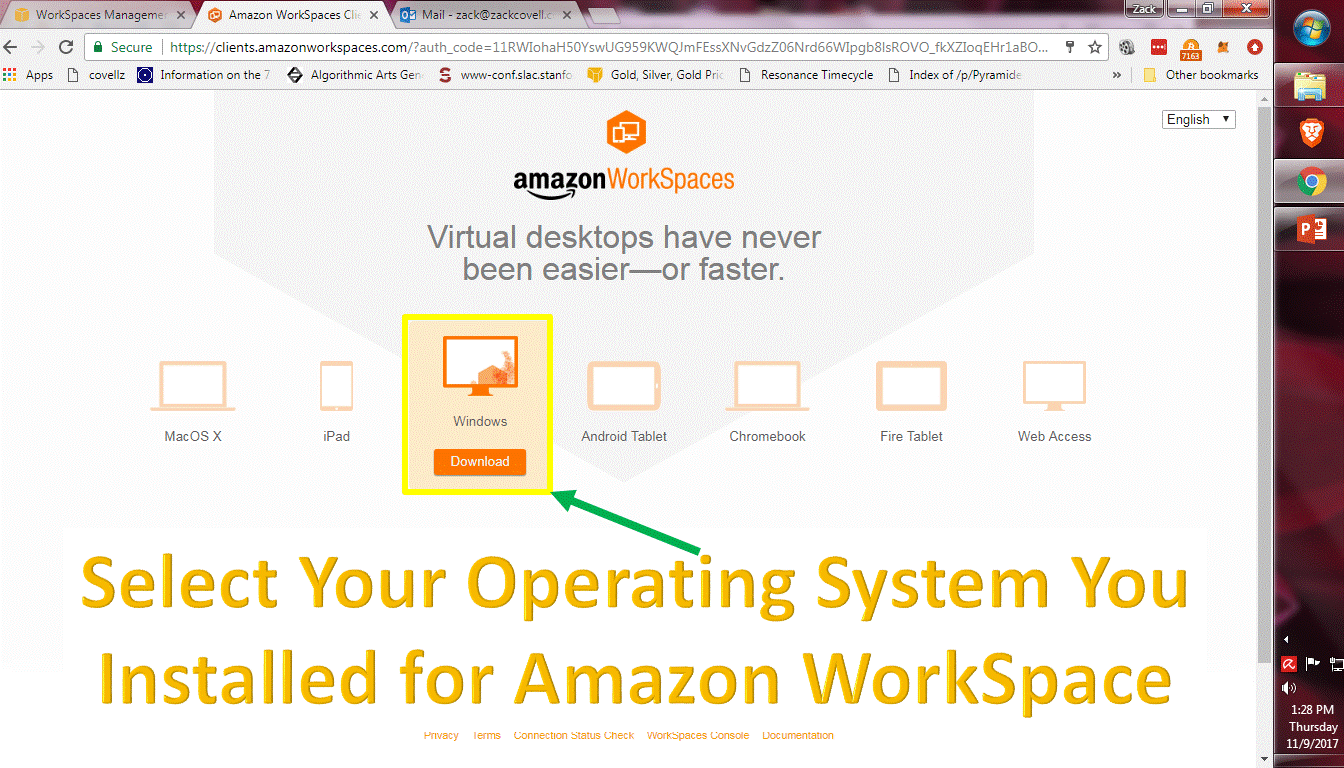
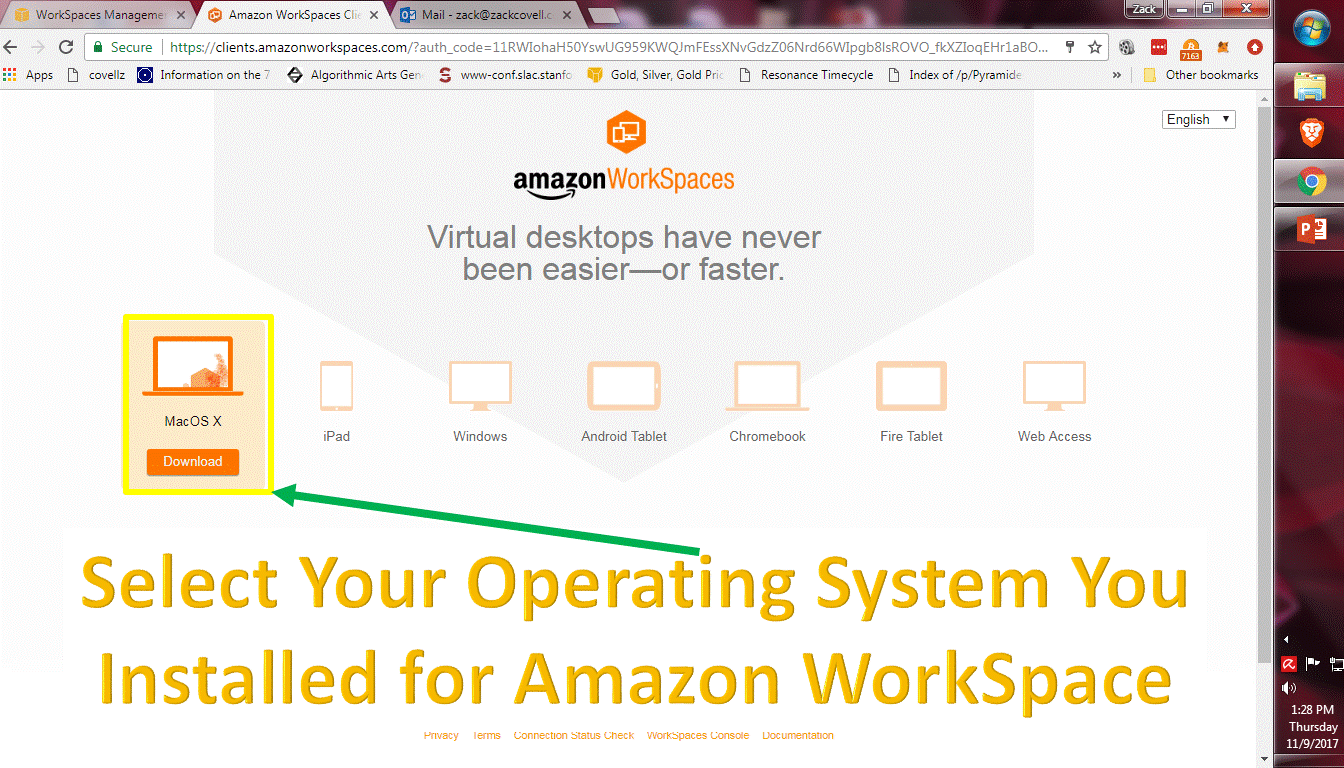
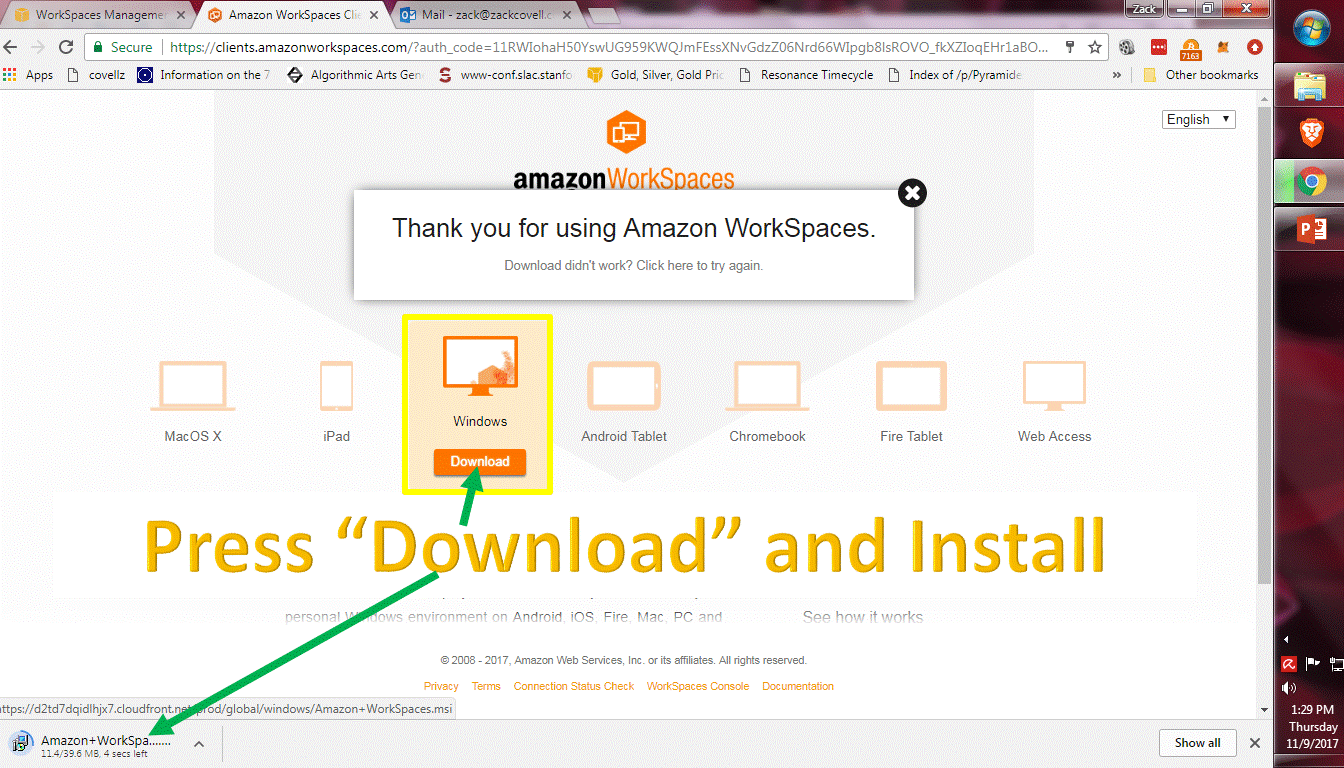
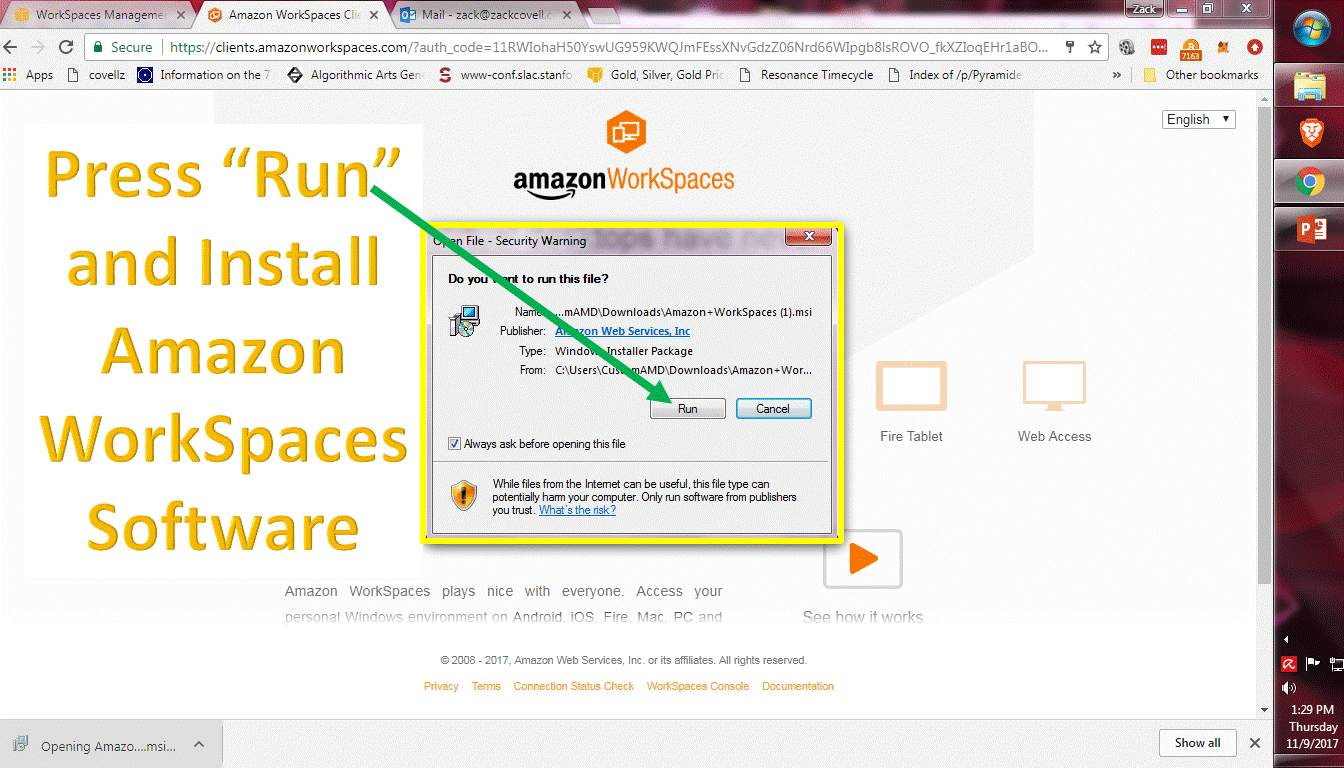
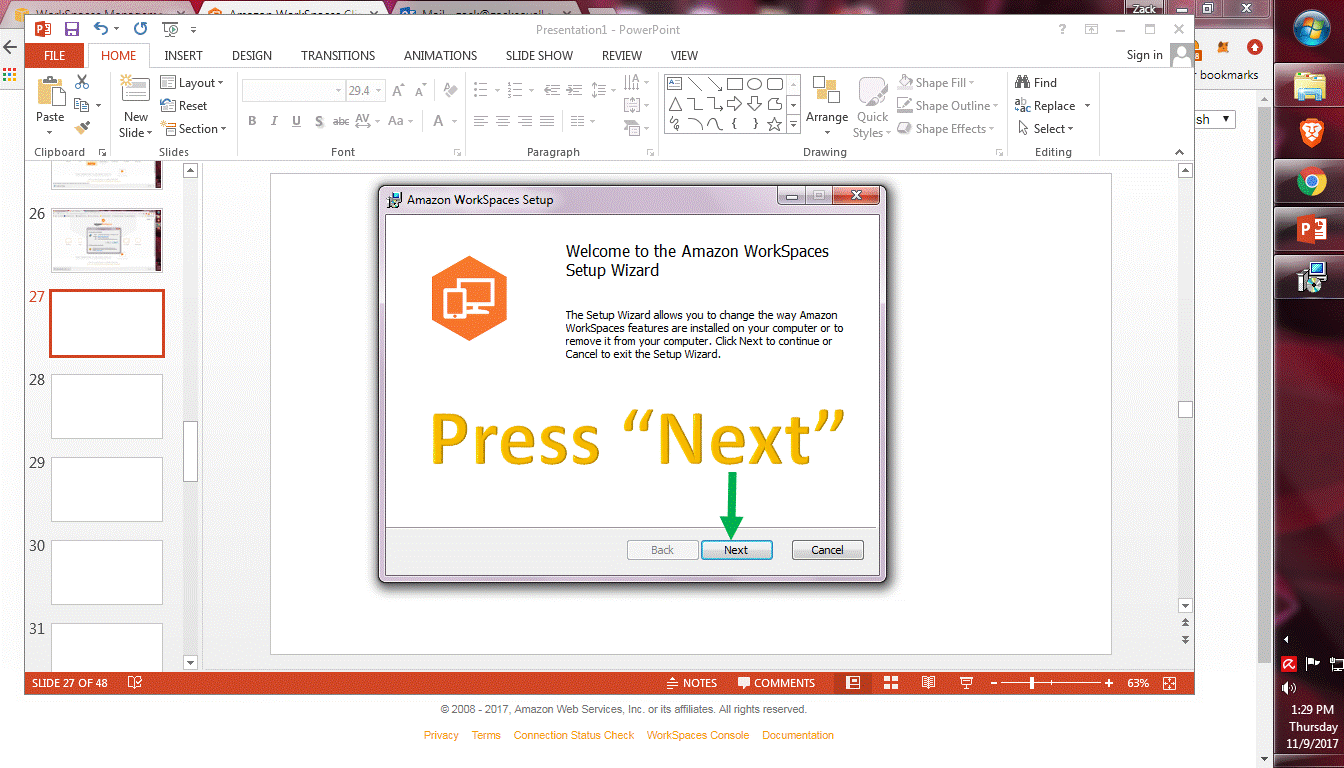
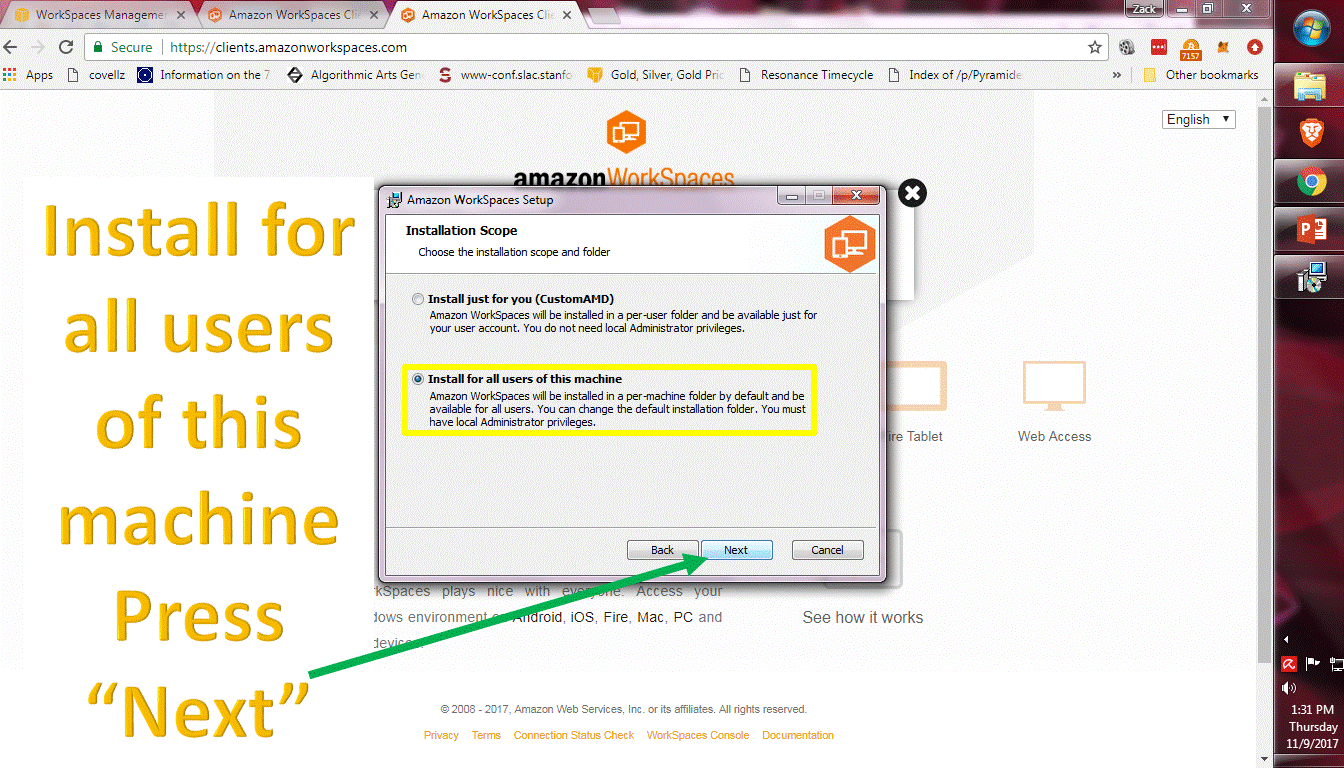
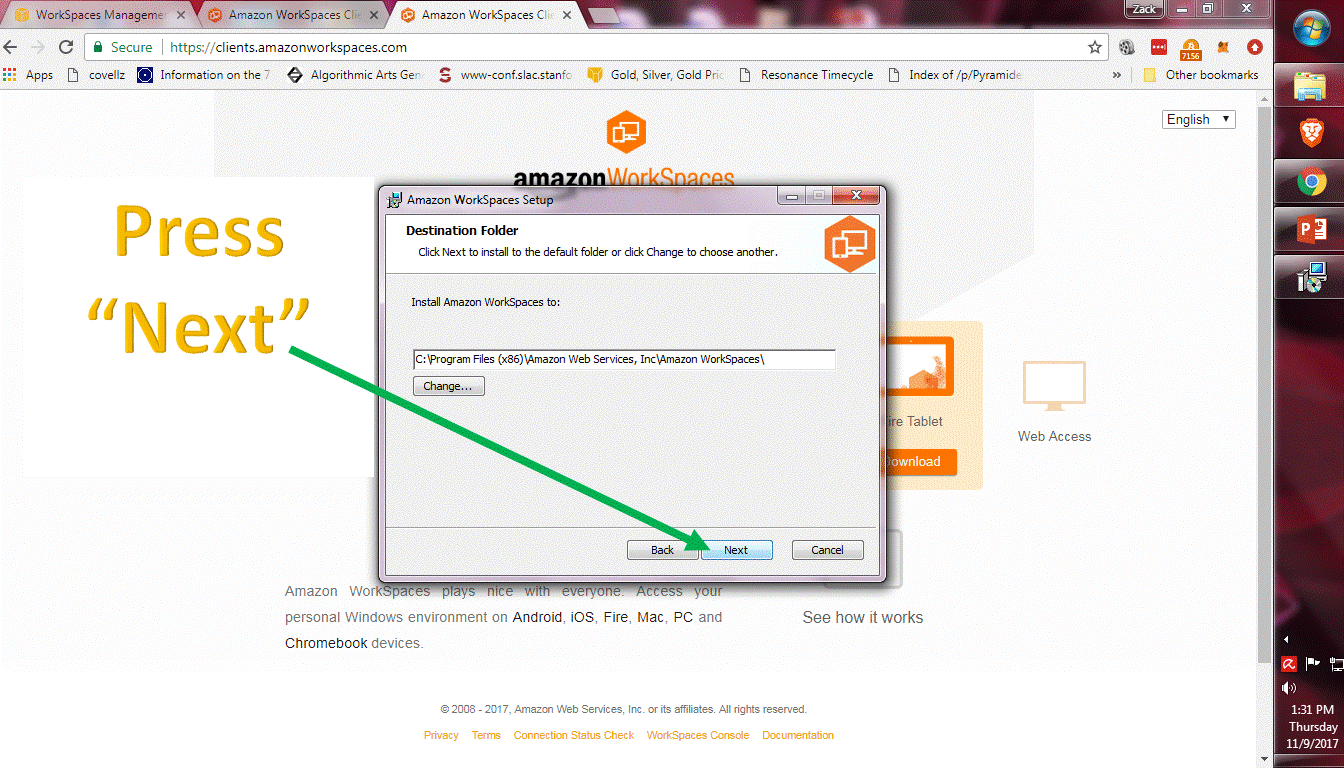
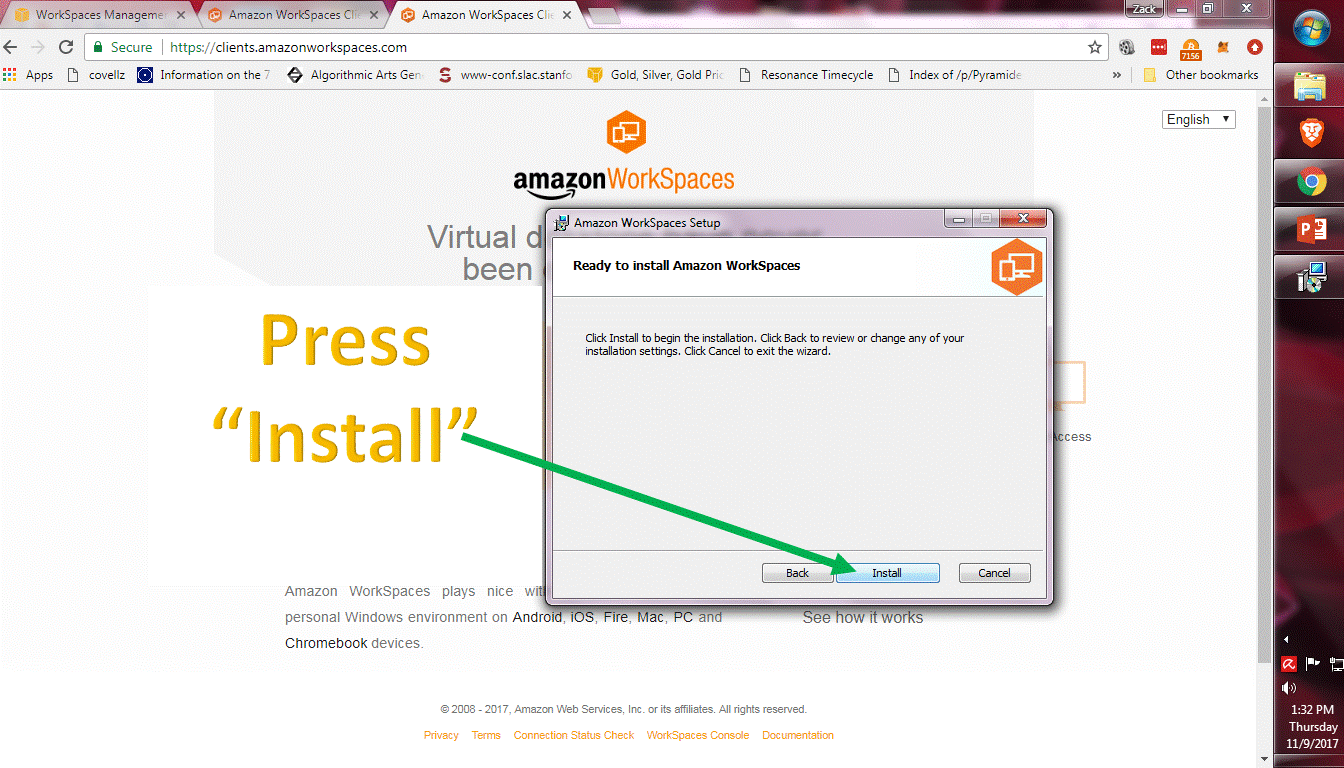
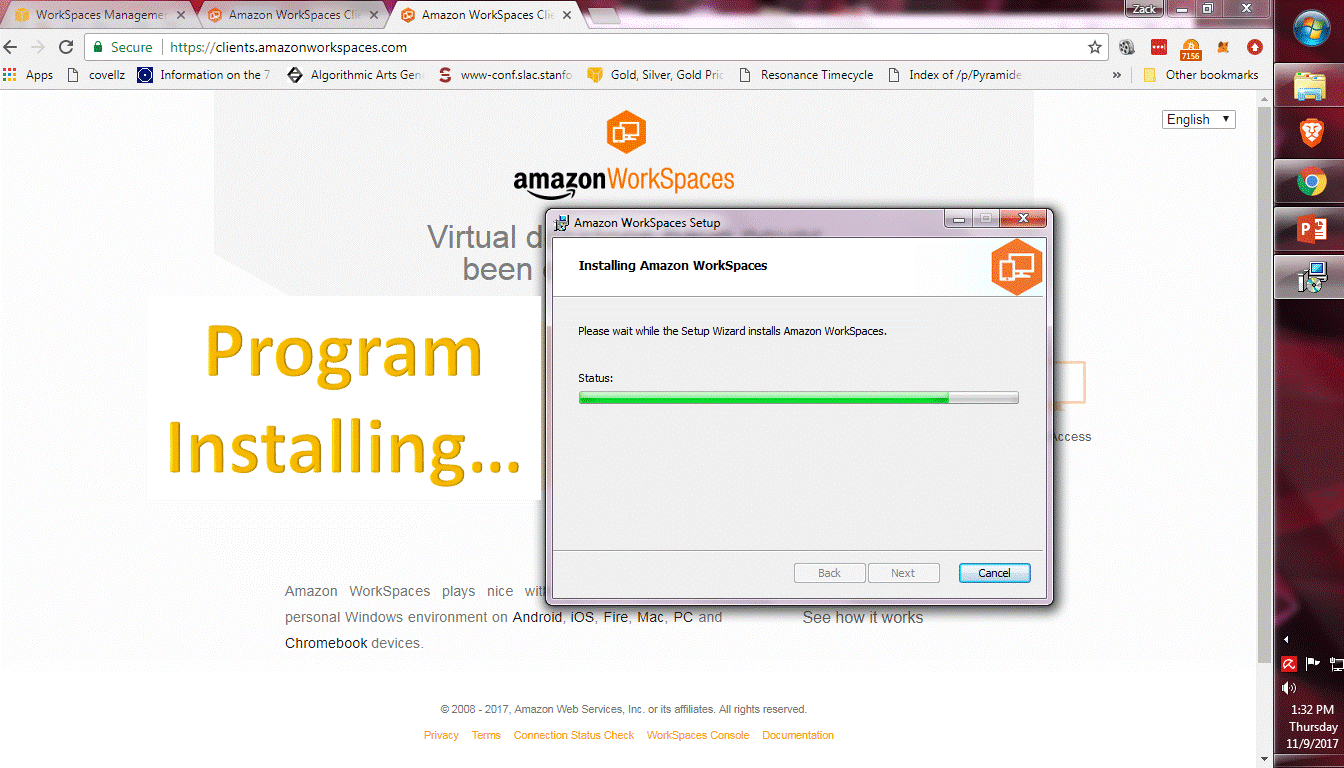
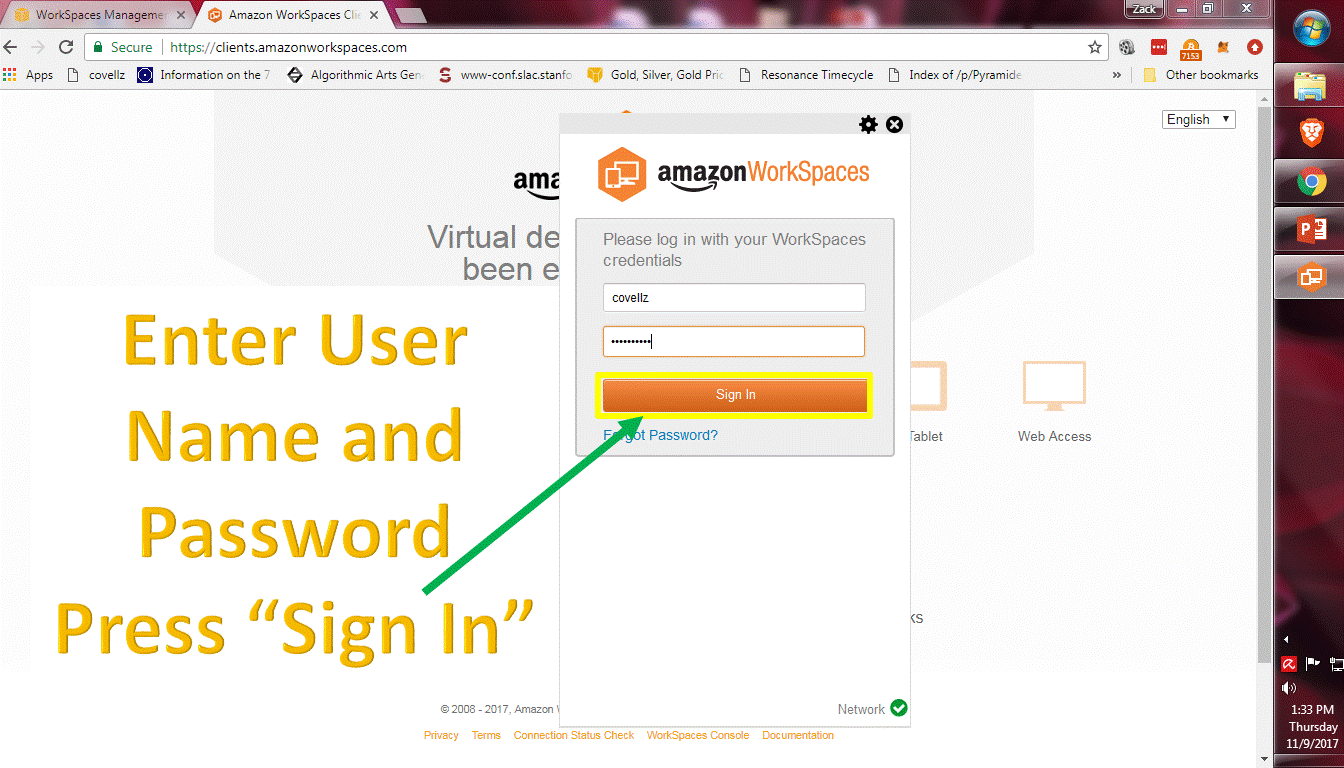
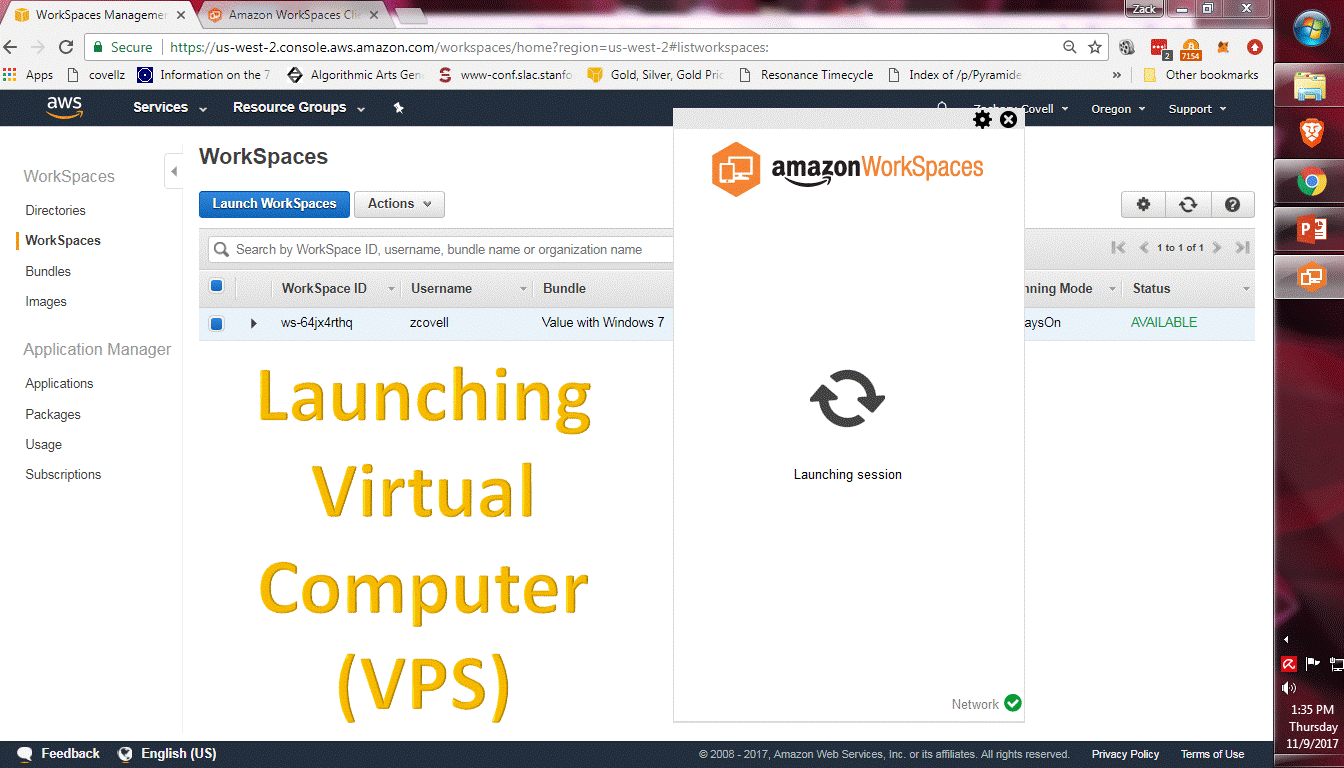
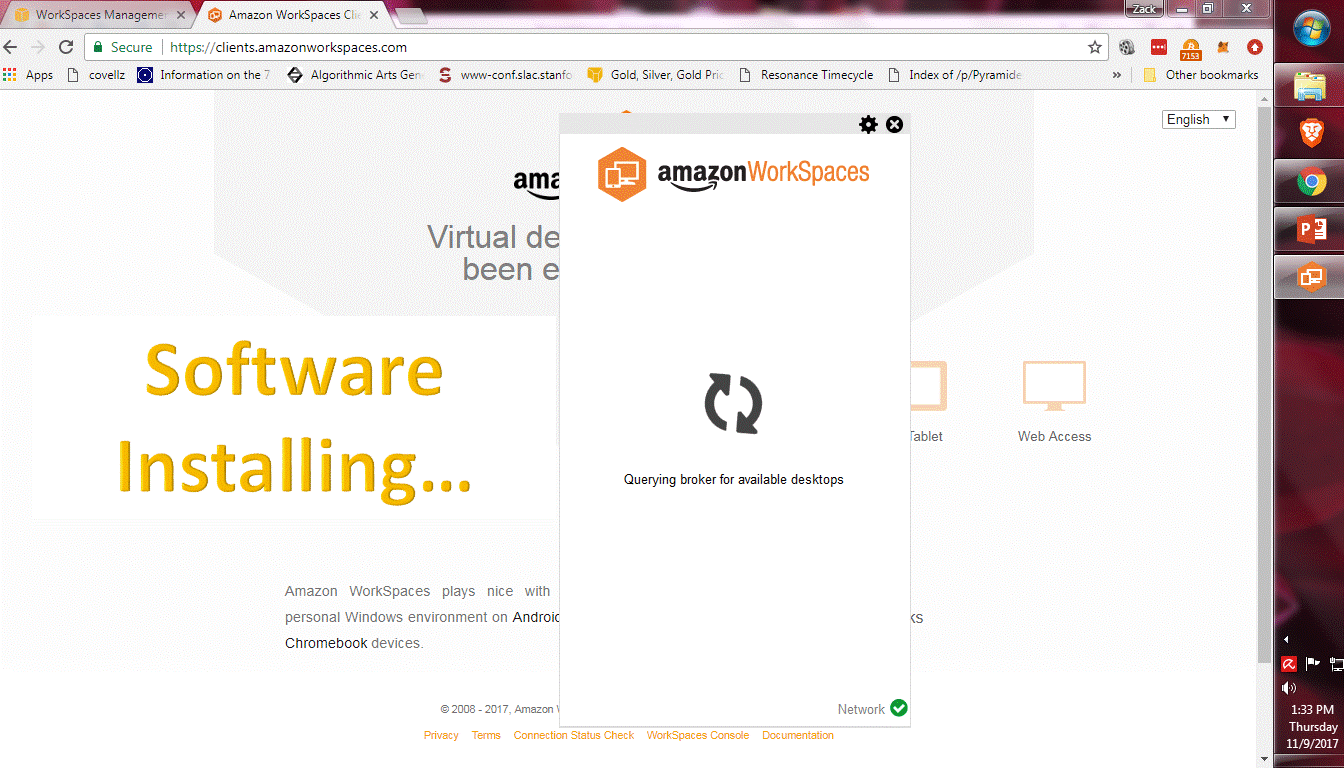
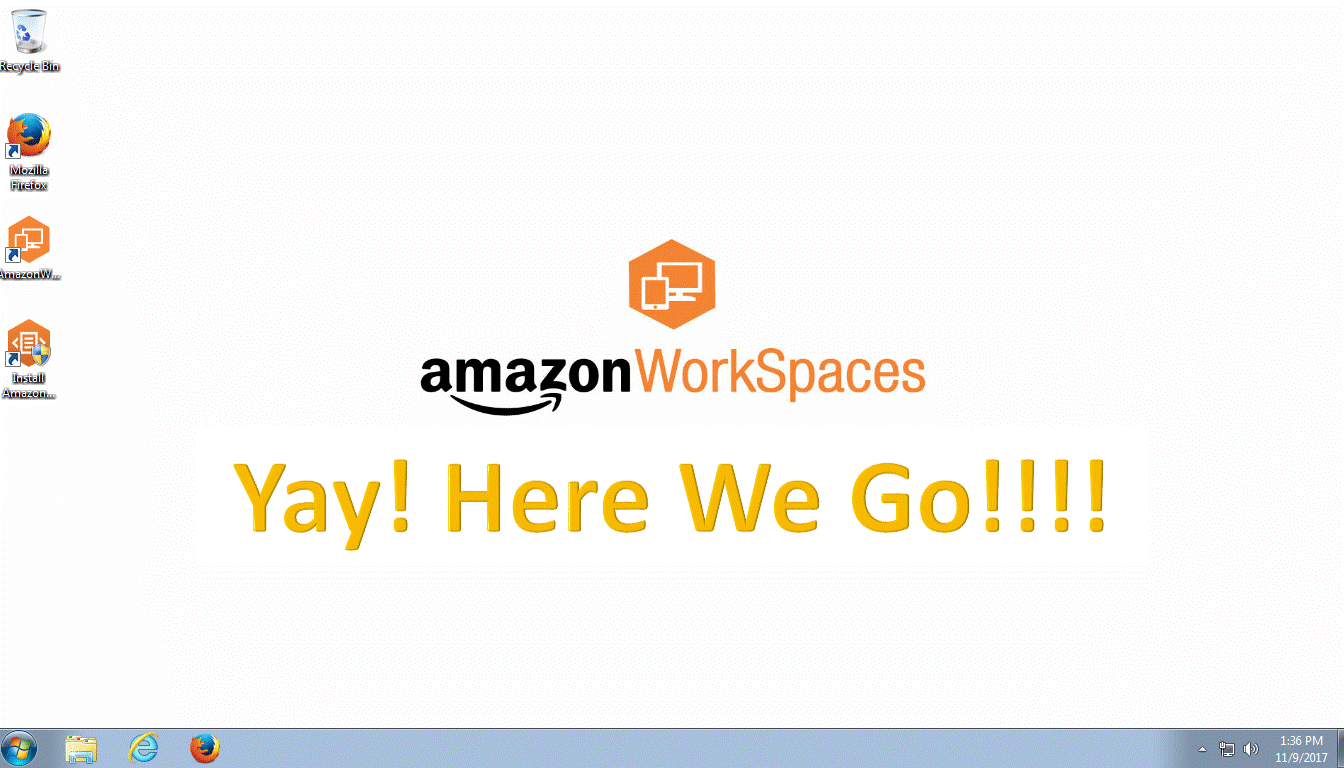
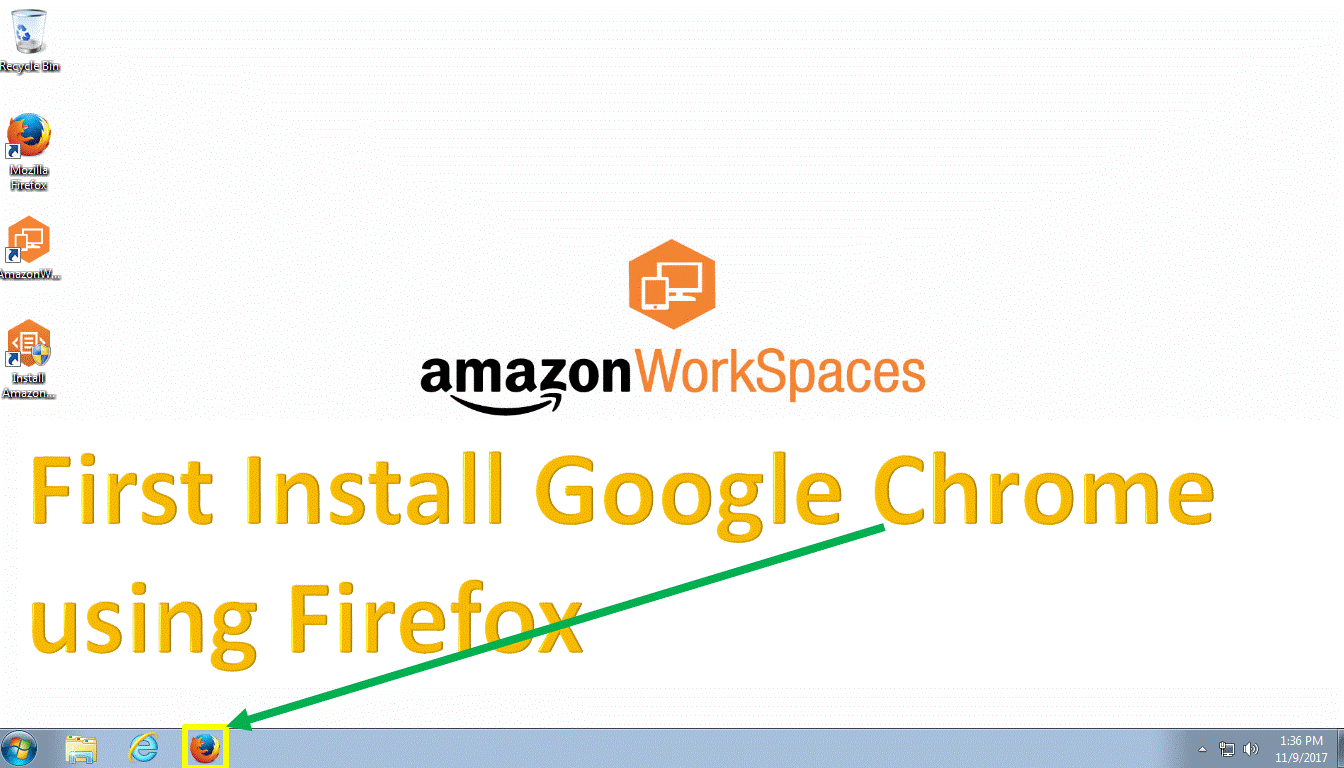
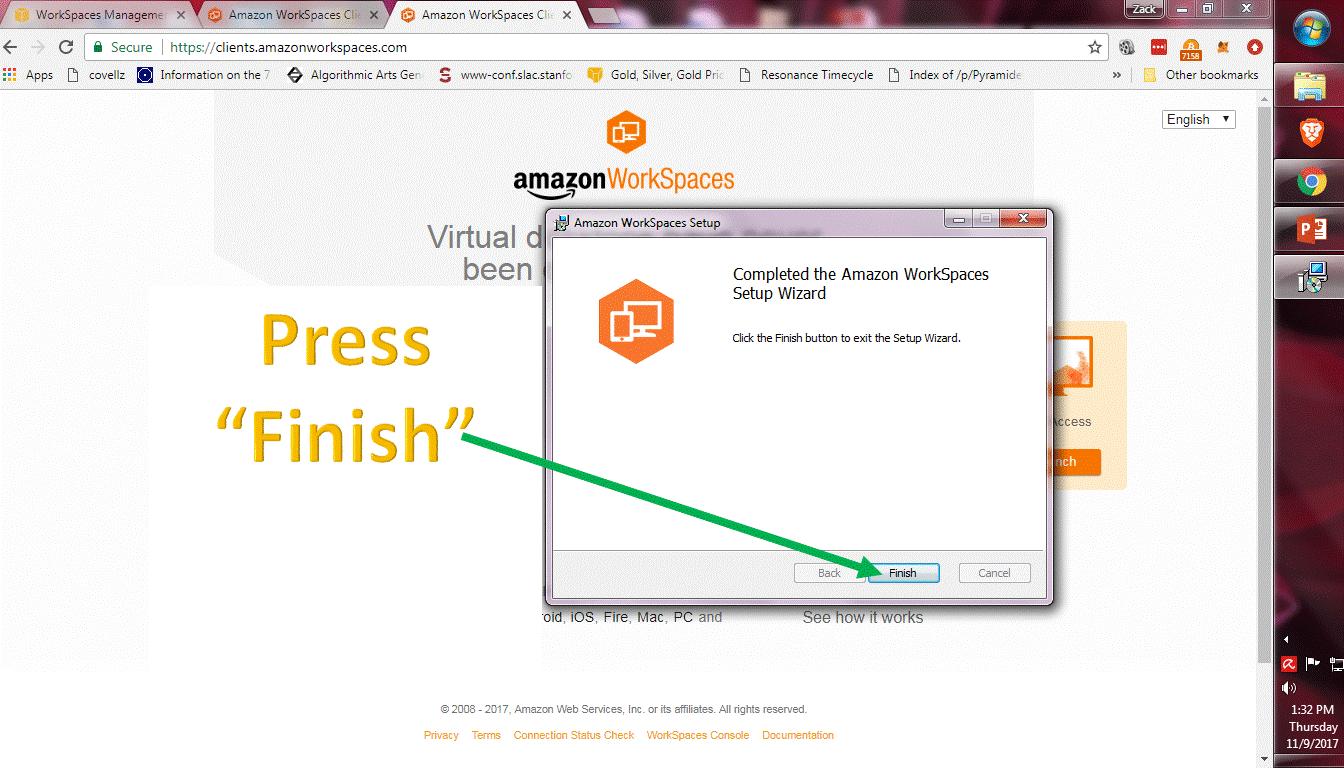
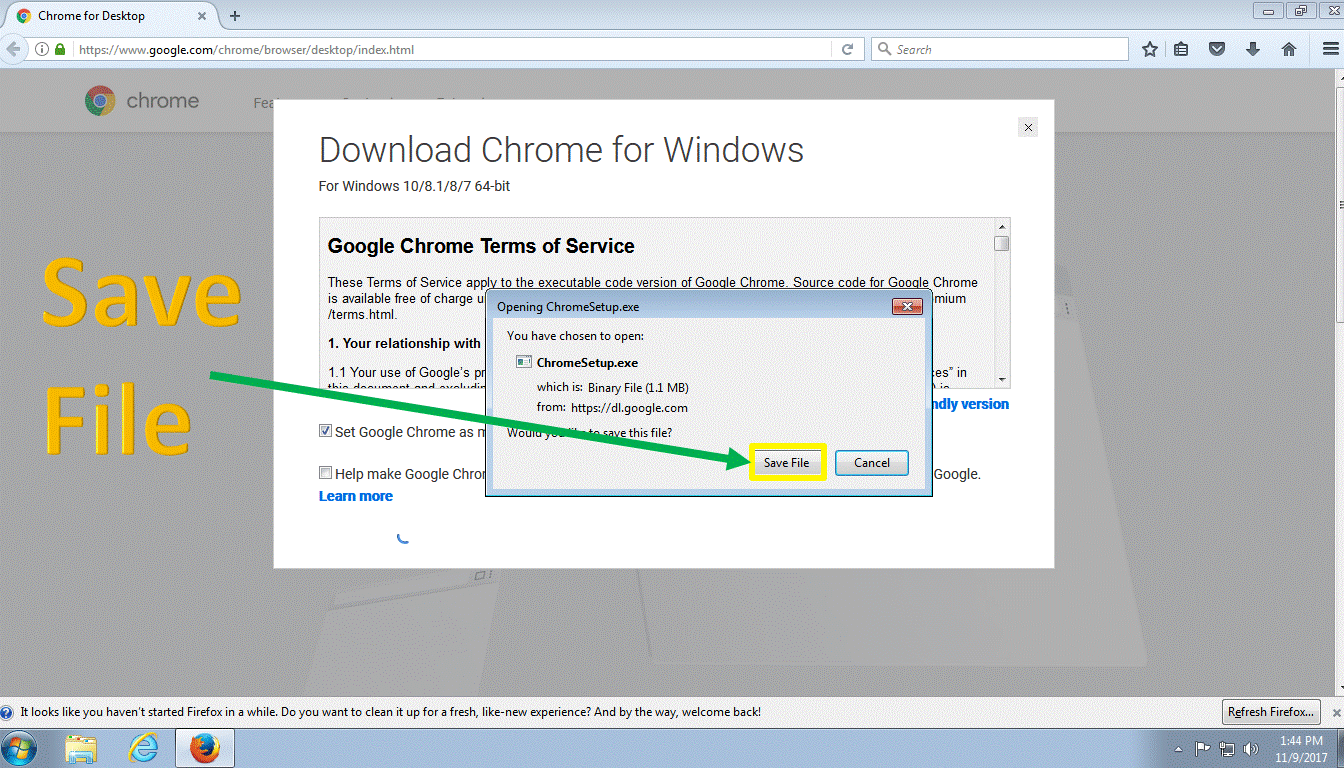
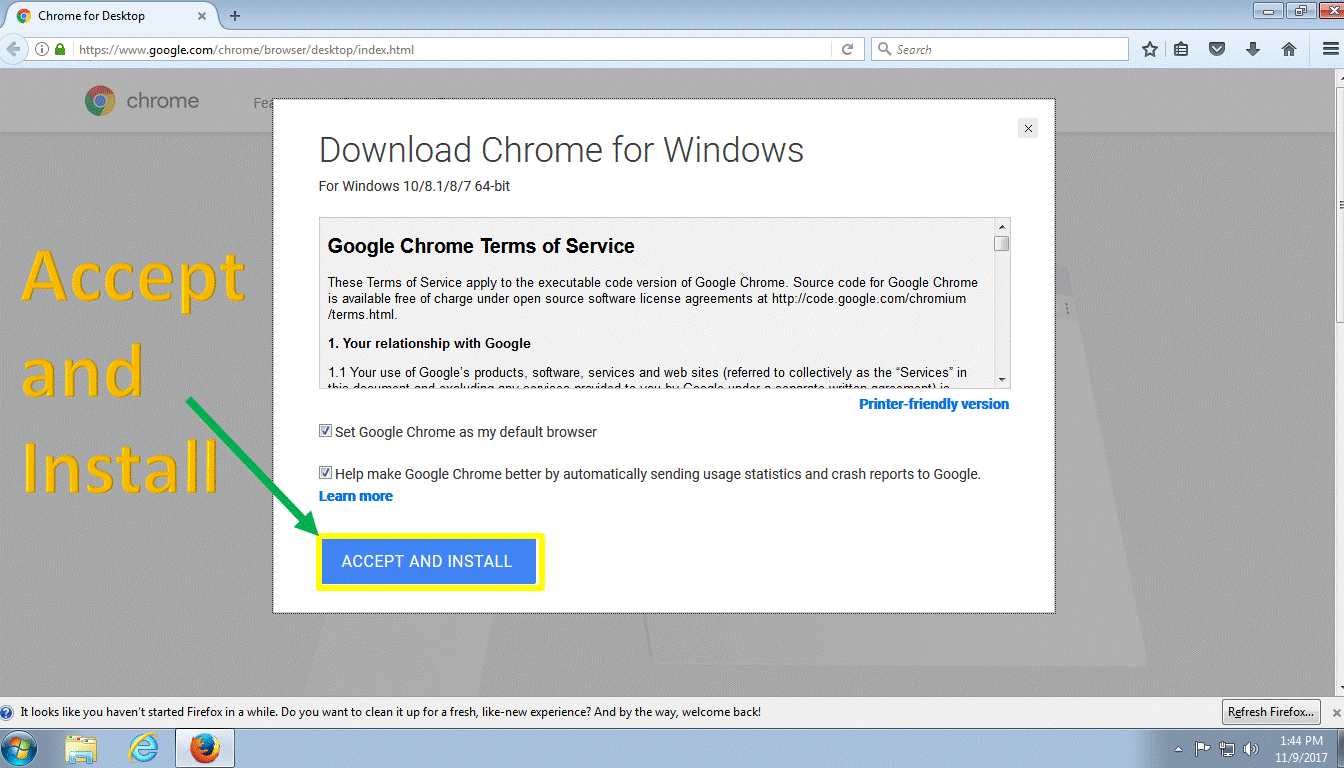
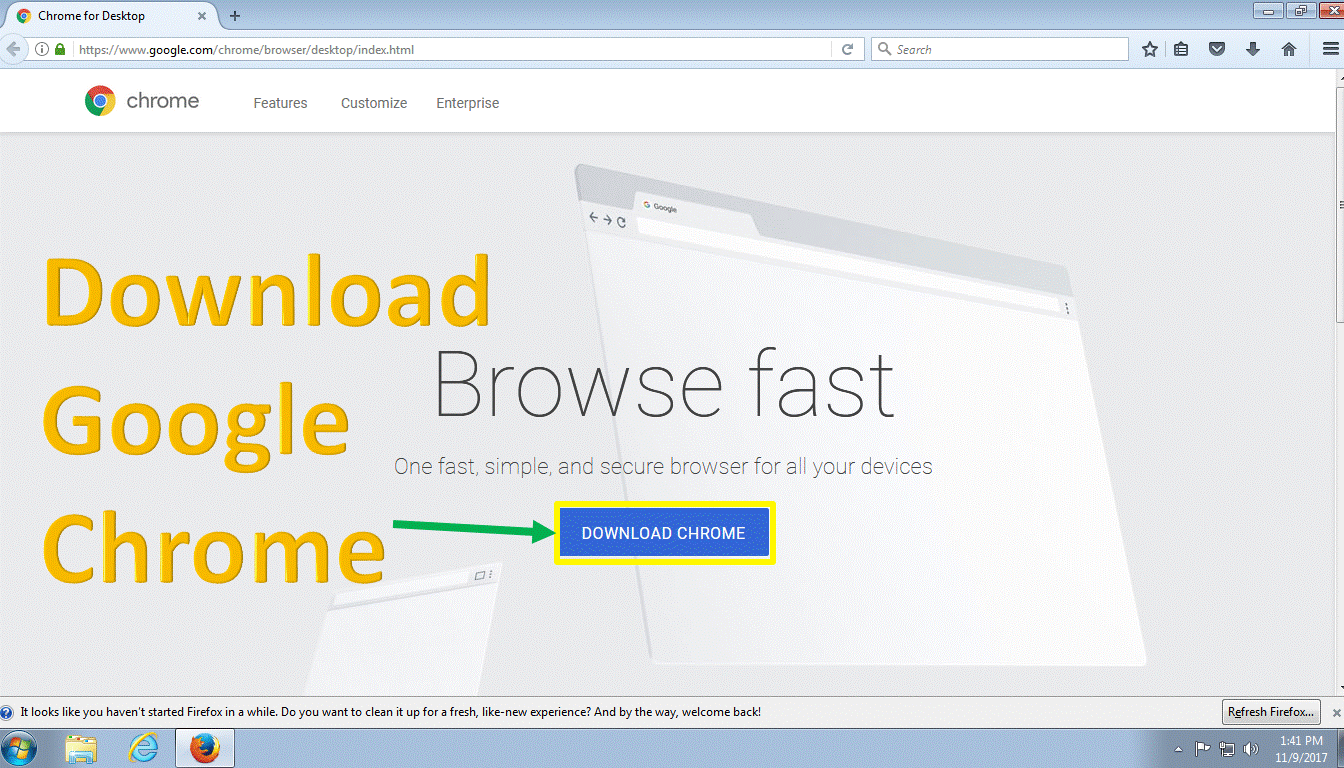
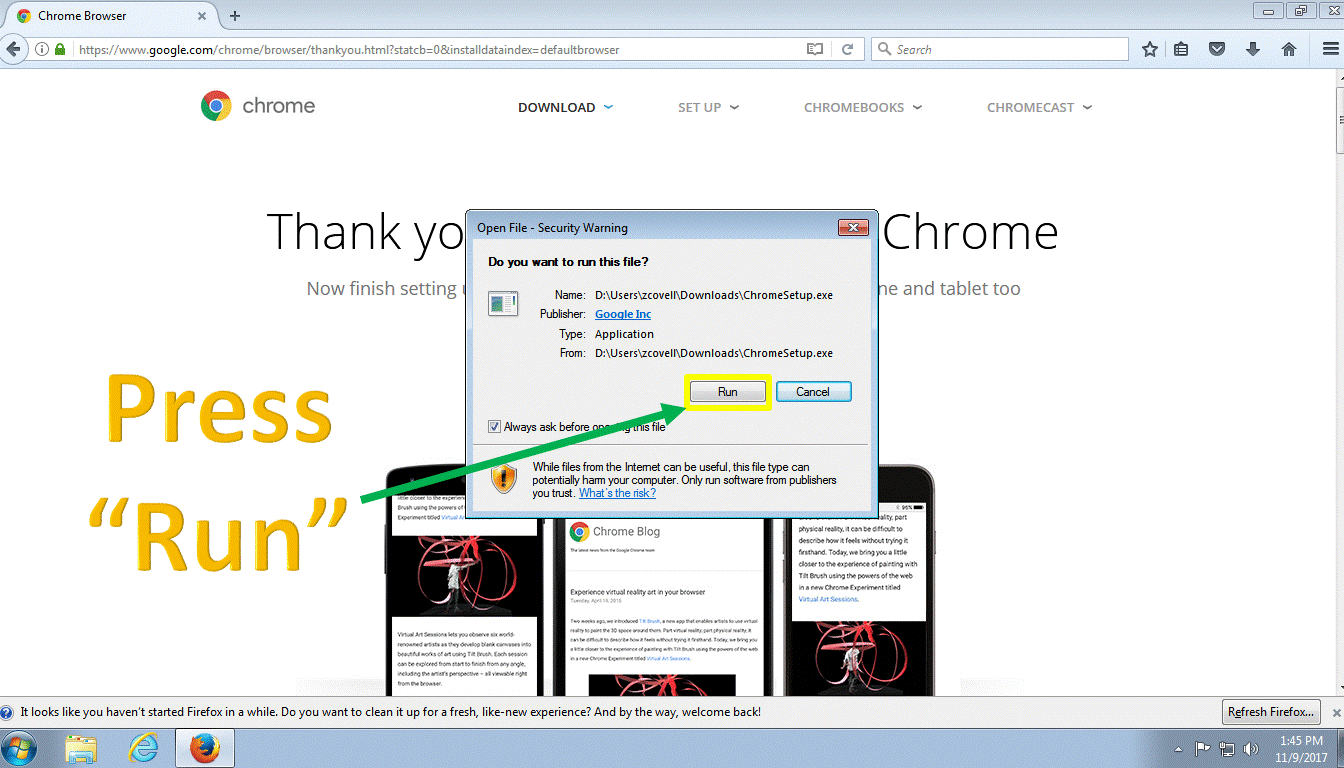
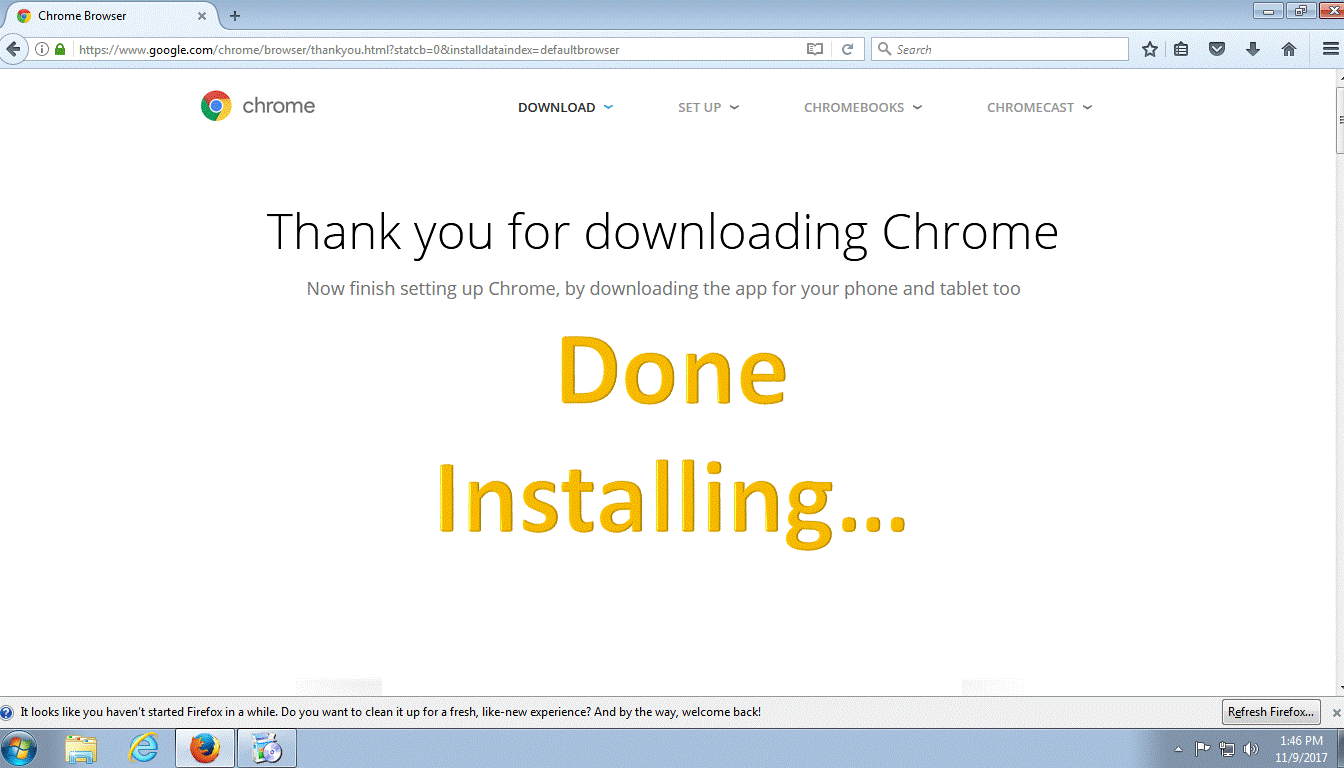
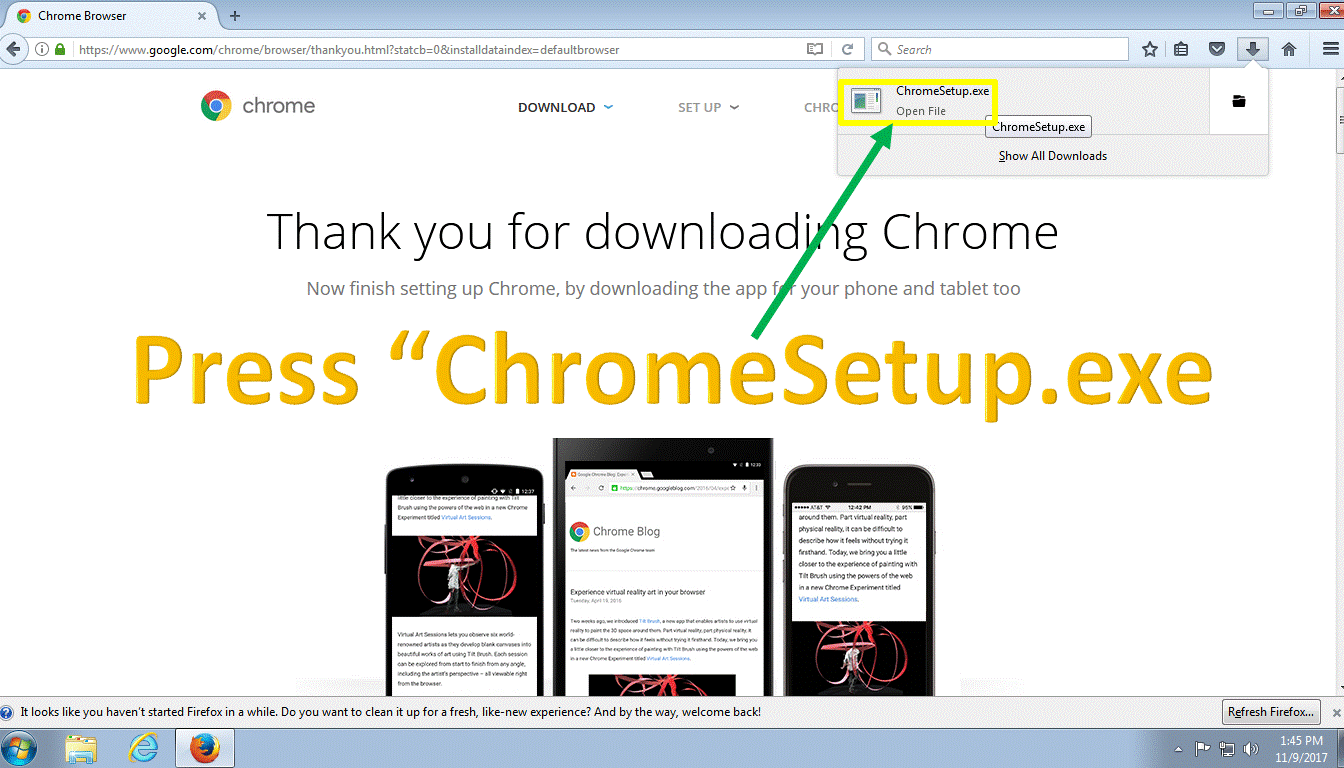
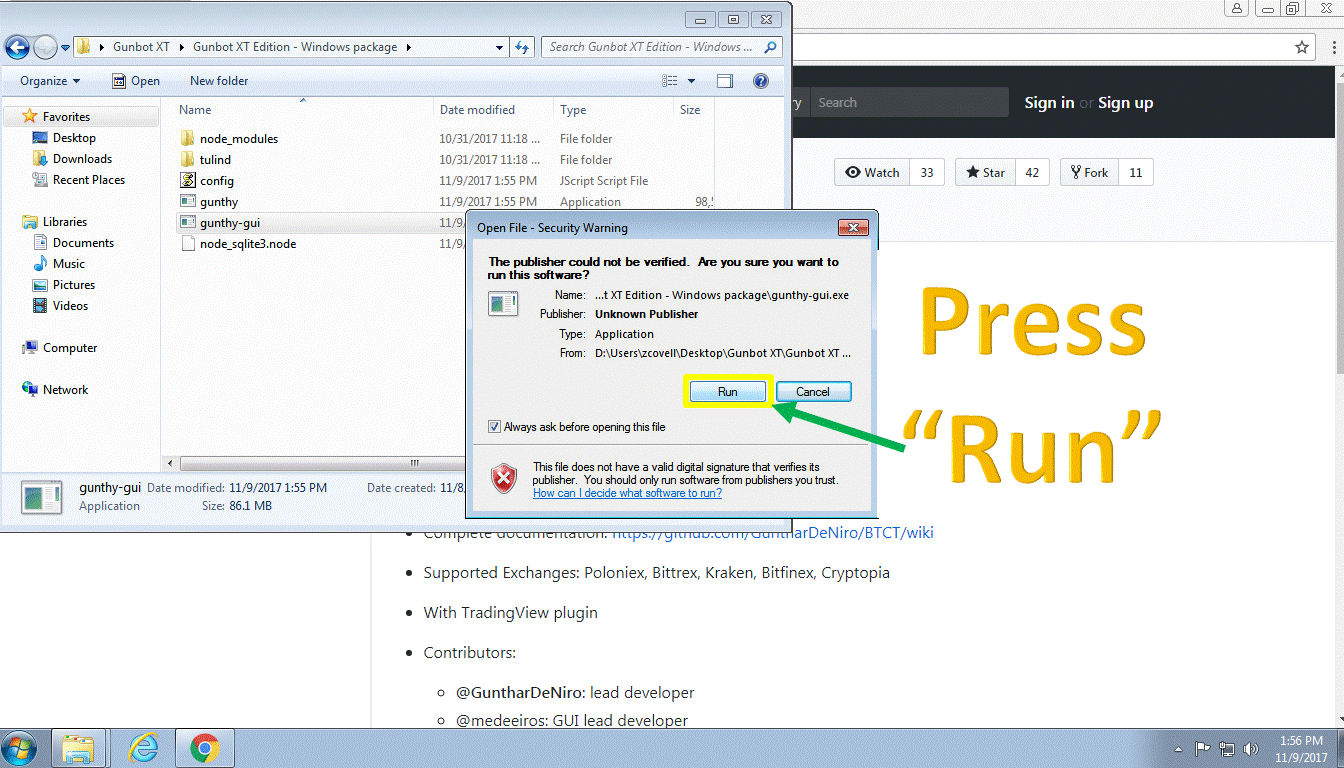
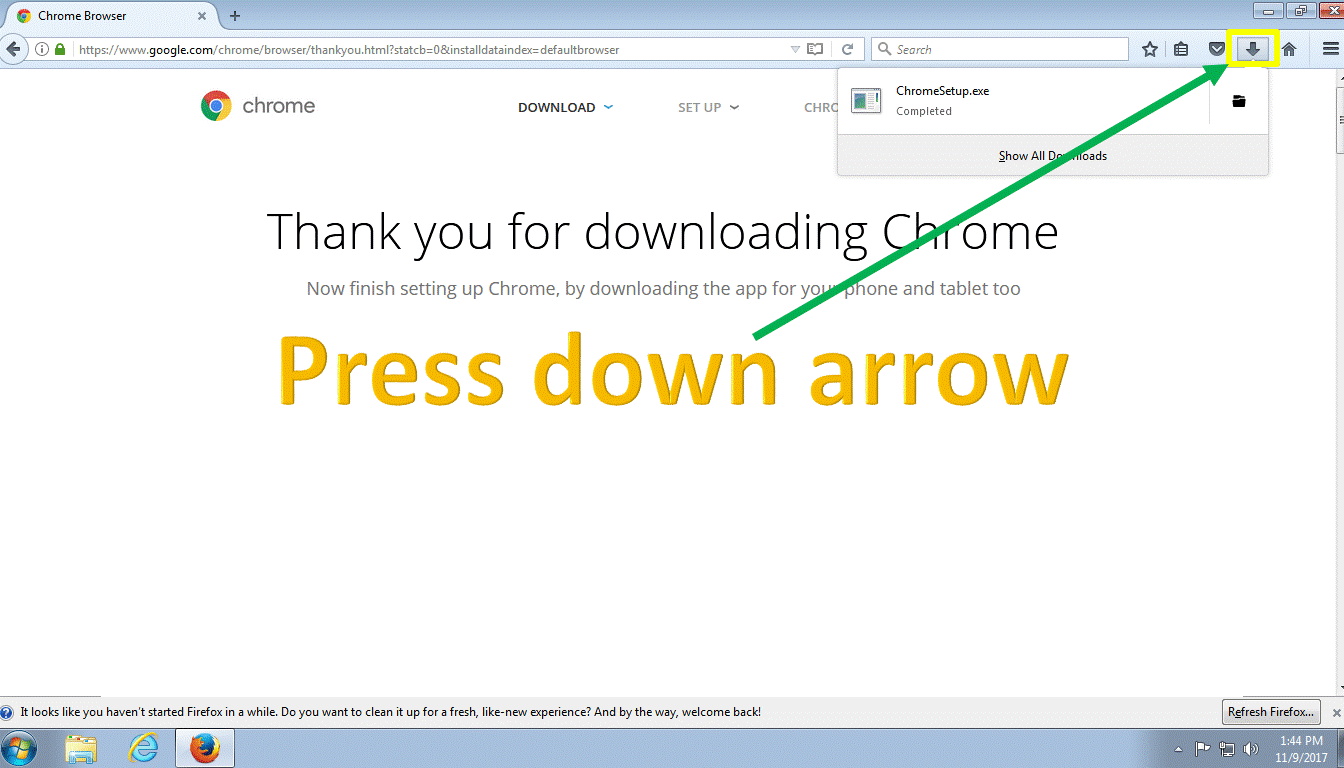
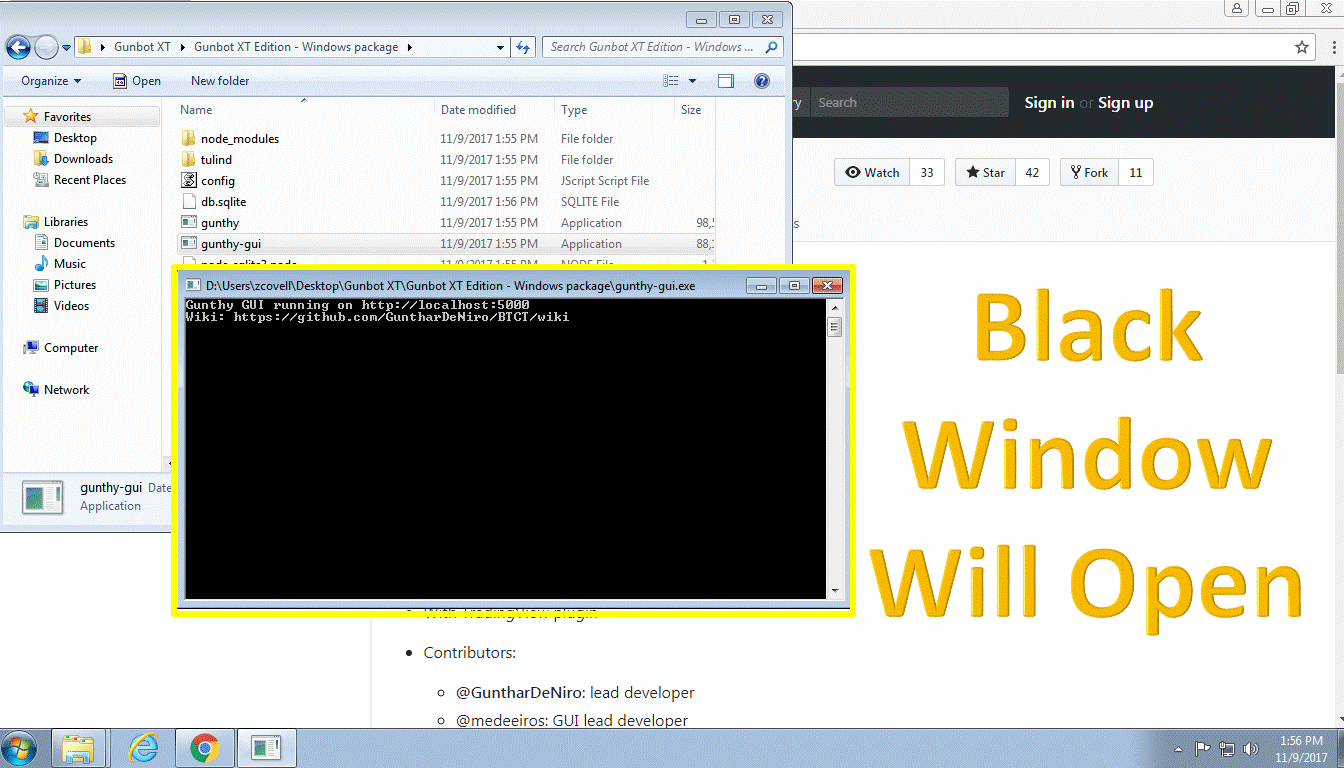
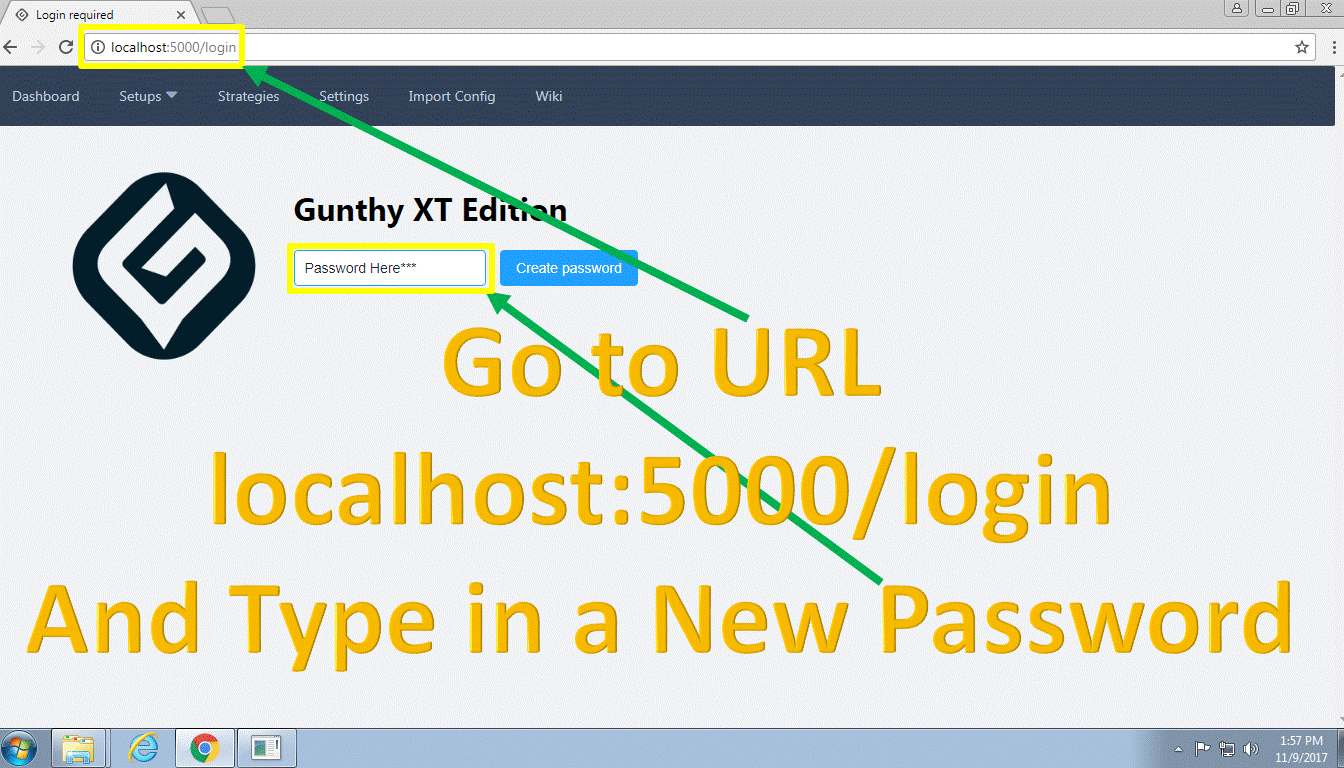
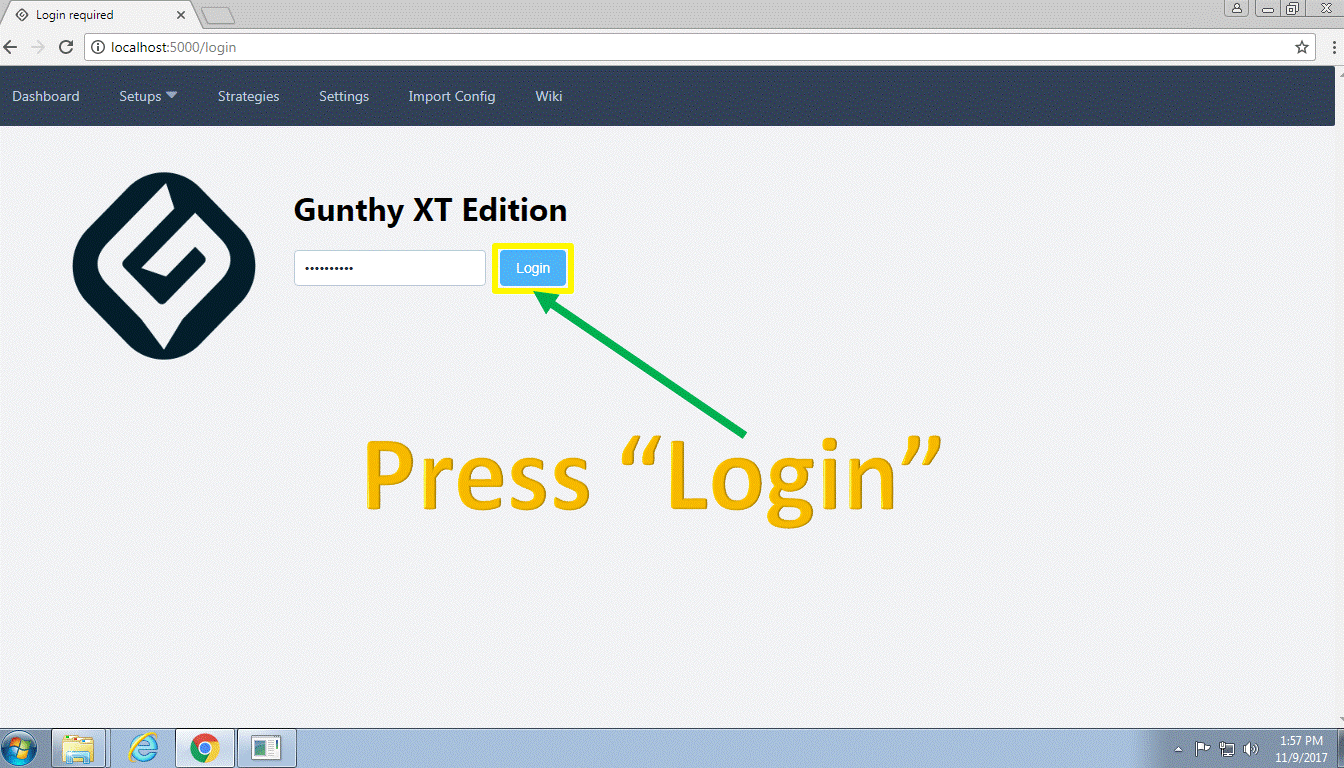
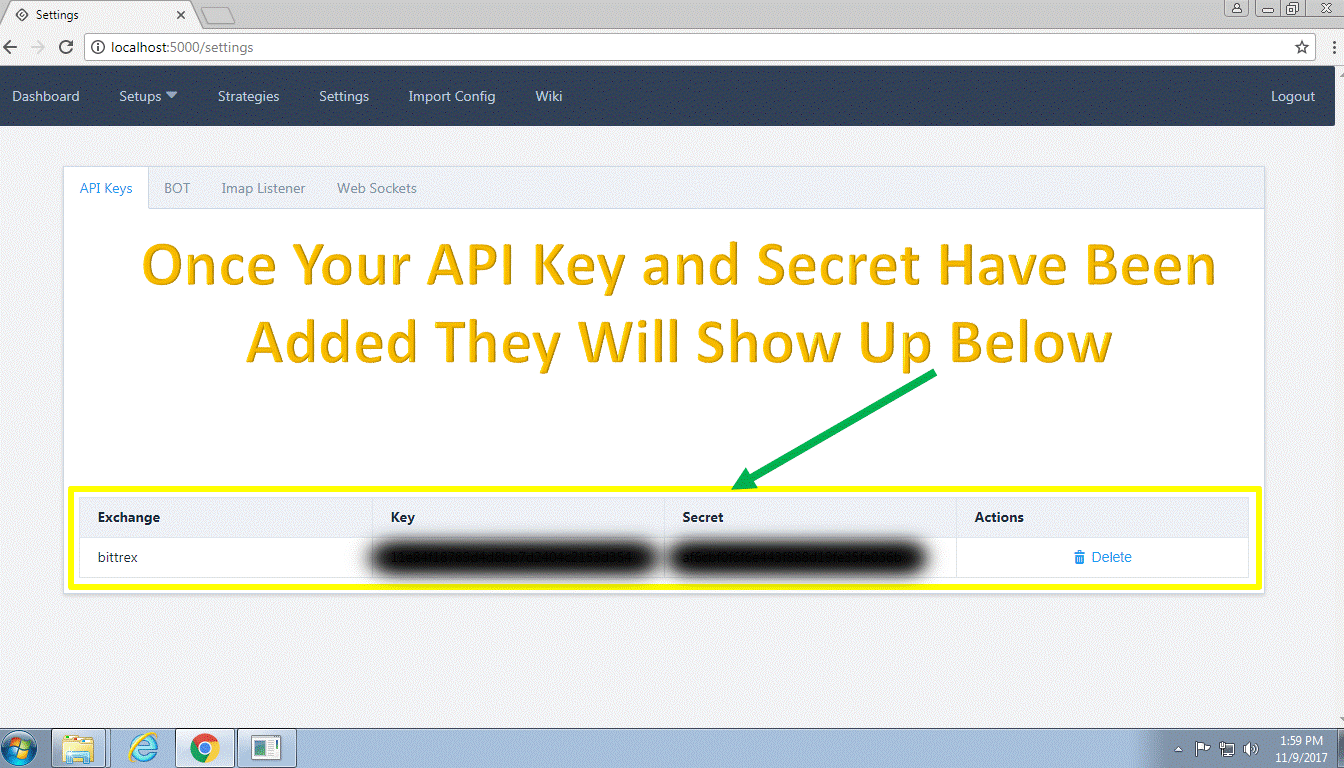
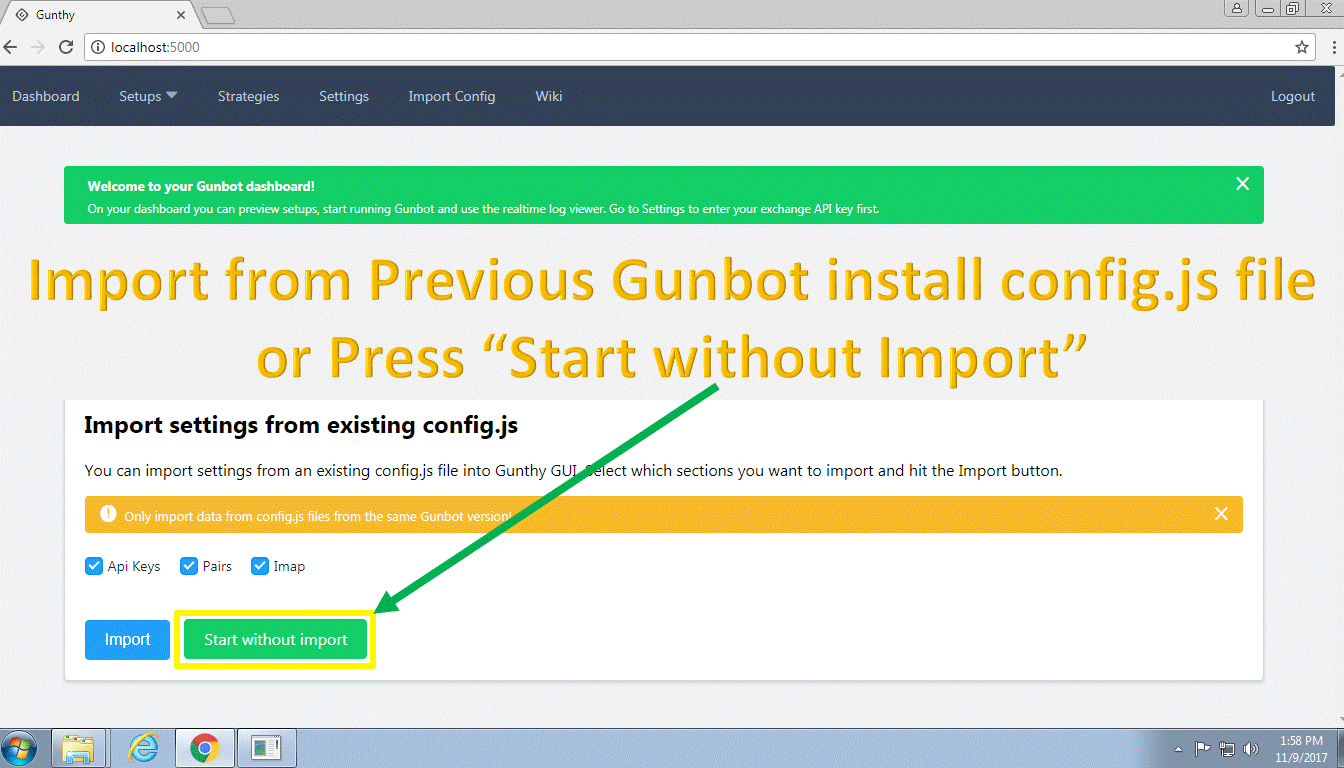
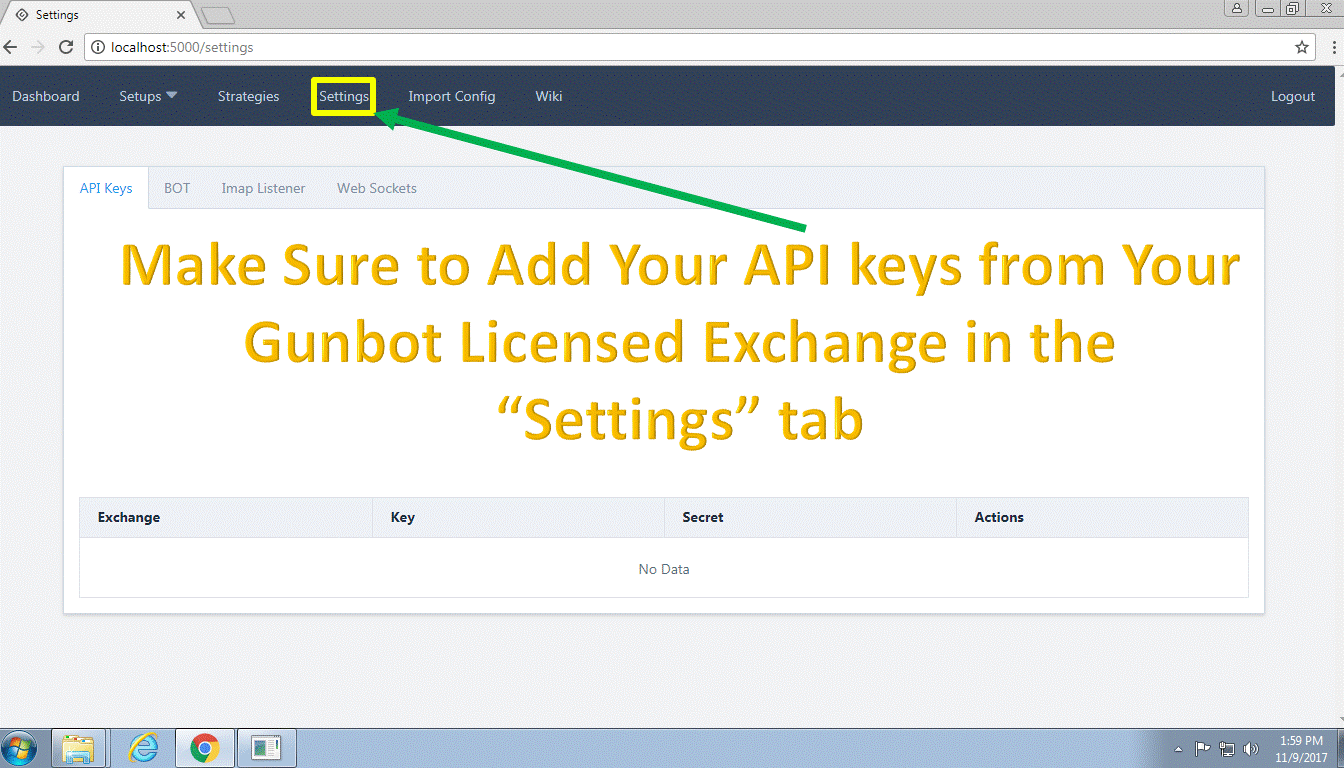
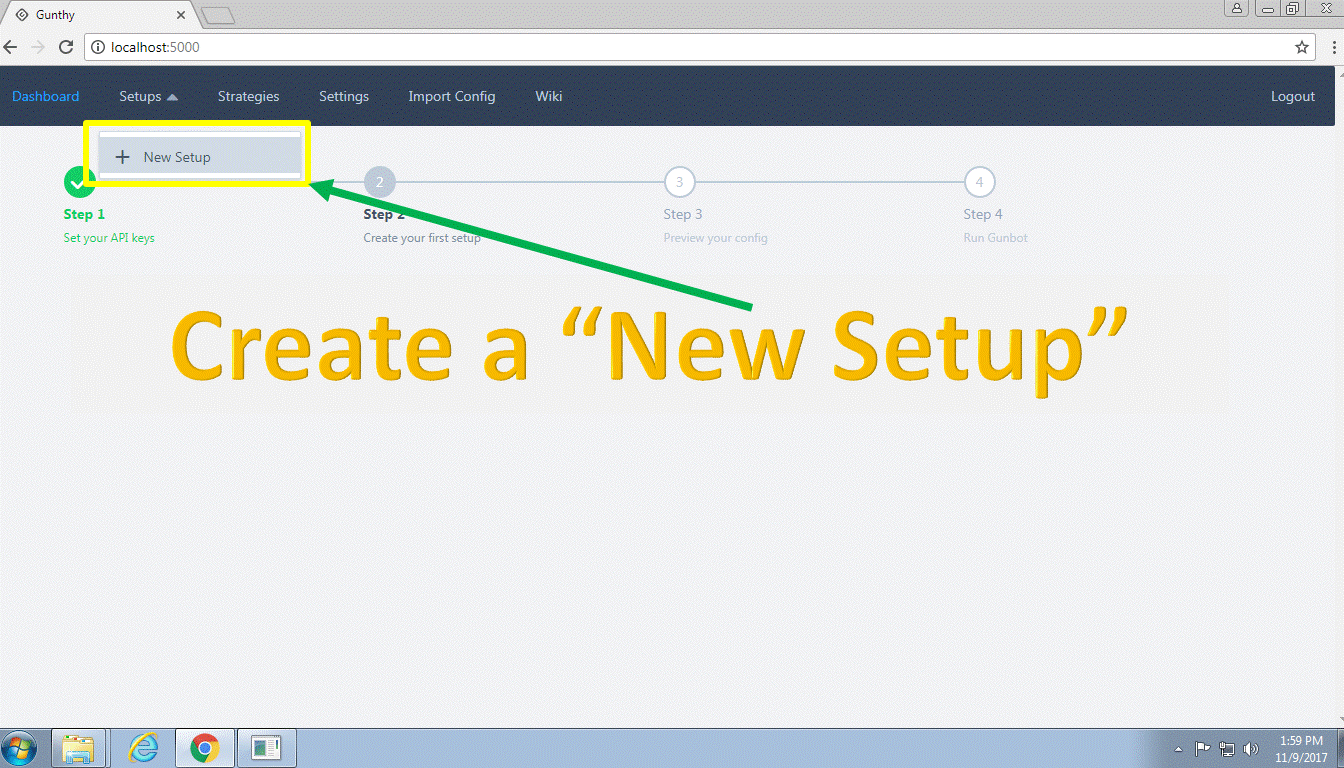
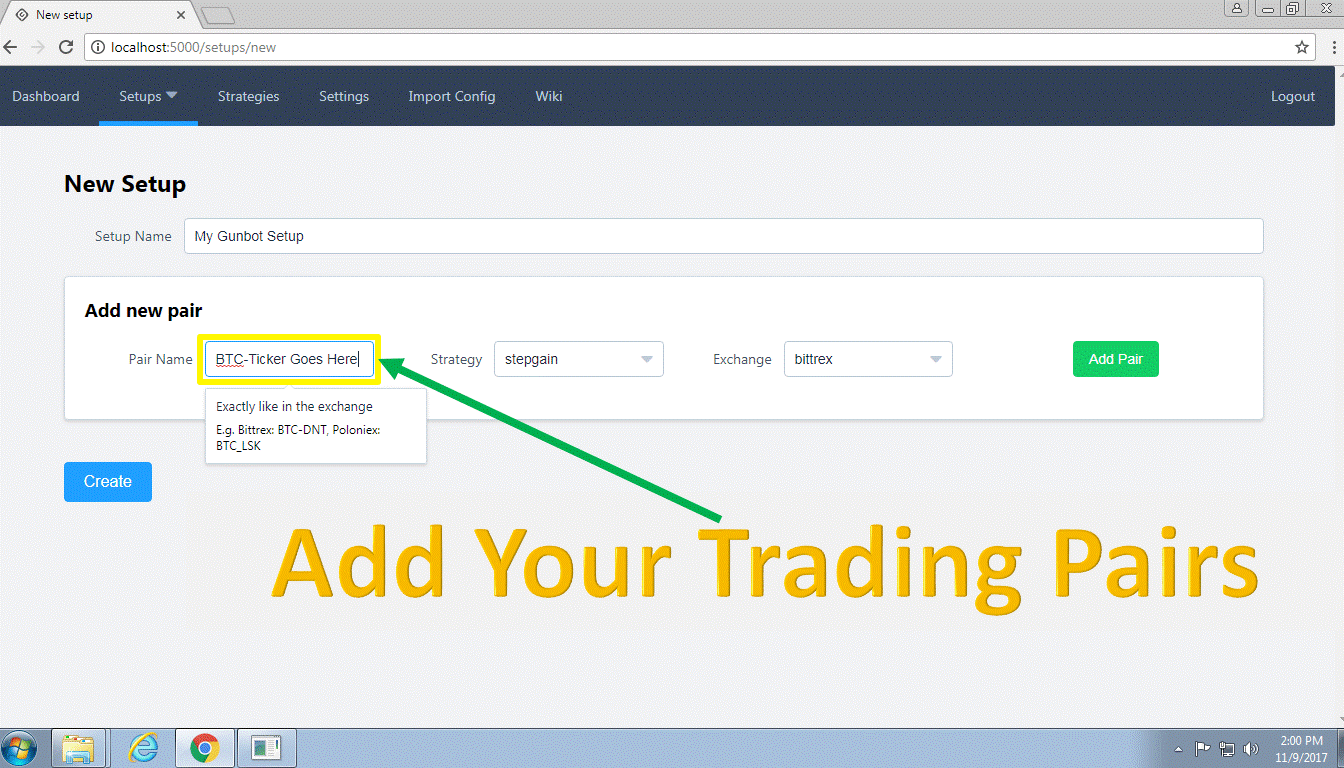
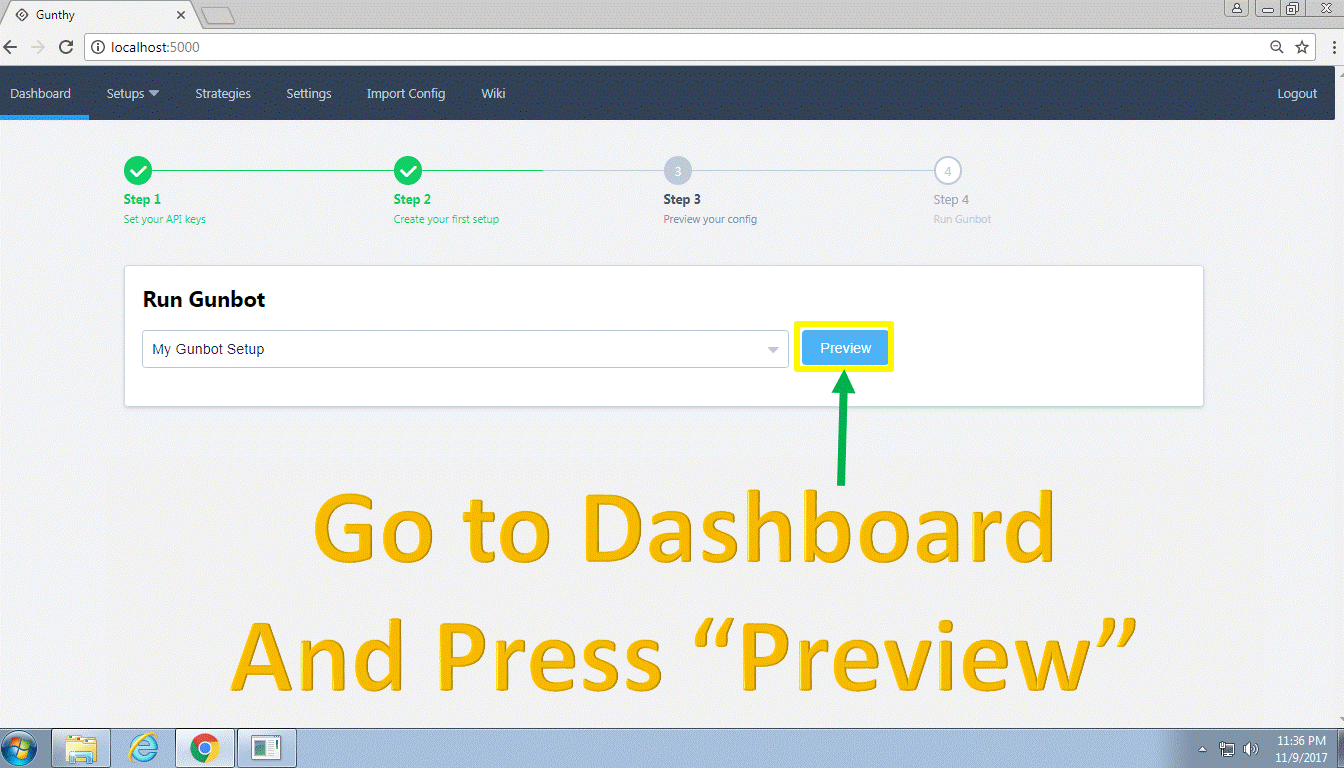
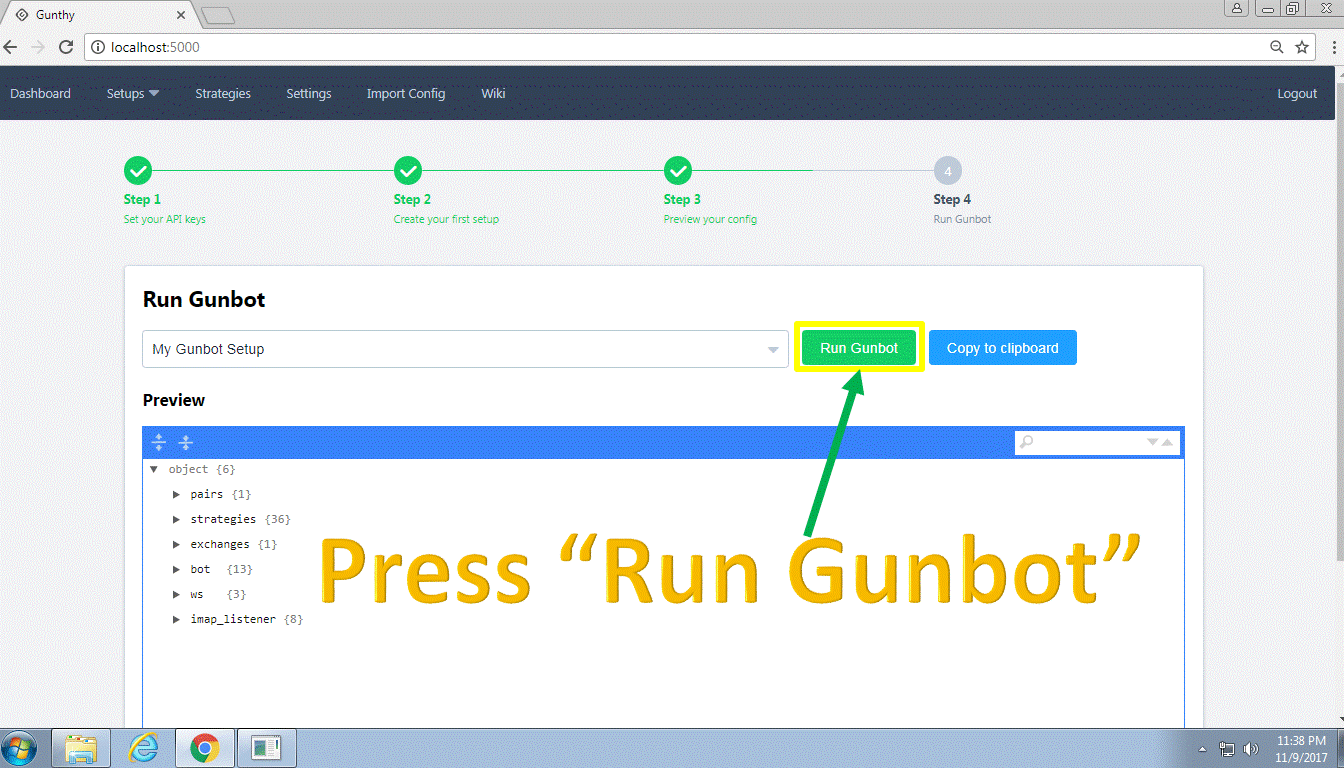
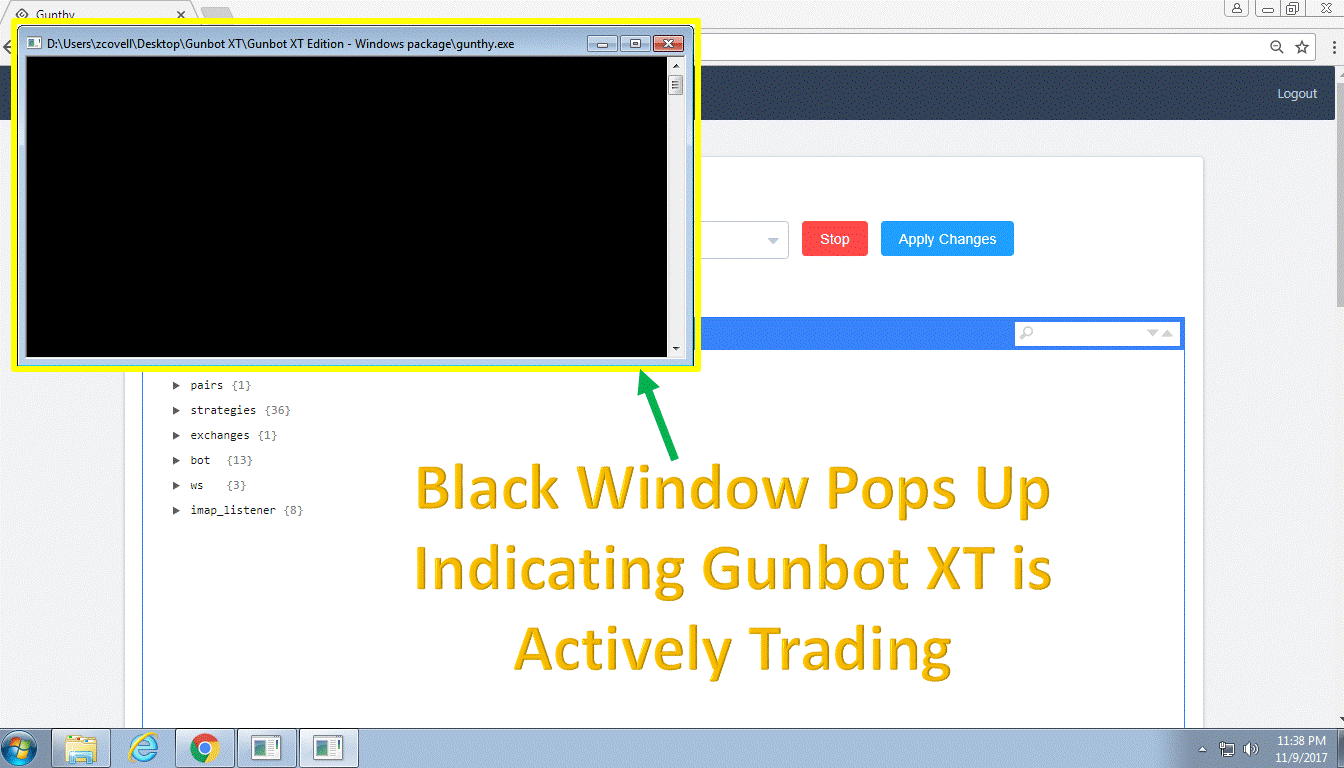
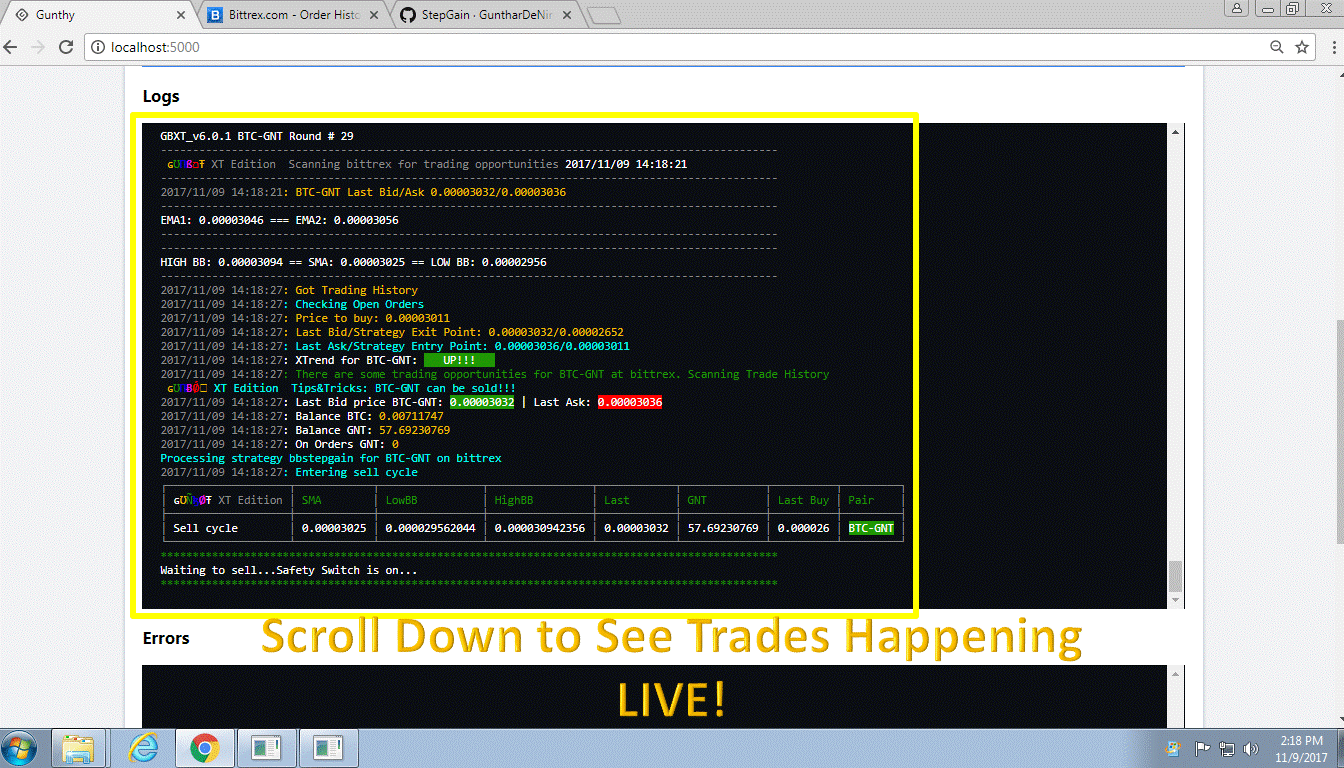
- Wow! Okay, so If you set up your first Amazon Workspaces Cloud Computer Congratulations!!!!!! The Download speeds are nearly 600 Mbps too.
  |  |
|---|
Please support me with a small donation for making this tutorial & for those of you who need Help Buying Bitcoin for the first time please visit: 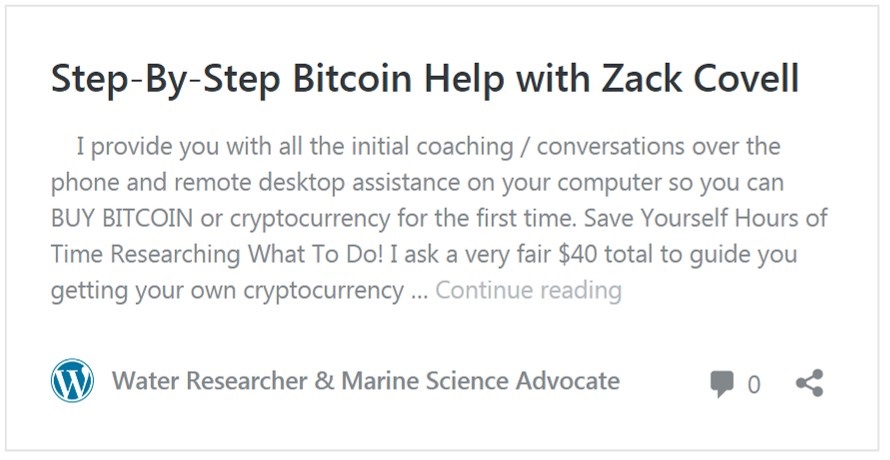
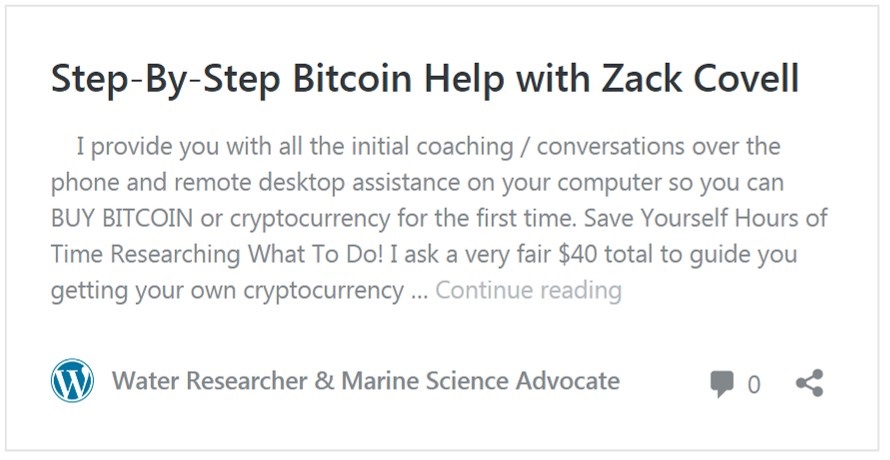
#GunbotXT trading bot tutorial I made is featured on Gunthy Forum!
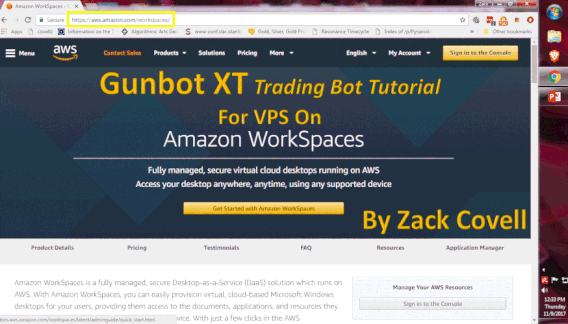
https://gunthy.org/forum/index.php/topic,2047.0.html
Cool.
U can use my promocode dobygun for 10% discount for bot.
If you use it you need write directly Gunthar.
how long have you been a reseller @dobcrypto?
This looks great. I am going to work on getting a workspace configured. If you have any updated information on hosting Gunbot on AWS please let me know.