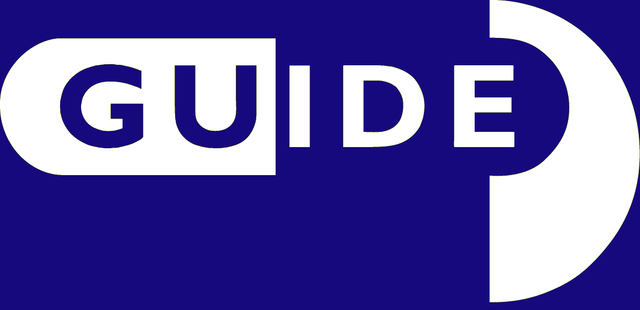Newcomer's guide to steem
Ok, you've just created your account. You don't know how to use steemit.com. You have been scratching your head for the past half hour. Well, here's the newcomer's complete guide!
First thing you need t do, is to create your account. f you have done this, just SKIP IT!
- Go to this link https://steemit.com/enter_email
- Next, enter your email. Remember to type @Gmail.com or whatever mail service you are using.
- Press enter and do the captcha.
4.Now, you will be redirected to this page. - Go to your email, click on their email and click on the link provided.
- Next, you will be redirected to this page.
7.Enter your phone number and wait for the code to be sent to your phone. - Enter the code in.
- Enter all the information you want.
- You will be presented with your password, copy and paste this, and send it to yourself or save it on a password manager.
- To log in, go to steemit.com and click login. Type in your username and paste your password in. You're ready to go!
WHAT TO DO IF YOU WANT A ANOYOMUS ACCOUNT? Don't have a phone? Well, head to this post of mine:
https://steemit.com/free/@fishjojo1/anonymous-steemit-accounts-giveaway
What to do now you've created that account.
- Click on that man in a circle button on your top right hand side.
- A drag down list will appear. Click on wallet.
- Now for you to understand some simple terms.
- Steem power is the thing that affects how much each of your upvote gives(see later) and how much you get for curation rewards(see later). This is the only thing that will increase after time.
- Steem is the cryptocurrency, steem, check its price at coinmarketcap.com
to find out more about STEEM go here: steem.io - Steem dollars ae tokens that are worth more or less $1 of steem.
How to GET all those?
Well, you could buy them, but you can earn tem through POSTS.
How to post???
Click on 'submit a story'
Next, you will see some boxes. The small rectangle on top is for you to type your title, try naming it 'Hi!'
The big box is where your text goes. Try introducing yourself and type Hi my name is... and I am a....
The small rectangle at the bottom of the big box is where you tags go, separate tags with spaces. The maximum number of tags is 5. Try typing introduceyourself imnew new
You will see the preview at the bottom.
You may be wondering, what does the reward function do?
Well my dear popinjay, if you would click the Rewards: button, located at the middle of your page at he right hand side, you would see three options. The three options are: Power Up 100%, Default (50%/50%) and decline payout.
Power up means that all the payment, from people voting for your posts, get converted to steem power and is sent to you, you can claim at the wallet's page
What to do now tat you've wizen up.
Explore! Learn new things and try to have fun and earn some cash!
The next tutorial will be out soon! Stay tuned!
Default means that 50% of the payout becomes steem power, and the other half becomes steem dollars. This is set as the default.
Decline payout means that you will not get any form of compensation or payout.