How to deposit STEEM to your Bitshares account - quick overview and steps
We are building the market for STEEM / GRC exchange on Bitshares DEX and some users find it difficult to deposit / withdraw funds. Below you will find a concise overview and steps.
Note, that on Bitshares to trade STEEM or GRC you need to transfer coins to gateway operator, which stores original coins and issues equivalent tokens you can trade on DEX platform, like rudex.STEEM.
NOTE:
If you don't see STEEM or GRC option as described below, go to RUDEX wallet, login to your account and make deposit / withdrawal. Both Bitshares and Rudex wallets look similar and have similar functionalities.
Using Bitshare Reference Wallet
Note: As of 10/2/2019 ther is a bug in Deposit/Withdrawal modal in Bitshares reference wallet - if available, use Legacy Deposit / Withdrawal modal.
I assume you have an account on Bitshares.
STEP 1
Click on hamburger menu - top right corner
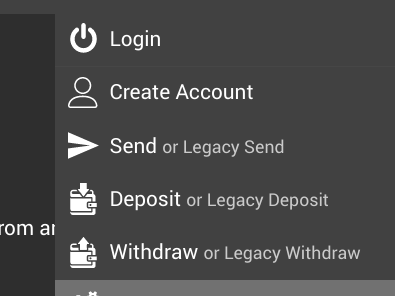
Click on Legacy Deposit
STEP 2
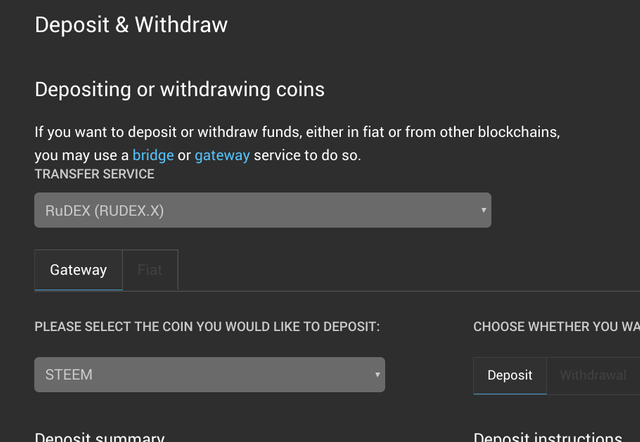
1 - Click Gateway and Deposit buttons
2 - Choose RUDEX below TRANSFER SERVICE
3 - Select STEEM as a coin to deposit
STEP 3
You will see deposit instruction on the right side.
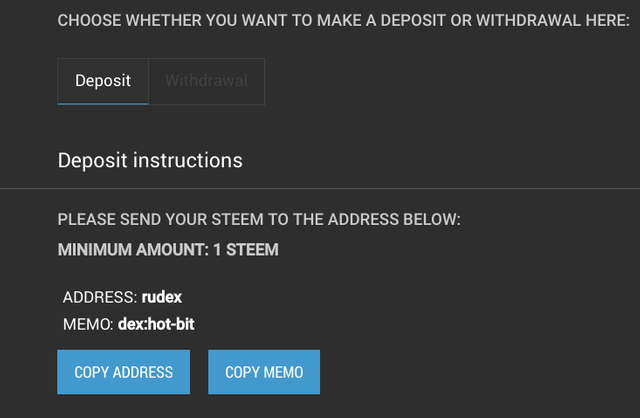
In my case:
ADDRESS: rudex
MEMO: dex:hot-bit
In your case you will see:
MEMO : dex:your-bitshares-account-name
STEP 4
Got to Steemit or any other STEEM wallet, click on steem balance, click TRANSFER and fill in the form.
In the TO field paste or write: rudex
In the MEMO field paste or write your bitshares account name: dex:your-bitshares-account-name
Double Double check you've put proper account name in the memo field before executing transfer!
You are done! In about a minute or less you should see STEEM in your Bitshares balance!
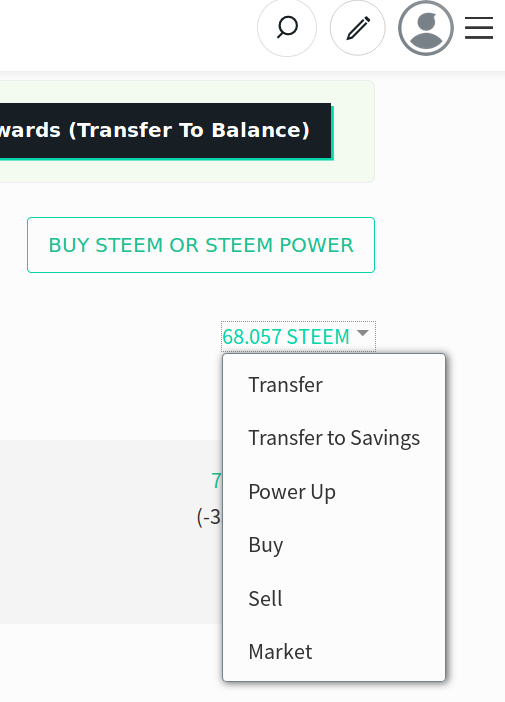
Hi @hotbit!
Your post was upvoted by @steem-ua, new Steem dApp, using UserAuthority for algorithmic post curation!
Your UA account score is currently 1.962 which ranks you at #26631 across all Steem accounts.
Your rank has not changed in the last three days.
In our last Algorithmic Curation Round, consisting of 195 contributions, your post is ranked at #184.
Evaluation of your UA score:
Feel free to join our @steem-ua Discord server