Fixed - Is "Autounlock your Gridcoin wallet for staking" not working for you?
Hello Gridsters,
For those who are aware of the trick but your wallet is still not auto-unlocking to stake, you may skip reading and scroll straight down to the fix/solution.
I believe we "Gridcoin stakers" most times forget to unlock our wallets to stake the coins in them most especially when windows auto-start our wallet after login in. Another major reason we forget is the time it takes the wallet to load the blocks and verify the database on start-up. We most times get carried away doing other things while its loading.
I have been wondering and searching for ways to automatically unlock the wallet just for staking purpose without success until I came across a beautiful write up written by @sc-steemit but after following the instruction/guide, my wallet still "did not" auto-unlock itself for staking.
IMPORTANT
Before we go ahead, let me emphasis the importance of "encrypting" your wallet. It is an additional layer of security but by so doing, one will have to manually click on the unlock button/icon (GUI - windows) on the lower left bottom of the wallet to unlock the wallet in order to stake or authorize coin transfer.
AUTOMATION
To make the wallet to automatically unlock itself "only for staking", you will have to insert some codes in your "gridcoinsearch.config" file which will be generated using the wallet's console/terminal.
1 - Go to Menu -> Help -> Debug -> then click on the "Console" tab.
2 - Type in execute encrypt YourPassPhrase.
3 - Your encrypted passPhrase.
Here is the fix/solution,
Make sure it the first line of code at the topmost. If you place it anywhere else, your wallet will not auto-unlock for staking
4 - Type in the string in your gridcoinresearch.conf as autounlock=YourEncryptedPhrase
Like he rightly said, this will only make your wallet to be able to stake. It will not fully unlock your wallet for coin transfer or do any other coin debiting action/commands like voting or beacon advertising. Also note that, the encrypted password string generated is unique to the current computer configuration and will not work if you move your configuration file to another system.
Thank you for your time and good luck
Additional link http://wiki.gridcoin.us/Wallet_Auto-unlock_for_staking
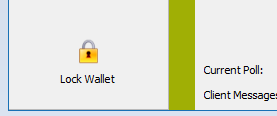
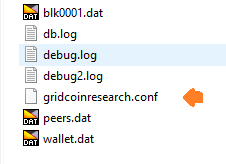
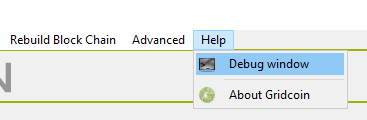
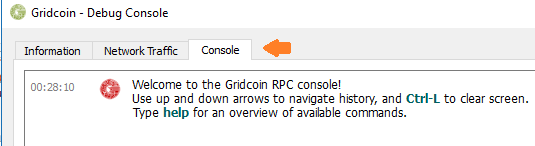
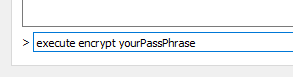
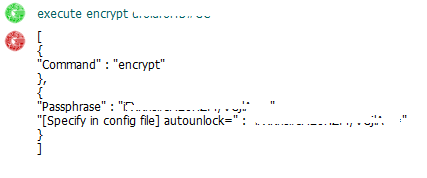
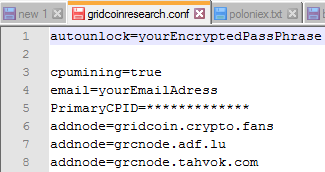
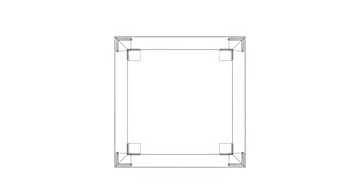
Remember you can usually achieve this from the console as described in @sc-steemit's article and linked by the OP here. Be careful when editing your config file. In fact, everyone should read the linked article anyway as it contains a lot of good practice we should all be aware of. A note on encrypting before you all fly off and do it:
If you encrypt your wallet, all prior backups become useless. Make new ones.
If you forget your encryption key, gg no re.
That being said, it is good practice to encrypt your wallet and only unlock it for staking.
Thank you for your added experienced advice.
Excellent advice.
I was partly aware of the auto-unlock feature but never tried it.
Followed your instructions and it worked perfectly, Thank You
My pleasure, I look forward to adding more fixes and solutions as I find and resolved them.
Good help for newbies! Thank you.
Congratulations @delordsquest! You have completed some achievement on Steemit and have been rewarded with new badge(s) :
Click on any badge to view your own Board of Honor on SteemitBoard.
For more information about SteemitBoard, click here
If you no longer want to receive notifications, reply to this comment with the word
STOPI did not know about this feature. Will need to look into setting it up when I get some free time.
It's a very good feature if you are staking your coins, you don't have to bother or think about your wallet missing staking rewards.
I'm a little confused on why you've had the issue of having to paste this to the top of the configuration file. It should work wherever you type it in that file.
Glad it worked out for you, and as noted; Remember to do regular backups of your wallet.dat file
I commented on your post that it didn't work for me but got no reply, I also believe it's a windows related issue (maybe)
Moving to the topmost part came from my experience with PHP & $_Session.
Several uninstall and re-installation of different version of the wallet but no joy.
Glad it worked and a good help to others.
Congratulations @delordsquest! You have completed some achievement on Steemit and have been rewarded with new badge(s) :
Click on any badge to view your own Board of Honor on SteemitBoard.
For more information about SteemitBoard, click here
If you no longer want to receive notifications, reply to this comment with the word
STOP