Duplicate, Move Or Transfer Your Wallet From One Computer To Another
Hello Gridsters.
Some people are not aware that it is possible to move or transfer their wallet from one computer unto another, while some of those who are aware don't know how to go about it. The fear of making mistakes or losing funds are some of the reasons some might never want to attempt it.
The funny thing is that, this procedure works for almost all wallets and it's he way you will restore your wallet in cases of a system crash or when your wallet gets corrupted is the same way you transfer your wallets to other systems. Those same files you keep for backup is all that you need when you want to transfer your wallets to another computer.
1 - Run the "Wallet Installer" (Gridcoinresearch.msi file : Windows) on the new system.
2 - Copy your "wallet.dat" and "gridcoinresearch.conf" (configuration) files from the Gridcoin Research folder on "System A" to "System B".
Windows root drive (C:) -> User -> AppData -> Roaming -> GridcoinResearch (Folder)
3 - You only need the two files above if you plan downloading the blockchain data afresh on the new system or copy "blk0001.dat" with "txlevedb folder" along and that is only if you are sure "blk001.dat" is not corrupt.
Additional Information.
1 - Understand that your "wallet.dat" is a database (collection) of everything that uniquely identifies and represents you, your transactions and funds on the blockchain, if you lose it or forget the passphrase used to encrypt it, your funds and identity pertaining to those transactions are gone forever. I don't know if the NSA might come up with a tool anytime soon. (pun intended)
2 - Anytime you create a "new address", only the wallet.dat file on the very system you created it is aware of the new address, until you transfer the wallet.dat file to the other system, that is when you have a second wallet having knowledge of your new address.
3 - Develop the habit of manually "backing up" your wallet and blockchain folder. Make sure you are not copying a corrupt file/data. Copy only when your wallet isn't running and has shutdown properly, not after a sudden reboot or crash while your wallet was running. https://steemit.com/gridcoin/@delordsquest/assertion-failed-or-corrupted-wallet
4 - Finally, you will need to generate another encrypted passphrase on your new system for "AutoUnlock for staking" feature to work.
https://steemit.com/gridcoin/@delordsquest/fixed-is-autounlock-your-gridcoin-wallet-for-staking-not-working-for-you
Thanks for reading.
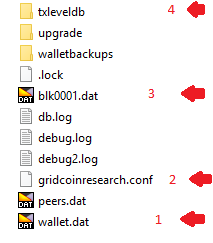
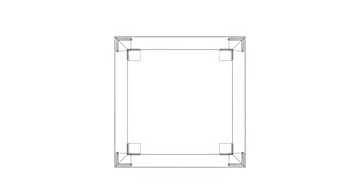
Thanks a lot for your much valued post about transferring our wallet from one computer to the another computer.
If there's a need for assistance, kindly make such request known in the comment area. If I don't have a solution or did not reply on time, there's always a pro ready to help. That's the beauty of the Gridcoin's Community.
Very important and useful, iv had to move my wallet before, and yes always make a back up, i wouldve lost 3500 grc had i not.
Thanks for your comment, in addition, a "cold storage" backup, away from your computer or internet like a flash disk/drive, is also important.
Thank you for the guideline. It works great even with encrypted wallet.
Hi I just copied my wallet.dat and gridcoinconf files from one system to the other, but my balance isn't the same. Is that a matter of synchronizing, or did I lose coins?