SEC20/WK4: Graphic Design Hands - On practical 1
Hi friends,
I am Jyoti from India. Hope you are all enjoying the weekend holidays, here I am going to participate in the SEC S20 W1 contest: steemit.com/hive-147599/@lhorgic/sec20-wk4-graphic-design-hands-on-practical-1 organised by lhorgic

Graphic Design Hands - On practical 1 |
|---|
I am very happy to design a Steemit promotional for this contest I have already learned graphic design and work on Canva every day so it is easy for me I have given this design as a tutorial for this contest.
Step 1:
Open canva website app or launch canva app to make this design
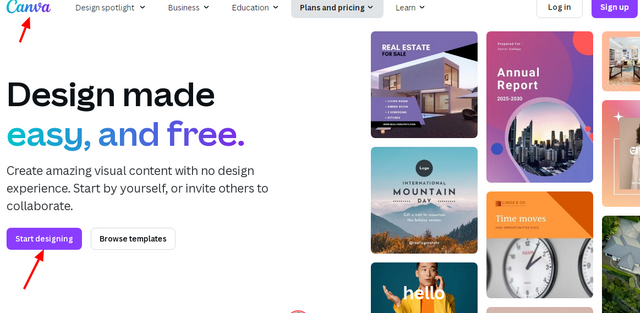
Step 2:
Choose custom size option and create 8x6 inch drawing sheet
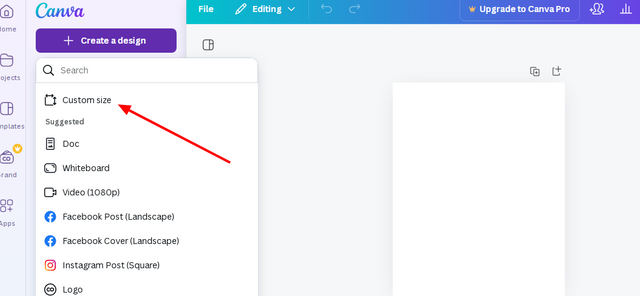
Step 3:
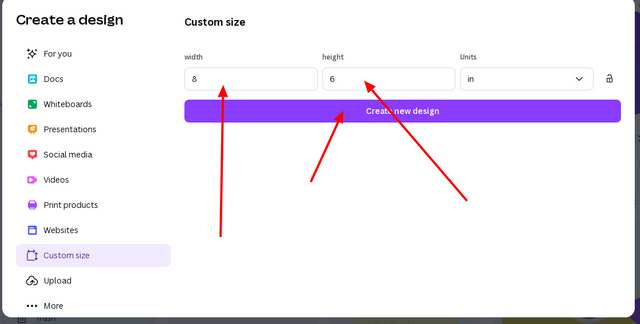
Step 4:
Select your color by clicking the color palette icon. If you like, you can choose using the hex code.
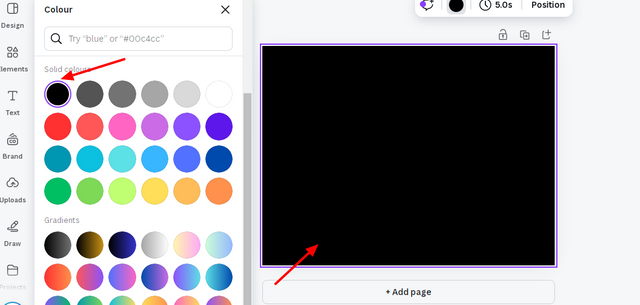
Step 5:
Choose any image for the background and enlarge it, then select Transparency and set it to 50 using the slider.
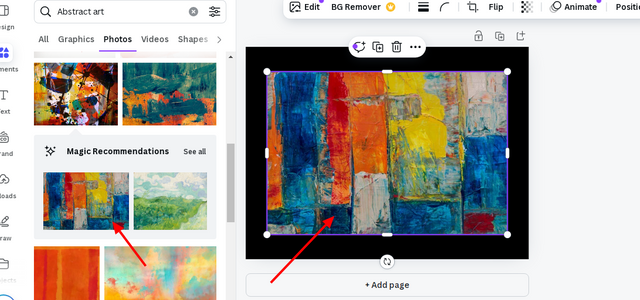
Step 6:
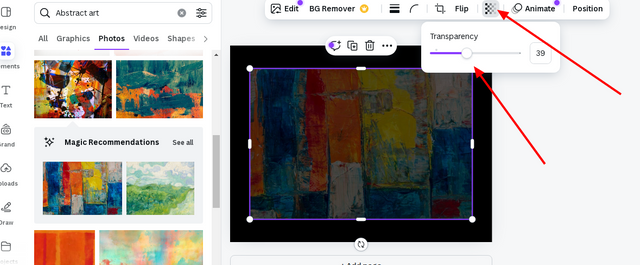
Step 7:
To type the texts, click the Text Tool button.
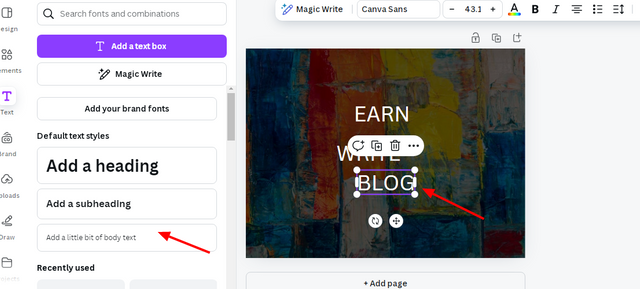
Step 8:
Change it's form using the fonts option at the top, here I chose the "impact" font
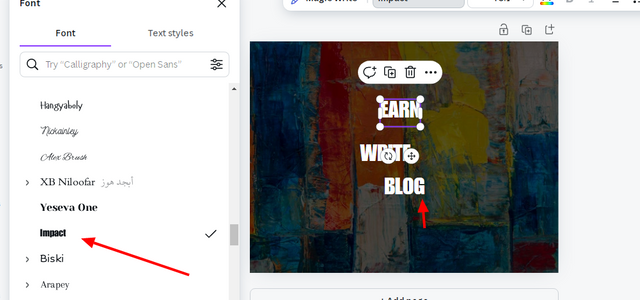
Step 9:
Select all texts by clicking on them and choose to align left by choosing the position. option. Also, resize the texts with a hierarchy
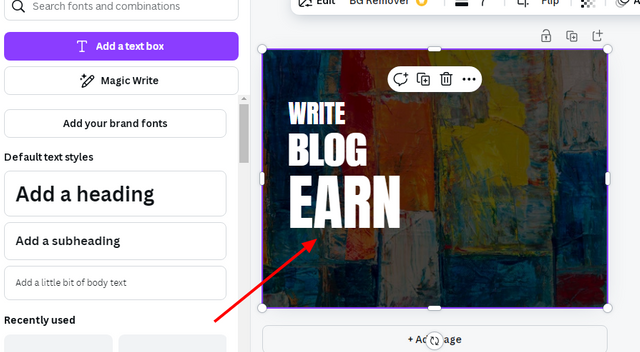
Step 10:
Go to elements tool and insert a square and make it rectangle with similar width to the text and give it white color
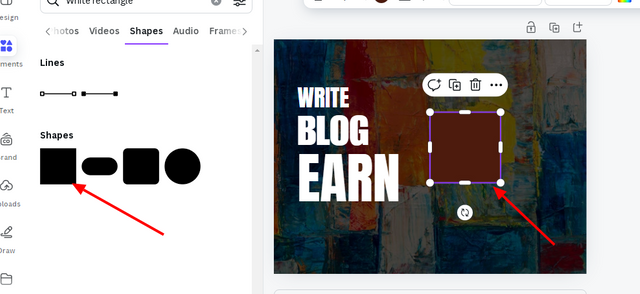
Step 11:
Type "onsteemit.com" using the text tool and give it black color using the font color option.
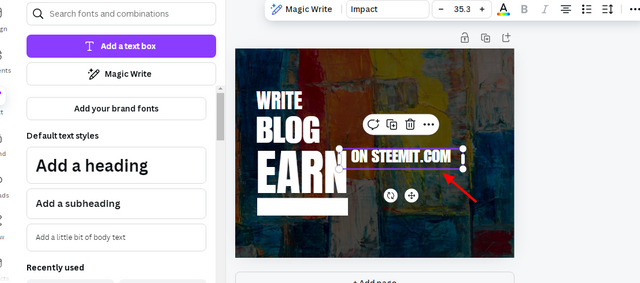
Step 12:
Change the text"EARN" color to yellow using the font color option, and place the "on steemit.com" text on the rectangle.
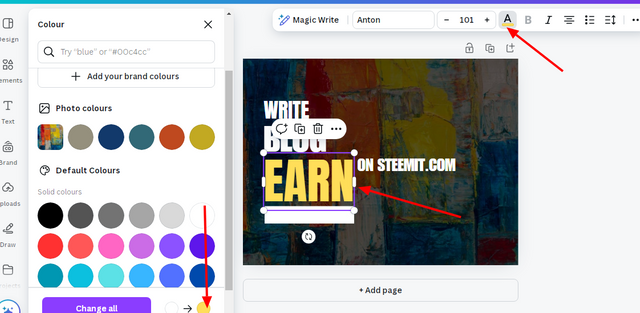
Step 13:
Now download a model image required for our design via free image hosting sites such as Pixels or Pixabay and upload it on canvas, better use png transparent images.
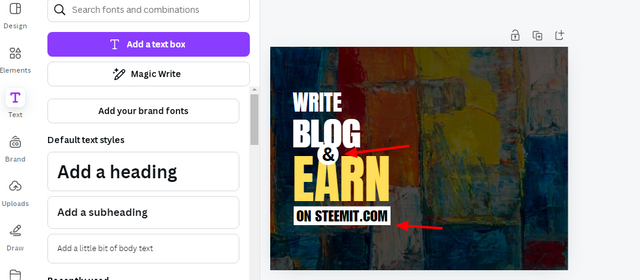
Step 14:
Insert the image and set it as seen in the same image and insert a circle image behind it. Give it a white color.
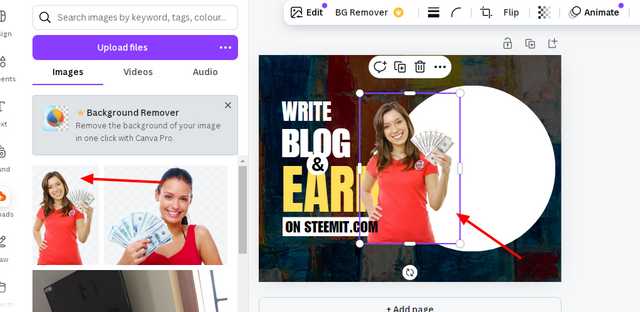
Step 15:
Now the Steemit promotional design is ready. Save and download the design image in a jpeg, PNG or pdf formats
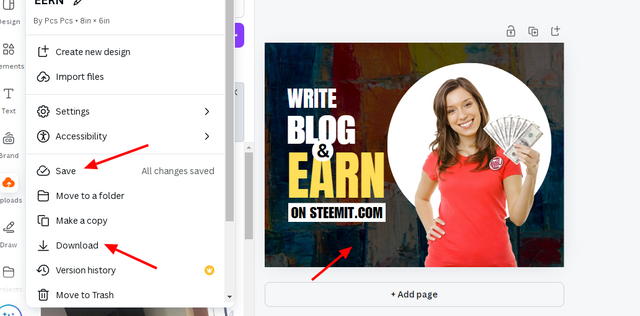
Step 16:

I like to invite
@riya01,
@suborna03 ,
@dave-hanny, to take part in this contest.
Discord : @jyoti-thelight#6650 Telegram :- https://telegram.org/dl

Really mam has done amazing design. You have presented the design step by step very nicely which is really appreciated. Finally your final output is outstanding to me.
I wish you success in the competition
Upvoted. Thank You for sending some of your rewards to @null. It will make Steem stronger.