Google Tracks Everything That You Do.Here’s How To Stop It [Exclusive]
What do you think will Google do when you do a Google search?
Google doesn't just work on providing the best relevant solution for your query but it also stores your data in detail.
It stores every Google search, Youtube search,...
...and your location history so that they can provide accurate results which are relevant to you and your place.
At the end of the day,
Google tries to create your profile based on your searches and location.
A large part of the search giant's business model is based around advertising – and for this to be successful it needs to know who you are.
So, there's nothing wrong in storing your personal data for improving the user experience.
Some people may be comfortable with Google tracking them, but a majority of Internet users who use...
...Google’s search/email/Maps/Drive/Apps may not be happy with continuous tracking that goes on behind their back.

If you are one such person who cares lot privacy then,...
...here's how to find out what Google knows about you and take control of your data.
How To Stop Google Tracking You In Simple Steps
Earlier this year, Google created a timeline of your activity that you can browse to see and delete what Google knows about you.
You can pretty much control most of the privacy settings from this my Activity web page.
Be warned that the timeline only handles the data that Google already has.If you want to stop it from getting that data in the first place, follow these steps:
Step 1: Find And view Activity
- Go to My Activity. You might need to sign in to your Google Account.
- Now you will start seeing a long list of your activity that Google had saved about you.
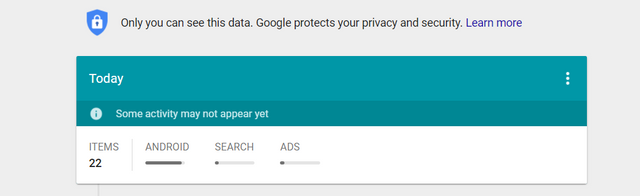
So by now, you got to know about all the data that Google had stored about you.Now let's see how to delete that history in step 2.
Step 2: Delete Searches And Account Activites
To delete individual items, like a search you did on Google or a website you visited on Chrome
- Go to My Activity. You might need to sign in to your Google Account.
- Find the item you want to delete. You can find an item a few different ways, including:
- On the "My Activity" banner, choose More
Item view
- Use search or filters
- On the "My Activity" banner, choose More
- On the item, you want to delete, choose More
Delete.Confirm your choice if asked.
There will be a lot of history that you can't delete it individually.So, here's a technique to delete all your history in one shot.
- Go to My Activity. You might need to sign in to your Google Account.
- On the "My Activity" banner, choose More
Delete activity by.
- Below "Delete by date," select the Down arrow
All time.
- Select Delete.Confirm your choice.

Let's see how to stop Google tracking you in step 3.
Step 3: Stop Saving My Activites In Future
You can control most of the information that's saved in My Activity from this section. To change these settings:
- Go to Activity controls.
- From here you can:
- Save activity: Next, to the activity you want to save, turn on the switch. Select Turn on.
- Stop saving activity: Next, to the activity you don't want to save, turn off the switch. Select Pause.
Final Words
Even after doing all these Google may still collect anonymized data, but it at least won’t be tied to your name.
I hope you like this article.Please do share your thoughts through comments.
You can find more of tech related stuff by following our pages Facebook, Google+ and StumbleUpon.
My goodness hemanthm, your piece is so helpful to me! How about Facebook, LinkedIn, etc? Can you also provide similar guides to things people can do it those sites to inhibit their tracking?
One thing to mention (sorry if I missed this in your text) is that people can use DuckDuckGo.com instead of Google for their searching, until they find that they must consult Google for one reason or another (for example a search key phrase that is a complex Boolean-logic expression ). DuckDuckGo makes a big deal about not tracking you.
BTW - I find DuckDuckGo more thorough (in bringing back useful links) that Yahoo or Bing.