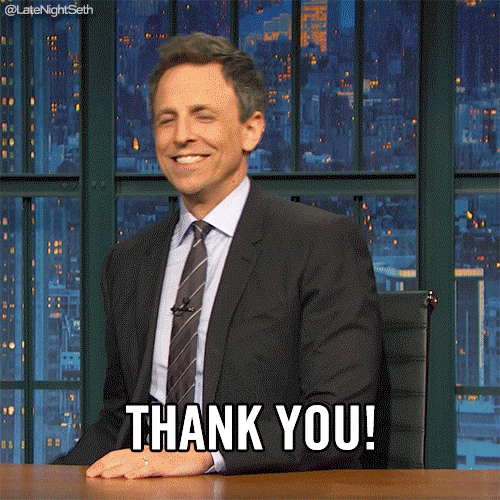How to add GIFs to your comments
Hello everyone,
We're all amazed at the rebirth of GIFs in the past years (pronounce it gif, jif or whatever you want I don't care), so here's how you add a GIF or image when you comment on Steemit:
You can write your comment and then when you're ready to add a GIF, write ! [] () (without the spaces) and then you need only two things:
- The name you give the GIF/image - this will be inside the []
- A URL for the GIF/image - this will be inside the ()
OK, so be sure that anywhere in the comment (after your own text, anywhere in between) make sure to add this line

!Just be sure to replace the above with the appropriate details as mentioned
Here's one for example (the text I used below is: http://pastebin.com/0LmDaUkr ):
Happy GIF-fing everyone!!
Yours truly, without wax,
Anduweb
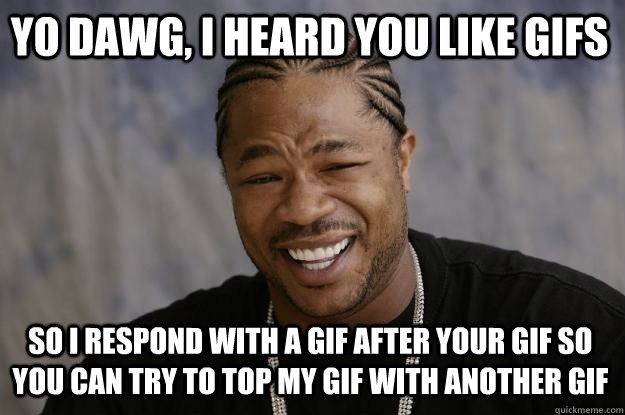
I upvoted you.
Thanks!
Thanks! I was wondering how to do this.
Haha. I love this GIF
Español? Es bunghole! Habla, blah habla, habla habla, habla bunghole...
Life saver
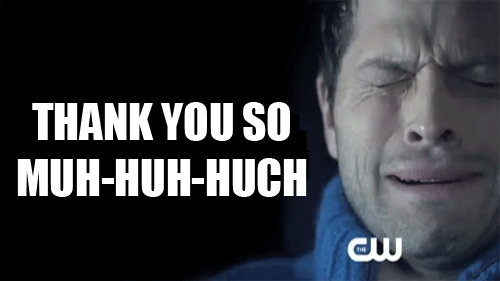
not much yeah
WOW! So easy to do