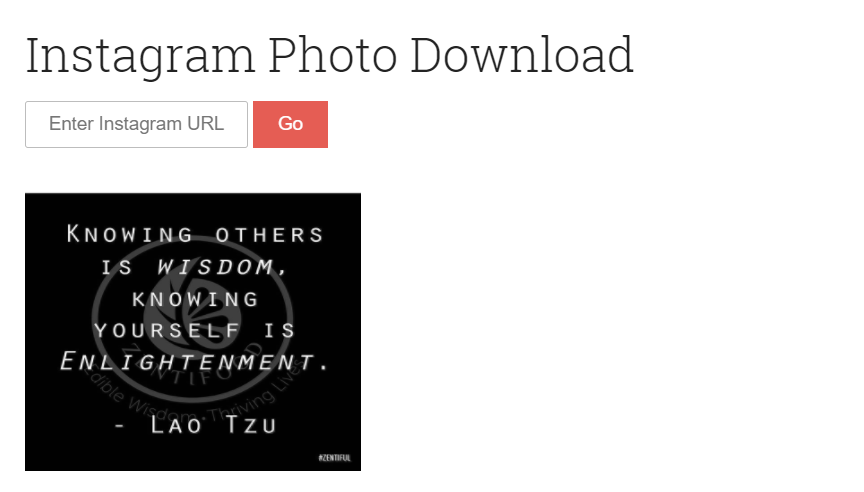The Quickest Way To Copy & Paste Any Instagram Photo Into Your Steemit Post! {Geek Tip}
I wanted to share this quick tip with you that makes it easy to copy any image URL on Instagram into your Steemit post, without having to download the actual image to your computer.
I use this free online site called DInsta which allows you to take any Instagram post URL and download the image. Normally, I would save the image to my computer, but just found a shortcut around it!
All you have to do is, paste the Instagram post URL into DInsta and right click on the image to copy image address. Paste the address into your Steemit post and the image will be there in clear, great resolution!
Note: You could also click copy image and it'll upload into the Steemit post with a generated Steemit URL. I prefer to just copy the image address and paste it in the post where I wish.
Give it a try! If this has helped you, give this post an Upvote and feel free to share. e8