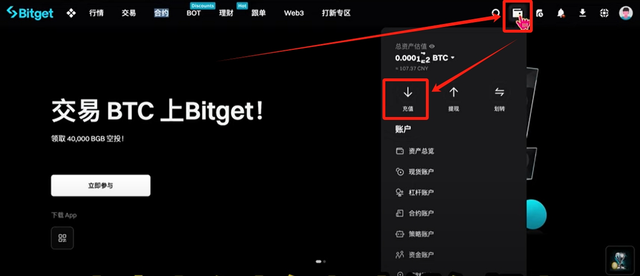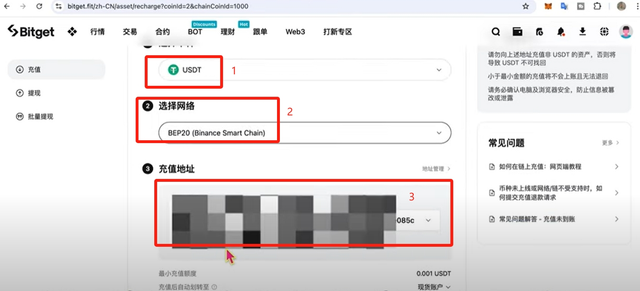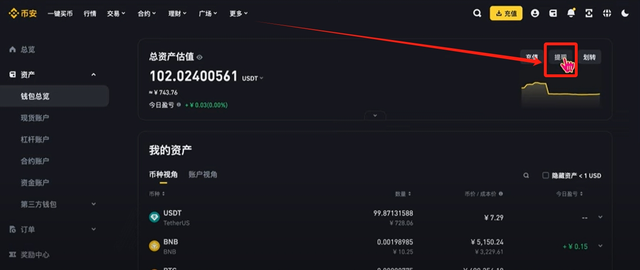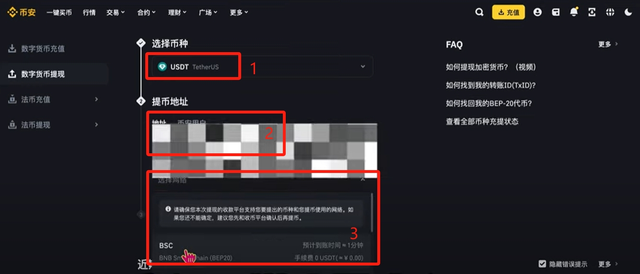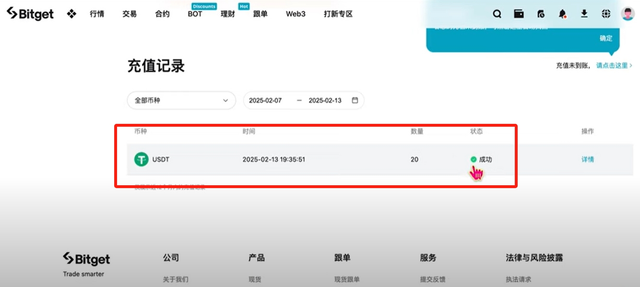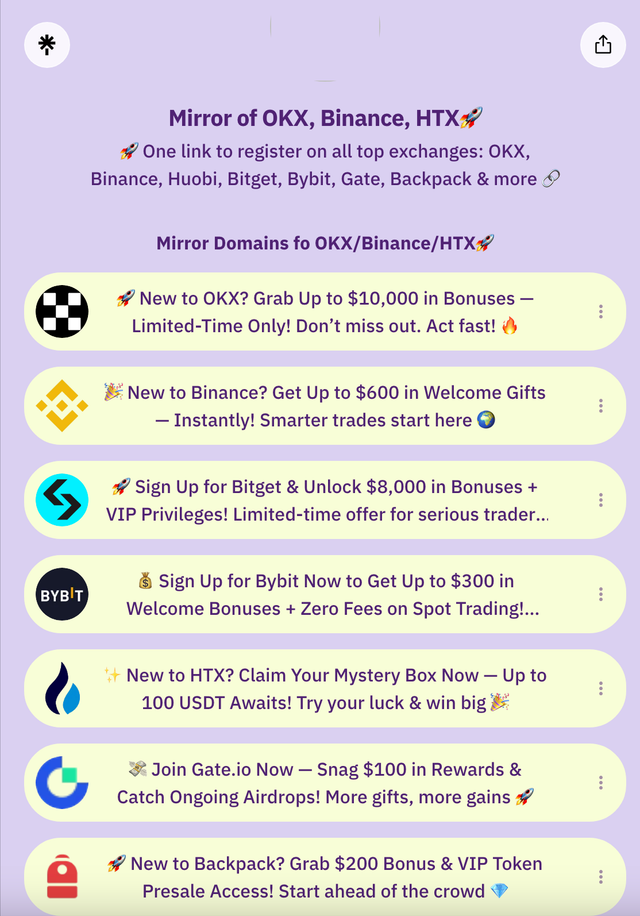Latest_2025_Bitget_Exchange_Usage_Guide
Latest 2025 Bitget Exchange Usage Tutorial
Bitget is an emerging platform experiencing rapid growth. Currently, it does not support RMB deposits or withdrawals, and these options are unavailable on both desktop and mobile apps. So how can regular users manage deposits and withdrawals on Bitget? The only method involves transferring USDT from OKX (欧易) or Binance. This guide uses Binance as an example to demonstrate free deposit and withdrawal processes on Bitget. Throughout, you will incur no on-chain transfer fees, and USDT withdrawals via BSC (BEP20) are entirely free.
If you do not yet have a Bitget account, register using the link below. This month features numerous newcomer promotions:
3. Bitget
- Asset Size: $60 million (rapid growth with significant capital inflows)
- Number of Trading Pairs: 740 (24 new pairs, focusing on niche potential coins)
- 24-hour Trading Volume: $12.08 billion (copy trading boosts volume)
- Highlights: Founded in 2018, Bitget is renowned for its "one-click copy trading" and "zero-fee spot trading." By 2025, it has surpassed 25 million users across 120 countries. The platform's low entry barrier and high liquidity attract beginners, while its professional contract trading appeals to experienced traders.
This guide provides step-by-step instructions for withdrawing USDT from Binance to Bitget at no cost, executing contract trading on Bitget, opening and closing positions, setting take profit and stop loss orders, and finally withdrawing USDT back to Binance.
Step 1: Withdraw USDT from Binance to Bitget for Free
Navigate to Bitget and click the small wallet icon in the top right corner. Then select Deposit.
Choose USDT as the deposit currency. Next, select the network; opt for BEP20 (Binance Smart Chain). Bitget will generate a QR code and deposit address. Copy this address.
Open Binance, click on your wallet at the top right, and choose Wallet Overview.
Click Withdraw.
Select USDT as the withdrawal currency. Paste the copied Bitget deposit address into the withdrawal address field. Choose the BSC (BEP20) network. You will notice the withdrawal fee is zero—it is free.
Enter the desired withdrawal amount (e.g., 20 USDT). The estimated arrival amount will match this, as the fee is free. Click Withdraw.
Your withdrawal request is now processing. Wait briefly, then check your Bitget account to confirm the USDT arrival.
You will see the 20 USDT withdrawn from Binance has arrived in your Bitget wallet.
You can now begin contract trading. It is straightforward, right?
🎁 Limited-Time Bonus — New Users Get a Bitcoin Mystery Box Worth 20+ USDT, Guaranteed!
Register for top crypto exchanges such as OKX, Binance, Huobi, Bitget, Bybit, Gate, Backpack, and others—all accessible in one place!
👉🏻 Bookmark the latest official backup domains to avoid missing opportunities: https://linktr.ee
🔥 Recommended Reading
🔥 Solving Access Issues to OKX Exchange from Mirror Domain
Many exchanges' original domains may be blocked or experience slow access due to overseas servers. This can mislead users into thinking the exchange is down, but it is typically a network issue. Exchanges like OKX and Binance regularly update backup domains to ensure user access.
- OKX Backup Domains OKX - Overseas (VPN needed) or Backup Link
- Binance Backup Domain Binance
- Bitget Backup Domain Bitget
- Bybit Backup Domain Bybit/Bybitglobal
- Huobi HTX Backup Domain Huobi/HTX
- Gate.io Backup Domain Gate.io
🔥 Alpha Tools for Spotting Opportunities
1️⃣ Axiom Spotting Tool https://axiom.trade
2️⃣ Gmgn Spotting Tool https://gmgn.ai
3️⃣ dbot Spotting Tool https://app.debot.ai
4️⃣ Morelogin Multi-Account Fingerprint Browser www.morelogin.com
Popular Searches
Bitcoin purchase, Bitcoin, Presidential Coin, Trump Coin, Buy Bitcoin, Crypto exchanges, OKX download & register, OKX domestic recharge, Binance app register/download, Binance trading tutorial, Binance registration, Binance airdrop registration, Binance iOS download, Presidential Coin purchase, Dogecoin purchase, RMB to Bitcoin, OKX download, Web3 airdrops, zero-cost Web3, Bitget mainland download & register, OKX passport registration, OKX download, Binance download, crypto side hustles, OKX contracts, How to recharge RMB in OKX, How to recharge OKX, NFT wallets, How to recharge RMB in Huobi, Beginner tutorials, btc8848.com, Tony’s contract trading tips, contract leverage, DeFi mining, crypto free airdrops, contract liquidation solutions, How to buy Presidential Coin on OKX and Binance, How to buy ETH on OKX and Binance, DeFi staking, NFT trading, Web3 airdrop tips, Beginner crypto guides, How to trade crypto, Is crypto trading profitable, Contract leverage explanation, DeFi mining, Crypto airdrops, OKX airdrops, Staking nodes, Liquidation, Financial freedom, heiyetouzi.xyz