Best Gaming PC Build Under Rs.50000 In India

As you can build a 60 FPS Gaming PC Build only under a Budget of 50k, which makes it the most widely used Budget for most of the Budget Gamers today. Here is the best Gaming PC Build Under Rs.50,000 In India with a complete list of components.
Read this PC Build Guide to know more about this Gaming PC Build Under 50k
Components Used for the 50k Gaming PC Build
- Processor - Intel Core i3-9100F 9th Gen Desktop Processor (Buy at Amazon.in for ₹7,493)
- GPU - MSI GTX GeForce 1650 OC (Buy at Amazon.in for ₹18,199)
- Ram - Corsair Vengeance LPX 16GB DDR4 3600Mhz (Buy at amazon.in for ₹6,899)
- B450 Motherboard - Gigabyte B450M S2H (Buy at amazon.in for ₹6,999)
- SSD - WD Green M.2 SSD (Buy at amazon.in for ₹2,524)
- Power Supply - Corsair CV450 450Watt Power Supply (Buy at amazon.in for ₹3,499)
- PC Case - Corsair Carbide SPEC-05 Mid-Tower Gaming Case (Buy at amazon.in for ₹ 3,229)
Best Processor Under 10000 - Intel Core i3-9100F 9th Gen Desktop Processor
 |
| Best Processor Under 10k |
Intel Core i3 Deals
- For India - Buy at Amazon.in for ₹7,493
- International - Buy at Amazon.com for $145.09
The processor is the first and most important part to choose for a PC Build. So we've chosen the Intel Core i3 9th, Gen, for this Gaming PC Build. It's a 4 core / 4 Thread Processor, offering a Clock Speed of up to 4.2GHz. The Intel Core i3 Offers 65W TDP making it the best Processor Under 10k.
However, I am not an Intel Fan and always prefer to Use AMD Processors for Gaming PCs, but that's not the case for this Budget. For a 50000 Gaming PC Build, I would rather suggest you go with the Intel i3 9th Gen as it gives better performance when compared to Ryzen 3.
Best GPU Under 20000 - MSI GTX GeForce 1650 OC
 |
| Best GPU Under 20k |
GTX 1650 Deals:
- For India - Buy at Amazon.in for ₹18,199
- International - Buy at Amazon.com for $408
After Processor, GPU becomes the Most Important component for a Gaming PC. It is important to choose Processor, and GPU before motherboard so that you can easily choose a compatible motherboard.
So we've chosen the GTX 1650 OC Card for this Build. This is an Overclocked 4GB, GDDR5 Version and has an 8000 MHz clock speed. The Nvidia GeForce GTX 1650 requires 300W of Power to run without errors.
Best Ram Stick Under 10000 - Corsair Vengeance LPX 16GB DDR4 3600MHz
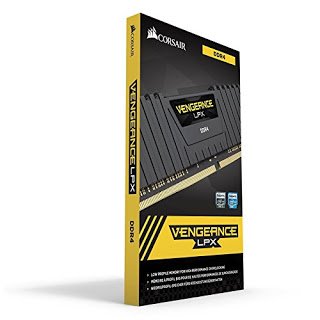 |
| Best Ram Under 10k |
Vengeance 16GB 3600Mhz Deals:
- For India: Buy at amazon.in for ₹6,899
- International: Buy at amazon.com for $104
To get the best Gaming Performance and FPS I would Rather choose a 3600Mhz Ram instead of any lower frequency RAM(s). So I chose the DDR4 3600Mhz, 16GB Ram Stick from Corsair's Vengeance series.
Corsair VENGEANCE LPXs is built with a pure aluminum heat spreader for faster heat dissipation and cooling operations. These 3600Mhz Ram Sticks come with XMP 2.0 for easy automatic Overclocking.
Best B450 Motherboard Under 7000 - Gigabyte B450M S2H
 |
| Best B450 Motherboard Under 7k |
Gigabyte B450M Deals:
- India: Buy at amazon.in for ₹6,999
- International: Buy at amazon.com for $128
Considering our Requirements and components, the Gigabyte B450 M S2H Motherboard is going to be enough. The Gigabyte B450M S2H Motherboard is capable of Running Our Intel Core i3 9th Gen,
GTX 1450 OC, and 3600MHz DDR4 Ram without any issues. Overclocking is supported! It has Ultra-Fast PCIe Gen3 x4 M.2 with PCIe NVMe and SATA mode support.
Best SSD Under 3000 - WD Green M.2 SSD
 |
| Best SSD Under 3k |
WD Green SSD Deals
- India: Buy at amazon.in for ₹2,524
- International: Buy at amzon.com for $38.35
I'll suggest you choose an SDD rather than HDD, to improve your System's Speed Even More. By having an SSD Installed on Your Computer, it is going to boot up very fast as well as it will give you some extra FPS.
So, I chose the M.2 WD Green 240GB SSD for this PC Build. It has a Read & Write speed of up to 545 MBP/s offering a storage space of 240GB.
Best Power Supply Under 4000 - Corsair CV450 450Watt Power Supply
 |
| Best Power Supply Under 4000 |
Corsair Cv450 Deals
- India: Buy at amazon.in for ₹3,499
- International: Buy at amazon.com for $49.99
It is very important to choose only the Best Power Supply and to check if it gives enough wattage to Power your Gaming PC. Especially in Gaming PC's where all the components are Power Hungry.
Keeping in mind that we are using the Intel Core i3 9th Gen, and GeForce GTX 1650, the 450watt Corsair CV450 Power Supply would be enough.
Best PC Case Under 4000 - Corsair Carbide SPEC-05 Mid-Tower Gaming Case
 |
| Best PC Case Under 4000 |
Last but not the least, finally comes the PC Case. Where we install all our Components: GPU, CPU, Motherboard, and so on. It is very important to choose the best PC Case, especially for a Gaming PC.
It is very important to Choose a PC Case with Good Airflow and Looks. So we've chosen the Corsair Carbide SPEC-05 Gaming PC Case. It has good airflow as well as awesome looks. Also our MATX Motherboard, and GPU can be fitted very easily in this Gaming PC Case.