[Playing Old MS-DOS Games] - WACKY WHEELS - A Super Mario Kart Twin.
[DOS games with @zulman].
This is another review and my experience of playing old MS-DOS games. I will keep updating this kind of article about old games every day. Make sure to follow me at @zulman
Hello Steemians..., How are you all doing?
Hello there everyone, welcome back to my steemit blog where I am updating my article every day about Old MS-DOS games review. Here, I would not be just reviewing the game, but also try to experience how it feels to play the game. I am reviewing or playing these old games is in order to bring back or just remembering all of those sweet memories that I have in the old days. So, for those of you who never play the game that I reviewed in my article, do not worry, you still be able to play the game now, at the end of my article, i will give you the information on how you can install this game current PC or Mac, or if you do not want to do the hard work of installing this game, I also give you the link to play the game online. So, keep reading and if you want to experience the game head on, go to the end of this article to read how. Cheers....
Alright, Now let's talk a little bit about the game in short.

In today's post, the game that I am going to talk about is the game that belong to the genre of Racing. The game itself called Wacky Wheels. This game have a very similar gameplay with another racing game where the player need to finish in first position in order to win the race. However, another thing or feature has been add to this game that make it more interesting to play. This video game that called Wacky Wheel is not only a common racing video game, the game has added feature such as combat abilities. Yes, the vehicle that the driver will drive has combat abilities. it can use such as bomb for instance in order to give obstacle to another racer to reach the finish line.
Well, before we are going to talk in details about DESCENT video game, as usual I would like to make a quick reminder that although this game have a combat gameplay and use animal as the character, this game is not violent at all. The character that we destroy in the game is not the animal itself, rather that their car. So, this game could be played by a wider range of age. Another good thing is that, the gameplay of this game is very easy. In fact, it is so easy that even a kid do not need much time to master how to play this game. So, Go ahead and have fun playing this game. But, before that, let's take a look at the game development first.
Alright, Now, Let's start talking about this game. We will start about the history, development, gameplay, game modes and give my opinion on this game at the end of this article.
Now, let's begin by learning a bit about this video game development.
WACKY WHEELS
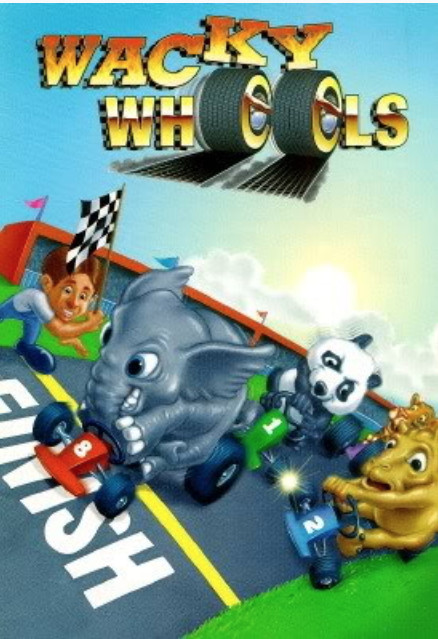
Image Source : Wikipedia
Wacky Wheels is a video game that was release for MS-DOS Platform. This video game was release by Apogee Software. This company is a respectable company that has release many video games for DOS platform in the old days. This video game that they release that what they called Wacky Wheel was released in the year of 1994. In term of the gameplay, this game is very similar to Super Mario Kart video games from SUPER NES platform. What make this game different with Super Mario is the cart the player will drive in Wacky Wheels is described as lawn mowers and the character that playbable are all animals from zoo. Beside the game was release for DOS, newest update of this game has also been release on Steam and support for Microsoft Windows and also Mac OS platform. This newest update was release in May 6, 2015 as part of 3D Realms Anthology.
List below is the summary of the game development.
- Developers : Bavis Soft
- Publishers : Apogee Software
- Designer : Andy Edwardson, Shawn Gadalla
- Platform : DOS
- Release : October 1994
- Genre : Racing
- Mode : Single Player, Multiplayer
In term of the game development, The developers of this game, Andy Edwardson and Shaun Gadalla are indeed inspired by the legendary Super Mario Kart video games. They are working with the wish to crate a video game that have similar experience as the super mario kart on a personal computer. During the development of the game, he sent out a playable demo that also include the source code of Wacky Wheel to Copysoft for funding the project. However, they are rejected it. Later, the development of this game was funded by Apogee.
Until now, this video game was and still distributed as the shareware. This shareware version only have a few character and courses that are active. If the player want to play more, the player need a registration in order to unlock the remaining character and courses. This game also the first game that feature the cameo fo a Dopefish appearance.
Wacky Wheel Gameplay and Games Mode
In term of the gameplay, this video game have some of the most interesting and fun gameplay. While the player racing, the player also be able to collect items that are available on the road or tracks. These items includes hedgehogs, bombs, and other objects that the player can use to shoot another racer or distract them in order to prevent them achieving first position in racing. In this game, there are also a single player and multiplayer mode. in multiplayer mode, the game will be played with split screen setup, can be connect through mode, or even direct serial link.
In multiplayer mode, there are also two game mode that available, the players will be able to race again each other in a certain track, or the players can also do something more interesting which is to battle each other in a certain arena or in a special arena. If the player choose to battle in a special arena, the main purpose of this mode is the player to hit the opponent for a certain number of time with the items that available such as hedgehogs. The player who get hit the most will lose the game.
Another game mode that also available for this game is called Wacky Shout-out. This game mode somehow is very similar to the classic deathmatch that happened in the firs person shooter game genre or the battle mode in Super mario kart video games. This Wacky shoot-out mode is a game mode where the player need to destroy a certain objects or opponents that keep showing in the screen. The weapons that the player will use in this game is still the same with another mode where the player need to fire the enemies with the items that available such as hedgehogs, bombs, and also some of other things.
Now, let's learn first how to control the vehicle.
Keyboard Control.
In term of control, there is not much control the player need to learn. For most of the part, there are only 6 control. The details is a shown in the table below.
| Key | Function |
|---|---|
| Alt | Accelerate |
| Down Arrow | Brake |
| Left Arrow | Turn Left |
| Right Arrow | Turn Right |
| Space Bar | Hand Brake |
| Control | Fire |
Alright, here are some screenshots of the gameplay, you can see the image on how the games is look like.
Here are some screenshots of the game
The screenshots is taken from online play
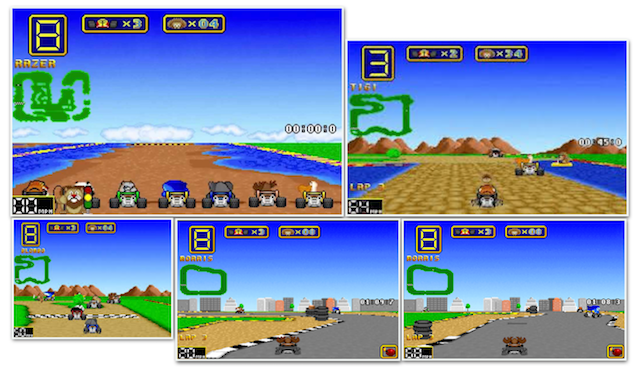
My opinion about Wacky Wheels video games.
After spending some time playing this game, I could says this game is one of those racing games that is a very fun game to play. The soundtrack of the game is really bring back those old sweet memories. The gameplay of this video game is also interesting and fun. It is not only a simple racing game where the player only need to win the race or the player who drive faster will win the game, but, the it also have power-ups available while racing that can make the game more attractive, these power ups include bomb to destroy another racer, etc. Overall, I love this game, and it is worth playing.
Alright, if you want to experience the game, let's take a look at how to set up the computer to play the game with DOSBox.
>> Setting Up your PC or Mac to play Wacky Wheels Video Game
>>Download Wacky Wheels
You can download the game from this link Download Wacky Wheels
The game that you download come with an archive, you need to extract it and then run it with DOSBox. You can find how to run the game inside DOSBox below.
>>Setup your computer to play Wacky Wheels
Before you can play the game, you need to install DOSBox. Then you will be able to play the game in DOSBox, Here are the step to do it.
- Open DOSBox and mount to game folder (Check out the video at the bottom of the article to see how to do it)
- Navigate Wacky Wheels folder games that you have downloaded and extracted.
- Execute INSTALL.EXE file to install the game to your DOS environment and then play the game.
If you do not know how to install DOSBox on your PC or Mac? Check out this video
Check out this video bellow about how to setup DOSBox on your computer.
>> Lazy to install DOSBox? Play it Online
If you found that installing the game is complicated or you just do not want to install DOSBox or maybe lazy to install another tools to your computer? The are a good news for you, as this is an old games, you can play the game online. There is no need any install required, just open the website and you are ready to go.
Here is the link to play Wacky Wheels video games online. Wacky Wheels Online
Alright, that is all. if you want to try the game, go ahead, install it or play it online and have fun
Follow me @zulman to never miss my update on discussing OLD Games

keep writing bro :)
Yupz. Thanks bro
WACKY WHEELS. Good Game. Thanks For Share @zulman
Thanks for stopping by @adhinita
nice article my bro @zulman
Thanks bro