Can You Run It?
One of the fun things of PC gaming is tweaking the settings of a game until you get it just right. But sometimes it can get a bit inconvenient. I own both a Console (PS4 Pro) and a PC. Usually for single player games I go PC and for Multiplayer games I use my console. With the console things are very straightforward but with the PC it can take time to get all the settings right when you are playing a game for the first time. My rig is not all-powerfull so I have fiddle around a lot with the settings to enjoy my gaming. There is actually a website making this easier, it's called Game-debate.
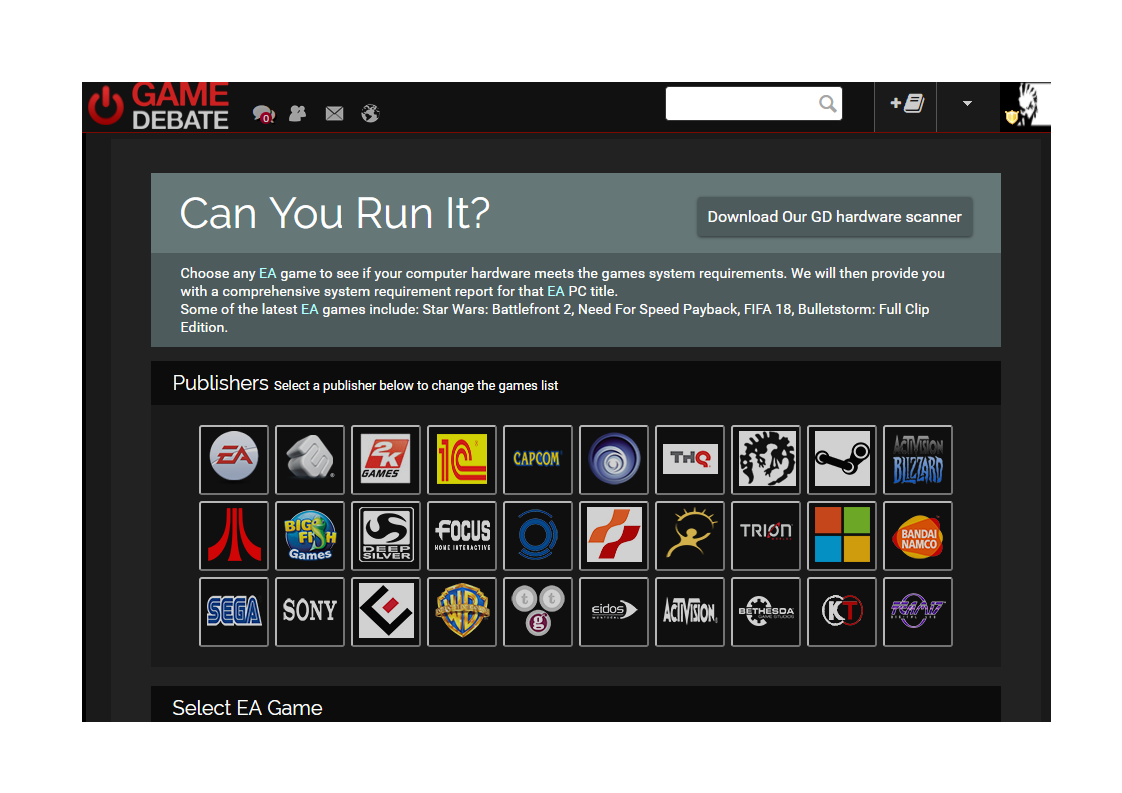
This site let's you build a profile of your PC online with all the components (kinda like a virtual PC) . You can then check if you can run a certain game with your current hardware (the option is called "Can I run it?"). It even gives you suggestions for possible upgrades, You can check the FPS stats for different resolutions and with different settings. You even have access to the results and comments from other gamers.
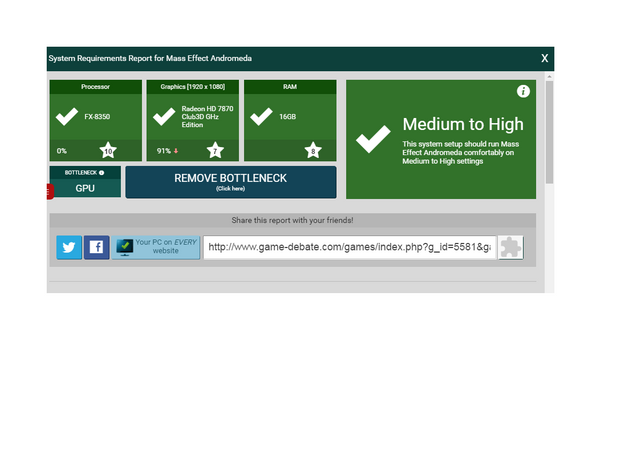

You can also build a test rig for more results (in case you are thinking of upgrading).
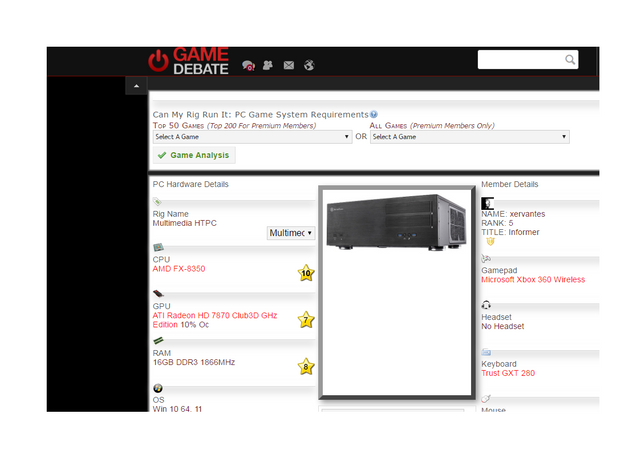
There is a lot of information to be found on the site, like reviews, news and trailers. You can even synchronize your Steam library. There a too many options to mention but the most import one for me is that you can check if your PC can handle a certain game and what the FPS will be at the different resolutions and settings. This makes it easy to setup your game just right.
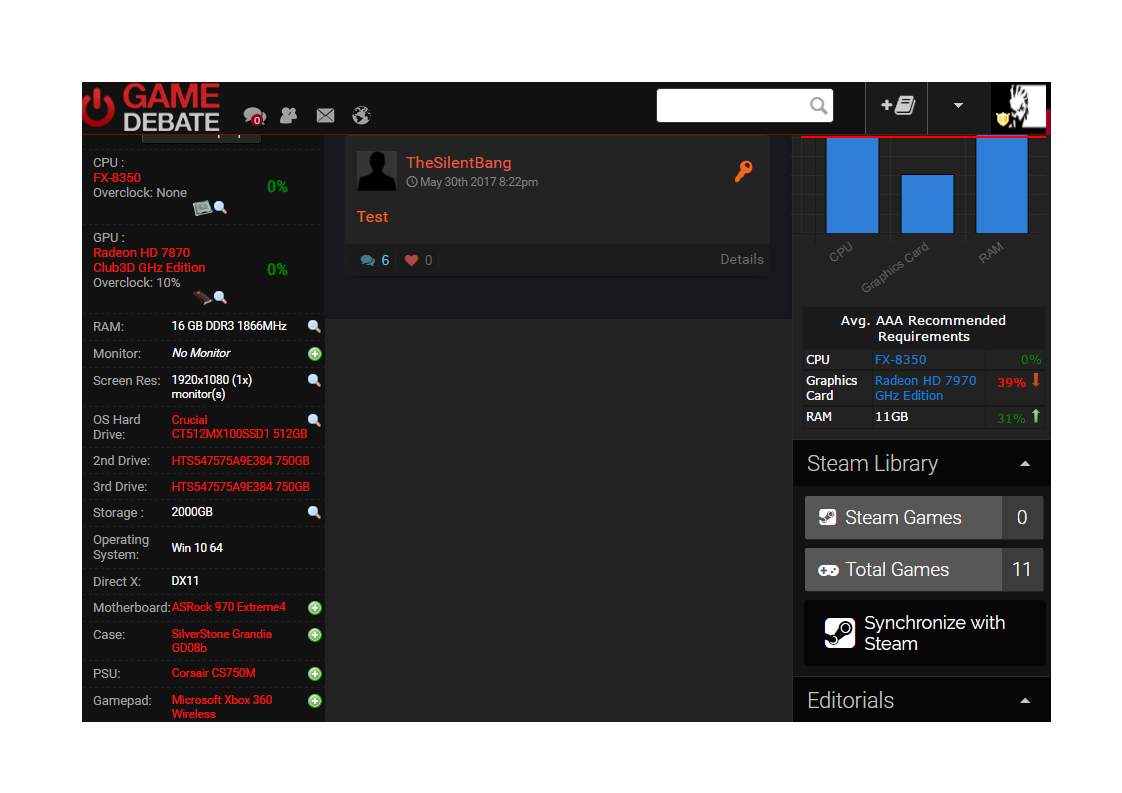
This site is a must for all you PC gamers. Check it out and tell me what you think.
Link to Game-debate: http://www.game-debate.com/
Related Posts
https://steemit.com/htpc/@xervantes/home-theater-pc-basics
https://steemit.com/gaming/@xervantes/paladins-heroes-of-the-realm-review-ps4
https://steemit.com/gaming/@xervantes/america-s-army-proving-grounds-is-coming-to-the-ps4
Don't forget to upvote and

I use all the time Geforce Experience to optimice my grafic option. It is a sofware you get for free from nvidia when buy a nvidia gtx. But i think you can also dl it without having one.
The software is easy to use you just open it click on optimize for the game you want and it selects the best grafic options for you.
Hey Jeanpi, that sounds like a good tool. Does it also works for AMD or is it only for Nvidia? I have AMD processor and a AMD card.
no unfortunatly not
Very handy site to see what you can run without possibly wasting the money buying a game you can't run! Thanks for sharing :)