A few spoiler-free tips for people just starting Horizon: Forbidden West
These tips are not pro tips or anything because although I do play a lot of video games I am not particularly good at any of them. I'm probably just slightly above average but I lack the patience and dexterity to master controls or combos and will normally quit any game that gets way too difficult too early. This is why I have rarely even bothered with games that are considered to be "Souls-like."

src
But I did learn a few things mostly by doing them wrong in Forbidden West at the very start and would like to save people out there the frustration if possible.
Tune quickswap ON
This is in the settings and will not be pointed out to you in the game. I was only told about it when I was talking to a local friend of mine that I was getting thwacked by enemies when I was changing weapons mid fight and not having the correct weapon loaded up because in the weapon wheel a lot of your options are VERY close together and in the heat of battle it can prove difficult to actually select the correct weapon while you are in the process of dodging a giant machine that is throwing fireballs at you.
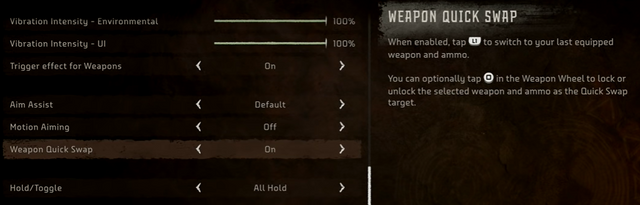
src
If you have a main weapon, and you almost certainly will, turning on quick swap will allow you to get a strategy going against some of the more armored foes. For me, I almost always return to my powered up "regular bow" with arrows that are cheap and easy to make after I use a more expensive arrow for armor removal or some sort of elemental effect that requires a follow up arrow from another type of weapon. This is true for any of the items that you throw and attach to an enemy that needs to be detonated. Once this option is activated in the settings, you need only tap L1 to quickly return to your previous weapon. This made a lot of tougher battles a lot easier for me and I think that will be the case with other people too. I don't know why the default setting for this was "off" and it also isn't ever even mentioned in any tutorial that I am aware of.
Turn on climbing indicators
There is a lot of climbing parts of this game and sometimes while lovely, they can be a bit annoying since it isn't possible to just climb on anything that you want.

src
The yellow bits indicate things that Aloy can climb on, all the other stuff she cannot. If you have climbing indicators turned off, which is the default, you will constantly need to hit R3 to scan over, and over, and over, and over again. For me, this became annoying and at one point my thumb actually started to hurt from repetitive motions. If you turn this option on in settings the yellow bits will remain highlighted at all times. For some this might take a bit of the immersion out of the game but so much of this game is climbing and in my mind, it just resulted in excessive scanning and I didn't like it. If it is annoying you how often you are needing to search for that pathway up the impassable mountain face that you know is there somewhere because they told you it was, then turn this option on in the settings and roll with it. Once you are in an indoor or rather cramped environment you can always turn it off again if you feel as though it is spoiling the game.
I never felt like it was spoiling the game because in the platforming sections of this game you are always going to end up finding the path eventually anyway, this just streamlines the process.
do NOT play the game on "story" or "easy" mode
I am not an advanced gamer. I am just slightly above average and I would imagine that most teenagers are far better at games just generally speaking than I am.. probably a lot better. Every game is different as far as what "easy" means but IMO as a slightly above average gamer, the "easy" setting is far too easy. You will blaze through portions of the game including what is meant to be tough boss fights 10 levels above your current level if you play the game on easy and while this might seem a bit rewarding, it is just kind of lame after a while.
I advise playing the game on "normal" and if a section really gets under your skin and you just can't seem to get past it, you are allowed to change the game to "easy" for a short while.
Seriously, I think you are missing out on a lot of what this game has to offer by stepping the difficulty down too much.
Energize your staff before entering battles
Melee for the most part is a bad idea in this game but there are certain parts of it where it can be helpful. Your staff becomes "energized" I believe was the word they use for it, after a certain number of heavy attacks whether they hit anything or not. An energized staff does more damage and also leaves an indicator on whatever enemy that you are attacking at the time that looks like the below.

src
Once you hit this blue area with an arrow it does a significantly greater amount of damage to whatever you are facing and is actually very useful, particularly against human opponents.
It is possible to energize the spear before you enter the battle at all and if you have quickswap enabled, you can hold down R2 to energize, then hit L1 to switch weapons, then you switch back and repeat the process until your spear is glowing blue. Now you only have to hit said enemy one time before the resonator blast (which is what this process is called) is activated. This is a bit of a cheat that perhaps will be patched out at some point because I don't think this was intentional on the part of the developers. It still works now though.
use the "follow road" option with mounts
This may have been explained in one of the tutorials that happen on screen when I wasn't paying attention but I accidentally activated it one day and it was just delightful. You see, up until that point I didn't seem much of an advantage to having a mount at all because it actually made it more difficult to get to where you were going because under my control, I was constantly running into stuff with the mount or missing a narrow bridge and falling into the water... silly stuff like that.
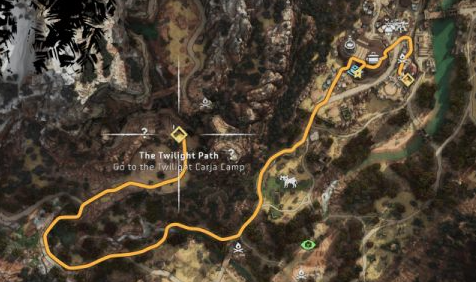
src
Well as it turns out there is an option that I accidentally activated when something distracted me and all you have to do to have your mount automatically head to a destination while ignoring everything else that happens along the way is to hold down "X". The mount will then guide you to the destination while never missing a turn. Before this, I was constantly wandering off the path sometimes in the wrong direction. I had to refer back to my map constantly and adjust. Well if you just hold down X you no longer need to worry about this.
Another benefit of this is that you only need to get into close proximity of certain things in order for them to be permanently revealed on your map and this will happen even if your mount is on auto-pilot. This ended up saving me a lot of frustration and now I am using mounts again although quick travel will always be the preferred method of getting around.
That'll do it for now. These are things that I wish I had learned earlier, especially the not playing on "easy" part. I hope that others out there will find them useful as well.
Horizon: Forbidden West is currently free for anyone with a PS-Plus Extra or above membership and I highly recommend playing it.