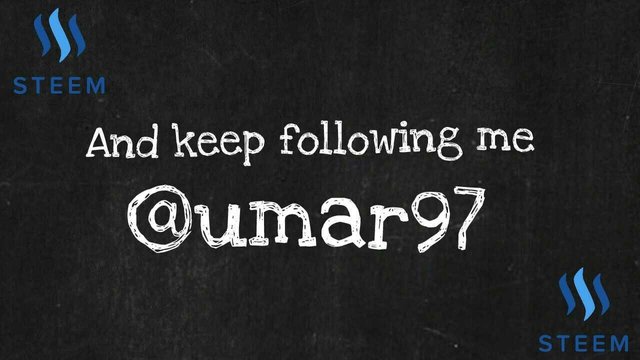Sitting Tips and Arranging Hand Position when Playing Dota 2 and PUBG from Logitech G304
It's comfortable, can stay focused with Logitech G304! This wireless gaming mouse is really nice guys, and it's available in Indonesia.
Play Dota 2 and Playerunknown's Battlegrounds (PUBG) are two games that are currently much loved by gamers. Understandably, the two games have elements of competition between players is very large.
For gamers with a high desire to win, both games are definitely mandatory ogled. But before you play these two games, you have to do some things to win later and not just be a loser.
In addition to playing techniques, mentality, and intelligence you set the strategy, there is another factor that greatly affects your victory. One of them is to adjust the position of the hand and sit right.
Oiya, the use of a good quality mouse like Logitech also determines the comfort in playing Dota 2 and PUBG.
Therefore one of the leading game peripherals that Logitech G304 has some tips related to sitting and hand positioning when playing the two games.
There are 2 Right Sitting Positions

Sitting haphazardly will definitely make you most likely lose. First, you will be stiff because Dota 2 or PUBG is a game that in one match can have a duration of up to 30 minutes more.
If the players both have a steady ability, it is definitely the duration of gameplay one match will be more than that. Therefore concentration is needed because of our little guard will be slaughtered away.
Sitting carelessly will make you stiff that the impact will lower your concentration level!
This level of lost concentration can be because your waist is not good, your neck stiff, until the legs are tingling.
To be able to sit comfortably without disturbing concentration, the first thing you do is make sure there is a place for your back to lean, so that it stays straight and does not bend.
The position of the foot is also cultivated to form a 90 degree angle floor tread.
Indeed, this sitting position will not be comfortable and seem too formal, but dibangingkan with body bent and feet that are not true, this sitting position will still make your body prime throughout the game.
Concentration is awake and victory is possible!

Secondly, you should pay attention to your eye perspective as well because this determines your sitting position is right or wrong. Cultivated you must set the height of the monitor so that your neck does not feel very sore.
Try, align the monitor with your eyes so that later not too bent or too looked up. The benchmark is that the top of your monitor should be aligned with the eye.
So, your view can still see the whole screen without moving your neck much, just enough glance!
The size of the monitor is also adjustable for example 22 or 24 inch alone is enough.
It's enough to discuss the right sitting position, this time we will discuss how to adjust the position of the hand when playing Dota 2 and PUBG comfortable so that later the use of Logitech G304 mouse can be the maximum!
Do not Give Excessive Focus on the Hand

Giving a pedestal to the hand when playing the game, especially with the duration of the old gameplay is haram law.
First, putting your hands on your hands will make your hands aches quickly, secondly, giving your hand a pedestal will make you experience carpal tunnel syndrome because you give too much weight to the wrist.
Third, you will experience prolonged pain accompanied by a little pain, especially in the arm muscle. For that, not putting excess pressure on the arm is a very obligatory thing to do.
How to? Try to set your position to play so that the pedestal of your hand is the elbow.
Back again, to do this a chair that has armrest plays a very important role. You can buy office chairs with armrests or buy gaming chairs as well. You can also make all your arms on the table by making the mouse have some distance away.
Want a more powerful way to avoid carpal tunnel syndrome? you can use the recommended mouse one of them is Logitech G304. This one mouse is for all gamers who want comfort.
Logitech G304 is also nice to hold with your left or right hand (ambidextrous) and very fit in the size of your palm!

Moreover Logitech G304 also has a wireless that allows you to freely perform fast movement without cable blocking. Even more cool, this mouse has a good sensor because it supports 12,000 DPI performance, 10 times the efficiency.
This lightweight mouse is certainly not going to give a big load on your wrist because it only weighs 99 grams.
Supported with six customizable buttons, this mouse provides maximum efficiency to gamers who are fond of playing Dota 2 or PUBG that require quick response.
Logitech G304 also has a speed of 1 md that allows you to serve an intense game opponent.
Well, that's the tips sit down and set the position of the hand when playing Dota 2 or PUBG. Using the right position will certainly keep you healthy while playing the game though for a long time.
Do not forget, the use of the right mouse is also definitely one of the things that affect your comfort, and the recommended Logitech G304 dong certainly so that the hand is not injured!