The Most Budget-Friendly way to get into gaming

Trying to keep up with the latest releases can really take its toll on your wallet. Luckily, there are lots of tools and services designed to help you play the best games around without emptying your bank account.
Here’s my pick of the bunch broken down by platform, with a few cross-platform options to boot.
PC

Isthereanydeal
The ultimate tool for saving money on PC games. Think of it as a hub for the best deals: it catalogues every discount worth knowing about on the web in one place, which is handy given the hundreds of PC sales that are going on at any one time.
You create a ‘waitlist’ by importing your Steam, GOG or Gamersgate wishlist, or populate the list manually on the website by selecting the games you’re interested in buying. From there you can sort by price or percentage discount. It will tell you the historic low price across several buying platforms so you make sure you get the best deal, and you can set up notifications for individual games if you want a nudge when a title falls below a certain price.
A brilliant monthly bundle service that gives you curated crates of both blockbuster and indie games for just $12 a month (around £9.50). July’s bundle, for example, contained more than $200 worth of games including the excellent Galactic Civilisation III and Hyper Light Drifter. Plus, 5% of the proceeds go to charity, so you can feel good about where your money is going.
PS4
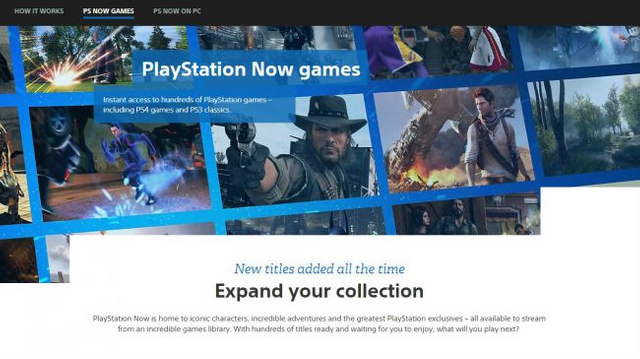
Playstation Now
There are a couple of catches to this service. First is its price: at £12.99/$19.99 a month it’s one of the steepest on this list. I'd like to see that come down by at least 25% before giving it our unreserved recommendation. But if you don’t mind spending that money, you’ll be getting some of the best games ever made at the touch of a button.
Secondly is the fact that this is a game streaming service, rather than a download and play service. This means that the quality of your gaming experience can be dramatically impacted by how good your internet connection is.
If your internet connection can handle it then the the PC version is also great if you don’t own a PS4.
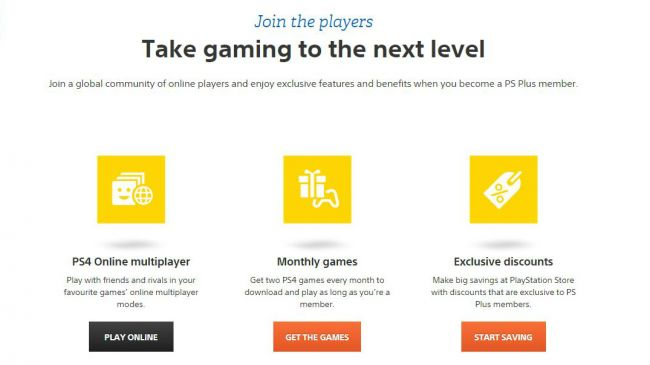
PlayStation Plus free games
PS Plus is almost a must-have for PS4 players because it’s the only way to play games online, and as part of the service you get a handful of free games every month.
They can be hit and miss: at the time of writing you can get the decent survival horror game Until Dawn alongside the disappointing Game of Thrones series from Telltale Games. But it is at least always good value, with more than $50 worth of free games every month.
PS Plus costs $9.99/£5.99/AU$9.95 a month or $59.99/£39.99/AU$69.95 for a year.
Xbox One

Xbox Games Pass
Microsoft’s answer to Sony’s PlayStation Now, the Games Pass gives you an online catalogue of Xbox 360 and Xbox One games to play at your leisure. One of its best features is that you download games rather than streaming them, which is good if you have a slow internet connection.
The price is reasonable: $9.99/£7.99/AU$10.95 a month after a two-week free trial. Plus, you get a 20% discount on Xbox One titles if you sign up.
The main downside is the size of the library. At just over 100 games it’s not to be sniffed at, but it’s far less than the 400+ games that Sony are offering on their own subscription service. More games are incoming, though, so keep your eyes peeled for new releases.

EA Access
EA Access is much the same as Origin Access (see PC section above), but for Xbox One. There’s a limited range of titles but among them are some of the best games of all time, including the entire Mass Effect series. Plus, it’s only $4.99/£3.99/AU$6.99 month, or a mere $30/£20/AU$39.99 for the year. You’d spend that on a single game normally – this way you can play a dozen or more for the same price.
Cross-Platform
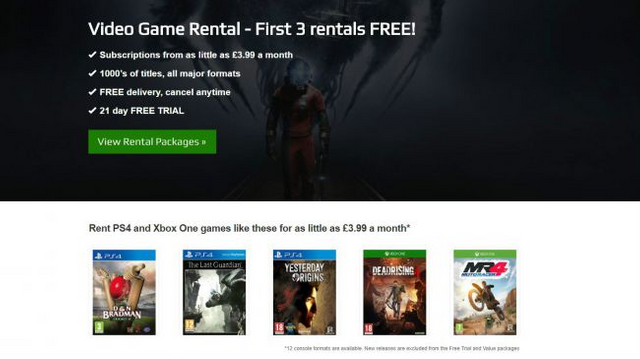
Boomerang UK ONLY
There’s a range of subscription options varying from a basic £3.99 for one game a month to £15.99 a month, which gives you unlimited rentals and priority access to new releases. You can only have a maximum of two titles at a time (or one on cheaper packages), so you have to return a game to get a new one. But there’s no late fees, so you can hang onto a single game for as long as you want.

GameFly Streaming service
The closest you can get to Netflix for games. You can play PS4 and Xbox One games without buying a console – all you need to do is download the GameFly app on you Smart TV or Amazon Fire Stick. Provided your internet is fast enough (5Mbps or more should do it) you then stream games direct to your TV.
You pay for a package of games, either ‘gamer’ or ‘family’, and you get unlimited access to the titles in that range for just under $10 a month. The library isn’t massive, mind, with just over 100 titles available, but it is growing all the time.
Consider following to stay up to date with all the tech/gaming news in one spot.
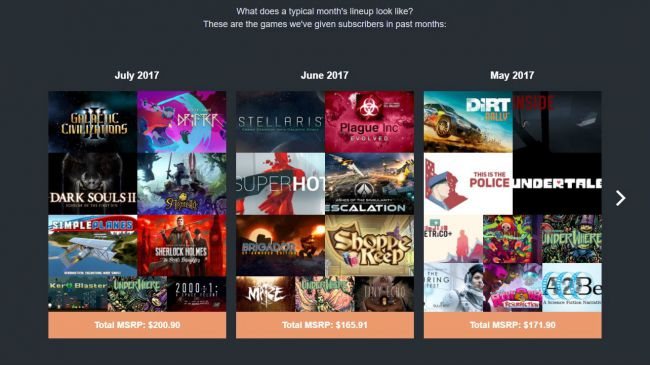
Even though PCs can be very expensive, you save a lot of money when you buy games.
Very true, however some people like me do not like to play games more than once and can be cheaper if renting it. There is options for both on this list :)