5 Simple Life Hacks EVERY GAMER Should Know! - Gaming Top 5 - Part 61.
Most gamers, without realizing it, are gaming all wrong.
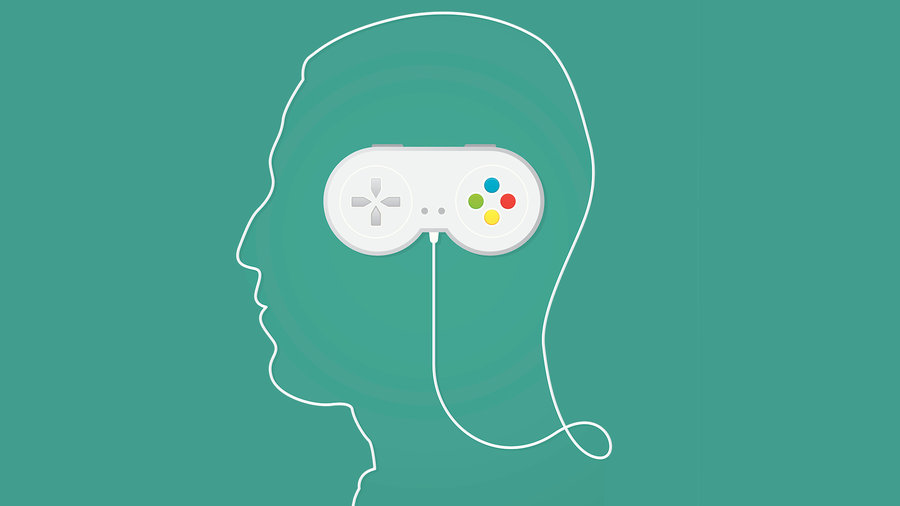
Many gamers don't know or don't understand why there gaming habits are bad habits, or there in game scores or kill to death ratios are so bad. Thankfully though there are plenty of life hacks you can use to improve your gaming, your in game score and as an added bonus, your health too.
So here are 5 life hacks every gamer should be using.

5 – Computer Glasses.
If you have ever watched any large eSports events, you may notice that more than a few of the professional gamers use these yellow tinted computer glasses and there is a very good reason for this.
If you are sat in front of a screen for long periods of time, you may have suffered from headaches, migraines, eye strain, blurred vision, or blood shot eyes. All of which are typical symptoms of Computer Vision Syndrome (CVS). It can eventually do damage to your eyesight, but it is a long and slow process. So for anyone serious about gaming, having a set of specific computer glasses will help with making the screen easier on your eyes to see by compensating the wearer's near-sightedness or far-sightedness, similar to bifocals, thus reducing the eyes strain to constantly having to focus. The yellow tinted glasses help to filter out the blue hue from most monitors which can also contribute to CVS.
They come in many brands, colours and shapes, so there should be no excuse not to wear any. I even had my Oakley RX glasses fitted with computer lenses.

Image Source

4 – Flux.
If you don't want to go through the hassle or expense of buying some new glasses specifically for gaming, then you may want to consider downloading Flux.
To help reduce the strain on your eyes, flux actively changes the hue and brightness of your computer monitor throughout the day, 24/7. so in the morning, the brightness is turned up and the hue is changed to a more yellow, and at night, the brightness is turned down and a warmer red hue is used.
It is even possible that you are staying up late, because your monitor is too bright, so Flux could also help those people who have difficulty sleeping after a gaming session.
It's free and I encourage anyone to download it.

Image Source

3 – Gaming Chair.
This is something that most gamers will overlook regardless if you are a console or PC gamer, but posture can be very important, especially if you game for long periods of time.
A good percentage of gamers, PC gamers in particular, will sit forward, on the edge of there seat if you will, while they are immersing themselves into there games. But because you are not supporting your head or back, you will start to get pains the longer you do this.
Having good posture can help with neck pain, headaches, lower back pain and even pain in the legs.
If you take a look at most high end gaming chairs, they come with both lumbar and neck cushions that are fully adjustable to help you get as comfy as possible.
These chairs are designed for you to sit back and relax while you play and well worth the investment. So next time you game for a long period, move your chair closer, lean back, rest your elbows on the arm rests and enjoy yourself.

[Image Source

2 – Wire up.
The console world may be going nuts over having every console and every peripheral wireless, but if you are serious about gaming, you will know this simply is not true.
It may be more of a hassle to have a physical connection for everything, but when you think about how competitive gaming can be, every advantage matters. Wired controllers or keyboard and mouse reduces input lag, wired internet connection gives a smoother connection without any interference or the chance that you may loose the connection at any time, and wired controllers will never run out of batteries.
Wireless is great for some things, but for gaming, it is the absolute worst thing you can do. As an added bonus, wired controllers for your consoles are also much cheaper than there wireless counterparts.

Image Source

1 – Workout.
If you like to play Wii based games, then this doesn't really apply to you, but for the rest of the gamers, you should be working out when you are not gaming.
I don't mean you have to buy a gym membership or anything like that, but if you are spending a lot of time in a chair gaming away for hours on end, it can have serious repercussions on your health. There have even been reports of gaming related deaths.
You don't even need to do much, it is just a question of getting up ever hour or so to stretch out and have a walk around to get the blood circulating as it should for 10 minutes. And after you have finished your gaming session you should really go for a walk for 30 minutes or so to help keep your cardiovascular system from degrading to the point where you could start running out of breath.
You could take it one step further by doing a small workout routine or going for a run, but the 10 minutes rests and 30 min walk a day is what most doctors would recommend to anyone who is sat for long periods of time, regardless if you are a gamer, office worker or disabled.
Keep fit, and keep gaming, otherwise you will end up like this lot....

Image Source

Not many people realise the problems that can arise from just being sat there playing away. The health problems that can happen have been proven to cause deaths, just take a look at this article HERE about 11 gamers who died playing video games.
It doesn't take much, but these life hacks could potentially save your life.
Let me know in the comments of any life hacks you use while gaming.
Thanks for reading.
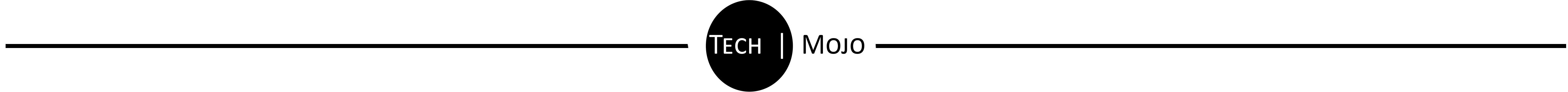
Make Steemit Work For You! Join SmartSteem NOW!... Click HERE to Find Out More!
Don't Forget to Upvote, ReSteem and Follow for more content like this!

Stu @TechMojo
Join the chat TechMojo Discord Channel Follow us TechMojo OnG Social Page Like us TechMojo Facebook Page Follow us TechMojo Twitter
@TechMojo Recommended Blogs you should follow.
@Deeviras @Gaming-Stuff @retro-room @gamesociety @Rerez @C0ff33a @Free999Enigma @deadspace @SteemGC @GeekClub @XR-HammerGaming @tygergamer If you want to apper here, then contact us via our Discord Channel!
Like this Content? Why Not Donate Then.
Bitcoin Wallet Address. 1L8TZDQasoBU2RNcjkSeZX3iUsSaHT37aj Ethereum Wallet Address. 0xe3c6372121554f73c38acae3312fc7b1ddaf670f
Thank you, I don't know how to do that, but I'm going to go ahead and start this thread doing this.
Great useful tips! I'm currently using f.lux and I don't really like to see my screen become orange, actually. But I don't like eyestrain more. I wish there's other colour choice, though..
Great post, as always. I put this in my "Gaming Posts of the Week".
cheers buddy. appreciate it.
flux is awesome. i've been using it for months. now i can't stand a screen without it.