Always learning! ~ Sims 4
Hi Everyone!
As you all know Hubby has been home recovering from surgery which means more building for me in Sims 4! When I build I can stop and start and not have to worry about what I was doing so it's a win, win for us both!
As normal I went to my best friend Google. This time I was looking for a 3 bedroom house. I was trying to find something a bit different than the houses I had been making.
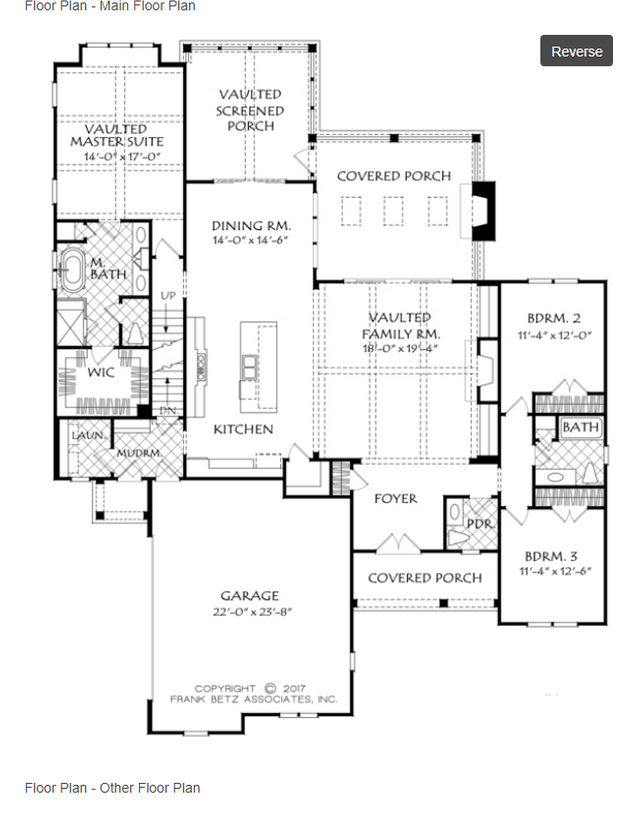
Source
What I'm finding out is I do have my favorite things to build with.
I'm going to need to work on that or I will have a whole game filled with the same house that only I think looks different!
As you can see, I make a house like a puzzle. I look at the edges and from there fill in the middle with rooms.
While looking at the plans I also take out any closets, pantries, and garages. This way you are only making spaces that can be used.
I usually get the outside how I like it, as I did here, and save to the Sims 4 Gallery a house without it being finished inside. This way if something happens to my computer I, at least, have the shell of the house saved.
From there I then move to the inside and do the bathrooms first. For me, those are the easiest to start with and it get's some color in the house. I will be very honest and say that those first bathrooms will most likely be changed as the rest of the house get's farther along.
As with anything, it's always hard to start. With some bathrooms done the rest just flows.
I was really happy with how it turned out! I got to use a lot of things I never had before, which was fun. I do wish they had a bit better system to go about finding things but the more I build the more I learn where to find things.
Speaking of learning, I did learn how to make things bigger and smaller in the game! I was so, so happy!
In Sims 4 the rugs can drive you batty. You will find a rug that you like and it's the perfect color but it's always too small or large. Always. By hitting Shift + [ you can make things smaller. Hitting Shift + ] will make things bigger!
As you can see, you could just spend hours seeing what things look like 1000% bigger! LOL
Learning how to make things bigger or smaller has really branched out what I can now use. It was a win, win for me!
I hope you enjoyed the photo's and maybe found some idea's you can use when you next go to build a house in Sims 4.
Thank you for reading and Happy Gaming!
Snook


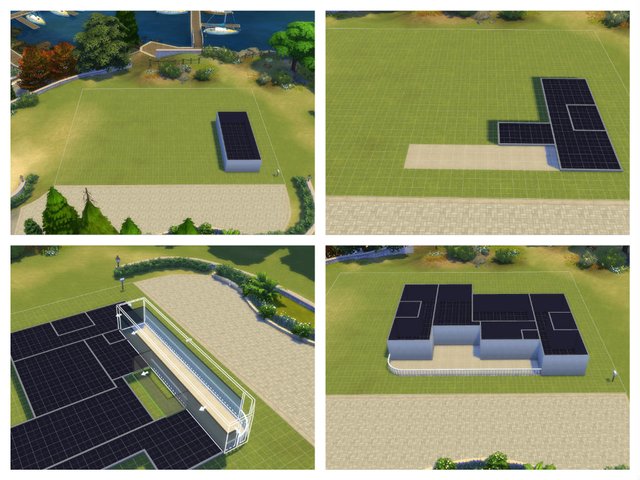





Oh I love the house! And it looks nice decorated for Christmas! I did not know we had the option to make things bigger and smaller!!! that is sooooooooooooooo cool!!!! I always say the same thing about the rugs being either to big or too small. I really need to try this on the curtains, because they too are always too big or too small. Great post! Thank you for sharing!!!! Sincerely!
I'm SO happy to show you something finally :D and yes, works on Curtains too :D