FlightGear Mi-6 Helicopter Fuel Truck and Ice System HowTo
Russian Transport Helicopter Mi-6 PS
In the new video I will show you first how to get rid of the ice warnings for windows, rotors and instruments.

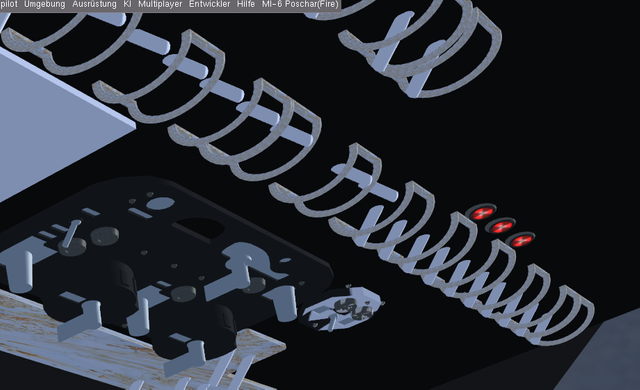
And then we get some fuel from the friendly fuel truck. Therefore we have to switch to the engineer panel to activate at the bottom row
- lamp test switch
- Pump control
In the 2nd row from bottom: from left
- Hydrant left
- Hydrant right (put them both on)
- 10 tank valves, the first 3 switches work for 2 tanks simultan, never shut down valve 1! all fuel is transfered to tank 1+2
- fuel consumption meter on
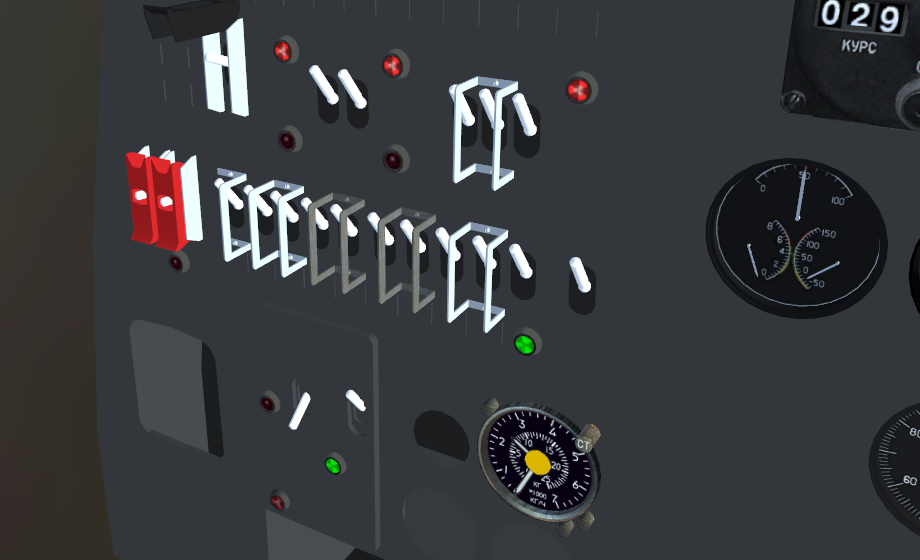
Activating the fuel truck for refilling: 3rd row from bottom: from left:
- channel switch:0 out, 1 filling to 80 percent, 2 filling to 100 percent
- filling valve
- tank signal
- board tank signal
- tank meter
- fuel flow meter

Switch all to on, the tank truck is then coming, automatic end of animation.
Sensor control: 4th row from bottom on the left, should be on.
FlightGear http://www.flightgear.org is a free open source flight simulator.
You may download the model here for free (CCC): https://github.com/HerbyW/MI-6PS
All systems and 3d models are made by @schamangerbert, based on works from Moritz Röhrich. (CC 3.0 BY NC SA)
Original content made by schamangerbert 03/02/2017
UPvoted, FOllowed, REsteemed :)
Thanks!