Trade CS:GO// Overpay's his skin's

Hello, I'm going today to try to teach you the basics for trade up / overpay's (everyone's how to say it) your skin's.
Before you want to trade it will be necessary to think about passing your Profile and Inventory Steam in public.
Already to start trying to start from a pretty beautiful skin's with a minimum of value like an AWP Graphite for example:
http://steamcommunity.com/market/listings/730/AWP%20%7C%20Graphite%20(Factory%20New)
Then after you have your nice skin you will go to a website (s) of trade, personally I use CSGO Lounge and its ample enough. Then you will post a trade offer as below (you can put skin's especially in the other trading window but will still have to think of making a profit margin):
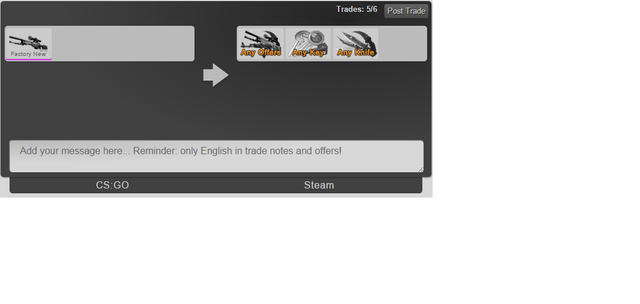
After posting your trade offer, you are waiting to receive exchange offers or invitations as friends if you want to discuss before trade to the person (you will have to pay attention to bot phishing).
It will be necessary to think to click from time to time on the button "Bump" so that your offer of trade remains in those that are active:
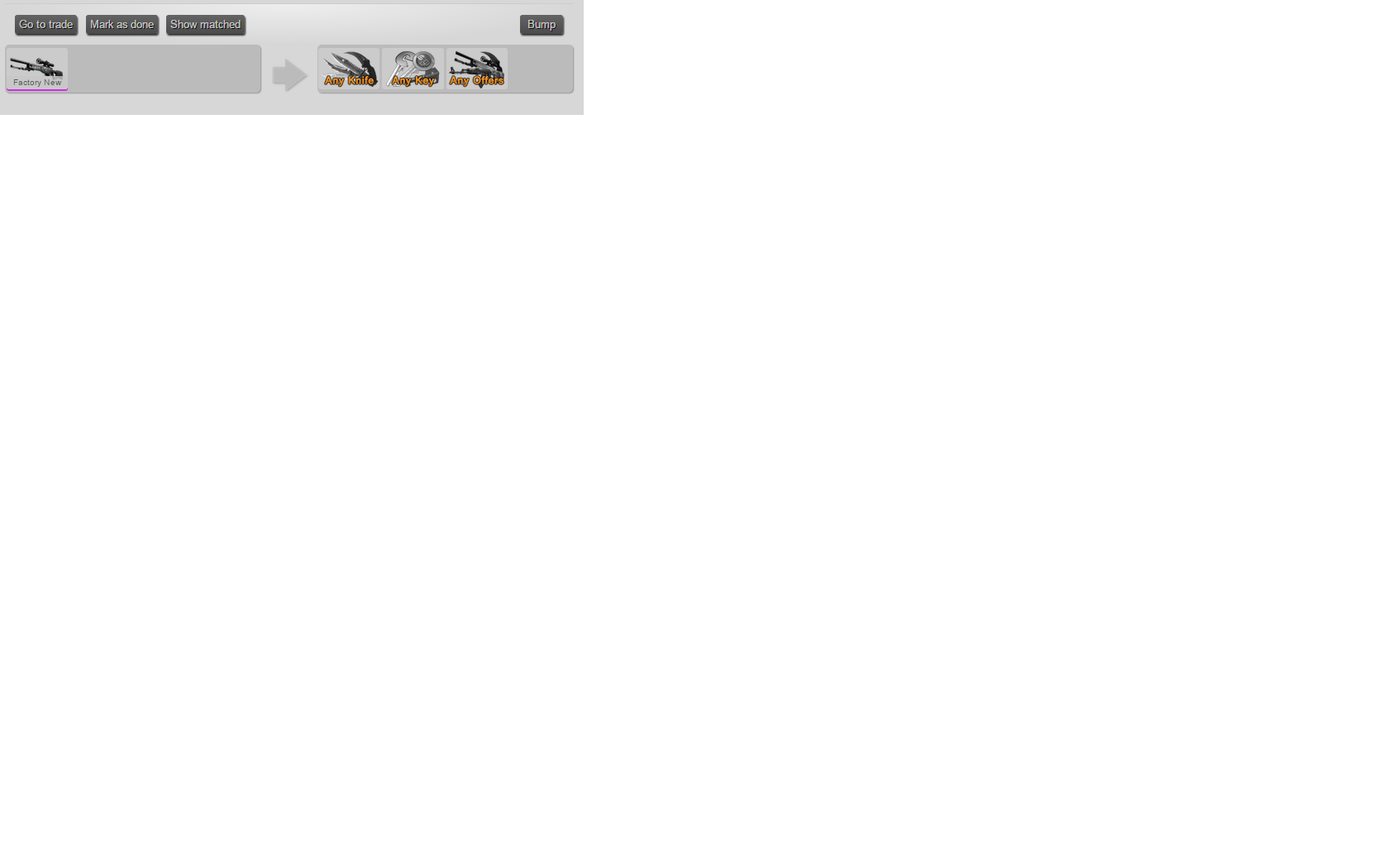
Personally starting from an M4A1-S Cyrex FN and applying what I have previously written I arrived at about 220 € of skin's.
For Chrome users here are some apps you can find that will help you:
_ "Steam inventory helper" from VplGhost to see directly the value of your skin's and those offered to you in exchange offer without going to look on the market.
_ "" Dota2 CS: GO lounge auto bump "from VplGhost so that your trade offer (s) on Lounge will be" Bump "automatically.
I hope that what I have written will help you. ^^
Forget to leave a com 'after reading history to have your opinion: P
I love that you can get free cases in CSGO and sell them https://www.hlplanet.com/how-to-sell-steam-unmarketable-items/