Dev Diary #30 - Render Update, Undercarriage, Photomatching | BMW 850CSi 3D Model for Racing Sim
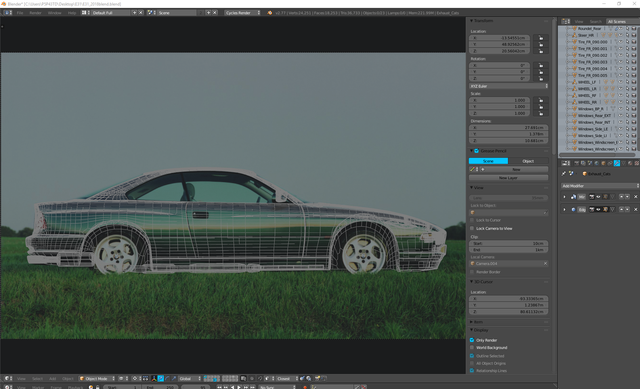
So after a long procrastination I was finally able to do three things I been wanting to do for this model over the weekend:
- Add a new camera to capture the perspective above
- Fix the front wheel well
- Add inside wheel houses front and rear
New Photo / New Perspective / New Camera
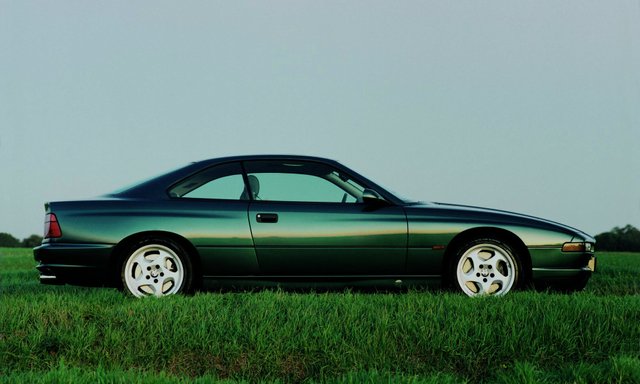
This is an old official press image for the US launch of the 840Ci with M package. It is not actually a CSi but the exterior appearance is 99% identical so it works for modeling.
After adding a new camera the key for me is to gradually remove any access geometry that distracts from aligning the right side of the model with the photo so...
- turn off all mirroring
- reduce mesh density by turning off subdivision modifiers
Following that it is a constant switching between checking the radiobox 'lock camera to view' meaning any movement of the viewpoint in the viewport implies camera movement and unchecking that radiobox, zooming in and aligning specific parts in detail. Most notably wheel wells, roofline (interior and exterior) as well as key proportion elements like lights, rear end, wheels need to be at least roughly aligned.
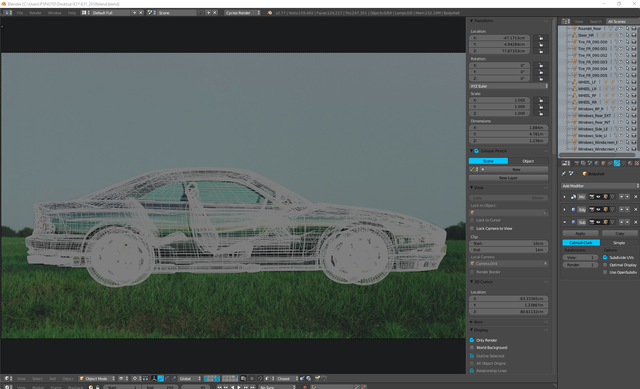
The second thing to do from time to time I'll explain by example. Say you feel that the camera sits just a tad to low and off to the right. Instead of manipulating the camera position with the cursor through a series of incremental steps in the right (or wrong) direction simply go to 'View' > 'Top' which detaches your view from the active camera and then manually move the camera in the viewport a bit to the left and raise it a few centimeters. Now go back to 'View' > 'Camera' and realign your model. In most cases you'll find switching between these two approaches gets you there quicker.
There it is:

And without the pic:
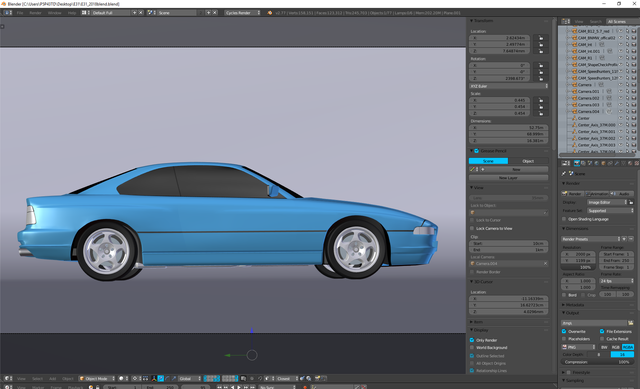
And rendered:

Wheel wells and houses and floor
For the longest time the model was like a swiss cheese in that you could look through it as I never bothered to model the wheel houses. Luckily I found some pictures of a restoration of an E31 which was painted in yellow so the insides of the wheel wells were nicely visible and easy to roughly capture.
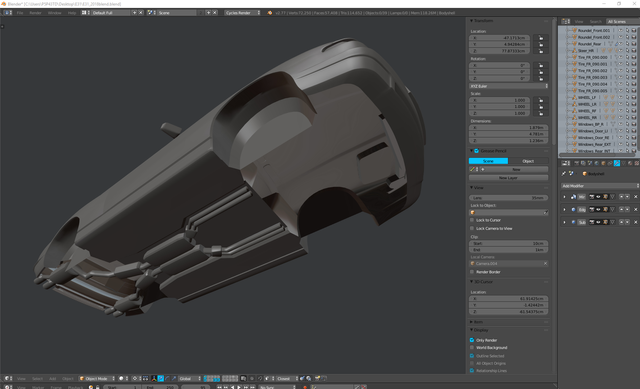
While I was at it I also finally fixed the frontend in terms of alignment and scaling of the two separate wheel arch lines without using a modifier. I simply straightened them along x and then tilted, rotated and finetuned them into place.
Also, here's 50% of the floor which is actually quite accurate even if modeled very simplistically due to the fact that you'll only ever see it when you flip the car and because a nice texture will act as placeholder.
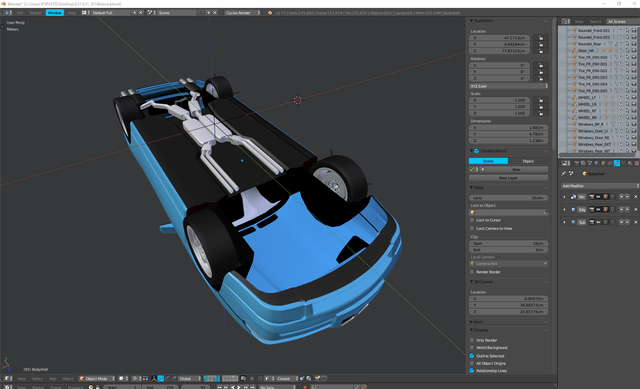
Pop Up Lights and a Hood with Holes
As you by now know every E31 hood was pierced by BMW exactly twice in order to cut out the holes for the pop ups.
This very nice looking design feature also poses a bit of a challenge for the modeling as it's hard to keep the polycount down while accurately capturing the rounded, asymmetric, tilted and angled cut out holes. After a long time I spent some hours to fix it to at least reduce the amount of distortions, here's the result:
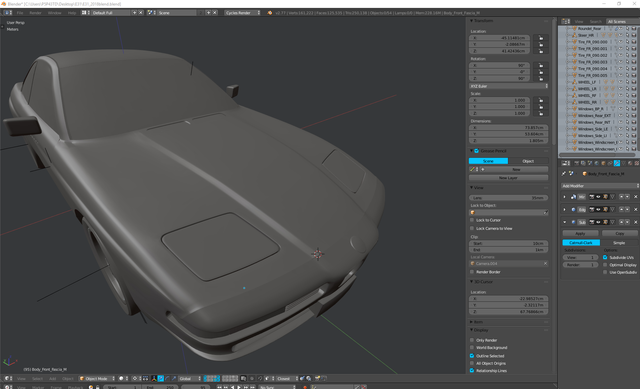
Catch ya next time and thanks for reading!