Pinnacle Game Profiler
Hi guys and welcome to another beautiful day, tensions are high as the dip continuous follows by gradual increase and as of the time of making this post btc was seen to be $4k after increasing at a stable rate the last 24hrs, meanwhile others might be tired or confuse to visit their blogs due to low value in cryptocurrency, that been said, I kind of consider it the best time to make post, interact with others and just have fun, afterall without the community there wouldn’t be the earning to begin with.
Sometime back, I made a post about how to configure PC games to use usb game controller, be it Xbox games controller or what have you, although the tutorial was okay and some might consider it best, today am writing a review on an alternative to that emulator.
Like usual we all probably know the definition of the term emulator, we probably used it consciously or sub-consciously and what they all have in common is that, they make a device supports another file format they were unable to support before now.
Be it gaming, hardware’s or general purpose entertainment, the application is usually the same.
The below works on same procedure and yes I actually made a hunt about it a while back, you probably must have seen it, but then only few words were dropped about it and also how to get it, well today lets go into a more detailed note about the software called Pinnacle Game Profiler.
Pinnacle Game Profiler, like I earlier said, it’s an emulator that allows you to use usb game controller on PC, by configuring the controller to meet your need, kind of like installing a PES, pro evolution soccer for the first time, it would probably require you to edit the game controller or change the controller input from keyboard to controller or whatever is shown there.
The idea actually same, but this time you are using an external software to push the game to work with the controller, take mirrors edge for example, it’s a first person speedrun game that only supports keyboard and mouse control, but with the help or aid of Pinnacle Game Profiler, you will be able to force the game to make it work with any controller of your choice, if the PC is able to detect it then it will work.
Made a post previously about x360ce and you probably wondering what the different between that and this new one is,
Why should we port to Pinnacle Game Profiler, what’s the advantage or why choose Pinnacle Game Profiler over x360ce.
Well for starter, Pinnacle Game Profiler is not free unlike x360ce, meaning you probably going to get better feature and a more easy configuration when compared to x360ce, well probably or not, after all every user/gamer have their own choice to make it, I might consider Pinnacle Game Profiler okay and others might not.
This post just to enlighten you and others that there is actually an alternative to x360ce, if that was a little bit more complex or tiring to configure to you, then Pinnacle Game Profiler might be somewhat okay.
To start with, you can download Pinnacle Game Profiler from Here, remember I said it’s not free like the x360ce, although they are currently doing a discount so you might get it for a lesser or lower price than you would have.
Unlike, the x360ce that requires you configuring the file first, Pinnacle Game Profiler offers wide range of different configurations that have been made before now for different games, called the profiles, guess why the name profiler was attached, cause it uses profiles to run.
The profiles can be gotten from the webpage of Pinnacle Game Profiler shared above and the games have been sorted out in an alphabetical order to make selection very easy when the need be, so you don’t need to start searching, rather you can locate the game using its first character take call of duty for example, it starts with the alphabet C, meaning you can get the required file from the C section,
After downloading and paying the required amount for the software, you can install it while following the procedures and allowing whatever was asked during installation.
After installation must have been completed, run the software Pinnacle Game Profiler, via your desktop and connect your usb game controller, gamepad or joystick, it offers and accept a wide range pf controllers, the application has been placed with a set-up wizard, meaning it automatically detects and pick the best configuration pattern for your device, saving you the struggle of having to configure it yourself.
Although, if the gamepad was not detected, the option to configure it yourself is also available, that way you get to pick the pattern you are best customized with.
Like I earlier said, the software works with controller profiles, which you can either download from their webpage Here or create a custom one for yourself, this can be achieved via the settings, a better tutorial as to how to achieve this will be dropped sometime later, after downloading the profile online via the webpage above.
You are required to import the file to Pinnacle Game Profiler, which can be done quite easily, if the downloaded profile came in a zip format, to unzip use any unzip file like winrar, this can be gotten by searching online for Winrar, if you unfamiliar as to how this work, you can leave a comment behind, but remember, you only need winrar if the file was zipped after downloading it.
Upon importing the required file to the Pinnacle Game Profiler, you just need to drag and drop the shortcut file of the game you want to emulate the pad into, select the game and click run from the Pinnacle Game Profiler software, the game would run like it would in a default pattern, but this time supports a game controller.
You can as well, select the game to run without having to first open Pinnacle Game Profiler via your setting, but most times it is advisable to run the games via Pinnacle Game Profiler as to avoid the issue of not been able to use the controller after the game most have been launched successfully.
Till some other time, do have fun and stay bless.



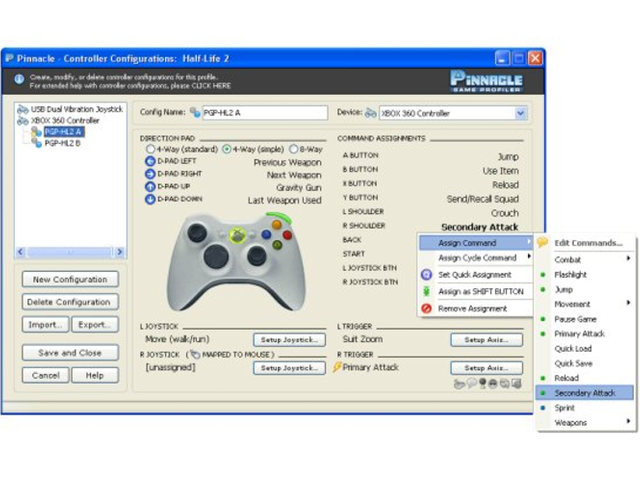
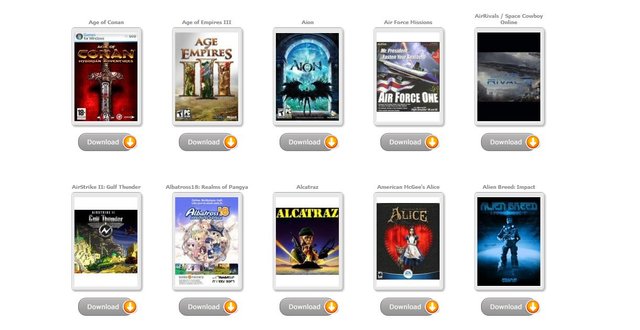
Congratulations Steemian! Because you have created excellent content, you have received an upvote from us!
Meet other Clockwork Fighters our server!
Do you want profit and still be helpful?
Delegate some SteemPower to @steempunknet :
[50] [100] [200] [500] [1000]
Your post was upvoted by the @archdruid gaming curation team in partnership with @curie to support spreading the rewards to great content. Join the Archdruid Gaming Community at https://discord.gg/nAUkxws. Good Game, Well Played!