Best Budget Gaming Monitor: HP Pavilion 21.5-Inch Monitor Review
Ready for the best budget gaming monitor money can buy?
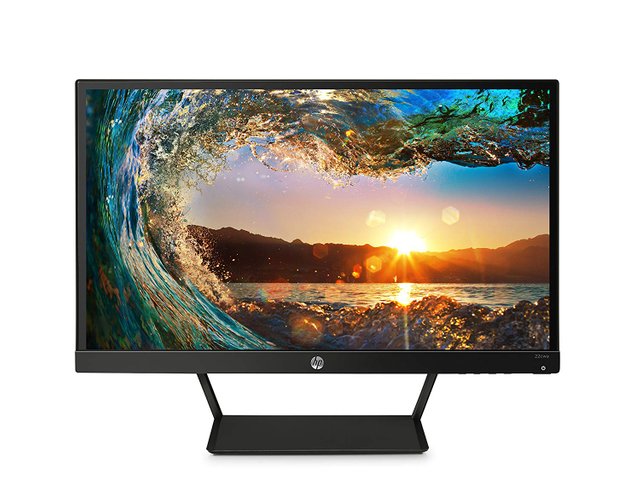
The HP Pavilion 21.5-Inch monitor is an affordable yet high-performing screen for the budget conscious consumer. The screen has a slim build and sits on a slightly high, rectangular, open-wedge stand that makes the monitor seem like it is levitating. Overall, the aesthetic of the screen is simple yet pleasing. The screen has HD resolution and can hold its own when it comes to gaming. To see just how well it performs, let us look at the features of the HP Pavilion 21.5-Inch monitor.
Appearance and connectivity
This HP monitor has a diagonal measurement of 21.5 Inches, and this measurement is what gives the screen its name. The actual dimensions of the screen are 19.6 x 15.8 x 5.9. This diminutive monitor only weighs 6 pounds, making it the ideal display to carry to a gaming party.
Though the monitor's stand is stable and looks good, it can only tilt forward or backward at a 26-degree angle. Nor does the stand allow for height adjustment, swiveling or pivoting. Sad.
The screen has HDMI, HDCP and VGA ports, as well as a thunderbolt adapter for Macs. It lacks USB ports and internal speakers but has an audio jack to connect external speakers.
Like most HP monitors, the control buttons are found at the bottom of the screen. It is a bit difficult to figure out which button does what. Fortunately, the buttons are only ever used for initial setup.
Luckily, the power button is prominently positioned at the lower right-hand corner of the screen.
[ Read what others are saying about the HP Pavilion 21.5-Inch Monitor ]
Display performance
The HP Pavilion 21.5-Inch monitor has a diameter of 21.5 inches and a nearly non-existent bevel. The result is that the monitor looks quite wide compared to screens with similar dimensions. It has full HD resolution and a 16:9 aspect ratio. These resolution specifications are as good as it gets for a monitor of this size. It's one of the many reasons why this is one of the best budget gaming monitor you'll find on the market.
Because it is an IPS display, this HP monitor offers both a wide color gamut and a contrast ratio of eight million to one that enables the output of rich, vivid colors. However, IPS panels present a tradeoff: The HP monitor has good picture performance even at an angle, but a slower response time compared to similar monitors with VA or TN panels.
Motion handling
The HP monitor has a 60 Hz refresh rate and a 7 millisecond response time. To the average user, these specifications do not affect performance, but for the professional gamer, this could be an issue.
The maximum lag time for a gaming display should be 4 milliseconds; higher response times often cause blurring. It may not be noticeable to the untrained eye but with this monitor, fast-paced games and movies will result in screen tearing and blurred choppy pictures.
Pros
- Affordable
- Near-zero bezel allows for full use of the screen's surface
- Deep rich colors and high picture quality, even at an angle
- Portable
- Cons
- Higher lag rate compared to higher end gaming displays
- Low refresh rate compared to higher end gaming displays
- No wall mounting options, a VESA adapter has to be bought and fitted to facilitate wall mounting
- Reflections can be seen when the picture in a game or movie is dark
Value for money
For a screen of its size, this HP Pavilion 21.5-Inch monitor more than meets expectations. It renders gorgeous colors with great contrast to display accurate, realistic pictures. For everyday use, this monitor will serve you well. Click here to purchase one today !
Congratulations @mmaartmartial! You received a personal award!
Click here to view your Board of Honor
Do not miss the last post from @steemitboard:
Congratulations @mmaartmartial! You received a personal award!
You can view your badges on your Steem Board and compare to others on the Steem Ranking
Vote for @Steemitboard as a witness to get one more award and increased upvotes!