How I made my first videogame pixel character
I am a big fan of indie games especially games using pixel art and in the near future I wish to create a simple pixel art platformer using Game Maker.
The game will be nothing fancy, just some Mario type game with the art done by me.
I have no drawing skills, no animation experience apart some stupid stuff I did with Pivot. In order to create my character I bought Aseprite - an application suited for pixel art animations.
I started by studying a bit the running cycle and I found this :
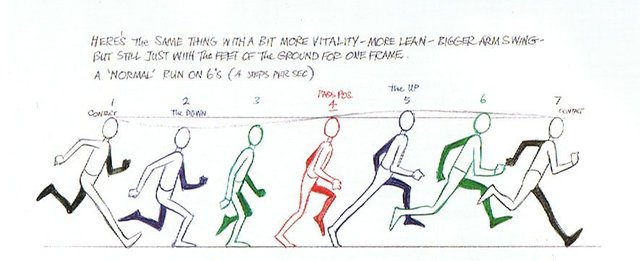
Source : https://www.pinterest.fr/pin/203858320610642134/?lp=true
Let's look a bit at Aseprite :
In Aseprite you can use multiple layers and create multiple frames for your animation
I started by sketching my character on the first layer in a 8 frames cycle
You can use this tutorial it's very useful :
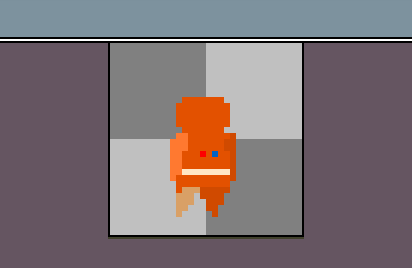
After that I started to paint over the sketch, on each frame, trying to use a little bit of shades :
BAM ! Result > A 32bit pixel astronaut or whatever :))

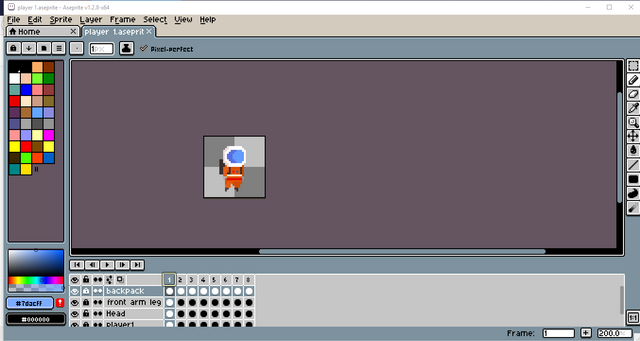

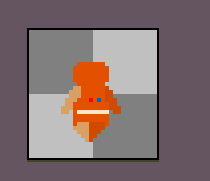
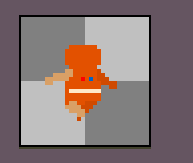
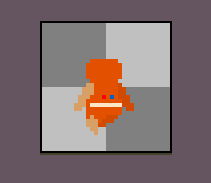
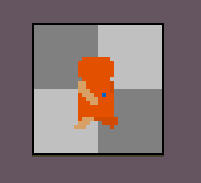
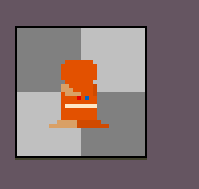
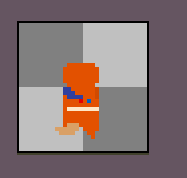
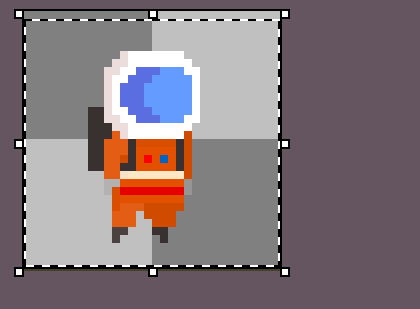
wow interesting