How to use MetaMask — Staying Safe with dApps
We’re continuing our theme of safety in the crypto world with a follow-up article to our Beginners Guide.
This time we’re taking a look at the best way to stay safe when using decentralised applications and exchanges such as EtherDelta, (and a new improved fork called ForkDelta) by using popular browser extension MetaMask.
What is MetaMask and why should you use it?
MetaMask has the following goal: “Making Ethereum dApps as easy to use, for as many people as possible”.
To learn about decentralised Applications, or dApps, we recommend that you read this guide by Coindesk. EtherDelta, ForkDelta and Cryptokittens are all examples of dApps.
Traditionally, in order to interact with Ethereum dApps, you would have to set up a full Ethereum node on your PC — a daunting task even for technologically savvy users. However, Metamask simplifies this by allowing you to interact with Ethereum dApps directly in your browser, without the need of such a complicated set-up.
But there is more to MetaMask in that it also functions as a more secure ‘hot’ wallet for Ether (for an explanation, see our beginner's guide to staying safe in the world of crypto). The extra security is down to MetaMask encrypting your private keys with a password of your choice.
We always advise using cold storage, but in the case of a decentralised exchange like EtherDelta, MetaMask provides you with an excellent, secure and convenient alternative way to use the exchange. Just make sure that your MetaMask wallet only holds a number of tokens/Ether that you will actively use - plus enough for gas, of course.
Installing the MetaMask extension
So now that we now why you should use MetaMask, let's get around to installing it. MetaMask is a browser extension currently supported on all 3 major browsers (Chrome, FireFox, Opera) and also on a new up-and-coming browser called Brave.
The safest way to get the MetaMask extension is by visiting their homepage and following the links provided. The best practice would be to also check the comments and reviews in order to make sure that you are downloading the real app, and not a fake version.
After installing MetaMask, you will need to set up a new identity/wallet by clicking on the MetaMask logo (the little orange fox) in your app bar. This will start up MetaMask.
After reading through and accepting the terms and conditions, you will be prompted to create a new password to encrypt your account.
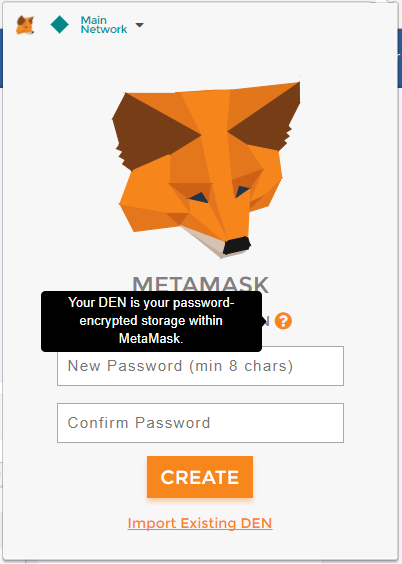

Once completed, you will be given the seed words for your new account. Make sure to write these down in a safe place as it is the only way to restore lost MetaMask accounts.
You are now set up to use MetaMask with the ever-growing list of dApps!
Using MetaMask's special features
In order to truly appreciate MetaMask, you should familiarise yourself with what it does, along with few of its special features that make using dApps easier.
Multiple wallets in MetaMask
MetaMask allows you to create multiple wallets. This means you can create a new wallet for each different purpose you use MetaMask for. View the example image below to see a simple use case scenario; we've made specific wallets for EtherDelta, ForkDelta and everyday use.
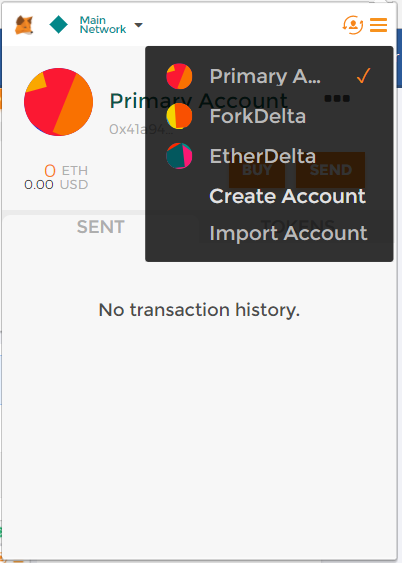

To create a new account, click on the account icon (second icon from the right). From here, you can create a new account, or import one that you used before.
Locking your account
MetaMask offers its users extra protection; you can lock your account behind a password, encrypting your account. This means that if your computer is compromised by hackers, they would need to know your MetaMask password in order to access your wallets. So don't use the same password for your computer as for your MetaMask account!

If you want to lock your account, simply click on the icon in the upper right corner. This will display a drop-down menu that gives you a logout option. Simply click it and your account will be locked until you manually unlock it again.
MetaMask and dApps
Finally we'll look at how MetaMask works with dApps, and it's surprisingly straightforward.
As long as MetaMask is installed, it constantly scans for whether or not the page that you are visiting is a dApp. If it is, MetaMask will sync up with the dApp automatically. Most dApps will then detect whether MetaMask is locked, and will possibly prompt you to unlock MetaMask and refresh the page in order to use it. Once MetaMask and the dApp are connected, all Ether that you have on your connected MetaMask wallet will be open for you to use with the dApp in question.
This concludes our second article on how to stay safe with Cryptocurrencies. We hope that we've helped you learn how to keep yourself safe using the MetaMask dApp.
If you want to learn more about Hash Rush, take a look at our new website, visit us on Discord, or subscribe to our email newsletter.
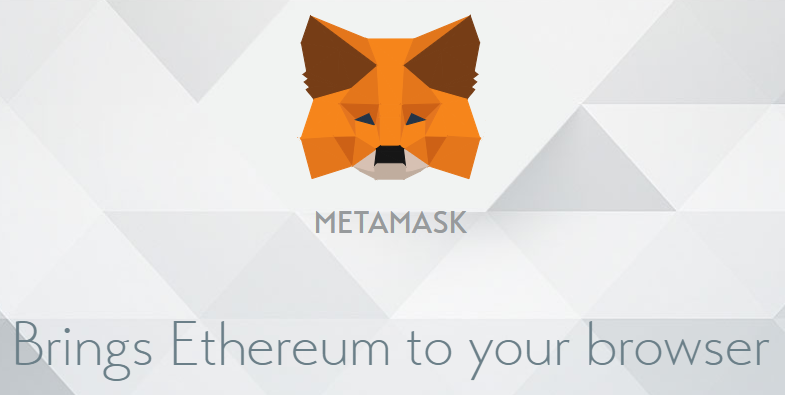
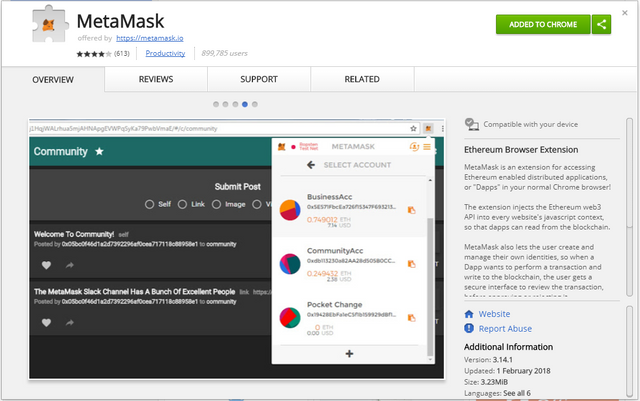
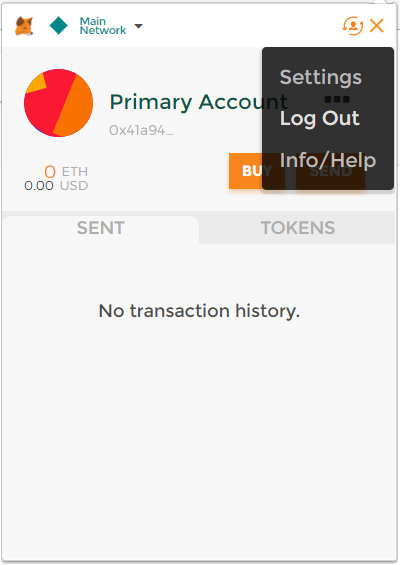
I have methods of winning bitcoin