How to Play Games Age Of Empires Castle Siege | Bagaimana Cara Main Age Of Empires Castle Siege [ENG – IND]

Hello Stemians how are you, here I will review and share how to play Games that are familiar to older gamers, older gamers will be excited if playing games that is very cool that is Age Of Empires
Age Of Empires or abbreviated AOE is a series of games or Real time Strategy RTS, AOE or Age Of Empires was started in 1997 by Developer Great i.e. Ensemble Studios and published by Microsoft.
The Age of Empires games first published only for Windows operating system that is Windows XP, and then growing technology these Games can be played at the Android operating system, Yes, now Age Of Empires can we hold with using one hand. Age Of Empires diplatform debut Windows Phone in the year 2014, 2015 years later at Age Of Empires can already play in the iOS platform or operating system Apple's origin, and features a platform that is not less interesting is Xbox Live.
The Age Of Empires can be downloaded for free, but therein lies the mikrotransaction system, the system used for the purchase of a character, purchase coins, and more
On The Age Of Empires you can have one of civilization, civilization is proffered i.e. Kievan Rus, Britons, Teutons, and Sarachens. Just like Age Of Empires you play on PC, here remains to build the building, gave birth to the player character, built the keep, and make the Defense so as not to be defeated by the enemy.
Age Of Empires on the PC we can find famous Heroes such as Robin Hood, William Wallace, and Ottoman Hero, in The Age Of Empires: Castle Siege also puts a character hero taken from history that is Joan of Arc, Saladin, and Richard the Lionheart. You can recruit heroes to fight with you
1.For those of you who have yet to install The Age Of Empires: Castle Siege, please search the playstore with keywords of "The Age Of Empires: Castle Siege" who have been verified by Microsoft. Age Of Empires: Castle Siege has a size of 310MB

2.The main Display will show up in The Age Of Empires: Castle Siege

3.For those of you who do not already have Xbox Live account, please click Register, and to already list please press LOG IN!
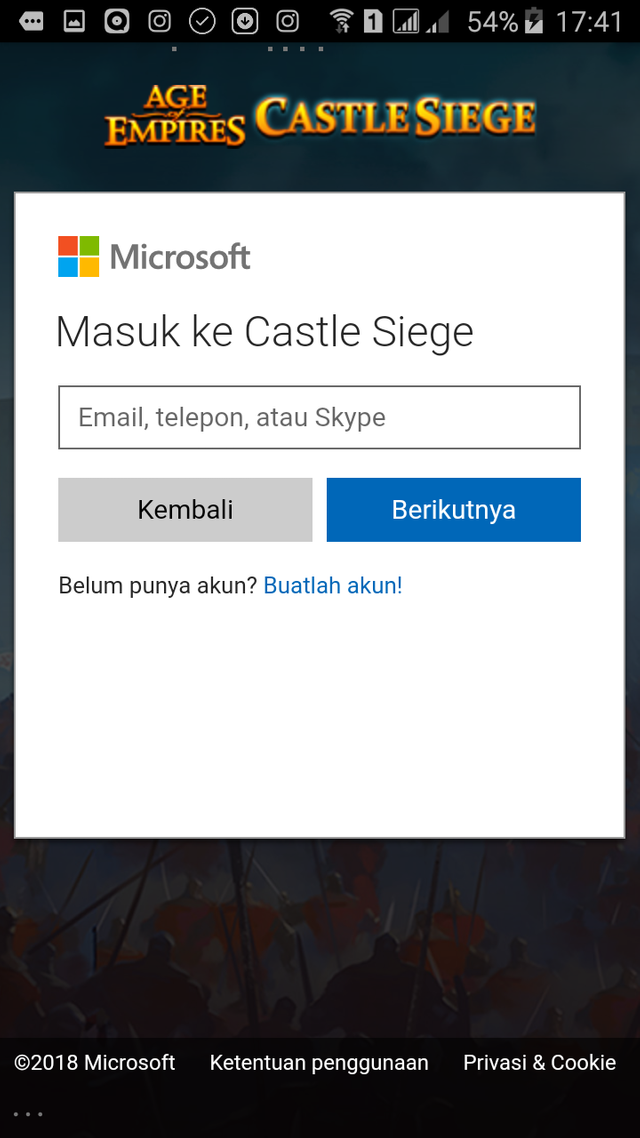
4.After you click Register, and then enter your Email or your phone number, and an alternative to Email and phone number is Skype. Then wait for verification from Microsoft or Xbox Live
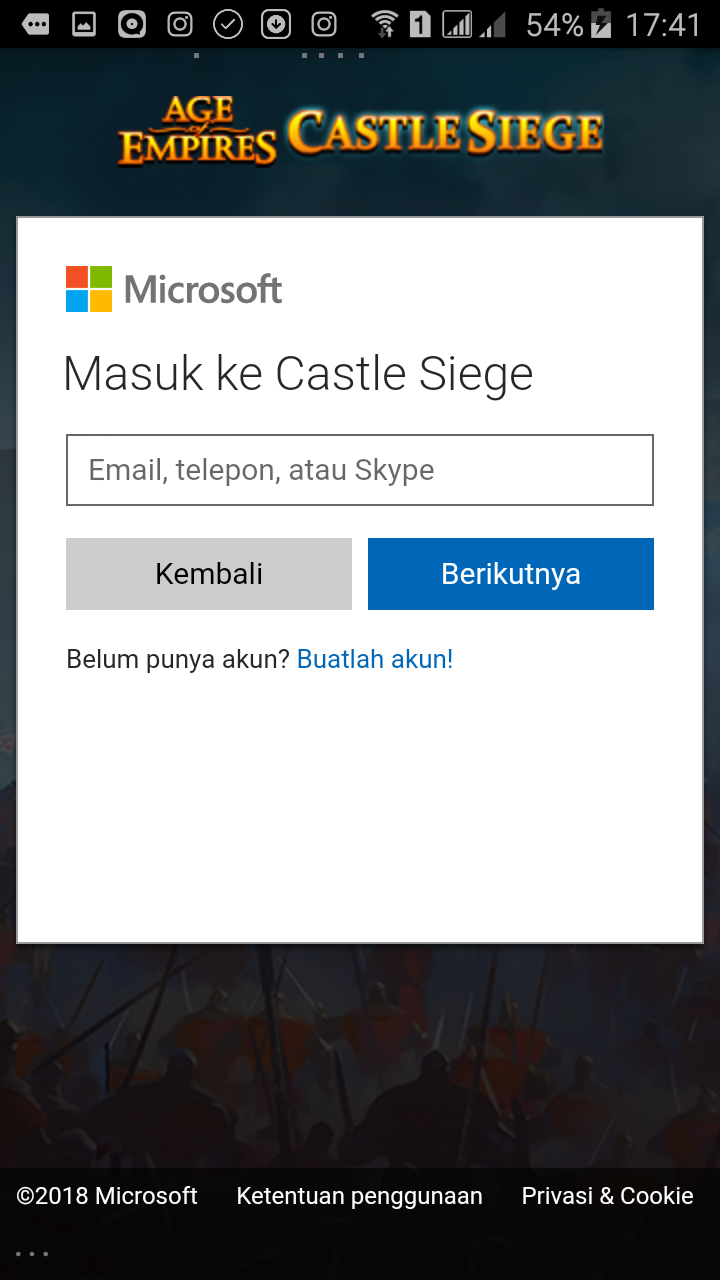
5.finish entering your Email and number, you will enter into enter Username
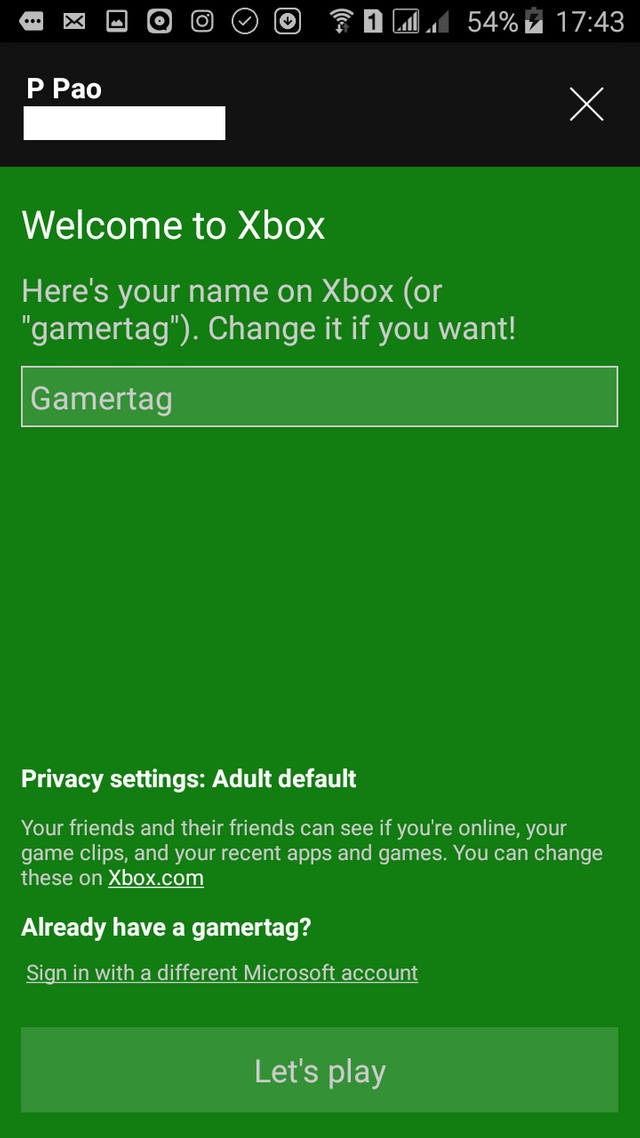
6.After you enter your Username, you select Check Availability , if anyone is the same as the username you entered, if successful it will appear "Available!"
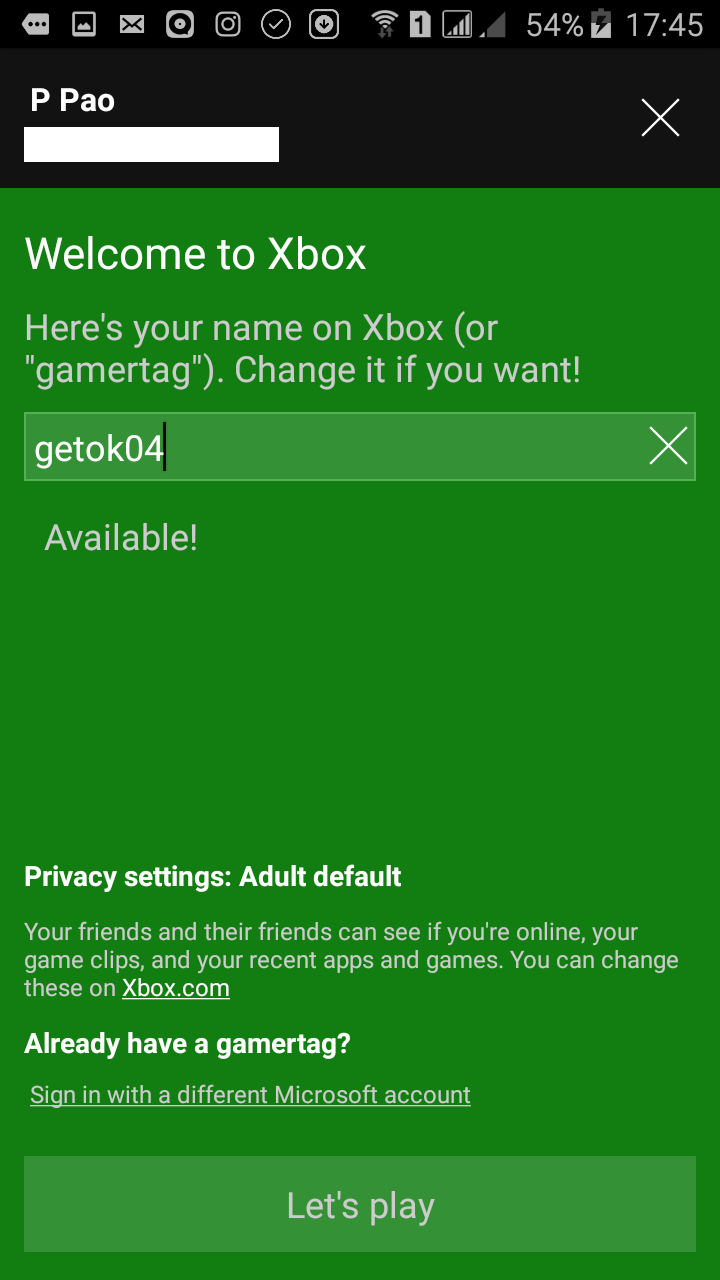
7.next click on tap for next, and you start a level a level Tutorial

8.The first games already played, the character who first played Richard The Lionheart, and later you must select Market, Menu right down corner of the Market

9.Next you choose ECONOMY, on the ECONOMY there are many options, and one of the most important is miles and Farm

10.After you select your ECONOMY, you select a Mill, Mill worth 125 food, and the picture below you can see, the first time it was played, you were given 400 Food, mean you can buy a Mill because the Mill have 125 Food prices

11.Next you are commanded to update your Castle by way of Constructing buildings and Upgrades, but you see it first, you are obligated to require more Storage
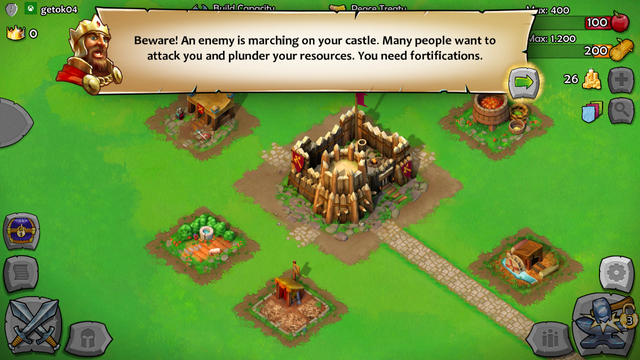
12.then you select "lumberyard" and then use the upgrade key to increase your level, after you perform the upgrade, you will have more storage

13.Next you ordered to stay alert on your castle, because of the very many people who attacked you, you need a "fortification" or fortress
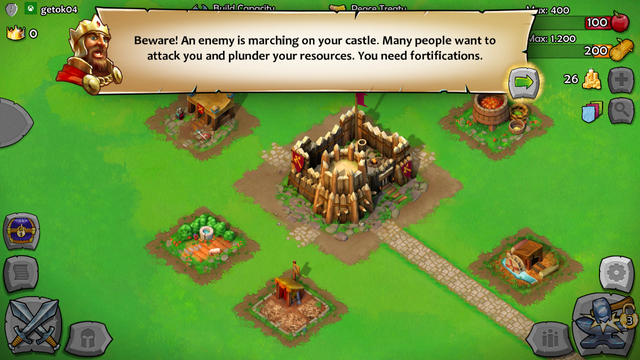
14.Next you wake "archer tower" to defend your Castle, you can't build a building away from the headquarters, if the circle has a red color, then you can not build "archer tower".
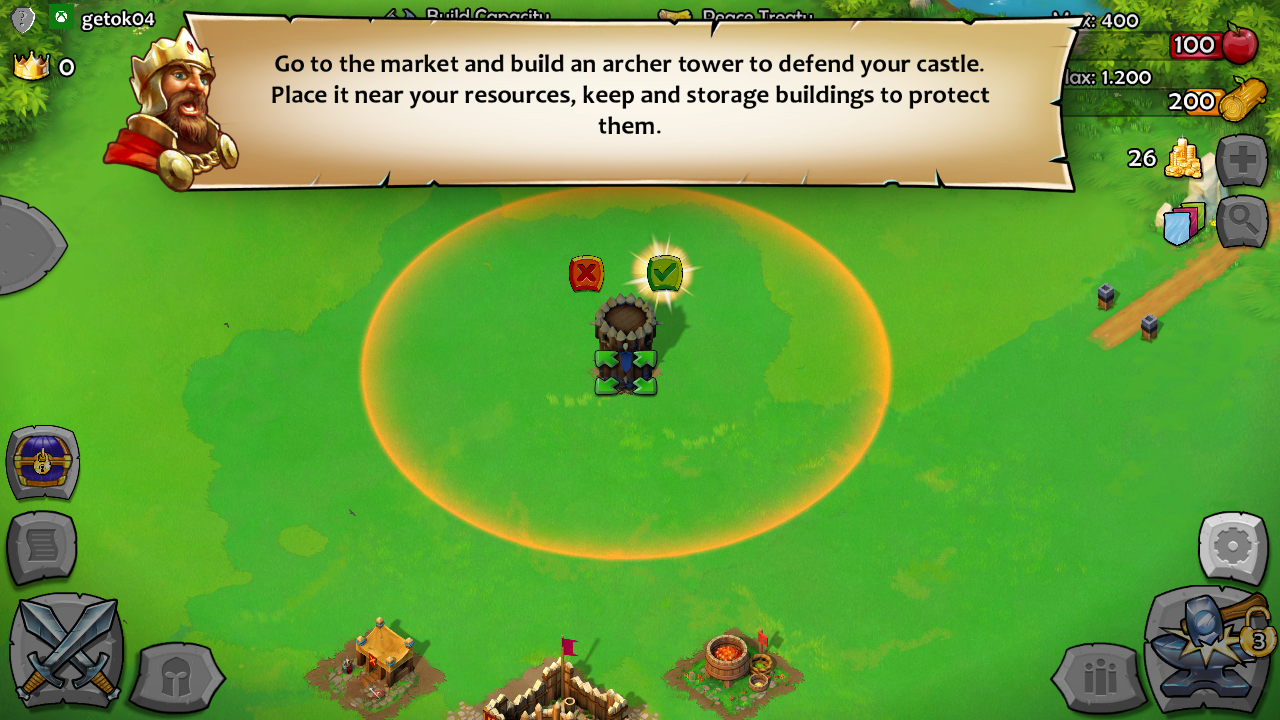
15.After you build "archer tower" then you are being attacked by the enemy.

16.You can then look at the "Richard's Army," the army you can choose already available, among others, Henry V, Infantry, Archers, Trebuchets, the above has different capabilities, Henry V have the ability from a short distance, Infantry have the capability of using a sword, the Archers had the ability to remotely by using the arrow keys, and a Trebuchets had the ability to destroy a building by means of a bomb stone.
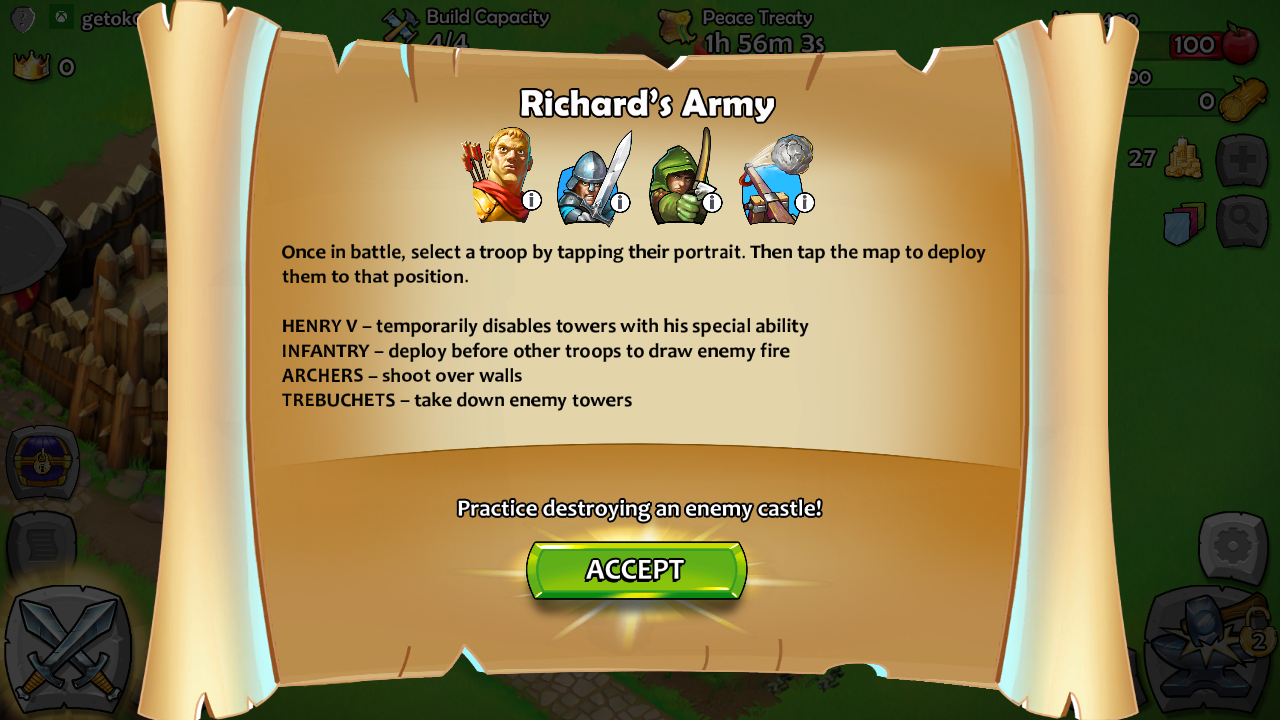
17.Next you haven't install or put your soldiers in the Castle of your opponent, you can choose the army way, select one of the soldiers, and then select the location you want to layout

18.To make an attack, you drag your army then navigate the goal

19.After you put the troops, you will create a strategy that fit so that's not the case of defeat

20.If your opponent is already destroyed, your points will accrue

21.If your opponent is already destroyed, it will be Battle Complete

22.In the Menu of the Market will be open or unlock the Military, military functions to make soldiers

23.To perform the Upgrade, you select the building you are going to upgrade, upgrade to prepare what was requested, for example Keep Age1 Age2, you need to prepare 400 wood, and then you can switch civilization or replace the Kingdom

24.You can then select a Civilization or commonly called the Kingdom, here I select Saracens

25.on the Saracens there are 4 selectable hero

26.To buy the coins, you can select the image then the coin, Here you can buy with payments provided one Google Playstore

27.Here I've been Saracens surroundings where the environment has a lot of desert


Hello Stemians Apa kabar , disini saya akan mereview dan membagikan cara main Games yang sudah tidak asing lagi untuk gamers lawas, gamers lawas akan gembira jika bermain games yang sangat keren yaitu Age Of Empires
Age Of Empires atau disingkat AOE merupakan seri game RTS atau Real time Strategy yang populer, AOE atau Age Of Empires ini dimulai pada tahun 1997 yang dikembangkan oleh Developer Hebat yaitu Ensemble Studios dan dipublikasikan oleh Microsoft.
Games Age of Empires pertama kali dipublikasikan hanya untuk Sistem Operasi Windows yaitu Windows XP, kemudian semakin berkembangnya teknologi Games ini sudah dapat dimainkan di sistem operasi Android, Ya , kini Age Of Empires sudah dapat kita pegang dengan menggunakan satu tangan. Age Of Empires memulai debut diplatform Windows Phone pada tahun 2014, Kemudian pada tahun 2015 Age Of Empires sudah dapat dimainkan di platform iOS atau Sistem Operasi asal Apple, dan fitur platform yang tak kalah menarik adalah Xbox Live.
Pada tahun 2017, The Age of Empires sudah dapat dimainkan di sistem operasi Android, kita dapat mencarinya di Play Store dengan kata kunci “The Age Of Empires : Castle Siege” The Age Of Empires pada android ini sangat berbeda dengan Age Of Empires yang anda kenal di PC, The Age Of Empires Castle Siege bukan Games RTS atau lebih dikenal Real-Time Strategy melainkan Games pertahanan Tower, dengan kata lain hampir sama dengan Clash Of Clans atau League Of Legends
The Age Of Empires dapat diunduh secara gratis, akan tetapi didalamnya terdapat sistem mikrotransaksi, sistem tersebut digunakan untuk pembelian karakter, pembelian koin, dan lainnya
Pada The Age Of Empires Anda dapat memiliki salah satu dari peradaban, peradaban yang disodorkan yaitu Kievan Rus, Teutons, Britons, dan Sarachens. Sama seperti Age Of Empires yang anda mainkan di PC , disini tetap membangun bangunan, melahirkan karakter pemain, membangun keep, dan membuat pertahanan agar tidak dapat dikalahkan oleh serangan musuh.
Age Of Empires pada PC kita dapat menemukan Pahlawan ternama seperti Robin Hood, William Wallace, dan Hero Ottoman, Pada The Age Of Empires: Castle Siege juga menghadirkan karakter pahlawan yang diambil dari sejarah yaitu Joan of Arc, Saladin, dan Richard the Lionheart. Anda dapat merekrut pahlawan tersebut untuk berperang bersama anda
1.Bagi anda yang belum menginstall The Age Of Empires : Castle Siege, silahkan anda cari di playstore dengan kata kunci “The Age Of Empires : Castle Siege” yang sudah diverifikasi oleh Microsoft Corporation. Age Of Empires : Castle Siege memiliki ukuran 310MB

2.Tampilan Utama yang akan muncul di The Age Of Empires : Castle Siege

3.Bagi Anda yang belum mempunyai akun Xbox Live, silahkan anda klik Register, dan untuk yang sudah daftar silahkan tekan LOG IN!
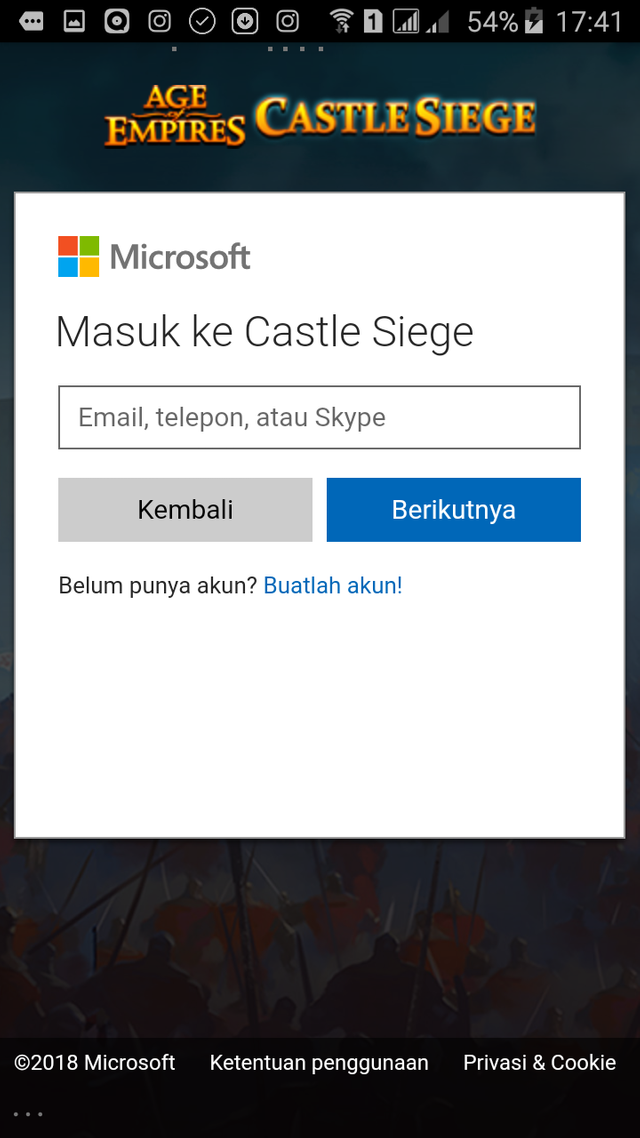
4.Sesudah klik Register, kemudian anda masukkan Email anda atau Nomor Telepon anda, dan Alternatif dari Email dan Nomor Telepon adalah Skype. Kemudian tunggu Verifikasi dari Microsoft atau Xbox Live
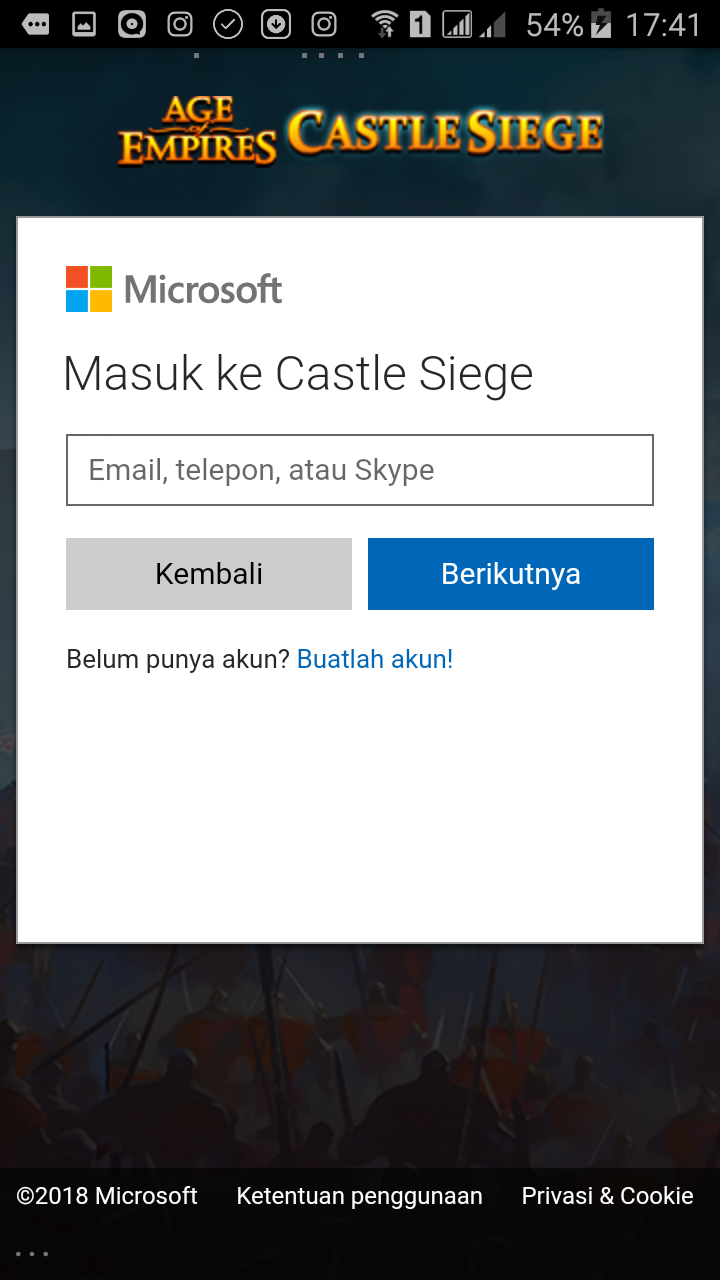
5.Selesai Memasukkan Email dan Nomor, anda akan masuk kedalam memasukkan Username
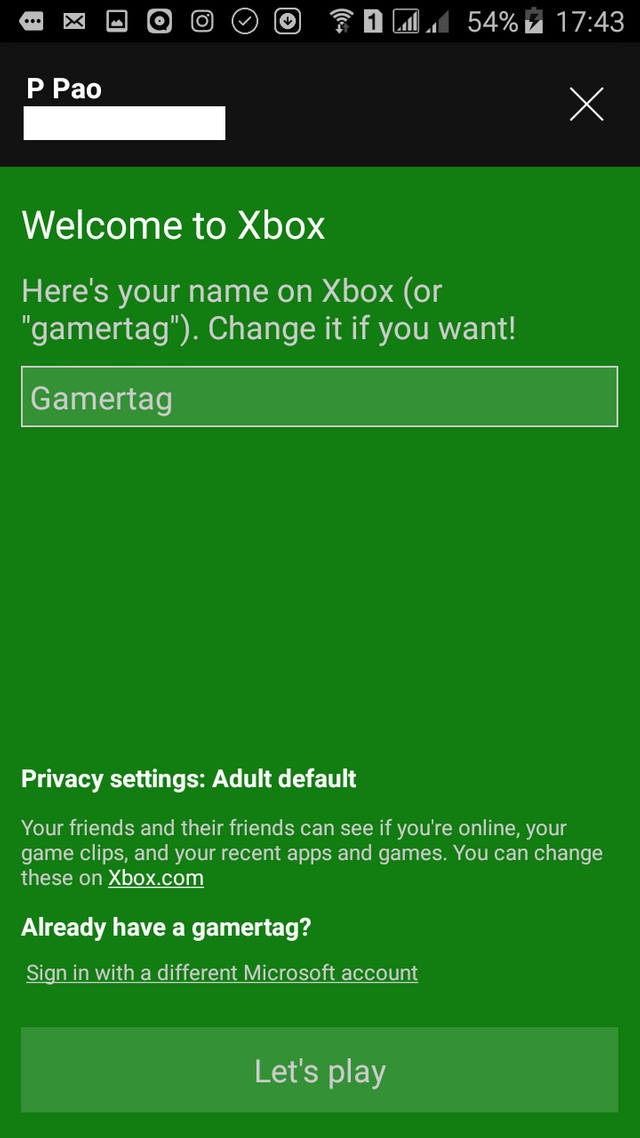
6.Sesudah masukkan Username anda, anda pilih Check Availability untuk memastikkan apakah ada yang sama dengan username yang anda masukkan, Jika berhasil maka akan muncul “Available!”
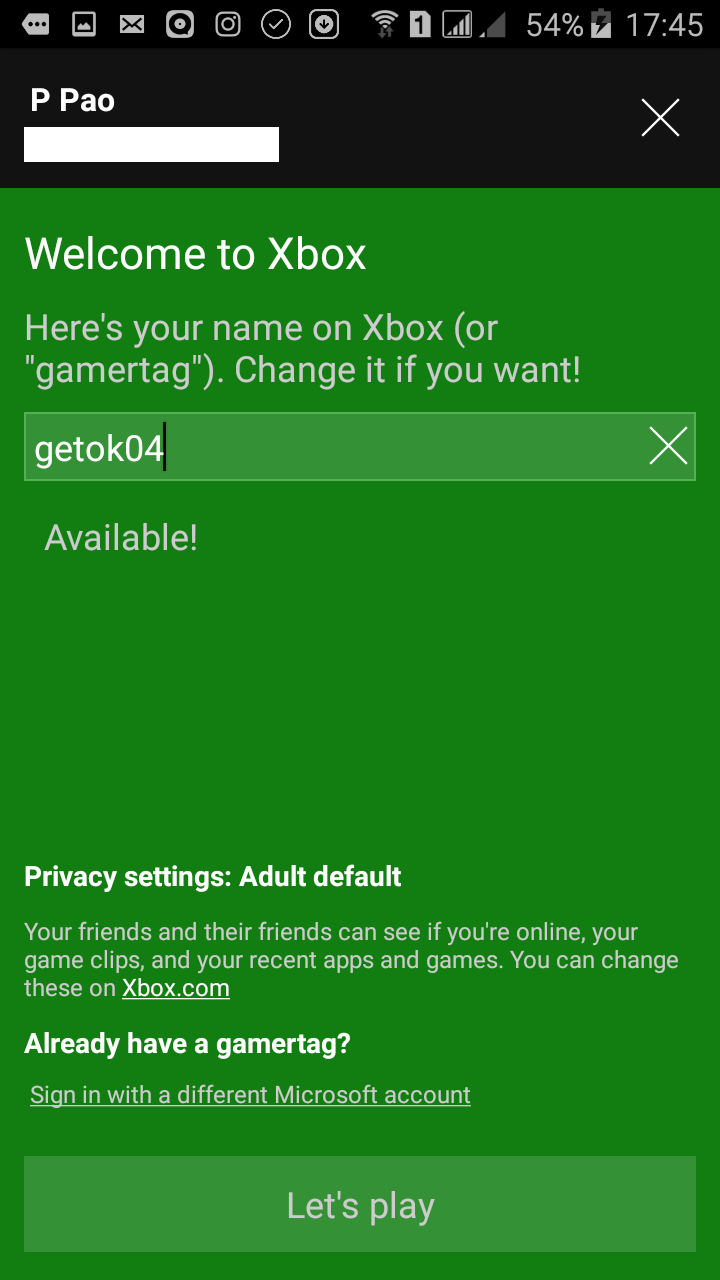
7.Selanjutnya klik tap untuk selanjutnya, dan anda memulai level tingkat Tutorial

8.Permainan Pertama sudah dimainkan, karakter yang pertama kali dimainkan ialah Richard The Lionheart, dan selanjutnya anda wajib pilih Market, Menu Market disudut bawah sebelah kanan

9.Selanjutnya anda pilih ECONOMY, Pada ECONOMY terdapat banyak pilihan, dan salah satu yang terpenting adalah Mil dan Farm

10.Sesudah anda pilih ECONOMY, anda pilih Mill, Mill berharga 125 food, dan gambar dibawah anda dapat lihat, pertama kali dimainkan , anda diberi 400 Food, berarti anda dapat membeli Mill dikarenakan Mill memiliki harga 125 Food

11.Selanjutnya anda diperintah untuk memperbarui Castle anda dengan cara Membangun bangunan dan Upgrades, tetapi anda lihat terlebih dahulu, kamu wajib membutuhkan Storage lebih
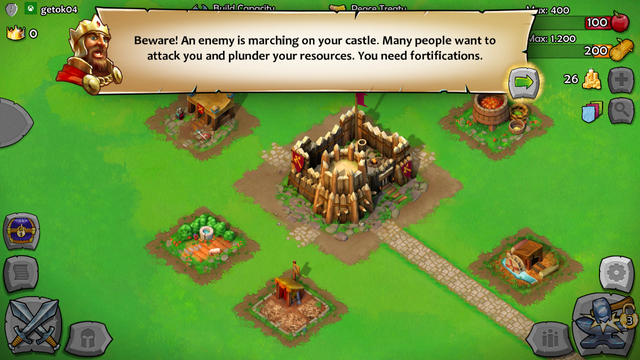
12.Kemudian anda pilih “lumberyard” dan kemudian gunakan tombol upgrade untuk meningkatkan level anda, setelah anda melakukan upgrade, anda akan mempunyai storage lebih

13.Selanjutnya anda diperintahkan untuk tetap waspada pada castle anda, karena sangat banyak orang yang menyerang anda, kamu membutuhkan “fortification” atau benteng
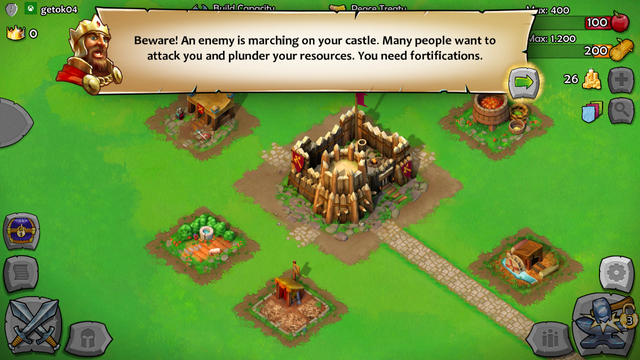
14.Selanjutnya anda bangun “archer tower” untuk mempertahankan Castle anda, anda tidak bisa membangun bangunan tersebut jauh dari markas, jika lingkaran memiliki warna merah, maka anda tidak bisa membangun “archer tower”.
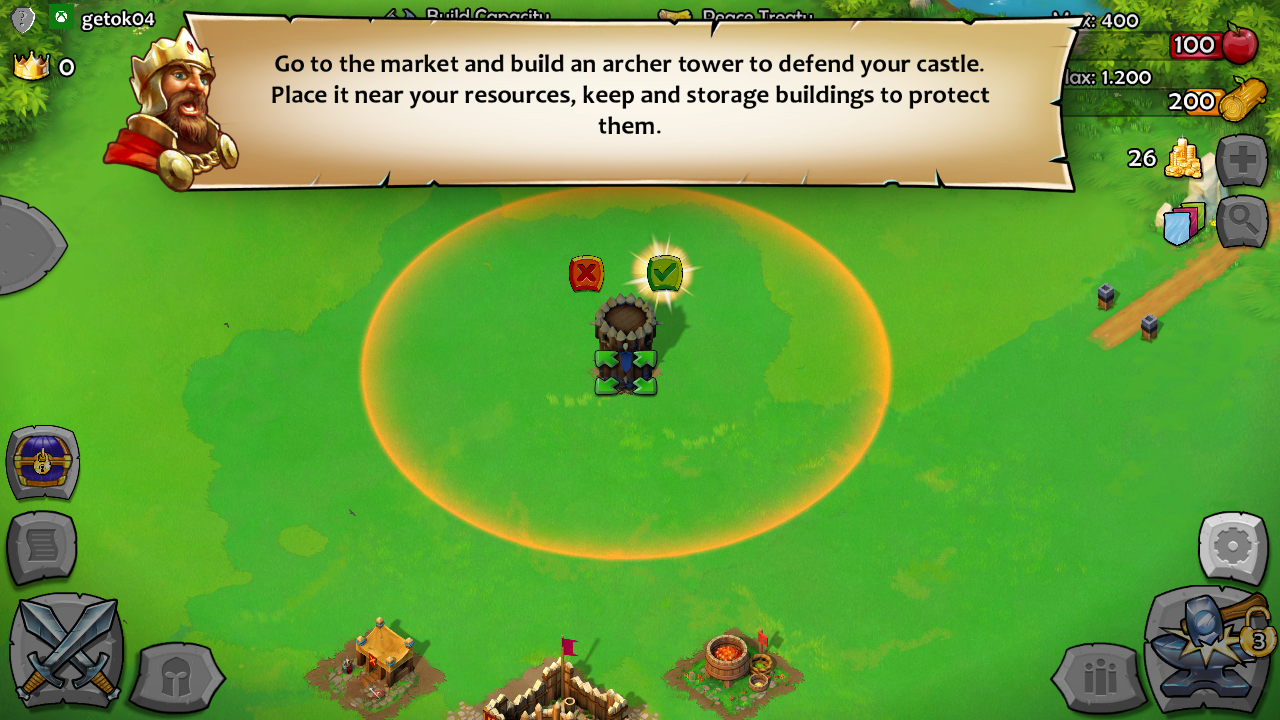
15.Sesudah anda membangun “archer tower” maka anda diserang oleh musuh.

16.Selanjutnya anda dapat lihat di “Richard’s Army” anda dapat memilih tentara yang sudah tersedia, antara lain Henry V,Infantry, Archers, Trebuchets, tentara diatas memiliki kemampuan yang berbeda, Henry V memiliki kemampuan dari jarak dekat, Infantry memiliki kemampuan dengan menggunakan pedang, Archers memiliki kemampuan jarak jauh dengan menggunakan panah, dan Trebuchets memiliki kemampuan menghancurkan bangunan dengan cara bom batunya.
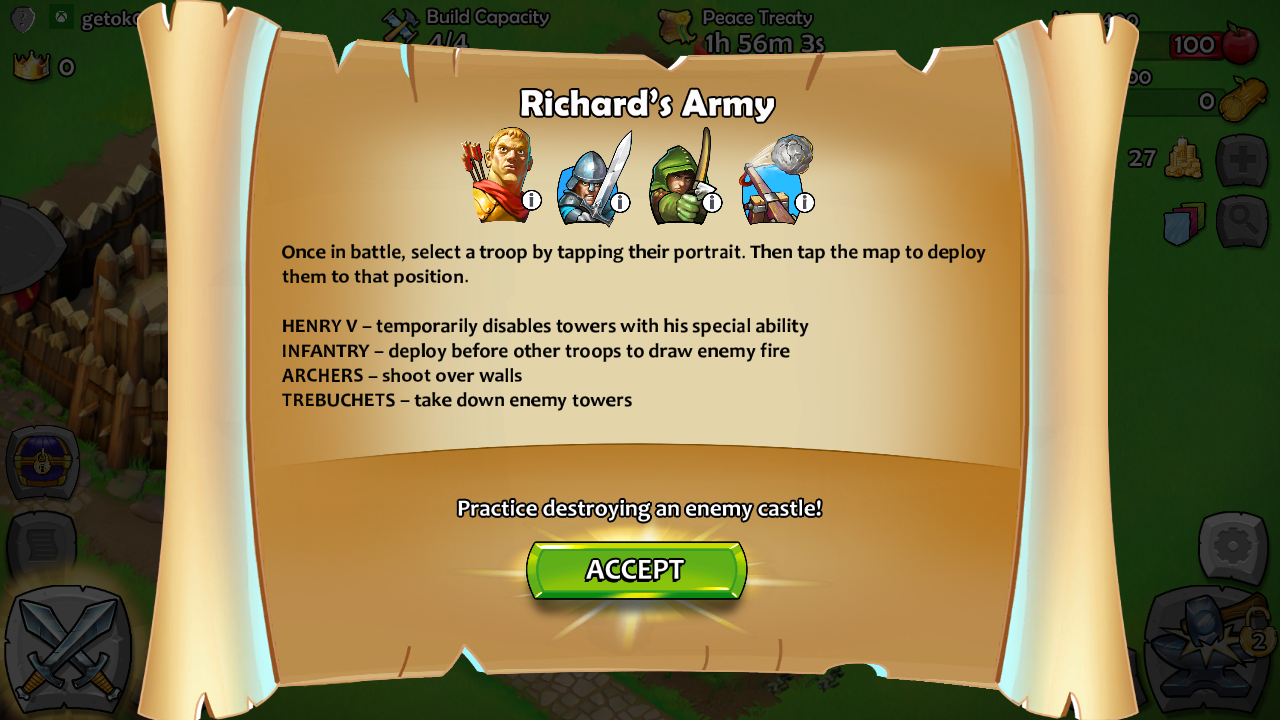
17.Selanjutnya anda belum memasang atau meletakkan tentara anda di Castle lawan, anda dapat memilih tentara dengan cara, pilih salah satu tentara, kemudian pilih lokasi yang ingin anda letak

18.Untuk membuat serangan, anda drag tentara anda kemudian arahkan tujuannya

19.Sesudah anda meletakkan tentaranya, anda akan buat strategi yang pas agar tidak terjadi kekalahan

20.Jika lawan anda sudah musnah, poin anda akan bertambah

21.Jika lawan sudah musnah, maka akan Battle Complete

22.Di Menu Market akan terbuka atau unlock Military, fungsi military untuk membuat tentara

23.Untuk melakukan Upgrade, anda pilih bangunan yang anda akan upgrade, untuk melakukan upgrade persiapkan apa yang diminta, misalnya Keep Age1 ke Age2, anda harus mempersiapkan 400 wood, dan sesudah itu anda dapatswitch civilization atau mengganti kerajaan

24.Selanjutnya anda dapat memilih Civilization atau biasa disebut kerajaan, disini saya memilih Saracens

25.Pada Saracens terdapat 4 hero yang dapat dipilih

26.Untuk membeli koin, anda dapat pilih gambar koin, kemduan Disini anda dapat membeli dengan pembayaran yang disediakan salah satunya Google Playstore

- Disini saya sudah berada dilingkungan Saracens dimana lingkungannya memiliki banyak gurun

