Pokemon: Let’s Go; How to change Pikachu and Eevee’s hairstyle @@

Pokemon: Let’s Go Pikachu and Pokemon: Let’s Go Eevee are the newest games released for the Nintendo Switch console, and they are now available to purchase digitally via the Nintendo eShop. Internationally, in select countries, you’ll also be able to purchase a digital cartridge. While both games are influenced by Pokemon Go that is available on Android and iOS, there is a difference.
Depending on what you choose, you either get Pikachu or Eevee character to play with. While Eevee can use balloon to fly around and cut through small trees, Pikachu has a surfboard that allows it to sail the high seas. One of the interesting things about the new Pokemon: Let’s Go game it that it lets you change your partner Pokemon Eevee or Pikachu’s hairstyle while playing with them.
Besides giving new hairstyles, you can also give Pikachu or Eevee adorable outfits, hats, glasses and other accessories. To be able to change the hairstyle, you must be playing the game in handheld mode. You also need to use two fingers to pet Pokemon’s head. Depending on the way you pet them, the hairstyle keeps changing. Also, you must ensure that the Pikachu or Eevee aren’t too close to the screen, as it will not change the hairstyle.
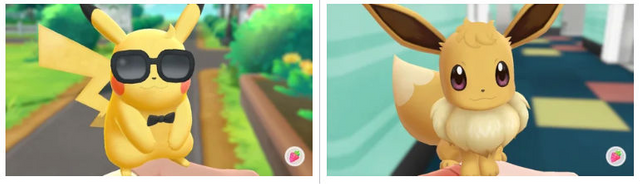
As per IGN, Petting the head with down or up motion will result in a spiked look, petting in a swirling motion in a clockwise manner and counterclockwise manner will offer a subtle or tuft look. Swiping the head from left of right will offer a more styled look. To unlock more hairstyles, you will need to pet Pikachu or Eevee with five fingers, and this secret hack comes with GamesRadar.