Logitech G900 Chaos Spectrum Gaming Mouse
.jpg)
Purpose
If anyone else uses itunes and windows, then you know how important click-drag is. My last mouse was so poor at holding down the left mouse button (GE brand wireless), that I actually used a third party application to program the side button to be my click-hold button, and the other side mouse button to be my normal left click.
The reason I bought this mouse is because the laser actually died on my cheap mouse. All week I have been using my laptop touchpad. Oh the misery of doing simple operations like click, scroll, and drag on a laptop touchpad!
This new mouse is known for having very good spacial movement and fast, precise click action that will take a lot of abuse before it dies out.
Pricing
Since I had a $85 dollars in gift credit on Amazon, I decided to splurge on a quality mouse for gaming. I spent $112 on this new mouse in total, so it cost me about as much as a regular cheapo mouse after using my gift credit. This seller did not charge me for shipping as long as I was willing to select the default shipping. I arrived in less than five days after I purchased it.
Review

Please note, I am not an expert gamer. I am just sharing my experience with this product.
It was easy to hook up. Pictures inside showed me how the USB wire hooks in. The wireless receiver came in a special box, and I'll probably keep it in there. The wire is actually easier to tuck out of the way on my desk than I thought it would be. If I want the wireless freedom in the future, I'll have it.
The logo changes color. Really cool!
None of the buttons on the mouse had any options when I looked at the settings in Windows. Out of curiosity, I went to the website and registered my product and found out there is a Logitech Gaming Software I am supposed to download, and also a firmware update. Wish they told me that somewhere on the instructions it was sent with.

This is what the software looks like.
Not very intuitive. Guess I'm not logical enough to operate a logitech mouse.
Basically I clicked on the images to see what each menu option is for. Click on the big glowing mouse also opens the button assignments. To reassign any button, you can't just click on it, you have to click on a tiny little arrow next to a button title box next to the button. Genius
First thing I look for is an option to assign click-hold to a button.
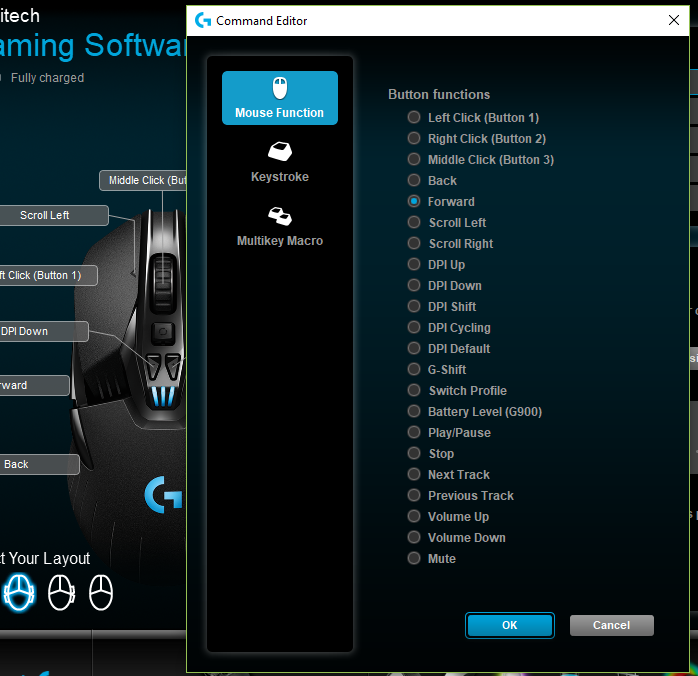
Nope. Nothing. I can assign a button to open a macro that will post an entire page of text to Steemit, but I can't tell the mouse to hold down the left click button to give my tendons a break while Windows 10 goes into a programmed seizure every time the action is performed.
I sent off a quick email to customer support asking them if there is an easier way to assign drag-drop to a mouse button. Doubt they have any support options though.
In the meantime I'll be using my old low tech X-Mouse software to manage this mouse. It allows me to assign mouse buttons into basically anything I want.
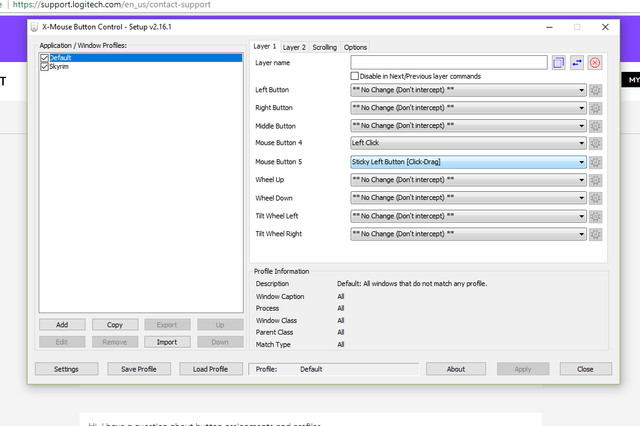
Maybe I will discover some new ways to use this new mouse I haven't found yet.
Already I discovered the two middle buttons can be pressed to changed the speed of the mouse, which is good for rapidly changing between slow/precise mouse movements and large/fast movements . Gamers call this DPI, and yes, I had to look up what that means for a mouse.
Not sure what the toggle button in the middle does. It has a refresh icon. I think it is for changing the button profile, but I am not sure.
Post comments below if you have some tips or tricks for me, or just post regular happy notes like always.
Have a great day!
Looks pretty cool 👍🏼