DotA 2 Playing Tips with Intel HD Graphics

Source
DotA 2 is one of the high popularity online games today. With the increasing popularity and widespread e-sports held especially for DOTA 2 itself, it is indeed very rational. Steam itself as a digital marketplace that provides DOTA 2 as a "free to play" game recorded DOTA 2 as the number 1 game that is often played by its users.
Unlike DotA in the past, DOTA 2 itself has much better graphics. The negative effect caused by the increase in graphics is the higher standard "minimum requirement" required to play. We've heard complaints from gamers who can not run the game seamlessly on an integrated graphics solution especially Intel HD Graphics.
According to our observations, various users of Intel HD Graphics solutions will sometimes experience 'framerate drop' issues when the Vsync option is enabled. (there are some users who want Vsync to stay on to prevent tearing on images).
Here, we have tips for playing DOTA 2 with Intel HD Graphics more comfortably even though Vsync remains turned on.
Here are the PC specs we use:
- Prosesor: Intel Core i5-4430
- Graphics Card: Intel HD Graphics 4600
- Memory: Team Elite 2 x 2 GB 1600 MHz
- Motherboard: MSI H81M-E33
- PSU: Corsair CX500 Watt
The Tips!
First, open Steam first. After that right click on DotA 2 and select "properties".

Source
Then click "launch options" on the "general" tab.

Source
After that type "-high" and "- console in the" launch options "column. The "-high" command serves to change the priority of DOTA 2 to high which will have little effect on fps, whereas "-console" serves to open the console we will use to enter commands in the game.

Source
After that go into the game DOTA 2. At the beginning, you will find the console cover the main dashboard DOTA 2.

Source
After that enter the command "mat_triplebuffered 1", this command is useful to 'force' the activation of triple-buffering method in the game. Here, while running DotA 2 on IGP Intel HD Graphics without using the command, sometimes we will experience an unstable and low fps when Vsync is turned on. Based on our tests, enabling this triple-buffering successfully minimizes the frame drop. Optional: if by enabling this triple-buffering you still find an inconsistent framerate (sometimes fast sometimes slow), you can try typing fps_max 60 on the console.
That's the tips we can give to play DotA 2 more comfortable when using Intel HD Graphics with Vsync ON. Curious about the difference in performance? Let's see below
The maximum FPS does not get a significant increase (naturally, because Vsync is turned on) However, when looking at the minimum FPS bars and FPS graphs we provide, there is a significant difference when triple-buffering is enabled. With these tips, system performance with Intel HD Graphics when Vsync is turned on will get better, and a very severe fps drop can be avoided. Of course, this minimum & average framerate increase will result in a more comfortable DOTA 2 play experience.
A few tips from us, hopefully help
Thank you very much to the Indonesian curators @aiqabrago and @levycore who continue to assist and introduce steemit to the steemians in Indonesia. and also the Gaming Curator @jodipamungkas, and @playfulfoodie .
Together we can. The spirit of Teamwork NSC is the most important
Thank you to Curator Indonesian @aiqabrago and @levycore
Contact me on discord
NSC https://discord.gg/cdBc8y4
and
Indonesian Steemit https://discord.gg/AkATAaZ
With the cooperation of Indonesian Curator and Team Work NSC, we will be able to provide useful works for all.
Tim Kerja NSC
@steem77 @safwaninisam @binjeeclick @abunagaya @bukharisulaiman @bukhairidin @rayfa @enzasteem @hasanuddin @taministy @mushthafakamal @ismadi @yusrizalhasbi @teukukemalfasya @abieikram @agamsaia @silvia @dodybireuen @munawir91 @ridwant @steemvest17 @fujaxxi @barzah etc.
Best Regards Steemit Indonesia

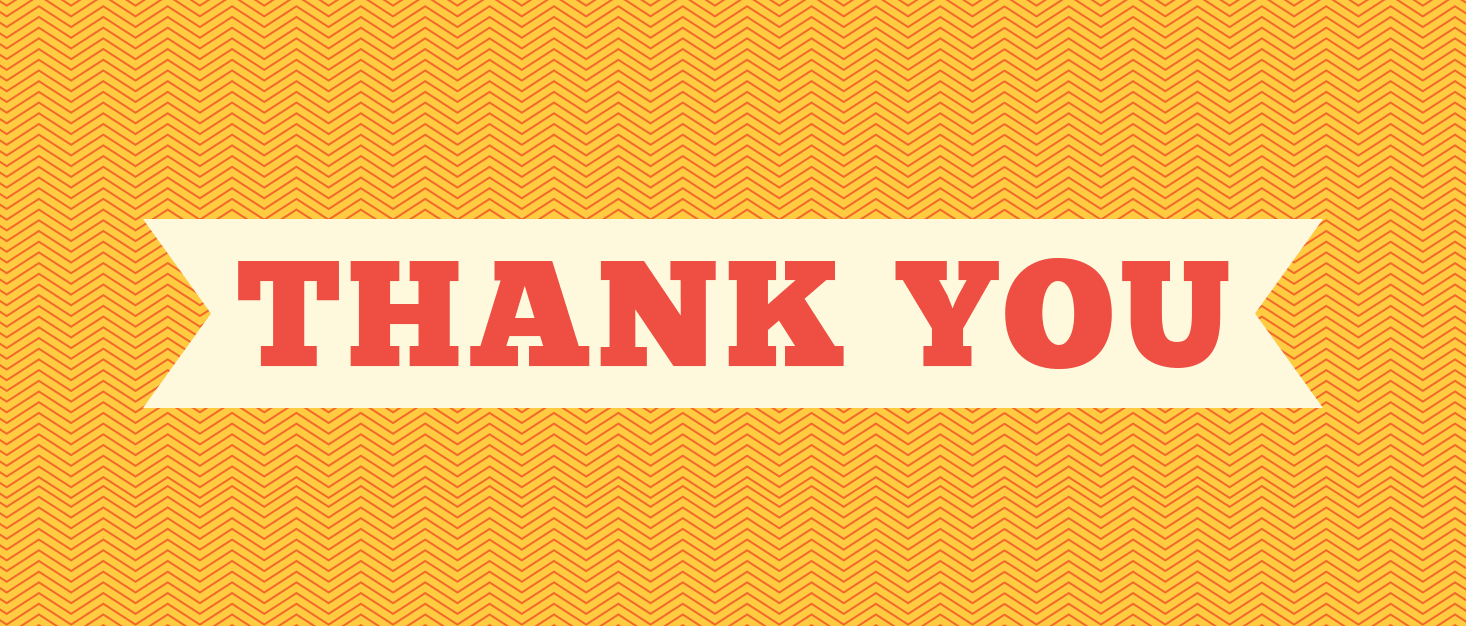

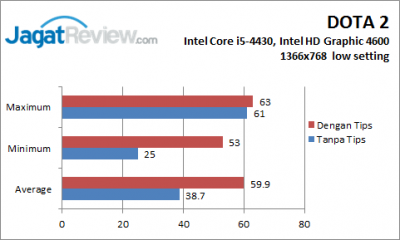
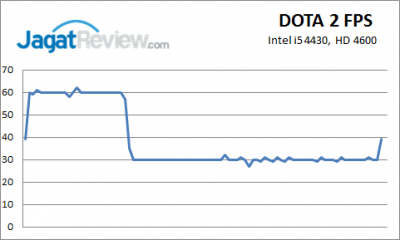
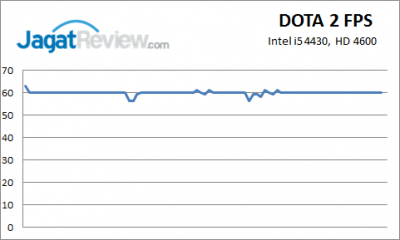
Game kesukaan loen