Creating a game in unity part II: Basic scene creation
This post covers the first steps of creating my game in unity, namely setting up the unity project and creating the scene and background for the game. This follows on from part 1, where I set out the goals for the project.
To create the space background I made 3 large transparent images with white dots of different sizes for the stars. This gave me enough to layer them over a large area without obvious repetition of patterns.
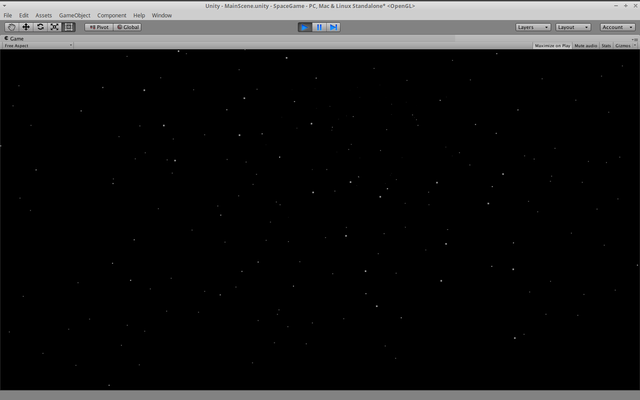
To give the background a bit more character I downloaded some images from the Hubble site. Their copyright notice seems to allow usage of their images but I will confirm this before the game is actually released. The images I used are linked below.
http://hubblesite.org/image/3535/gallery
http://hubblesite.org/image/3435/gallery
http://hubblesite.org/image/1494/news_release/2004-10
http://hubblesite.org/image/3295/gallery
With some help from a designer friend I made some minor colour corrections to the images in order for them to blend well with the black background. Below is an image of the result.
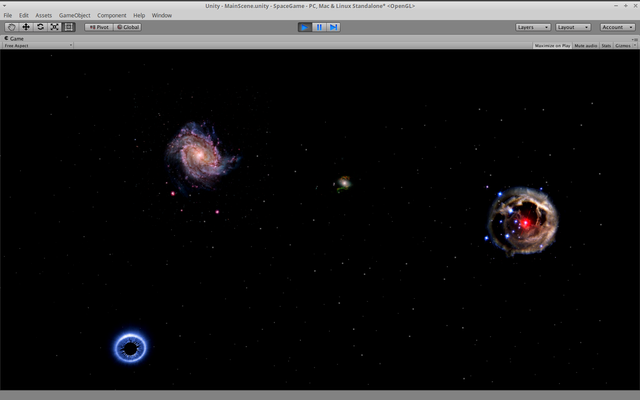
Using a few permutations of these elements the background can be expanded indefinitely, catering for whatever size of game space I end up needing.
The next post will cover the setup of the player object and basic player controls.
This post has been ranked within the top 25 most undervalued posts in the first half of Apr 20. We estimate that this post is undervalued by $2.62 as compared to a scenario in which every voter had an equal say.
See the full rankings and details in The Daily Tribune: Apr 20 - Part I. You can also read about some of our methodology, data analysis and technical details in our initial post.
If you are the author and would prefer not to receive these comments, simply reply "Stop" to this comment.
Great Information, Look forward to the rest.