Fundition.io | Guide for the registration and creation of a new project

Fundition is a next-generation, decentralized, peer-to-peer crowdfunding and collaboration platform, built on the Steem blockchain.
Before starting with the guide it is advisable to visit Purple Paper of Fundition to know what this magnificent platform is capable of doing.
With the following guide you will learn how to register and how to create a New Project to enjoy the benefits that Fundition brings you.

Login to Fundition.io. In it you will find a friendly and modern interface.
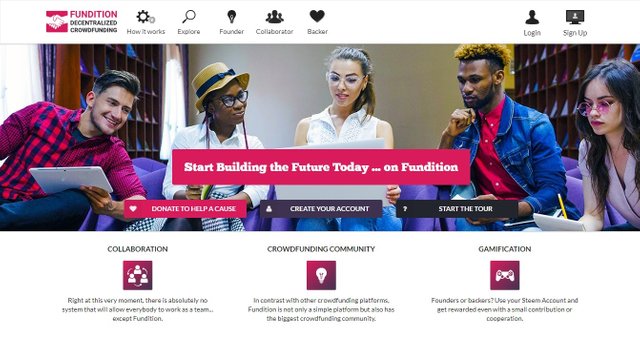

Fundition works in the Steem Blockchain, so it is necessary to have a Steemit user to be able to log in to Fundition. If you have not registered yet, there is no problem, registration is very easy.
To register, click Sign up. You will see the following window. Otherwise, if you already have an account in Steemit, skip step 3.
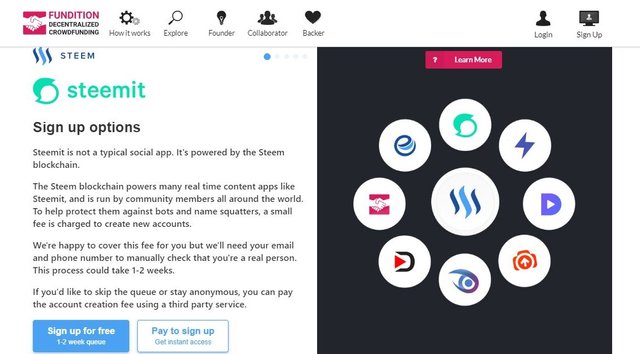

There are two ways to register with Steemit. Free registration, where you should wait 1 to 2 weeks for the sending of your password. The payment register, where you must pay a fee to obtain access to the Steem blockchain instantly.
Once you have obtained your access code, you already belong to the Steem family.

To log in, click on Login. A Steemconnect window will be displayed to authorize Fundition to use the posting role. Steemconnect is a secure way to log in to the platforms associated with the steem blockchain. Click Continue.
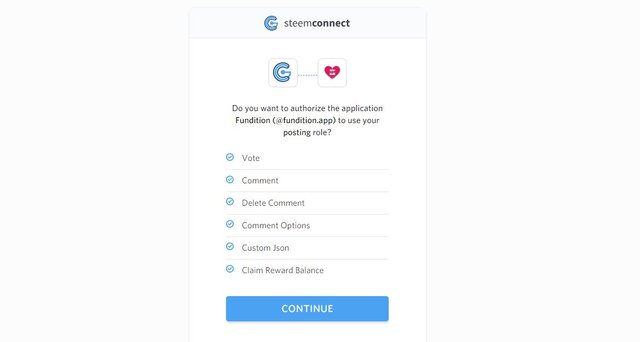

Then you must place your user and one of your keys owner, active key or master password. The different keys of your account can be found in the Steemit Wallet, in the permissions tab.
Click on Sign in.
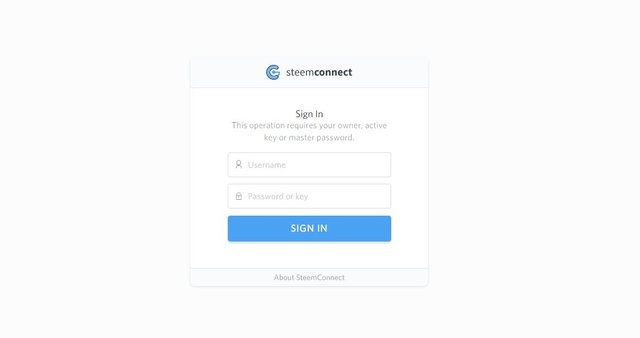

Once logged in, you can see that the Fundition interface has changed a bit. In the upper right you can find information related to your account.
It is recommended to take a tour of the platform. Click on Start the tour and follow the tour.
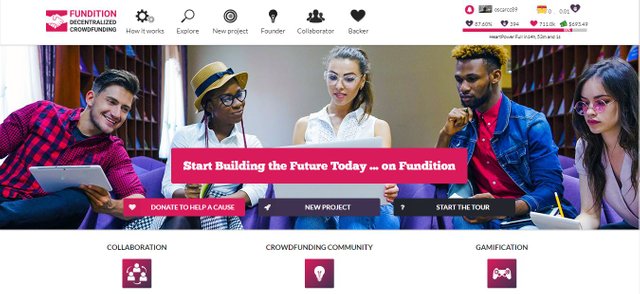

Finished the journey. Click on New project. To start with your new project make a new tour in the window to have a knowledge of the basic information.
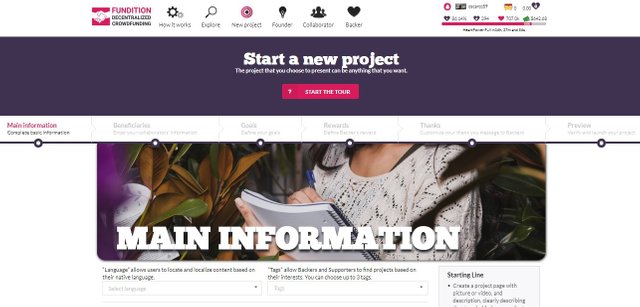

Now you are ready to start with your new project. You must complete the following fields:
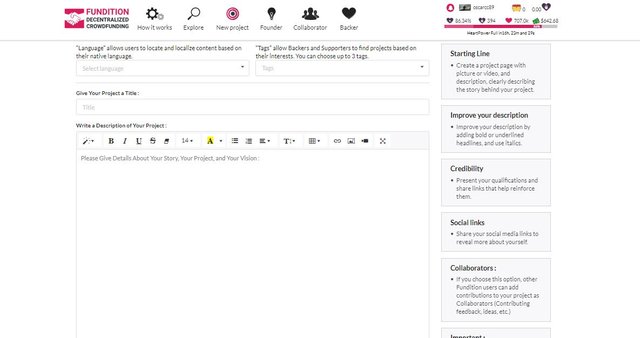
Language: Select the language to allow users to find the content according to the language.
Tags: Place tags related to your project to allow backers or collaborators to find your content. You can choose up to 3 labels.
Title: Choose a title that defines your project in a few striking words.
Description: Here you will have all the necessary space to describe your project, objectives, vision, etc. Detail your project very well, so that the collaborators and backer are interested in your project.
If you would like your collaborators to give you a suggestion you can activate the box that is just below the description field.
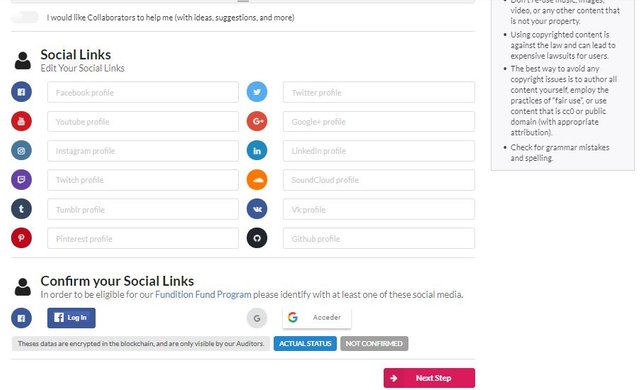
Below are the social links. If you wish to share them you can complete the fields by placing the link of your social network where appropriate. Before continuing with the following steps you must identify yourself with at least one of these two social networks (Google+, Facebook)
Then, click Next Step.

In this step, you will add the beneficiaries of your project and you can choose a percentage for each of them. In order to share all the profits of the project.

The next step will describe the goals of your project. Here you define how you expect to use any fund raised.

In the next step, you set the rewards for the Backers.

In this step, you will express your thanks for all the help you may have in your project.

In the last step, it is a summary of your project. Review it for the last time before sending it, when you are sure, send it.
Ready your project has been launched!
Sorry that the last steps I could not place the captures, because I had to fill all the fields of the project. At another time I can update this post with the screenshots of missing screens.
Good luck with your next project.
Fundition builds the future

If you are interested in finding out more, please visit the following:
- https://fundition.io/
- https://discordapp.com/invite/ys7Nv7m
- https://busy.org/@fundition
- https://steemit.com/@fundition
- https://www.facebook.com/funditionofficial
- https://twitter.com/funditionio
- https://www.youtube.com/channel/UCaTNHseUn7uNsM7MmtArORg
- https://www.instagram.com/funditionofficial/
Images and Logos by Fundition Media - Edited by the author of this publication.
I dont understand on who the backers are!
Hi Imma, I'm glad to meet you!
The Backers can be any user of steem and are those who support in the form of voting or donating directly to the project. The founder can also establish the rewards that the Backer will obtain.
Kisses.
I see..do you have a project? Going to SF3 Oscar??
No no, I do not have a project yet. But we can do one haha.
I do not know, I think I can not :( and you?
I have one, awaiting for a reply. But i don't think they can find it as i sent it last aug. 21st.
Nevermind..i can just write another one.
shared on social media
Twitter

Reddit
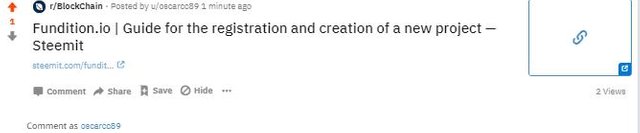
Facebook

Congratulations @oscarcc89! You have completed the following achievement on Steemit and have been rewarded with new badge(s) :
Click on the badge to view your Board of Honor.
If you no longer want to receive notifications, reply to this comment with the word
STOPTo support your work, I also upvoted your post!