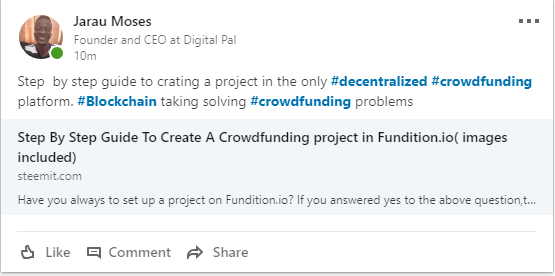Step By Step Guide To Create A Crowdfunding project in Fundition.io( images included)
Have you always wanted to set up a project on Fundition.io?
If you answered yes to the above question, then read on as I will describe the step by step procedure below.
If you have just found about Fundition.io, let me give a brief of what it is before I give the step by step procedure!
Fundition.io is decentralized crowdfunding platform as you will read below.
Let me also define what crowdfunding is below
What is Crowdfunding?
Crowdfunding is the practice of funding a project or venture by raising small amounts of money from a large number of people, typically via the Internet -from Wikipedia
It now makes more sense to give a full definition of Fundition.io as you have known what crowdfunding is
What is Fundition?
Fundition is a next-generation, decentralized, peer-to-peer crowdfunding and collaboration platform, built on the Steem blockchain. Our aim is to replace old centralized models (such as Kickstarter, Indiegogo, Patreon, or GoFundMe), and offer a way for individuals and organizations to either fundraise for, or give to meaningful projects. Sourced from Fundition purplepaper

In this post i will show the steps of starting a new campaign with relevant links.
1. Go to Fundition.io website and click on How it works or follow this link
2. Go to CreateMyAccount or just simply click this
You will be directed to create a Steem Account which can take up to 7 days,there is also an option of instant payment of a small fee!
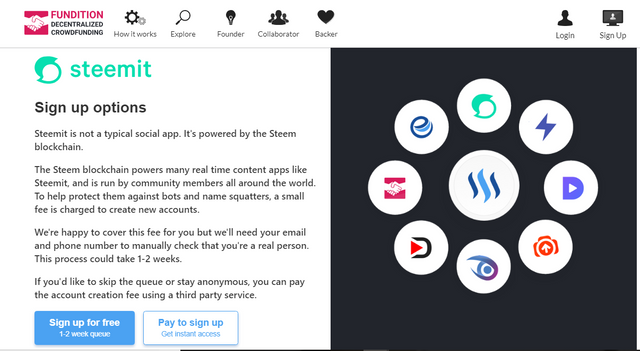
If you want quick access to the Steem Platform, I would advice you to choose the option of Paying to sign up for instant access and this below is what you will see, you can complete the procedures of creating a Steemit account!
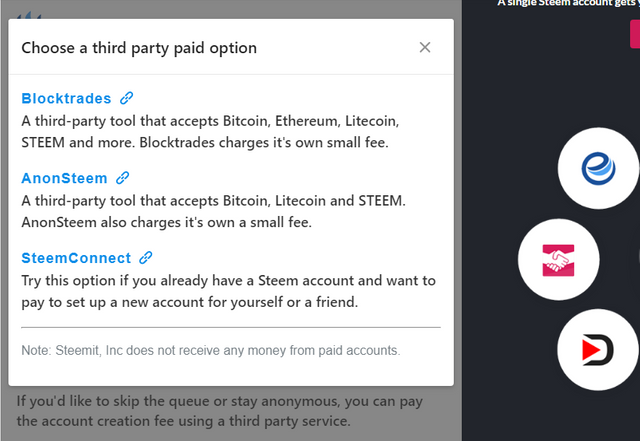
3. Finish the whole process of Signing up for a Steemit account.
4. After signing up for Steemit you will be given a master key which you will now use to login on Fundition using Steemconnect(Never give out your master key to any website out there,confirm that you are using www.steemconnect.com and not any other URL!)
5. Login to Fundition as seen below through steemconnect
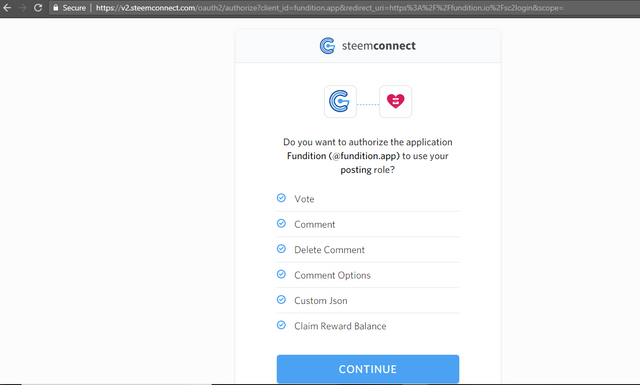
It is obvious that you continue and authorize Steemconnect!
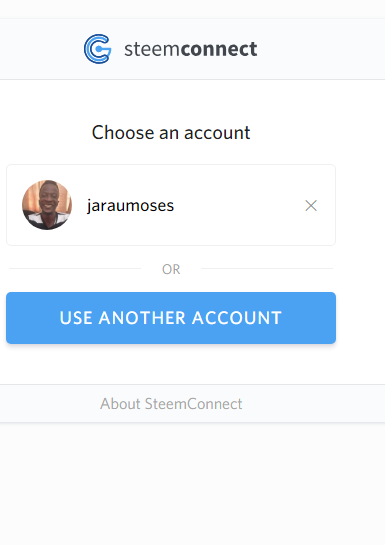
You choose your Steemit username and then enter your password and this is how the interface looks like when signed in(my username is at the extreme top right!
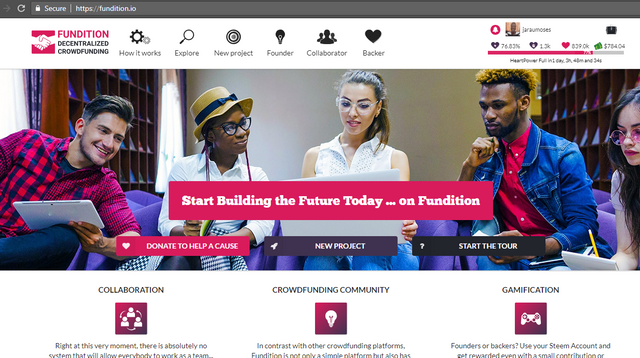
6. Create Project
Since we are going to start a project, you click on New Project or follow this link and you will see this below.
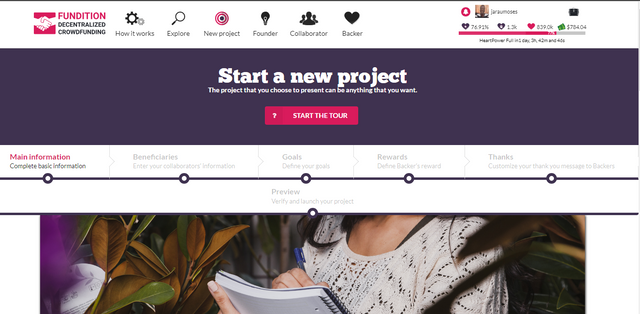
It is advisable to take a tour of Fundition.io before starting your project, just click on Start the tour . The tour answers most of the basic questions that you might have like beneficiaries of project, goals and all information required for your project.
7. Choose Language
There are many languages to choose from, you can choose English, Chinese, Filipino! This all depends on the audience you are writing to.
8. Choose Right Tags
This will help backers to find your project. This can be Animals, education, technology, and many others choose the best three tags for your project.
9. Project Title
You should give your project a great title that can attract people to it!
10. Description
This is where you put all the relevant info that can convey your project to backers. This is where you pour out your heart to the backers or people who will support your project.
You can also put in all the relevant info related to the project that can give it much credibility, you can also share your social media profile links.
After you have filled all the info, click continue as you fill all the remaining steps concerning your project and boom you are good to go.
If you have a project you want funds for, go and create a new project right now!
If you want to know more about this awesome platform read below so that you get more information!
- https://fundition.io//#!//
- [email protected]
- https://discordapp.com/invite/ys7Nv7m
- https://busy.org/@fundition
- https://steemit.com/@fundition
- https://www.facebook.com/funditionofficial
- https://twitter.com/funditionio
- https://www.youtube.com/channel/UCaTNHseUn7uNsM7MmtArORg
- https://www.instagram.com/funditionofficial/
Love
Jarau Moses
Shared on Social Media
Shared on Twitter.

Shared on Facebook

Shared on Google Plus
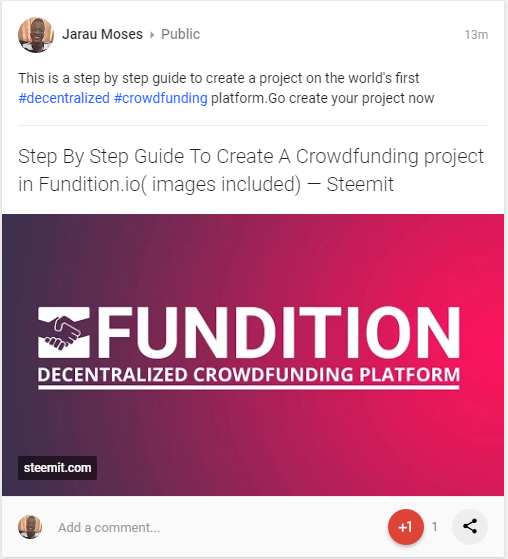
Shared on Linkedin