F# for APRS
A system for sending and receiving APRS messages integrated with DireWolf, and built on .NET Core in F#.
This is also my submission for the Applied F# Challenge - F# in your organization or domain category.
Applied F# Challenge
Author
Marnee Dearman (KG7SIO)
Github Repository
Domain
Amateur radio communications protocols, specifically the very popular packet radio protocol, APRS -- Automatic Packet Reporting System.
Purpose
- Demonstrate the power of functional data modeling in communications protocol applications in general, and APRS specifically
- Provide a cross-platform, simple, easy to use application for sending and receiving APRS messages.
- Provide an automated way to track race participants during amateur radio supported long-distance races (e.g, 24 Hours in the Old Pueblo, CV 50/50).
- Provide a framework for developing custom APRS applications.
- Expose more people to F#
- Get more people involved in amateur radio
The Highlights
The code uses a lot of functional programming techniques and F# libraries to get things done, but here are the highlights:
- Designing with types
- Single case unions
- Constrained strings
- Making impossible states impossible
- Active patterns for string parsing and validation
- Railway oriented programming
- Argu for command line parsing
- Expecto for testing
- Saturn for building the web app/web API/web service
Amateur Radio and APRS
What is amateur radio?
What Wikipedia thinks it is:
Amateur radio, also known as ham radio, describes the use of radio frequency spectrum for purposes of non-commercial exchange of messages, wireless experimentation, self-training, private recreation, radiosport, contesting, and emergency communication
What the Radio Society of Great Britain thinks it is (great video introduction):
click the video to watch on You Tube
What is APRS?
What Wikipedia thinks it is:
Automatic Packet Reporting System is an amateur radio-based system for real time digital communications of information of immediate value in the local area. Data can include object Global Positioning System coordinates, weather station telemetry, text messages, announcements, queries, and other telemetry.
This video is a nice demonstration of what you can do with APRS. The system demonstrated in the video is similar to my F# for APRS system design.
click the video to watch on You Tube
System design
FAPRS will act like a APRS digipeater, that you can also command to transmit your own messages for certain purposes.
Motivation, purpose, and use cases
Hams often volunteer for middle-of-nowhere long distances races. You know the kind? Where 20 persons run 50 miles through the desert for fun? The participants need trail support and we Hams are best-equipped to run the communications system. We setup stations with mobile radios at known locations along the trail, make sure we can communicate with each other, and setup a process by which we share participant status and location, so we can keep track of them and request medical support if needed. It's great fun, and many of these events wouldn't happen if it weren't for us Hams.
Most of the time we use voice to communicate. This works well enough, but I have worked enough of these races to know that it can be a challenge to keep track of all of the runners. The problem is this system requires a lot of coordination and sometimes we talk over each other or don't always hear the messages. The problems only increase as the number of participants increase.
It doesn't scale well.
I wanted to develop a system using packet radio that could automatically send and receive participant status reports.
Logical design
Requirements
- Store sent and received messages and re-send periodically
- A management interface for entering participant status reports and general informational messages
- Prioritize emergency messages and new reports
- De-prioritize older messages and expire messages after a certain period of time
- See a list of messages that were sent and received
- Be accessible over WiFi so a keyboard and monitor are not required
Physical design
I designed this system with a few things in mind:
- It will be used in remote locations
- Low-cost
- Highly mobile -- can carry all of the parts in a backpack easily
- Compatible with common hand-held VHF radios like my Baofeng UV-82*
- Low-power and possible to run off a portable solar cell
The Raspberry Pi 3 will provide these services
- WiFi hot-spot
- DireWolf -- the Terminal Node Controller
- Handles encoding and decoding packets and sending them out the audio port to the radio
- FAPRS
- Self-hosted web service providing
- Management interface
- Message scheduler and processor
- CLI
- Can be used to manually craft APRS messages for testing and troubleshooting
- Database (
SQLite) for storing sent and received messages
- Self-hosted web service providing
- Wired to a VHF radio through the audio port
- A USB sound card may be used
- Need both an audio-in and audio-out (mic and speaker) so that messages can be both received and transmitted.
My equipment
- RaspberryPi 3
- Baofeng UV-82
- BTech APRS K2 Cable (connect radio to RaspberryPi or laptop via the audio port)
- My laptop
- My mobile phone (Android)
DireWolf integration
The DireWolf integration ended up being really simple because the developer provided a KISS utility that reads TNC2MON formatted messages from a file and converts them to KISS format to be transmitted via the TNC (in this case DireWolf is also running as a TNC).
kissutil
The DireWolf kissutil makes it easy to send and receive messages. The kissutil reads TNC2MON formated messages from files in a folder you specify and then sends them to the DireWolf TNC for sending out over the radio. The kissutil also writes received packets to a folder you specify. The Direwolf integration reads from, and writes to, these folders.
The records are in the TNC2MON format, which I will talk about more later.
Application architecture
The overall pattern is following Onion Architecture/Clean Architecture. It consists of:
- A core library where the data models live (
faprs.core) - An infrastructure library where data operations and business logic happens (
faprs.infrastructure) - A CLI for creating messages for the
kissutil(faprs.cli)- The CLI uses Argu
- A web service that hosts a web interface for creating and displaying messages to send and receive through the
kissutil(faprs.service)- The web service uses Saturn
- A SQL Lite database (database.sqlite) for storing sent and received messages.
- Tests (
faprs.tests) - Database migrations (
faprs.migrations)
APRS specification and implementation
The APRS protocol was developed by TAPR (Tucson Amateur Packet Radio).
There are 3 specification versions.
TNC 2 Monitor format (TNC2MON)
The kissutil accepts APRS packets in the TNC 2 Monitor format. This format is defined in the
APRS version 1.0.1 specification under the section Network Tunneling and Third-Party Digipeating.
FAPRS takes message details and outputs a TNC2MON formatted packet.
It looks like this:
SENDER>DESTINATION,PATH:MESSAGE
The packet consists of a source, a destination, a path, and a message. The message can be user-defined, but is most often a Position Report or a Weather Report. There are a number of Position Report formats as defined by the APRS spec.
SENDER
The SENDER is always the transmitting station's call sign.
For example, my station's call sign is KG7SIO, because that was the call sign assigned to me by the FCC when I got my license.
Since sender is a call sign, I created a CallSign type (in the Common namespace in faprs.core). I used a single case union type as described by Scott Wlashcin here.
//9 byte field
type CallSign = private CallSign of string
module CallSign =
open System
let create (s:string) =
match (s.Trim()) with
| c when not (String.IsNullOrEmpty(c)) && c.Length < 10 -> Some (CallSign c)
| _ -> None // "Call Sign cannot be empty and must be 1 - 9 characters. See APRS 1.01."
let value (CallSign s) = s.ToUpper() // MUST BE ALL CAPS
This makes it so that anywhere I need a CallSign I can be guaranteed to have a properly formated call sign.
DESTINATION
The DESTINATION can be the call sign of a particular station for which a message is intended, but DESTINATION is overloaded and can be used to pass on other encoded bits of information. One common usage is to identify the sending application and version number. You can see a list of TAPR approved to-calls here.
By default, the fapr.cli will uses the DireWolf TOCALL, APDW15.
Since destination is also a call sign, I can use the CallSign type.
PATH
The PATH is also known as the digipath, and specifies if and how an APRS package should be repeated (re-transmitted) when received by a digital repeater (digipeater). This is intended to avoid repeating packets redundantly, and reduce the amount of traffic on the APRS network. The digipeater will be configured to re-transmit according to the PATH depending on its location and general network conditions in order to help prevent network congestion.
PATH settings determine what kind and how many digipeaters will be used to deliver your packets to their destination.
For example, WIDE1-1:
It requests that a "wide" digipeater (one with a wide coverage area, like on a mountaintop) repeat the packet, but only once; if a second "wide" digipeater should hear the rebroadcast packet, then the second digipeater wouldn't repeat it.
The PATH part is best defined and explained here and here.
type WIDEnN =
| WIDE11
| WIDE21
| WIDE22
override this.ToString() =
match this with
| WIDE11 -> "WIDE1-1"
| WIDE21 -> "WIDE2-1"
| WIDE22 -> "WIDE2-2"
static member fromString p =
match p with
| "WIDE1-1" -> WIDE11
| "WIDE2-1" -> WIDE21
| "WIDE2-2" -> WIDE22
| _ -> WIDE11 //Use this as the default
//9 byte field
//aka the UNPROTO path
//http://wa8lmf.net/DigiPaths/index.htm#Recommended
type Path =
| WIDEnN of WIDEnN
override this.ToString() =
match this with
| WIDEnN p -> match p with
| WIDE11 -> WIDE11.ToString()
| WIDE21 -> WIDE21.ToString()
| WIDE22 -> WIDE22.ToString()
The PATH part used to have a number of types, but those were made obsolete and the recommend PATH is to only use one of the WIDEnN options. That is how I modeled it here, while also allowing for the possibility of supporting other PATH types.
MESSAGE
The MESSAGE is also known as the payload. This is the data you want to transmit and the fun part.
The MESSAGE is also where it starts to get more complicated. As APRS started as a position reporting system, APRS specifies a number of standard message formats for identifying a station's position, but also provides for user-defined messages, weather reports, telemetry, and plain old messages (as if you were tweeting).
FAPRS supports a number of message formats. I will cover some of them, here.
APRS data formats
All of the support message formats are defined by a union type. Each of the options has its own type.
type Message =
| Unformatted of UnformattedMessage
| PositionReportWithoutTimeStamp of PositionReportWithoutTimeStamp
| ParticipantStatusReport of Participant.ParticipantStatusReport
| Unsupported of UnformattedMessage
override this.ToString() =
match this with
| Unformatted m -> UnformattedMessage.value m
| PositionReportWithoutTimeStamp r -> r.ToString()
| ParticipantStatusReport r -> r.ToString()
| Unsupported u -> UnformattedMessage.value u //This is where anything that cant be parsed will end up
Unformatted Message
An unformatted message must start with :, and has a size constraint, but otherwise can contain anything. I used a single case union type for this one, too.
type UnformattedMessage = private UnformattedMessage of string
module UnformattedMessage =
let create (m:string) =
match (m.Trim()) with
| m when m.Length <= 255 -> UnformattedMessage m //AX.25 field is 256 chars but the message has to accommodate the { for user defined messages
| _ -> UnformattedMessage (m.Substring(0, 255))
let value (UnformattedMessage m) = sprintf ":%s" m
Lat/Long Position Report Format — without Timestamp
This format is defined in APRS 1.01 6 TIME AND POSITION FORMATS and 8 POSITION AND DF REPORT DATA FORMATS
It looks like this:
! or |
= | Latitude | / | Longitude | Symbol | Comment (max 43 chars)
Bytes 1 8 1 9 1 0-43
Example:
!4903.50N/07201.75W-Test
The latitude and longitude are expected to be in the APRS format defined in 6 TIME AND POSITION FORMATS.
I created a PositionReportWithoutTimeStamp record type that includes the fields of the position report.
type PositionReportWithoutTimeStamp =
{
Position : Position
Symbol : SymbolCode
Comment : PositionReportComment
}
override this.ToString() =
sprintf "=%s/%s%c%s" (FormattedLatitude.value this.Position.Latitude) (FormattedLongitude.value this.Position.Longitude) (this.Symbol.ToChar()) (PositionReportComment.value this.Comment)
Position is the latitude and longitude in APRS format.
The PositionReportWithoutTimeStamp will also return the string representation of a position report.
Latitude and longitude
Latitude and longitude take a decimal coordinate and convert it to the APRS format.
Latitude is expressed as a fixed 8-character field, in degrees and decimal
minutes (to two decimal places), followed by the letter N for north or S for
south.
Longitude is expressed as a fixed 9-character field, in degrees and decimal
minutes (to two decimal places), followed by the letter E for east or W for
west.
I created two single case union types called FormattedLatitude and FormattedLongitude that do the conversion and create a formatted latitude or longitude. The hemisphere designation is further constrained by a type.
type LatitudeHemisphere =
| North
| South
member this.ToHemisphereChar() =
match this with
| North _ -> 'N'
| South _ -> 'S'
static member fromHemisphere h =
match h with
| 'N' -> Some LatitudeHemisphere.North
| 'S' -> Some LatitudeHemisphere.South
| _ -> None //"Latitude must be in northern (N) or southern (S) hemisphere."
type FormattedLatitude = private FormattedLatitude of string
module FormattedLatitude =
let create (d:float) =
let deg, min, sec = calcDegMinSec d
FormattedLatitude (sprintf "%02i%02i.%02i%c" deg min sec (if d > 0.0 then (North.ToHemisphereChar()) else (South.ToHemisphereChar())))
let check (d:string) =
FormattedLatitude d
let value (FormattedLatitude d) = d
Symbol
APRS defines a list of symbols that can be rendered on a map and represent a station. There are a number of symbols defined, but FAPRS only supports some of them.
//This is only a subset of the codes because I don't want to support all of them at this time
type SymbolCode =
| House
| Bicycle
| Balloon
| Hospital
| Jeep
| Truck
| Motorcycle
| Jogger
member this.ToChar() =
match this with
| House -> '-'
| Bicycle -> 'b'
| Balloon -> 'O'
| Hospital -> 'h'
| Jeep -> 'j'
| Truck -> 'k'
| Motorcycle -> '<'
| Jogger -> '['
static member fromSymbol s =
match s with
| '-' -> Some House
| 'b' -> Some Bicycle
| 'O' -> Some Balloon
| 'h' -> Some Hospital
| 'j' -> Some Jeep
| 'k' -> Some Truck
| '<' -> Some Motorcycle
| '[' -> Some Jogger
| _ -> None
Comment
The COMMENT field has a size constraint, but otherwise can contain anything. I used a single case union type for this one, too.
type PositionReportComment = private PositionReportComment of string
module PositionReportComment =
let create (s:string) =
match (s.Trim()) with
| s when s.Length < 44 -> Some (PositionReportComment s)
| _ -> None
let value (PositionReportComment c) = c //Was trimmed during create
Participant Status Report
The Participant Status Report is a user-defined format that I created in order to facilitate tracking race participants.
User-defined formating is defined in APRS 1.01 18 USER DEFINED FORMATS. The first 3 characters of a user-defined data format are the data identifiers.
- { APRS Data Type Identifier.
- U A one-character User ID.
- X A one-character user-defined packet type.
The APRS spec makes allowances for experimental user-defined formats. Experimental formats must start with {{. I chose P as the experimental user-defined data identifier. This makes the full identifier {{P.
The APRS data needs to fit inside the AX.25 information field, which is defined as 1-256 bytes.
Participant Status should include these parts:
- User-defined data type
- 253 chars max
- Participant number (bib number)
- Time last seen at comm station
- Status (continued, injured, waiting for help, taking a break)
Participant Status Field
TIMESTAMP PARTICIPANT-ID STATUS-1 STATUS-2 MESSAGE
BYTES 8-fixed 5-fixed 1-fixed 1-fixed 0-238
Example including the data identifier:
{{P100923450004211In good shape!
IDENTIFIER TIMESTAMP PARTICIPANT-ID STATUS-1 STATUS-2 MESSAGE
{{P 10092345 00042 1 1 In good shape!
2019-10-09 23:34 Continued Continued
The TIMESTAMP field is an APRS formatted timestamp.
TIMESTAMP
Month/Day/Hours/Minutes (MDHM) format is a fixed 8-character field,
consisting of the month (01–12) and day-of-the-month (01–31), followed by
the time in hours and minutes zulu. For example: 10092345 is 23 hours 45 minutes zulu on October 9th.
I created a new record type called ParticipantStatusReport that defines 3 fields.
type ParticipantStatusReport =
{
TimeStamp : RecordedOn
ParticipantID : ParticipantID
ParticipantStatus : ParticipantStatus
}
override this.ToString() =
let (status1, status2, msg) = this.ParticipantStatus.ToStatusCombination()
sprintf "{{P%s%s%i%i%s%s" (RecordedOn.value this.TimeStamp) (ParticipantID.value this.ParticipantID) status1 status2 msg
RecordedOn is a single case union type that converts a DateTime value to an APRS formatted timestamp. It creates a timestamp, and it will revert a timestamp back to a DateTime.
type RecordedOn = private RecordedOn of string
module RecordedOn =
let revert (timestamp:string) = //TODO would this be better in an active pattern?
let mm = (timestamp.Substring(0, 2))
let dd = (timestamp.Substring(2, 2))
let HH = (timestamp.Substring(4, 2))
let MM = (timestamp.Substring(6, 2))
let dt = sprintf "%i-%s-%sT%s:%s" DateTime.Today.Year mm dd HH MM
DateTime.Parse(dt)
let create (date:DateTime option) =
match date with
| Some d -> RecordedOn (sprintf "%02i%02i%02i%02i" d.Month d.Day d.Hour d.Minute)
| None -> let utcNow = DateTime.Now
RecordedOn (sprintf "%02i%02i%02i%02i" utcNow.Month utcNow.Day utcNow.Hour utcNow.Minute)
let value (RecordedOn d) = d
ParticipantID is fixed-width, can be any characters, and is 0 padded to fill the empty space.
type ParticipantID = private ParticipantID of string
module ParticipantID =
let create (nbr:string) =
match nbr with
| n when String.IsNullOrWhiteSpace(n) -> None
| n when nbr.Length < 6 -> Some (ParticipantID (sprintf "%5s" n)) //Fixed width 5 chars
| _ -> None
let value (ParticipantID n) = n
ParticipantStatus is fixed-width and limited to a set of statuses in a combination of 1 or 2 status options, plus a free form message. I modeled this as a tuple of (status, status, message).
Only Injured has a sub status combination. For example, an Injured participant could also be Continued, Resting, NeedsEmergencySupport, DroppedOut, Unknown.
type ParticipantStatusMessage = private ParticipantStatusMessage of string
module ParticipantStatusMessage =
let create (s:string) =
match (s.Trim()) with
| s when s.Length <= 239 -> ParticipantStatusMessage s
| _ -> ParticipantStatusMessage (s.Substring(0, 239))
let value (ParticipantStatusMessage s) = s
type ParticipantStatus =
| Continued of ParticipantStatusMessage
| Injured of ParticipantStatus
| Resting of ParticipantStatusMessage
| NeedsEmergencySupport of ParticipantStatusMessage
| Completed of ParticipantStatusMessage
| DroppedOut of ParticipantStatusMessage
| Unknown of ParticipantStatusMessage
member this.ToStatusCombination() =
match this with
| Continued m -> (1, 1, ParticipantStatusMessage.value m)
| Injured s -> match s with
| Continued m -> (2, 1, ParticipantStatusMessage.value m)
| Resting m -> (2, 3, ParticipantStatusMessage.value m)
| NeedsEmergencySupport m -> (2, 4, ParticipantStatusMessage.value m)
| DroppedOut m -> (2, 6, ParticipantStatusMessage.value m)
| Unknown m -> (2, 0, ParticipantStatusMessage.value m)
| _ -> (2, 0, String.Empty)
| Resting m -> (3, 3, ParticipantStatusMessage.value m)
| NeedsEmergencySupport m -> (4, 4, ParticipantStatusMessage.value m)
| Completed m -> (5, 5, ParticipantStatusMessage.value m)
| DroppedOut m
| Unknown m -> (0, 0, ParticipantStatusMessage.value m)
member this.ToOptionName () =
match this with
| Continued s -> "Continued"
| Injured s -> "Injured"
| Resting s -> "Resting"
| NeedsEmergencySupport s -> "Needs Emergency Support"
| Completed s -> "Completed"
| DroppedOut s -> "Dropped Out"
| Unknown s -> "Unknown"
static member fromStatusCombo s =
match s with
| (1, 1, m) -> (Continued (ParticipantStatusMessage.create m))
| (2, 1, m) -> (Injured (Continued (ParticipantStatusMessage.create m)))
| (2, 3, m) -> (Injured (Resting (ParticipantStatusMessage.create m)))
| (2, 4, m) -> (Injured (NeedsEmergencySupport (ParticipantStatusMessage.create m)))
| (2, 0, m) -> (Injured (Unknown (ParticipantStatusMessage.create m)))
| (3, 3, m) -> (Resting (ParticipantStatusMessage.create m))
| (4, 4, m) -> (NeedsEmergencySupport (ParticipantStatusMessage.create m))
| (5, 5, m) -> (Completed (ParticipantStatusMessage.create m))
| (6, 6, m) -> (DroppedOut (ParticipantStatusMessage.create m))
| (0, 0, m) -> (Unknown (ParticipantStatusMessage.create m))
| (_, _, m) -> (Unknown (ParticipantStatusMessage.create m))
The final participant status report data frame
The final output for the kissutil will look like this:
KG7SIO>APDW15,WIDE1-1:{{P100923450004211In good shape!
Parsing received messages
FAPRS can produce an APRS message, and it can parse a TNC2MON formatted frame with a number of APRS data formats. To do this I used Active Patterns. The parser assumes the frames were produced by the DireWolf kissutil, which are in this format:
[0] K1NRO-1>APDW15,WIDE2-2:!4238.80NS07105.63W#PHG5630
This is the same as what FAPRS produces for the kissutil, but includes the channel on which the message was received -- [0].
Start by getting the frame without the channel
//Remove the channel from the frame
let (|Frame|_|) (record:string) =
match record with
| r when String.IsNullOrWhiteSpace(r) -> None
| r when r.IndexOf(" ") < 1 -> None //maybe return r because there was no channel and that's ok?
| r when (r.Substring(r.IndexOf(" "))).Trim().Length > 0 -> Some ((r.Substring(r.IndexOf(" "))).Trim())
| _ -> None
Get the address field -- the sender and destination
let (|Address|_|) (frame:string) =
if frame.IndexOf(":") < 1 then
None
else
Some (frame.Substring(0, frame.IndexOf(":")))
Get the sender and destination out of the Address
let (|Sender|_|) (address:string) =
if address.IndexOf(">") < 1 then None
else Some (address.Substring(0, address.IndexOf(">")))
let (|Destination|_|) (address:string) =
if address.IndexOf(">") < 1 || address.IndexOf(",") < 1 then None
else Some (address.Substring(address.IndexOf(">") + 1, address.IndexOf(",") - address.IndexOf(">") - 1))
Get the Path out of the Frame
let (|Path|_|) (address:string) =
if not (address.IndexOf(">") = -1) && address.IndexOf(",") > address.IndexOf(">") then
Some (address.Substring(address.IndexOf(",") + 1).Split(','))
else
None
Get the Message out of the Frame
let (|Message|_|) (frame:string) =
if frame.IndexOf(":") < 1 then
None
else
Some (frame.Substring(frame.IndexOf(":") + 1))
Parse a position report
Get the Latitude out of the Message
let (|Latitude|_|) (msg:string) =
let parseLatitude (posRpt:string) =
let lat = posRpt.Substring(1, 8)
match lat.EndsWith("N"), lat.EndsWith("S") with
| true, false -> Some lat
| false, true -> Some lat
| _ -> None
match getAPRSDataTypeIdentifier (msg.Substring(0,1)) with
| Some id -> match id with
| PositionReportWithoutTimeStampWithMessaging -> (parseLatitude msg)
| PositionReportWithoutTimeStampNoMessaging -> (parseLatitude msg)
| _ -> None
| None -> None //We do not have a position report and therefore no latitude
Get the Longitude out of the Message
let (|Longitude|_|) (msg:string) =
let parseLongitude (posRpt:string) =
let lon = posRpt.Substring(10, 9)
match lon.EndsWith("W"), lon.EndsWith("E") with
| true, false -> Some lon
| false, true -> Some lon
| _ -> None
match msg.Substring(9,1) with
| "/" -> parseLongitude msg
| _ -> None
Get the Symbol out of the Message
let (|Symbol|_|) (msg:string) =
//TODO check that the previous char was a W or E meaning that it was probably and APRS lat/lon
match msg.Substring(18,1) with
| "W" -> SymbolCode.fromSymbol (msg.Substring(19,1).ToCharArray().[0]) // getSymbolCode (msg.Substring(19,1).ToCharArray().[0])
| "E" -> SymbolCode.fromSymbol (msg.Substring(19,1).ToCharArray().[0])
| _ -> None
Get the Comment out of the Message
let (|Comment|_|) (symbol:char) (msg:string) =
let comment = msg.Substring(msg.IndexOf(symbol) + 1).Trim()
if comment =
String.Empty
then
None
else
Some comment
The Tests
To see the active patterns in action, check out faprs.tests TNC2MONActivePatternsTests.
For example
testCase "Can get message part of well formed frame with message" <| fun _ ->
let result =
match "[0] KG7SIO-7>APRD15,WIDE1-1,TCPXX*,qAX,CWOP-2:=03216.4N/011057.3Wb,b>,lah:blah /fishcakes" with
| TNC2MonActivePatterns.Message m -> m
| _ -> String.Empty
Expect.equal result "=03216.4N/011057.3Wb,b>,lah:blah /fishcakes" "Message does not match"
Sending messages and a demo (proof of concept)
To send messages we can use faprs.cli, but it only supports the unformatted and position report without timestamp APRS data formats at the moment. For the demo I am sending a position report.
See the project's README for more on how to run and use FAPRS
I will use dotnet run to run the CLI command, like this:
dotnet run --project src/faprs.cli/ -- --save-to XMIT --sender KG7SIO-7 --destination KG7SIL --path WIDE1-1 --rpt latitude 32.2217 longitude -110.9265 symbol b comment "My submission for the applied F# challenge."
The CLI takes latitude and longitude in decimal degrees and converts it to APRS format.
In this demo I am expecting an iGate and digipeater in my area (N7HND) to receive my signal and forward it to aprs.fi, where I will be able to see my station on a map, and see the packets that were received.
Steps:
- Tune my radio to the recommended APRS frequency
144.390so other stations near me can pick up my signal. - Attach the radio to the computer audio. I can select the "headset" option which lets me transmit and receive
- Start
DireWolf - Start the
kissutil - Enter the CLI command
- Check that
DireWolfand thekissutilread the file that was generated and sent the message - Check with aprs.fi to see if the message made it through the local digipeater
Other Resources
click the video to watch on You Tube



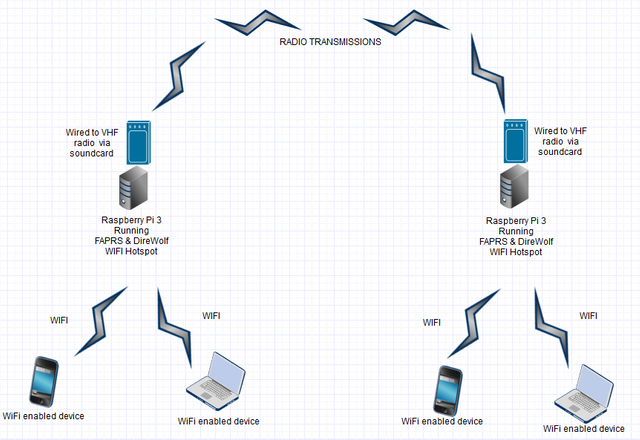
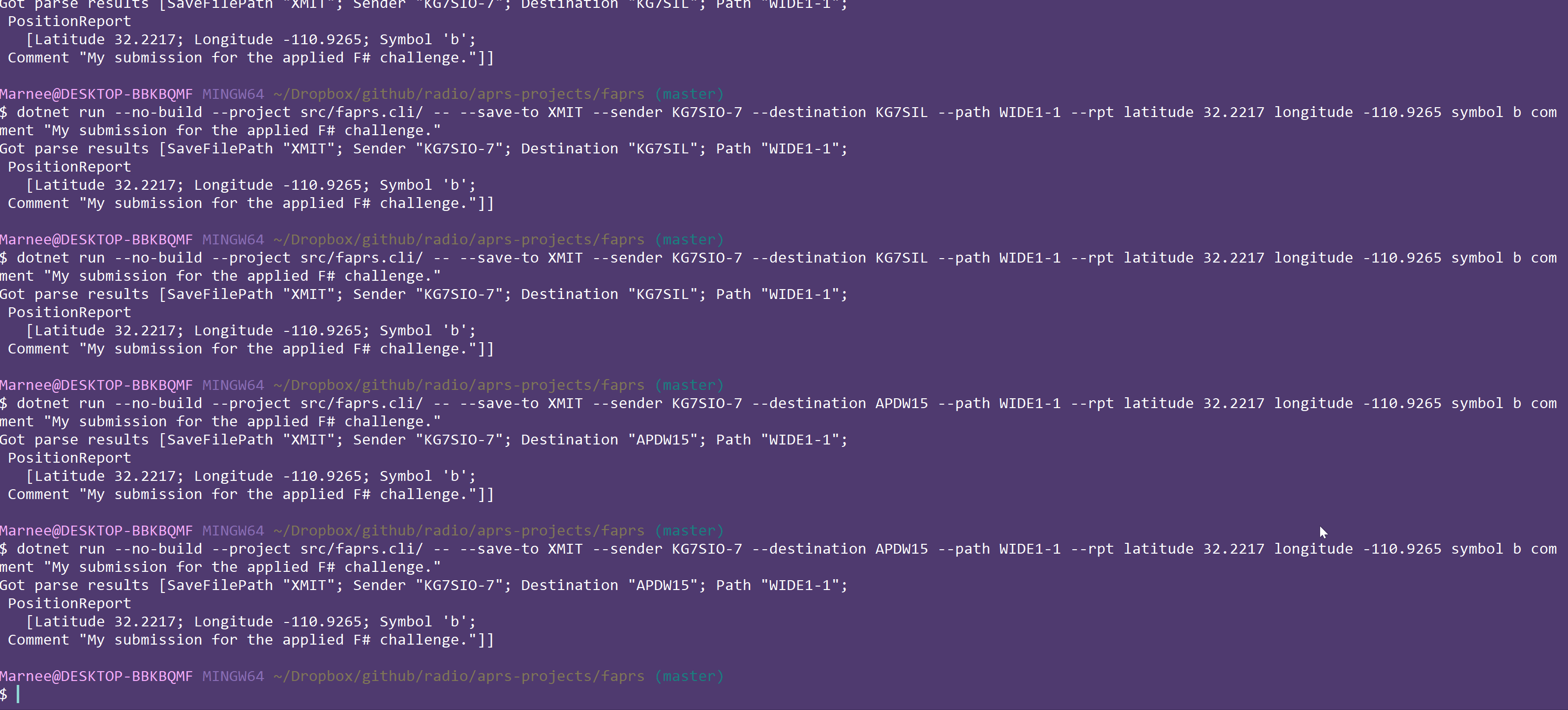


Congratulations @marnee! You received a personal award!
You can view your badges on your Steem Board and compare to others on the Steem Ranking
Vote for @Steemitboard as a witness to get one more award and increased upvotes!