Softwaretipp: Good, fast and easy Screenshots, exactly like you want them! (Freeware / Windows)
Making good Screenshots sometimes requires effort and could be time consuming. For instance if you only want to make a screenshot of the inner Window without the Border and everything else, do you use Gimp to slice it? Bad idea...

Or what if you want to make a screenshot with a special shape to leave some things hidden for the viewer? Gimp or Paint or do you even click on Photoshop and wait a minute? Bad idea...
Thats all so time consuming. What if you could do that in seconds and even dont need to name your Picture because it will be saved with the name of the Window you captured? Cant wait anymore for the solution? Ok i wont take away more of your time. (In fact i think you make that all up even if i would write a lot more now!) ;)
This is PrtScr and to me it offers everything i need when making Screenshots. Its so easy to use that i dont even need to explain the basics. Just start it, and you will see how it works. If you want to discard a screenshot, simply press escape.
Screens are taken like you are used to it by pressing the Print key.
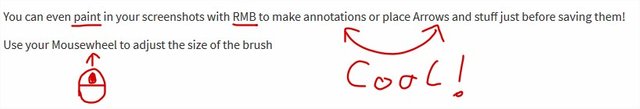
If you want to know everything about it just visit this page.
You may ask yourself why i had the idea to share that with you? I was just thinking about making my Blog look better with a few cool 3D Graphics and since i want to use Blender for making the Graphics (great Open Souce Software) i had the idea to make a little Blender tutorial in the same step. Then i remembered how good PrtScr is and i dont wanted to keep that only for me.
I hope this saves you a lot of time and that you find it as useful as me. And if you know other great free Software you think people should know of (but maybe doesnt fit into your blog?) please let me know. Thank you :)