How to View Outlook Offline Data File (OST)?
Summary: As the OST file is linked to the Outlook account in which it is created, you can't view the Outlook OST file in another Outlook. In this post, we have explained the Outlook Storage Table (.OST) in detail and provided its location, based on different Outlook versions and Windows OS. Additionally, we have provided an easy solution to convert OST into PST.
When Outlook users set up an IMAP, Microsoft 365, Exchange, or Outlook.com email account, the application creates an Offline Storage Table (OST) file on the system. This locally-saved file stores a synchronized copy of the live mailbox. This offline Outlook data file allows the users to access their emails, contacts, calendars, and other mailbox items, even when the Internet connectivity is poor or unavailable. They can also compose emails, check calendar entries, and add contacts, when offline. These changes are automatically synchronized with the mail server, once the Internet connection is restored.
Where is Outlook OST Located?
The default location of the Offline Outlook data file (OST) depends on the Outlook and Windows version you are using. To find .OST file location, refer to the table below.
Can You View OST in Outlook?
The Offline Outlook Data File (.OST) is linked to the Outlook account that creates it originally. So, you can view or open the file in that particular email account only. If the OST file becomes orphaned, you can’t view the OST in Outlook.
The following are some common reasons why Outlook OST file becomes orphaned or inaccessible:
• Bad sectors on the hard drive
• Sudden power failure
• Human errors, such as accidental deletion of the database from the mail server, etc.
• Malware or virus infection on a computer system
How to See OST File in Outlook?
If you have an orphaned OST file, you can’t view it in Outlook. In such a case, you need to use a third-party OST viewer tool to view OST file.
An advanced OST viewer tool offers the following features:
• Open and view Outlook OST file without Outlook
• Scan an OST file to preview the contents of the mailbox
• Find specific emails in the OST mailbox
However, if you want to view OST file in Outlook, you need to convert the file into Outlook importable PST.
You can use a third-party tool, such as Stellar Converter for OST to convert OST to PST and then import this PST into Outlook. This software is recommended by many Microsoft MVPs and IT administrators.
To convert OST to PST by using the OST converter tool by Stellar, follow these steps:
- Install Stellar Converter for OST software on your system and launch it.
- Click Browse and provide the location of the OST file on your system that you want to view.
- Click Convert to initiate the file conversion process.
- After the file is converted, preview the OST mailbox and select the folders you want to save in PST.
- After selecting the folders, click the Save Converted File button under the Home tab.
- Select PST in the list of file formats and save the file in the desired location.
After you have converted the Offline Outlook data file (OST) into PST successfully, import the PST file in Outlook with Import/Export wizard.
Conclusion
Outlook users face great difficulties when their OST file becomes inaccessible. If they have Exchange connectivity, they can recreate the OST file in Outlook 2019, 2016, and other versions. Else, they can use an OST file viewer tool or an OST to PST converter tool to view and open the OST file.
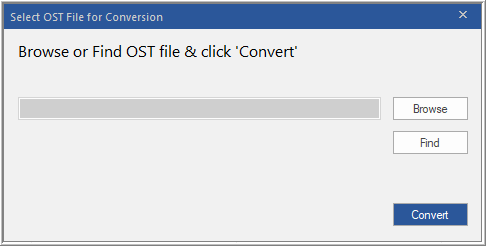
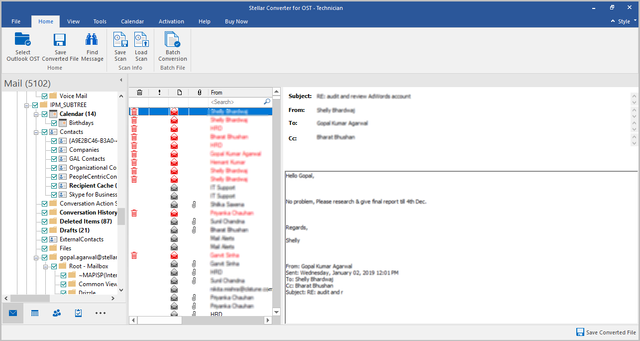
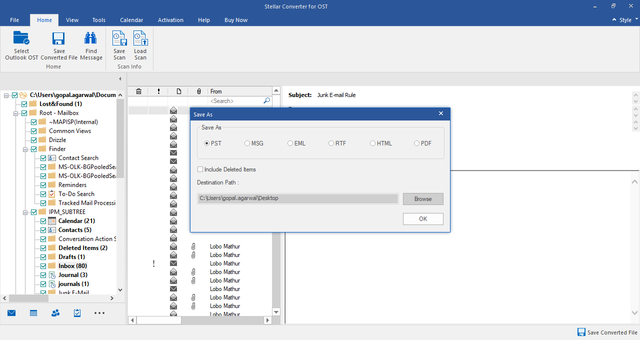
If you are facing outlook errors, you should look into [Pii_email_e6685ca0de00abf1e4d5]
[pii_email_37f47c404649338129d6]
Although this is a good solution to view Outlook Offline data file, you can also try Zitta OST to PST Converter. This software not only converts OST files, but also generates a preview to view Outlook offline data file.
https://zittasoft.com/converter/ost-to-pst.html
You can view your OST file data into Outlook by converting it into PST file. There are various tools available that will effortlessly convert OST to PST without Outlook installation.
For More Info - https://sysconverter.com/blog/convert-ost-to-pst/