Stockio: Free Photos, Videos, Icons, Illustrations, and Fonts For Your Projects
 )
)
or a couple of years now, the supply of free stock material has been growing consistently. Stockio sets itself apart from the competition, as it doesn’t only provide you with photos, but also has all other relevant materials that you could need for your site design in stock.
-Stockio: Not Just Photos
According to my counting, the website Stockio.com, which has only gone online four weeks ago, already contains about 45,000 photos. This supply is pretty large for a free service. However, what really makes Stockio stand out from its competition is that it’s not limited to photos. The service also offers high-quality vector graphics, videos, icons, and even fonts. This gives you a central starting point for any kind of media that you could need throughout the course of a project.
![stockio_night_2560x1440-1024x576.jpg]
( )
)
At Stockio, You Won’t Find the Run-Of-The-Mill Images of Other Providers. (Photo: Stockio)
In general, all elements that you can obtain at Stockio are free to use for both private, and commercial projects, such as customer commissions. On the respective element’s detail page, you’ll find more information on the respective license, like this one:
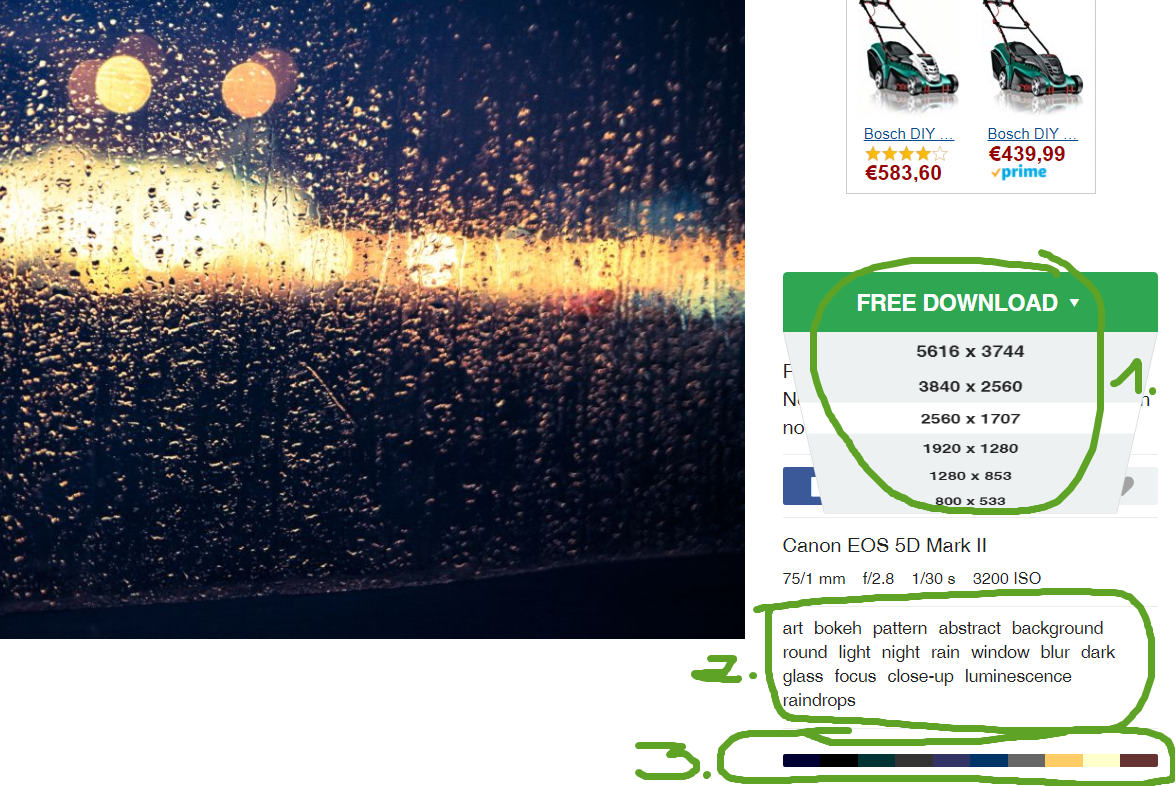
With photos, videos, and fonts, I only found completely free elements so far, while icons and illustrations usually require you to place a backlink to Stockio.
Regarding quality, there is nothing to criticize about Stockio’s portfolio. All elements are available in professional quality, and photos are taken with professional equipment.
The most obvious way to find an element is the prominent search bar. Here, enter a keyword and click on the magnifier icon on the right of the input box. Subsequently, the service will present you a Masonry grid with the results related to your keyword.
Unfortunately, during the search process, you’ll have to select what kind of medium you’re looking for. There is no free search across all categories. Thus, before clicking the magnifier, you have to choose whether to search for photos, vectors, icons, videos, or fonts. If you forget to pick one, you’ll always get the results for photos..jpg)
Stockio’s Clean Landing Page. (Screenshot: Noupe)
In contrast to many other services, Stockio does not work with lazy loading. In some areas, you reach further results using a classic page-based method, while others will show you more results upon clicking the button “Load More.” Clearly, the latter version is the better one, as all entries stay scrollable on the same page.
Each element’s download can be found by clicking the desired elements in the result grid. On the following detail page, you’ll locate the license information, as well as other options to speed up your element search.
On the right of the searched element, from a tag list, you can select a keyword for which you would like to see further results. One click on the tag takes you to a new result grid. Right below the tag list, there’s a color palette that was generated from the dominant colors of the displayed element. Each of these colors can be clicked, taking you to another result grid with elements that contain the selected color.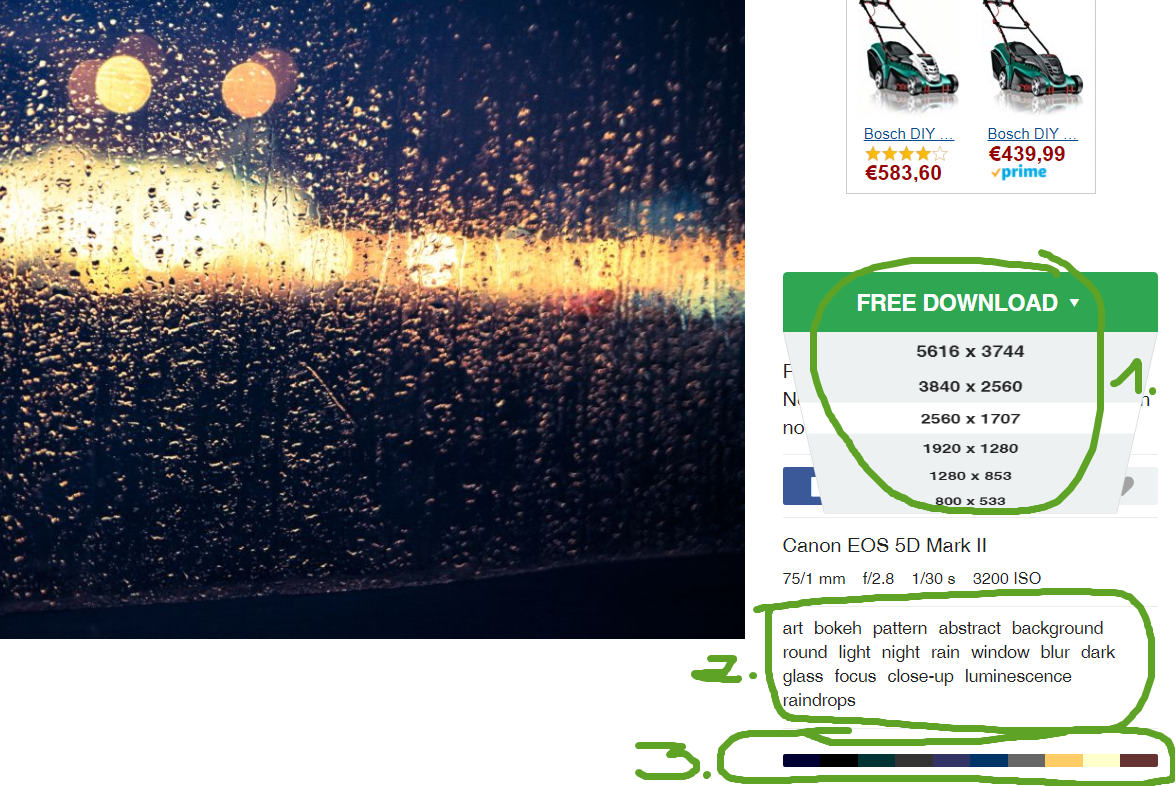
Different Ways to Continue Searching. (Screenshot: Noupe)
Below the color palette, Stockio shows you further elements that are similar to your selected element. This way, you should definitely find what you’re looking for in no time.
One thing to criticize would be that the advanced search filters, namely tags and colors, can only be accessed after an initial search, once you’ve reached a detail page, instead of being available search options right on the landing page. I’m sure that the tags would be a good thing for many searchers, as a category replacement, for instance.
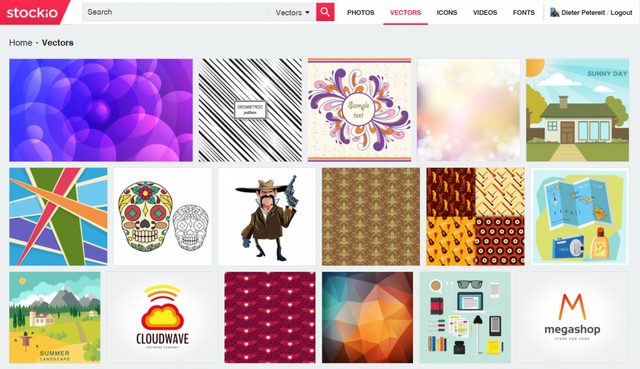
Photos are available in different resolutions. When hovering above the button “Free Download,” a list that allows you to select the desired resolution pops up. The image’s native resolution seems to be the one at the top. Unfortunately, clicking a resolution that is not the native one often leads to 404 errors. When trying to download videos, the message “File not found” will also pop up now and then. With images, this problem can easily be avoided by selecting the highest available resolution at all times. You can shrink the image yourself as it is.
Vector files are mostly provided as EPS and JPG, but often, they’re also available as AI. You receive icons as SVG, as well as in different PNG sizes. Most of the time, fonts are TTF or OTF and are loaded as a Zip archive. The videos tend to be short MP4 sequences, which are suitable for using them as hero videos in the page header.
![stockio-icons-1024x656.png]
(![]() )
)
If you’re impressed by an element on Stockio, you’ll like the sharing buttons for Facebook and Twitter, allowing you to share your excitement with your followers.
Up to this point, Stockio works without any registration, sign up, or any kind of user information from your end.
Keep an Eye on Your Favorites
To the right of the sharing buttons, there’s a heart icon. Clicking the heart will save the respective element as a favorite. You can save as many favorites as you want. Obviously, here, Stockio needs to have the option to save your favorites, so this is the only thing that an account is needed for.
This account can be set up via username and password, or via OAuth using Google, Twitter, and Facebook. Once you’ve done that, after logging in, you’ll find an overview of all elements that you marked as favorites. Not more, not less.
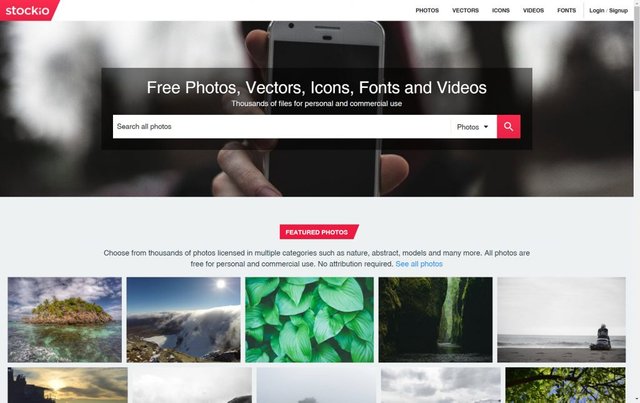
Stockio is available in multiple languages. But some of them appear to be automatically translated. Thus, I recommend using the website in English.
Aside from minor flaws, that will likely be taken care of in the future, Stockio is a significant addition to the existing supply of free design elements, and should definitely have its spot in any designer’s toolbox.
Congratulations @nounou! You have completed some achievement on Steemit and have been rewarded with new badge(s) :
Click on any badge to view your own Board of Honor on SteemitBoard.
For more information about SteemitBoard, click here
If you no longer want to receive notifications, reply to this comment with the word
STOPتم
Great